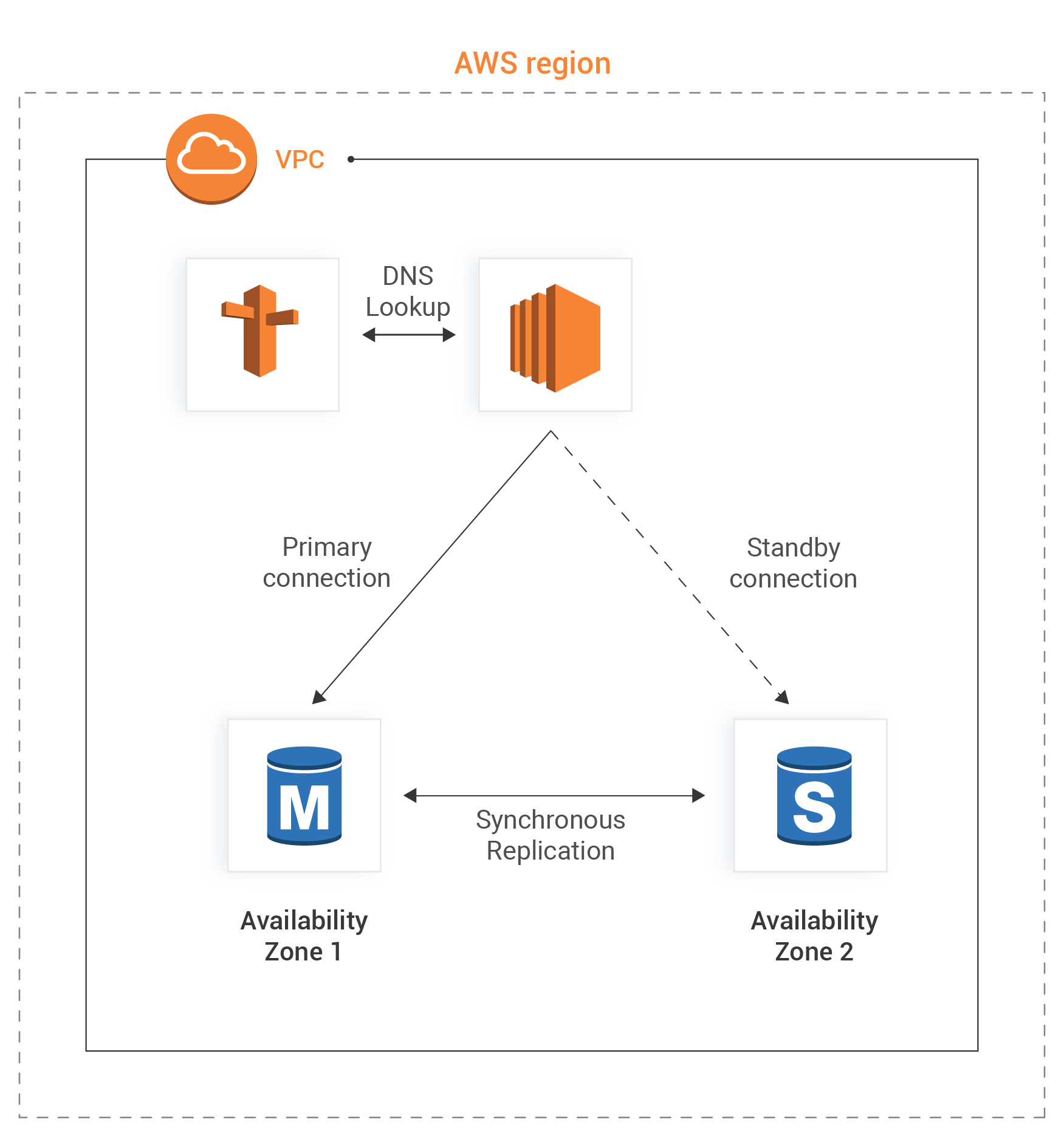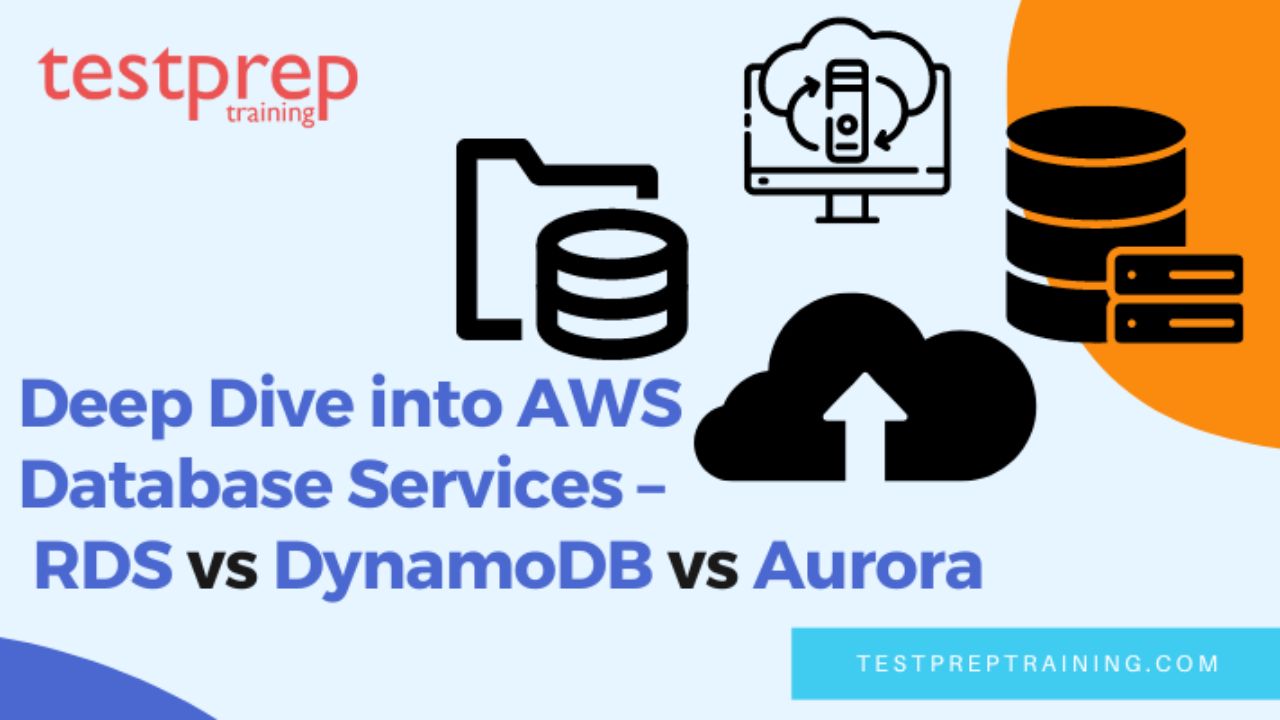Introduction to AWS Managed Databases
AWS managed databases play a crucial role in modern cloud computing, offering organizations a wide range of benefits. These services enable businesses to focus on application development and innovation, rather than managing and maintaining database infrastructure. By handling tasks such as backups, patches, replication, and scaling, AWS managed databases provide increased efficiency, reliability, and cost savings. When selecting a database service, it is essential to consider the specific use case and requirements of your project. In this article, we will compare two popular AWS managed databases: DynamoDB and Amazon Aurora.
https://www.youtube.com/watch?v=vsz8PoQos_0
AWS DynamoDB: A NoSQL Powerhouse
AWS DynamoDB is a NoSQL database service designed to deliver high performance, scalability, and flexibility for various data models. As a managed service, DynamoDB handles tasks such as backups, patches, replication, and scaling, allowing developers to focus on application development. DynamoDB’s key features include single-digit millisecond latency, automatic scaling, built-in security, and seamless integration with other AWS services. These attributes make DynamoDB an excellent choice for applications requiring rapid data access and high throughput.
DynamoDB supports both key-value and document data models, enabling it to handle structured and semi-structured data efficiently. Its flexible data model allows developers to adapt to changing application requirements without modifying the underlying database schema. Additionally, DynamoDB’s performance and scalability features make it an ideal solution for applications with unpredictable or varying workloads, such as social media platforms, gaming applications, and e-commerce systems.
How to Assess Whether DynamoDB is Right for You
When deciding whether AWS DynamoDB is the best fit for your project, consider the following factors:
- Data Structure: DynamoDB is a NoSQL database, making it an ideal choice for handling unstructured or semi-structured data. If your data is primarily relational and requires complex querying, another service might be more suitable.
- Query Patterns: DynamoDB is designed for high-performance read and write operations, making it an excellent choice for applications with simple query patterns. If your application requires complex queries or joins, you may want to explore other options.
- Scalability Requirements: DynamoDB offers automatic scaling, allowing it to handle large workloads with ease. If your application requires rapid scaling, DynamoDB might be the right choice.
- Integration with Other AWS Services: DynamoDB integrates seamlessly with other AWS services, such as Lambda, API Gateway, and S3. If your project relies on these services, DynamoDB could be a natural fit.
- Budget: DynamoDB’s pricing model is based on throughput capacity and storage. Ensure that your project’s budget aligns with the expected costs of using DynamoDB.
Amazon Aurora: A Relational Database Champion
Amazon Aurora is a high-performance relational database service provided by AWS. Aurora combines the speed and reliability of commercial databases with the simplicity and cost-effectiveness of open-source databases. Key features of Amazon Aurora include high performance, scalability, and compatibility with popular database engines such as MySQL and PostgreSQL.
Aurora’s architecture is designed to provide high availability and durability, with automatic replication across multiple availability zones. This redundancy ensures that your database remains accessible even in the event of a failure at a single location. Additionally, Aurora offers automatic scaling, allowing it to handle large workloads and varying demand with ease.
When to Opt for Amazon Aurora
Amazon Aurora is an excellent choice for specific use cases, including:
- ACID Transactions: Aurora supports ACID transactions, ensuring data consistency and reliability for applications that require strict transactional support.
- Complex Querying: Aurora offers advanced querying capabilities, making it suitable for applications that require complex queries, joins, and subqueries.
- Relational Data Model: Aurora is a relational database, making it an ideal choice for applications that work with structured data and require complex relationships between tables.
- Compatibility with Existing Relational Database Systems: Aurora is compatible with popular database engines such as MySQL and PostgreSQL, allowing for a smooth transition from existing relational databases.
- Regulatory Compliance: Aurora offers features that help organizations meet regulatory compliance requirements, such as encryption at rest and in transit, and access control mechanisms.
Comparing DynamoDB and Aurora: Performance and Scalability
When comparing AWS DynamoDB and Amazon Aurora in terms of performance and scalability, consider the following aspects:
- High Traffic: Both DynamoDB and Aurora are designed to handle high traffic. DynamoDB offers automatic scaling, allowing it to manage sudden spikes in traffic seamlessly. Aurora, on the other hand, provides high throughput with its multi-AZ architecture and read replicas.
- Large Datasets: DynamoDB is well-suited for managing large datasets due to its flexible data model and efficient indexing. Aurora, being a relational database, also handles large datasets effectively with its advanced querying capabilities and partitioning mechanisms.
- Varying Workloads: DynamoDB is an excellent choice for applications with unpredictable or varying workloads, as it can automatically scale to meet demand. Aurora, while not offering automatic scaling, can handle varying workloads through manual adjustments to provisioned throughput and read replicas.
Security and Compliance: DynamoDB vs. Aurora
Security and compliance are crucial factors when choosing a database service. Here’s how AWS DynamoDB and Amazon Aurora compare in these areas:
- Encryption: Both DynamoDB and Aurora support encryption at rest and in transit. DynamoDB offers encryption for global tables, while Aurora provides encryption for read replicas and automated backups.
- Access Control: DynamoDB and Aurora support access control through AWS Identity and Access Management (IAM) policies and AWS Security Groups. Fine-grained access control is available with AWS Lake Formation for DynamoDB.
- Regulatory Compliance: AWS DynamoDB and Amazon Aurora comply with various industry standards and regulations, such as SOC, PCI-DSS, HIPAA, and GDPR. Always check the latest compliance documentation for your specific use case.
Cost Considerations for DynamoDB and Aurora
Understanding the pricing models of AWS DynamoDB and Amazon Aurora is essential when making a decision. Here’s a breakdown of their cost structures:
- AWS DynamoDB: DynamoDB pricing is based on provisioned throughput and data storage. You pay for read and write capacity, storage, and data transfer. On-demand capacity pricing is also available, allowing you to pay for the capacity you use without upfront provisioning.
- Amazon Aurora: Aurora pricing is based on database instances, storage, and data transfer. You pay for the instance type, storage, and backup storage. Aurora also offers provisioned IOPS for high-performance workloads.
- Cost Comparison: DynamoDB may be more cost-effective for applications with unpredictable or varying workloads due to its on-demand capacity pricing. Aurora, on the other hand, might be more suitable for applications with consistent workloads and ACID transaction requirements.
Always consider your specific use case and budget when choosing between DynamoDB and Aurora. Utilize the AWS Simple Monthly Calculator to estimate the costs for your particular scenario.