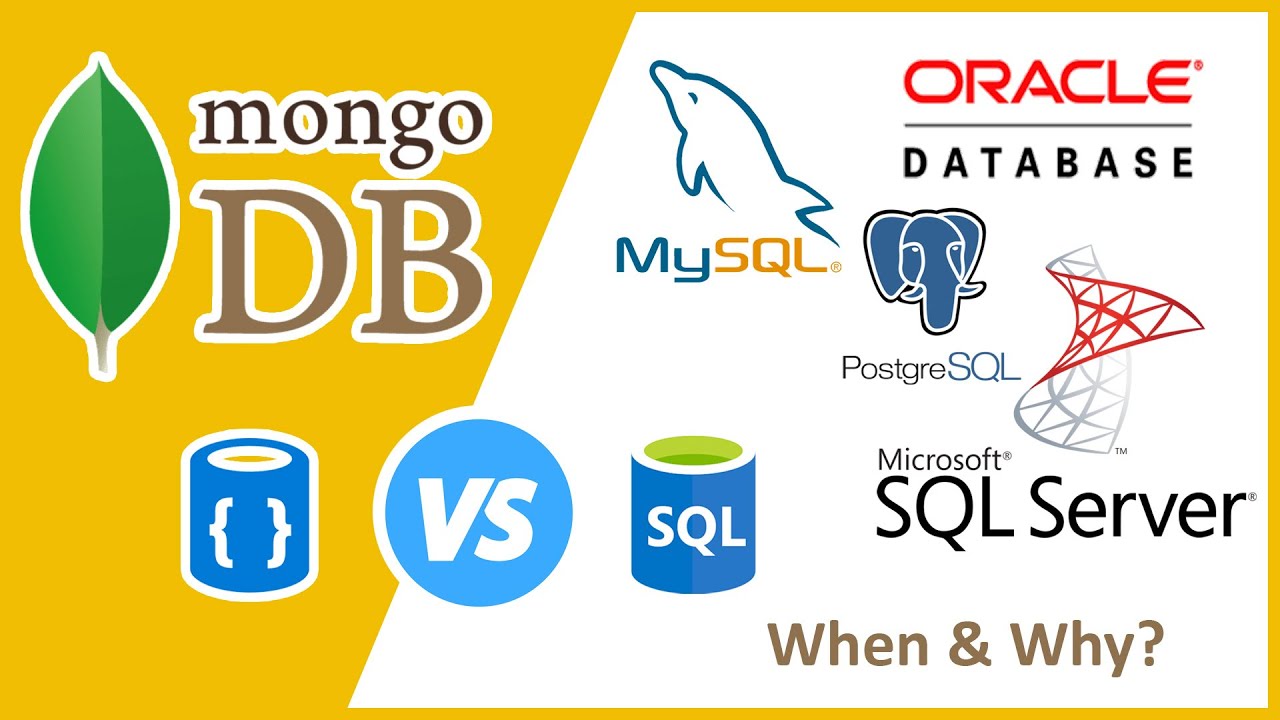Understanding NoSQL Databases: AWS DocumentDB and MongoDB Overview
NoSQL databases have emerged as a popular alternative to traditional relational databases, offering flexibility, scalability, and high performance. Among the various NoSQL database types, document-oriented databases are particularly noteworthy due to their schema-less nature and support for richly structured data. This article focuses on AWS DocumentDB and MongoDB, two prominent document-oriented databases, and provides a comprehensive comparison of their architecture, data models, and features.
AWS DocumentDB is a managed database service provided by Amazon Web Services (AWS). It is designed to be compatible with the MongoDB API, allowing developers to use MongoDB tools, drivers, and applications with DocumentDB. AWS DocumentDB offers high availability, automatic backups, and fast performance, making it an attractive option for organizations looking to deploy document-oriented databases on the cloud.
MongoDB, on the other hand, is an open-source, cross-platform document-oriented database. It is known for its ease of use, scalability, and rich feature set, which includes support for secondary indexes, aggregation framework, and full-text search. MongoDB can be deployed both on-premises and on various cloud platforms, providing flexibility and control to developers and organizations.
While AWS DocumentDB and MongoDB share similarities in terms of data model and architecture, they have distinct differences that can influence the choice of one over the other. In the following sections, we will delve deeper into the key features, use cases, migration strategies, pricing, security, community support, and future trends of AWS DocumentDB and MongoDB, providing a comprehensive comparison that can help you make an informed decision based on your specific project requirements, data size, and expected growth.
Key Features of AWS DocumentDB and MongoDB: A Detailed Analysis
When comparing AWS DocumentDB and MongoDB, it is essential to consider their key features, including performance, scalability, security, and compatibility with popular programming languages and frameworks. Both databases support the document-oriented model, allowing for flexible and hierarchical data representation. However, they differ in several aspects that can impact the decision-making process.
Performance
AWS DocumentDB is designed to offer high performance and low latency, with read and write operations typically completing within a few milliseconds. It leverages a purpose-built storage layer to deliver fast and consistent performance, even when dealing with large datasets. MongoDB, on the other hand, offers excellent performance but may experience slower write operations as the dataset grows, especially in sharded clusters.
Scalability
Both AWS DocumentDB and MongoDB support horizontal scaling, enabling organizations to handle increasing data volumes and traffic. AWS DocumentDB uses Amazon RDS’s built-in scalability features, allowing for easy scaling of storage and compute resources. MongoDB offers sharding, a horizontal scaling technique that distributes data across multiple nodes, ensuring high performance and availability.
Security
Security is a critical aspect of any database solution. AWS DocumentDB provides encryption at rest and in transit, granular access control, and integration with AWS Identity and Access Management (IAM) for managing user permissions. MongoDB offers similar security features, including encryption, access control, and auditing capabilities. However, MongoDB’s security features may require additional configuration and management efforts.
Compatibility with Programming Languages and Frameworks
AWS DocumentDB and MongoDB support a wide range of programming languages and frameworks, including JavaScript, Python, Java, .NET, and Node.js. Both databases provide official drivers and connectors, ensuring seamless integration with popular development tools and platforms. AWS DocumentDB’s compatibility with the MongoDB API enables developers to use existing MongoDB tools, drivers, and applications without modifications.
In the following sections, we will discuss various use cases and scenarios where AWS DocumentDB and MongoDB excel, providing guidance on selecting the right solution based on specific project requirements, data size, and expected growth. We will also cover migration strategies, pricing, security, community support, and future trends of these document-oriented databases.
Use Cases and Ideal Scenarios for AWS DocumentDB and MongoDB
Choosing the right document-oriented database, AWS DocumentDB or MongoDB, depends on specific project requirements, data size, and expected growth. Understanding the ideal scenarios and use cases for each database can help organizations make informed decisions and optimize their database deployments.
AWS DocumentDB: Ideal Scenarios
AWS DocumentDB is a managed database service that is well-suited for applications requiring high availability, automatic backups, and fast performance. It is an excellent choice for organizations already using AWS services and looking to deploy document-oriented databases on the cloud. Ideal scenarios for AWS DocumentDB include:
- Applications with predictable or steady-state workloads that do not require rapid scaling
- Projects that can benefit from AWS’s managed services and integrations
- Organizations seeking to minimize operational overhead and maintenance efforts
MongoDB: Ideal Scenarios
MongoDB is an open-source, cross-platform document-oriented database that offers flexibility, scalability, and rich features. It is an ideal choice for organizations looking for a versatile and customizable database solution. Ideal scenarios for MongoDB include:
- Applications requiring horizontal scaling and sharding capabilities
- Projects with unpredictable or fluctuating workloads that demand rapid scaling
- Organizations that prefer open-source software and have the resources for in-house management and maintenance
When evaluating AWS DocumentDB and MongoDB, consider the following factors to ensure the chosen solution aligns with your project requirements:
- Data size and growth patterns
- Expected workload and traffic
- In-house expertise and resources for management and maintenance
- Integration with existing tools, frameworks, and platforms
- Budget constraints and cost considerations
In the following sections, we will discuss migration strategies, pricing, security, community support, and future trends of AWS DocumentDB and MongoDB, providing a comprehensive comparison that can help you make an informed decision based on your specific project needs.
How to Migrate from MongoDB to AWS DocumentDB: Best Practices
Migrating from MongoDB to AWS DocumentDB can be a strategic decision for organizations looking to leverage the benefits of a managed database service. This section outlines the best practices and potential challenges associated with migrating from MongoDB to AWS DocumentDB, including tips on data conversion, schema design, and performance optimization.
Assessing Migration Readiness
Before migrating from MongoDB to AWS DocumentDB, assess your current MongoDB deployment’s readiness for migration. Consider factors such as data size, schema complexity, and application dependencies. Additionally, ensure that your application is compatible with the AWS DocumentDB API and that any required customizations or adjustments are accounted for in the migration plan.
Data Conversion and Schema Design
When migrating from MongoDB to AWS DocumentDB, you will need to convert your MongoDB data into a format compatible with AWS DocumentDB. AWS provides tools and utilities, such as the AWS Database Migration Service (DMS), to simplify this process. During migration, ensure that your schema design aligns with AWS DocumentDB’s limitations and best practices. For example, AWS DocumentDB does not support certain MongoDB features, such as change streams and text search, so alternative solutions may be required.
Performance Optimization
To ensure optimal performance after migrating to AWS DocumentDB, consider the following best practices:
- Monitor and adjust your database configuration settings, such as connection limits and resource allocation, to meet your application’s performance requirements.
- Implement caching strategies, such as using Amazon ElastiCache, to reduce the load on your database and improve application performance.
- Regularly analyze and optimize your database queries to ensure they are efficient and performant.
Potential Challenges and Solutions
Migrating from MongoDB to AWS DocumentDB can present several challenges, including:
- Incompatible features or functionality between MongoDB and AWS DocumentDB
- Differences in performance and scalability characteristics
- Adjusting to AWS DocumentDB’s limitations and best practices
To address these challenges, thoroughly research and test your migration plan, ensuring that you have considered all potential issues and have developed strategies to mitigate or overcome them. Leverage AWS documentation, forums, and support resources to help navigate any challenges that arise during the migration process.
In the following sections, we will discuss pricing, security, community support, and future trends of AWS DocumentDB and MongoDB, providing a comprehensive comparison that can help you make an informed decision based on your specific project needs.
Pricing and Cost Considerations for AWS DocumentDB and MongoDB
When comparing AWS DocumentDB and MongoDB, understanding the pricing models and cost considerations is crucial for selecting the most cost-effective solution based on usage patterns and budget constraints. Both databases offer different pricing structures and cost factors that can influence your decision.
AWS DocumentDB Pricing
AWS DocumentDB pricing is based on several factors, including the instance type, storage, and data transfer. AWS DocumentDB uses a pay-as-you-go model, allowing you to scale up or down as needed. Additionally, AWS provides various instance types optimized for different workloads, enabling you to choose the most cost-effective option for your specific use case.
MongoDB Pricing
MongoDB pricing varies depending on the deployment model. For self-managed MongoDB deployments, you will need to consider the costs associated with infrastructure, maintenance, and support. On the other hand, MongoDB Atlas, the fully managed MongoDB service, offers a pay-as-you-go model based on the size and number of clusters, storage, and data transfer.
Cost Comparison
When comparing the costs of AWS DocumentDB and MongoDB, consider the following factors:
- Infrastructure costs: AWS DocumentDB instances and self-managed MongoDB deployments require you to manage and maintain the underlying infrastructure, adding to the overall cost.
- Managed services: Managed services like AWS DocumentDB and MongoDB Atlas simplify deployment, management, and scaling, often at a premium compared to self-managed deployments.
- Support and maintenance: Ensure you factor in the costs associated with support and maintenance for self-managed deployments, as these are typically included in managed services.
- Usage patterns: Analyze your usage patterns and expected growth to determine the most cost-effective solution based on your specific needs.
In the following sections, we will discuss security, community support, and future trends of AWS DocumentDB and MongoDB, providing a comprehensive comparison that can help you make an informed decision based on your specific project needs.
Security and Compliance: AWS DocumentDB vs MongoDB
Security and compliance are essential factors when choosing a database solution. Both AWS DocumentDB and MongoDB offer robust security features to protect your data and ensure compliance with industry-specific standards. This section compares the encryption, access control, and auditing capabilities of AWS DocumentDB and MongoDB.
Encryption
Encryption is a critical aspect of database security, and both AWS DocumentDB and MongoDB support data encryption at rest and in transit.
- AWS DocumentDB: AWS DocumentDB automatically encrypts all data at rest using AWS Key Management Service (KMS) keys. Additionally, DocumentDB supports encryption in transit using Transport Layer Security (TLS).
- MongoDB: MongoDB supports encryption at rest using the WiredTiger storage engine and encryption in transit using TLS/SSL. MongoDB also allows you to manage your encryption keys or use a third-party key management service.
Access Control
Access control is vital for securing your database and ensuring that only authorized users can access your data. Both AWS DocumentDB and MongoDB provide robust access control features.
- AWS DocumentDB: AWS DocumentDB integrates with AWS Identity and Access Management (IAM) for managing user permissions and access control. You can define IAM policies to control user access to DocumentDB resources.
- MongoDB: MongoDB supports access control through role-based access control (RBAC) and LDAP integration. You can define roles and permissions to control user access to MongoDB resources.
Auditing
Auditing is necessary for monitoring database activities and ensuring compliance with industry-specific standards. Both AWS DocumentDB and MongoDB provide auditing capabilities.
- AWS DocumentDB: AWS DocumentDB integrates with AWS CloudTrail and Amazon CloudWatch for auditing and monitoring purposes. You can track and monitor database activities, API calls, and configuration changes.
- MongoDB: MongoDB supports auditing through the MongoDB Auditing Framework. You can configure audit policies to log database activities and monitor user actions.
When comparing AWS DocumentDB and MongoDB in terms of security and compliance, consider the specific industry-specific certifications and standards each database adheres to. AWS DocumentDB is designed to be PCI DSS, ISO, HIPAA, and GDPR compliant, while MongoDB supports various compliance standards, including PCI DSS, HIPAA, and GDPR.
In the following sections, we will discuss the community support and ecosystem surrounding AWS DocumentDB and MongoDB, providing a comprehensive comparison that can help you make an informed decision based on your specific project needs.
Community Support and Ecosystem: AWS DocumentDB vs MongoDB
A strong community and ecosystem are essential factors when selecting a database solution. A vibrant community can provide valuable resources, such as documentation, forums, and third-party tools, to help you overcome challenges and optimize your database deployment. This section compares the community support and ecosystem surrounding AWS DocumentDB and MongoDB.
Documentation
Both AWS DocumentDB and MongoDB offer comprehensive documentation to help you get started and make the most of their features. AWS DocumentDB documentation focuses on helping users understand how to configure, manage, and use the service effectively. MongoDB documentation covers a wide range of topics, including installation, deployment, administration, and development.
Forums
Forums and community-driven question-and-answer platforms are valuable resources for troubleshooting issues, learning from other users, and sharing best practices. AWS DocumentDB users can leverage AWS forums, while MongoDB users can participate in the MongoDB Community Forums.
Third-Party Tools
Third-party tools can enhance your database deployment, offering features such as monitoring, backup, and performance optimization. Both AWS DocumentDB and MongoDB have a rich ecosystem of third-party tools, including:
- Monitoring and management tools, such as MongoDB Compass, AWS Management Console, and various third-party monitoring solutions.
- Data integration and migration tools, such as AWS Database Migration Service, Stitch, and MongoDB’s migration tools.
- Backup and disaster recovery tools, such as AWS Backup, ClusterControl, and MongoDB Ops Manager.
Managed Services
Managed services like Amazon DocumentDB and MongoDB Atlas simplify deployment, management, and scaling for AWS DocumentDB and MongoDB users. These services offer features such as automatic backups, point-in-time recovery, and performance optimization, allowing you to focus on application development rather than managing your database infrastructure.
When comparing AWS DocumentDB and MongoDB in terms of community support and ecosystem, consider factors such as documentation, forums, third-party tools, and managed services. Both databases have a strong community and ecosystem, providing valuable resources and tools to help you optimize your database deployment.
In the final section, we will discuss future trends and innovations in AWS DocumentDB and MongoDB, touching upon topics like machine learning, graph databases, and real-time analytics.
Future Trends and Innovations in AWS DocumentDB and MongoDB
As the demand for flexible, scalable, and high-performance databases continues to grow, both AWS DocumentDB and MongoDB are actively innovating and incorporating new features and technologies to meet these evolving needs. This section discusses future trends and innovations in AWS DocumentDB and MongoDB, touching upon topics like machine learning, graph databases, and real-time analytics.
Machine Learning
Machine learning (ML) capabilities are becoming increasingly important in modern databases, enabling users to extract valuable insights from their data. AWS DocumentDB integrates with Amazon SageMaker, allowing you to build, train, and deploy ML models using your DocumentDB data. MongoDB, on the other hand, has partnered with data science platform vendors like DataRobot and H2O.ai to provide ML capabilities for MongoDB users.
Graph Databases
Graph databases are designed to handle complex relationships between data points, making them ideal for applications requiring advanced data modeling and querying capabilities. While neither AWS DocumentDB nor MongoDB are graph databases, both support graph-like queries and data modeling through their respective query languages, allowing you to model and analyze complex relationships within your data.
Real-Time Analytics
Real-time analytics enable users to process and analyze data as it is generated, providing valuable insights for time-sensitive applications. AWS DocumentDB integrates with Amazon Kinesis Data Firehose and Amazon Elasticsearch Service for real-time analytics, while MongoDB offers real-time data aggregation and visualization through MongoDB Charts.
When considering AWS DocumentDB and MongoDB for your next project, it’s essential to evaluate their future trends and innovations. Both databases are actively incorporating new features and technologies to address the growing demand for machine learning, graph databases, and real-time analytics. By understanding their capabilities and roadmaps, you can make an informed decision about which database best suits your specific project requirements, data size, and expected growth.
This comprehensive comparison of AWS DocumentDB and MongoDB has covered various aspects, including their architecture, key features, use cases, migration strategies, pricing, security, community support, and future trends. By carefully considering these factors, you can choose the most suitable document-oriented database for your needs and build high-performance, scalable, and secure applications.