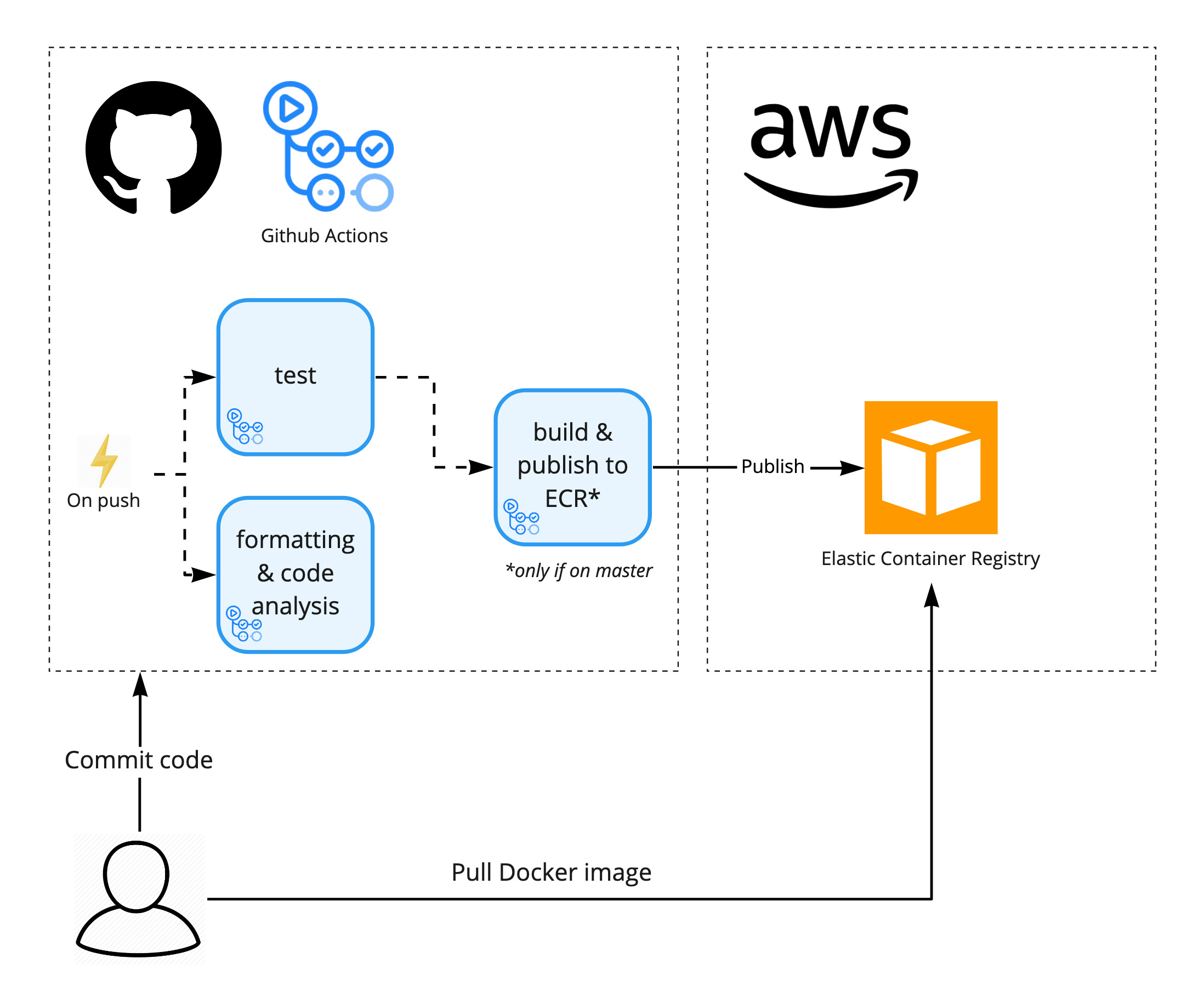Introduction to AWS Developer Tools
AWS Developer Tools are a set of services designed to help developers build, deploy, and manage applications on the Amazon Web Services (AWS) platform. These tools offer a streamlined workflow, enabling developers to optimize their productivity and efficiently manage various aspects of the application development lifecycle. By utilizing AWS Developer Tools, teams can benefit from improved collaboration, accelerated development, and enhanced application performance and security. As a result, businesses can quickly respond to market demands and deliver high-quality software solutions to their customers.
https://www.youtube.com/watch?v=H2uq3km3W5c
Key AWS Developer Tools: Unveiling the Best Choices
AWS Developer Tools offer a wide range of services designed to facilitate various stages of the application development lifecycle. This curated list of top AWS Developer Tools highlights the most popular and powerful services, including AWS CodeStar, AWS Cloud9, AWS CodeCommit, AWS CodeBuild, AWS CodeDeploy, and AWS CodePipeline.
- AWS CodeStar: Streamline software development by integrating tools and services, enabling developers to manage code, track issues, and deploy applications quickly and efficiently.
- AWS Cloud9: Write, run, and debug code in a browser-based environment, with support for popular programming languages, pre-packaged tools, and real-time collaboration features.
- AWS CodeCommit: Leverage a fully-managed source control service for code versioning and collaboration, ensuring secure and scalable code management with no server maintenance required.
- AWS CodeBuild: Automate the build process, enabling developers to focus on writing code without worrying about infrastructure management or scaling. Benefit from continuous integration and testing features for faster development cycles.
- AWS CodeDeploy: Automate code deployments across multiple environments, reducing downtime and minimizing risks. Ensure consistent deployments and seamless integration with existing continuous delivery tools.
- AWS CodePipeline: Orchestrate releases for fast and reliable application updates, enabling continuous delivery and ensuring efficient deployment processes.
AWS CodeStar: Streamlining Software Development
AWS CodeStar simplifies software development by integrating various tools and services, enabling developers to manage code, track issues, and deploy applications efficiently. By utilizing AWS CodeStar, development teams can benefit from a centralized project management platform, streamlined workflows, and accelerated development cycles.
- Project Templates: Quickly create new projects using pre-built templates for popular application stacks, such as Node.js, Python, and Java.
- Integrated Toolchain: Access a comprehensive toolchain, including AWS CodeCommit, AWS CodeBuild, AWS CodeDeploy, and AWS CodePipeline, all within the AWS CodeStar dashboard.
- Team Collaboration: Easily manage team members, permissions, and workflows, ensuring efficient collaboration and streamlined development processes.
- Performance Metrics: Monitor project performance and track key metrics, such as build and deployment success rates, through integrated dashboards and reports.
AWS CodeStar’s seamless integration with other AWS developer tools and services makes it an essential component of any modern development workflow. By leveraging AWS CodeStar, developers can focus on writing code and delivering high-quality software solutions, while the platform handles project management, collaboration, and deployment tasks.
AWS Cloud9: A Cloud-Based Integrated Development Environment
AWS Cloud9 is a powerful cloud-based Integrated Development Environment (IDE) that enables developers to write, run, and debug code in a browser-based environment. AWS Cloud9 supports popular programming languages, such as JavaScript, Python, and PHP, and offers pre-packaged tools, making it an ideal solution for developers seeking a flexible and accessible coding environment.
- Browser-Based Access: Access AWS Cloud9 from any device with a web browser, eliminating the need for installing and configuring local development tools.
- Code Editing and Navigation: Benefit from features like syntax highlighting, code completion, and advanced search capabilities, enhancing productivity and reducing the likelihood of errors.
- Integrated Debugging: Debug code directly within the AWS Cloud9 environment, with support for breakpoints, step-through execution, and variable inspection.
- Real-Time Collaboration: Collaborate with team members in real-time, with features like in-editor chat, shared cursors, and live preview updates.
- Built-In Terminal: Access a fully-featured terminal with support for AWS CLI commands, enabling developers to manage AWS resources directly from the IDE.
AWS Cloud9 simplifies the development process by providing a comprehensive and flexible coding environment, accessible from any device with a web browser. By leveraging AWS Cloud9, developers can focus on writing code and delivering high-quality software solutions, while the platform handles the complexities of managing development tools and resources.
AWS CodeCommit: A Scalable, Secure, and High-Performance Source Control Service
AWS CodeCommit is a fully-managed source control service designed for code versioning and collaboration, offering scalability, security, and high performance. As part of the AWS developer tools suite, AWS CodeCommit enables development teams to manage codebases, track changes, and collaborate on projects efficiently.
- Fully-Managed Service: AWS CodeCommit eliminates the need for managing on-premises source control servers, enabling developers to focus on writing code and delivering software solutions.
- Scalability and Performance: AWS CodeCommit supports a high number of concurrent users and large code repositories, ensuring seamless performance and fast response times.
- Security and Access Control: Benefit from robust security features, such as encryption at rest and in transit, and fine-grained access control through AWS Identity and Access Management (IAM) policies.
- Branching and Merging: Utilize advanced branching and merging capabilities, enabling teams to collaborate on code and manage changes effectively.
- Integration with Other AWS Developer Tools: Seamlessly integrate AWS CodeCommit with other AWS developer tools, such as AWS CodeBuild, AWS CodeDeploy, and AWS CodePipeline, for a comprehensive development workflow.
By leveraging AWS CodeCommit, development teams can benefit from a secure, scalable, and high-performance source control service, enabling efficient code versioning and collaboration. As part of the AWS developer tools suite, AWS CodeCommit offers seamless integration with other services, ensuring a streamlined development workflow and improved productivity.
AWS CodeBuild: A Fully-Managed Continuous Integration Service
AWS CodeBuild is a fully-managed continuous integration service that automates the build process, enabling developers to focus on writing code and delivering software solutions. As part of the AWS developer tools suite, AWS CodeBuild supports various programming languages, frameworks, and platforms, ensuring a seamless build experience for development teams.
- Fully-Managed Service: AWS CodeBuild eliminates the need for managing build servers, enabling developers to focus on writing code and delivering software solutions.
- Integration with Source Control Services: Seamlessly integrate AWS CodeBuild with source control services, such as AWS CodeCommit, GitHub, and Bitbucket, for automated build processes.
- Customizable Build Environments: Utilize pre-packaged build environments or create custom build environments tailored to specific project requirements.
- Scalability and Performance: AWS CodeBuild supports a high number of concurrent builds and large build projects, ensuring seamless performance and fast response times.
- Security and Access Control: Benefit from robust security features, such as encryption at rest and in transit, and fine-grained access control through AWS Identity and Access Management (IAM) policies.
By leveraging AWS CodeBuild, development teams can automate the build process, ensuring consistent and reliable builds across various programming languages, frameworks, and platforms. As part of the AWS developer tools suite, AWS CodeBuild offers seamless integration with other services, enabling a streamlined development workflow and improved productivity.
AWS CodeDeploy: Automating Code Deployment Across Multiple Environments
AWS CodeDeploy is a powerful automation service that simplifies code deployments, reducing downtime and minimizing risks. As part of the AWS developer tools suite, AWS CodeDeploy enables developers to automate the deployment process across various environments, such as Amazon EC2 instances, AWS Lambda functions, and on-premises servers.
- Automated Deployments: AWS CodeDeploy automates the deployment process, ensuring consistent and reliable deployments across various environments.
- Integration with Source Control Services: Seamlessly integrate AWS CodeDeploy with source control services, such as AWS CodeCommit, GitHub, and Bitbucket, for automated deployment processes.
- Flexible Deployment Configurations: Utilize flexible deployment configurations, such as blue/green and rolling updates, to minimize downtime and reduce risks during deployments.
- Scalability and Performance: AWS CodeDeploy supports a high number of concurrent deployments and large deployment projects, ensuring seamless performance and fast response times.
- Security and Access Control: Benefit from robust security features, such as encryption at rest and in transit, and fine-grained access control through AWS Identity and Access Management (IAM) policies.
By leveraging AWS CodeDeploy, development teams can automate code deployments, ensuring consistent and reliable deployments across various environments. As part of the AWS developer tools suite, AWS CodeDeploy offers seamless integration with other services, enabling a streamlined development workflow and improved productivity.
AWS CodePipeline: A Continuous Delivery Service for Fast and Reliable Applications
AWS CodePipeline is a continuous delivery service that automates the release process, enabling developers to build, test, and deploy applications quickly and reliably. As part of the AWS developer tools suite, AWS CodePipeline orchestrates releases, ensuring fast and reliable application updates.
- Automated Release Process: AWS CodePipeline automates the release process, reducing manual intervention and minimizing errors.
- Integration with Source Control Services: Seamlessly integrate AWS CodePipeline with source control services, such as AWS CodeCommit, GitHub, and Bitbucket, for automated release processes.
- Customizable Pipelines: Utilize customizable pipelines to define specific stages and actions for building, testing, and deploying applications.
- Integration with Other AWS Services: Seamlessly integrate AWS CodePipeline with other AWS services, such as AWS CodeBuild, AWS CodeDeploy, and AWS Lambda, for a comprehensive development workflow.
- Security and Access Control: Benefit from robust security features, such as encryption at rest and in transit, and fine-grained access control through AWS Identity and Access Management (IAM) policies.
By leveraging AWS CodePipeline, development teams can automate the release process, ensuring fast and reliable application updates. As part of the AWS developer tools suite, AWS CodePipeline offers seamless integration with other services, enabling a streamlined development workflow and improved productivity.
How to Choose the Right AWS Developer Tools for Your Project
Selecting the most suitable AWS developer tools for your project can significantly impact productivity, efficiency, and overall success. By considering project requirements, team size, and development workflow, you can make informed decisions and optimize your development process.
- Project Requirements: Evaluate the specific needs of your project, such as source control, continuous integration, or continuous delivery. Choose tools that align with these requirements and provide the necessary features and functionalities.
- Team Size: Consider the size of your development team when selecting tools. For smaller teams, a comprehensive suite like AWS CodeStar might be ideal, while larger teams may require more specialized tools, such as AWS CodeCommit for source control and AWS CodeBuild for continuous integration.
- Development Workflow: Assess your team’s development workflow and choose tools that integrate seamlessly with existing processes. AWS developer tools offer a high degree of customization and integration, enabling you to tailor your workflow and streamline development tasks.
- Budget and Cost: Keep budget and cost considerations in mind when selecting tools. AWS developer tools offer a variety of pricing models, including pay-as-you-go and reserved instances, allowing you to choose the most cost-effective option for your project.
- Training and Support: Ensure that your team has access to adequate training and support resources for the chosen tools. AWS provides extensive documentation, tutorials, and community forums, enabling your team to quickly get up to speed and resolve any issues that may arise.
By carefully evaluating your project requirements, team size, and development workflow, you can choose the most suitable AWS developer tools and optimize your development process. With the right tools in place, your team can focus on writing code, improving productivity, and delivering high-quality software solutions.