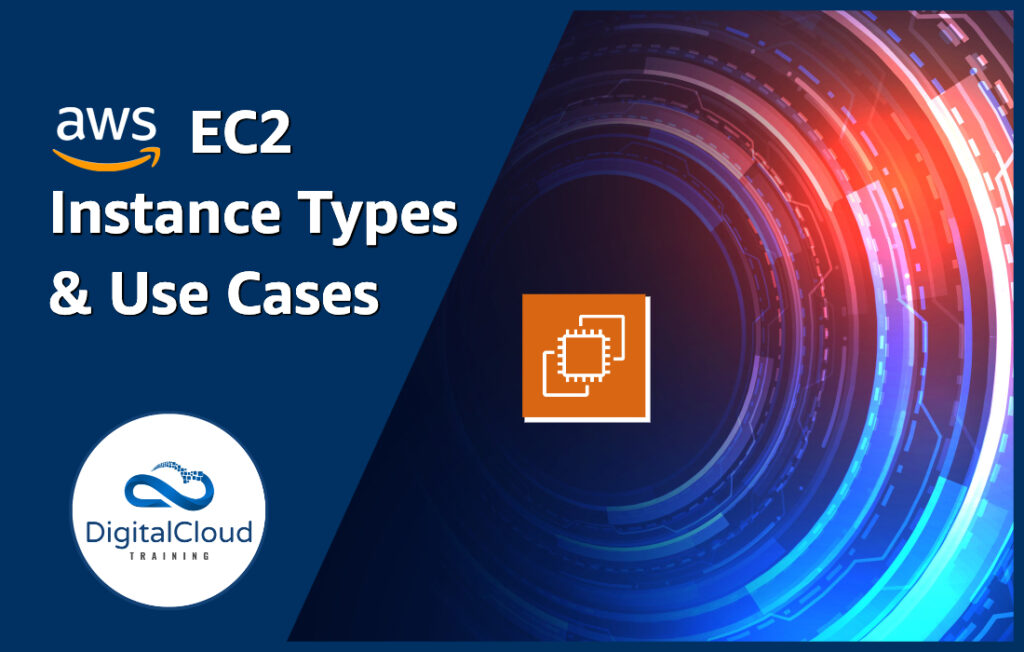What is AWS DataSync and How Does it Work?
AWS DataSync is a cloud-based data transfer service that simplifies and automates the movement of data between on-premises storage and AWS services. It is designed to provide fast and secure data transfer, with support for a wide range of storage systems. The service uses a purpose-built network protocol to transfer data at high speeds, while also ensuring that data is transmitted securely over the internet. With AWS DataSync, organizations can easily move large amounts of data to the cloud, without the need for complex scripts or manual processes.
Key Features and Capabilities of AWS DataSync
AWS DataSync is a powerful data transfer service that offers a range of key features and capabilities. One of its most notable features is its ability to transfer data at high speeds, with rates of up to 10 Gbps. This makes it an ideal solution for organizations that need to move large amounts of data quickly and efficiently. In addition to its high-speed data transfer capabilities, AWS DataSync also supports a wide range of data transfer protocols, including NFS, SMB, and FTP. This means that it can be used to transfer data from a variety of different storage systems, making it a flexible and versatile solution.
Another key feature of AWS DataSync is its integration with AWS services like Amazon S3, Amazon EFS, and Amazon FSx for Windows File Server. This integration allows organizations to easily move data between their on-premises storage systems and AWS services, without the need for complex scripts or manual processes. AWS DataSync also includes built-in data validation and verification capabilities, which help to ensure that data is transferred accurately and completely. This is especially important for organizations that need to move mission-critical data, as even small errors or inconsistencies can have significant consequences.
Use Cases for AWS DataSync
AWS DataSync is a versatile data transfer service that can be used in a variety of different scenarios. One common use case is migrating data to the cloud. With AWS DataSync, organizations can easily move large amounts of data from their on-premises storage systems to AWS services like Amazon S3 or Amazon EFS. This is especially useful for organizations that are looking to take advantage of the scalability, flexibility, and cost savings of the cloud. AWS DataSync can also be used to replicate data for disaster recovery purposes. By creating a replica of their data in the cloud, organizations can ensure that they are able to quickly and easily recover from any disruptions or outages.
Another common use case for AWS DataSync is synchronizing data across multiple storage systems. For example, an organization might use AWS DataSync to keep their data in sync between their on-premises storage systems and a cloud-based storage service. This can help to ensure that all of their data is up-to-date and consistent, regardless of where it is stored. AWS DataSync can also be used to synchronize data between different regions or availability zones, which can help to improve the availability and reliability of an organization’s data.
How to Set Up and Configure AWS DataSync
Setting up and configuring AWS DataSync is a straightforward process that can be completed in a few simple steps. To get started, you will need to create a new task in the AWS DataSync console. This task will define the details of your data transfer, including the source and destination storage systems, the data transfer protocol, and the schedule for the transfer.
Once you have created a task, you will need to select a data transfer location. This is the location where the data will be transferred to or from. AWS DataSync supports a wide range of data transfer locations, including on-premises storage systems, Amazon S3 buckets, Amazon EFS file systems, and Amazon FSx for Windows File Server file shares. After selecting a data transfer location, you will need to specify the details of the data transfer, such as the data transfer protocol, the data transfer schedule, and the data transfer options.
Once you have configured your data transfer, you can start the transfer by clicking the “Start” button in the AWS DataSync console. AWS DataSync will then begin transferring your data, using its high-speed data transfer capabilities to move the data quickly and efficiently. You can monitor the progress of the data transfer in the AWS DataSync console, and you will receive notifications when the transfer is complete.
Best Practices for Using AWS DataSyncComparing AWS DataSync to Other Data Transfer Services
When it comes to data transfer services, AWS DataSync is just one of many options available. Other popular data transfer services include AWS Data Pipeline, AWS Glacier, and various third-party data transfer tools. Each of these services has its own unique features, capabilities, and limitations, and it is important to carefully evaluate each option before making a decision.
AWS Data Pipeline is a data integration service that allows you to move and process data between different AWS services. It is a powerful tool for automating data workflows, but it can be complex to set up and configure. AWS Glacier, on the other hand, is a low-cost storage service for infrequently accessed data. It is an excellent option for long-term data archiving, but it is not designed for fast or frequent data transfer.
Third-party data transfer tools offer a range of features and capabilities, and many of them are specifically designed for cloud-based data transfer. Some of these tools offer high-speed data transfer, support for a wide range of data transfer protocols, and integration with a variety of different storage systems. However, they can also be expensive, and they may not offer the same level of security and compliance as AWS DataSync.
When comparing AWS DataSync to other data transfer services, it is important to consider your specific needs and requirements. If you need to move large amounts of data quickly and securely, AWS DataSync is an excellent option. However, if you need to automate data workflows or store infrequently accessed data, other services may be more appropriate.
Security and Compliance Considerations for AWS DataSync
When it comes to data transfer, security and compliance are critical considerations. AWS DataSync includes a number of features and capabilities that are designed to help organizations protect their data and meet their compliance obligations. For example, AWS DataSync supports data encryption, both in transit and at rest, using industry-standard encryption algorithms. This helps to ensure that data is protected from unauthorized access or interception.
AWS DataSync also includes robust access control capabilities, allowing organizations to control who has access to their data and how it can be used. This includes support for Identity and Access Management (IAM) policies, which allow organizations to define fine-grained access controls for their data. AWS DataSync also supports integration with AWS Organizations, which allows organizations to centrally manage and enforce security policies across multiple AWS accounts.
In addition to its security features, AWS DataSync is also designed to help organizations meet their compliance obligations. AWS DataSync is compliant with a wide range of industry standards and regulations, including the Payment Card Industry Data Security Standard (PCI DSS), the Health Insurance Portability and Accountability Act (HIPAA), and the General Data Protection Regulation (GDPR). This makes it an excellent option for organizations that need to transfer sensitive or regulated data.
When using AWS DataSync, it is important to carefully consider your security and compliance requirements. Be sure to review the AWS DataSync documentation and consult with your IT and security teams to ensure that you are using the service in a secure and compliant manner.
Conclusion: The Value of AWS DataSync for Cloud-Based Data Transfer
In conclusion, AWS DataSync is a powerful and versatile data transfer service that can help organizations simplify and automate their data transfer processes. With its high-speed data transfer capabilities, support for a wide range of data transfer protocols, and integration with AWS services like Amazon S3, Amazon EFS, and Amazon FSx for Windows File Server, AWS DataSync is an excellent option for organizations that need to move large amounts of data quickly and securely.
AWS DataSync is also a flexible and versatile solution, with a range of common use cases including data migration, disaster recovery, and data synchronization. Whether you need to move data to the cloud, replicate data for disaster recovery, or keep your data in sync across multiple storage systems, AWS DataSync can help.
When it comes to security and compliance, AWS DataSync includes a number of features and capabilities that are designed to help organizations protect their data and meet their compliance obligations. With support for data encryption, access control, and regulatory compliance, AWS DataSync is a secure and compliant solution for cloud-based data transfer.
If you are looking for a fast, secure, and flexible data transfer solution, AWS DataSync is an excellent option. With its compatibility with a wide range of storage systems, support for various data transfer protocols, and integration with AWS services, AWS DataSync can help you simplify and automate your data transfer processes in a secure and efficient manner.