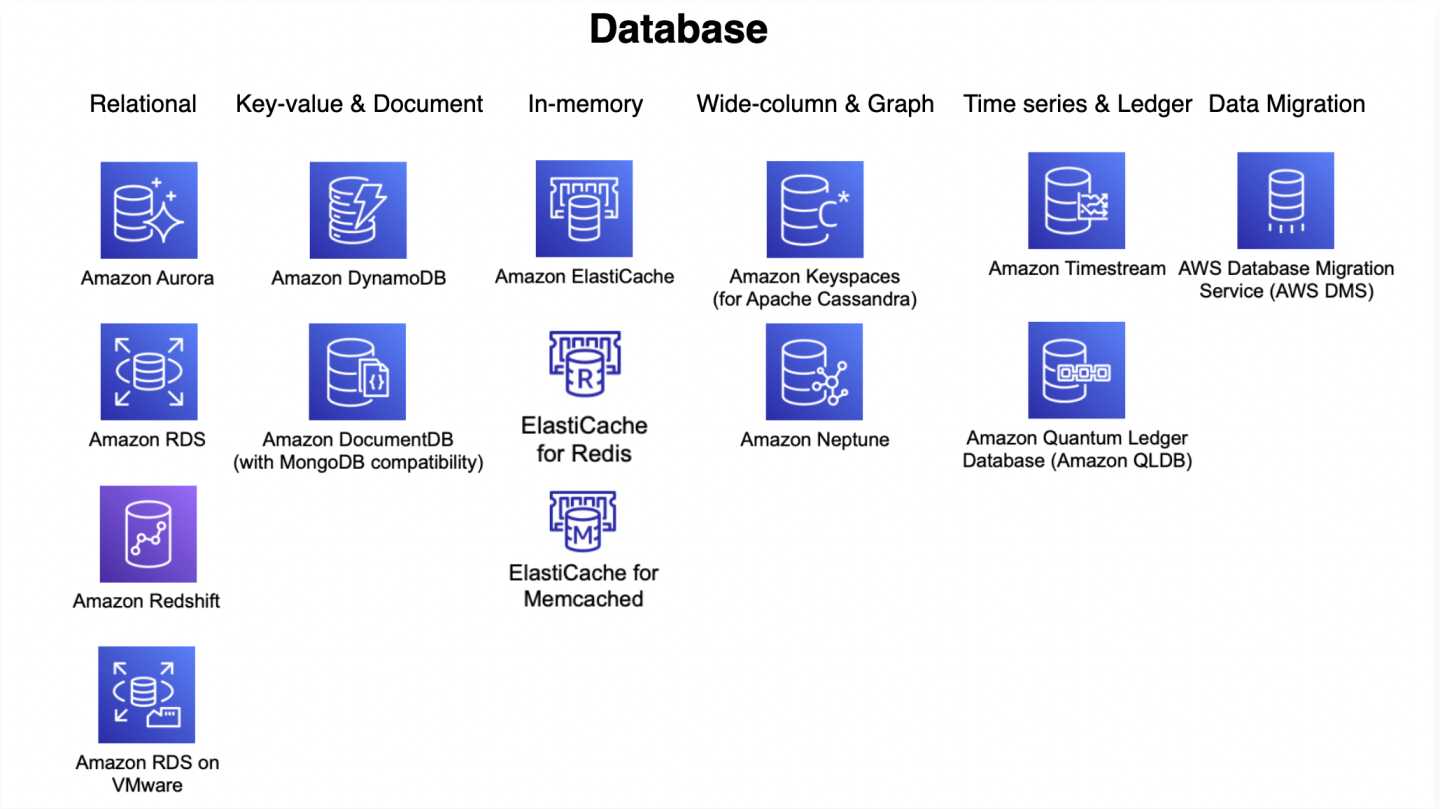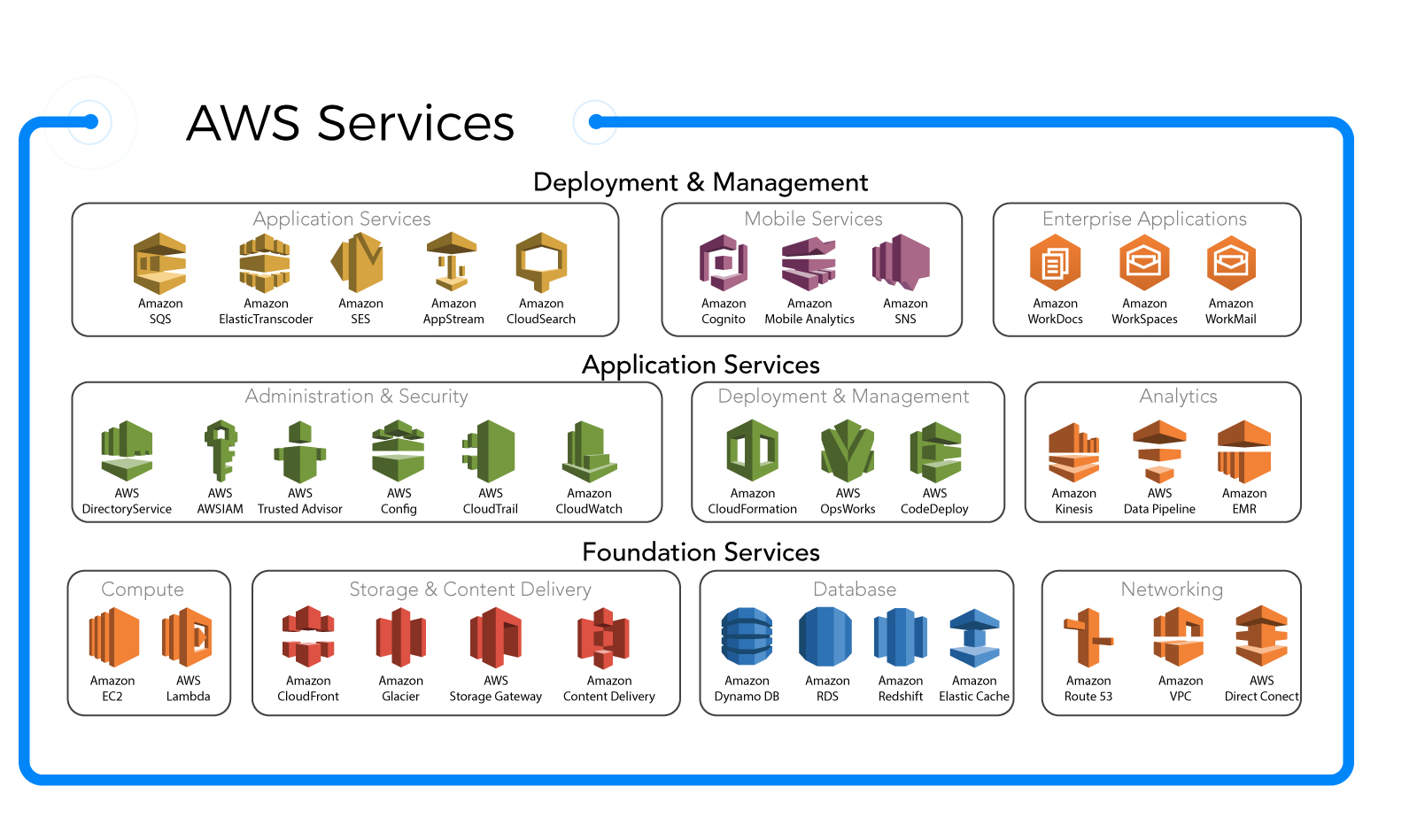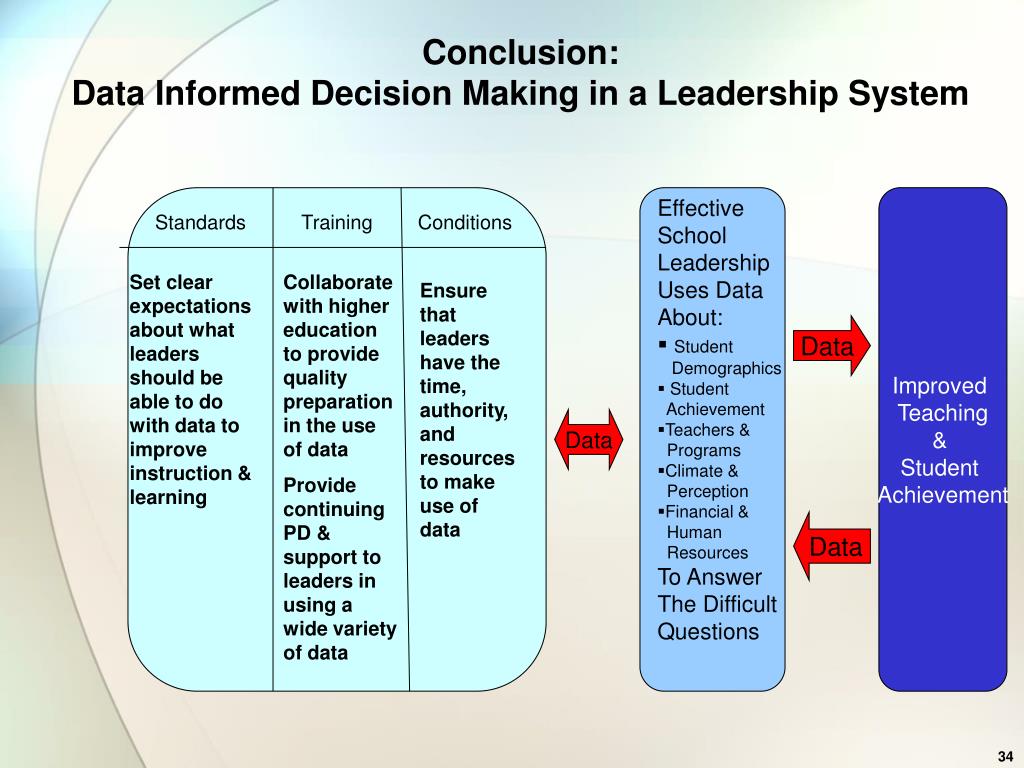Key Factors to Consider When Comparing AWS Databases
When comparing AWS databases, it’s essential to consider several key factors to ensure that you choose the right one for your needs. These factors include scalability, performance, security, and cost. By understanding your specific requirements, you can make an informed decision and select a database that meets your needs.
Scalability is a critical factor to consider when comparing AWS databases. You’ll want to choose a database that can scale with your application as it grows. AWS databases offer various scaling options, from automatic scaling to manual scaling. By choosing a database that can scale with your application, you can avoid costly migrations and ensure that your application remains performant.
Performance is another essential factor to consider when comparing AWS databases. Different databases offer different performance characteristics, so it’s crucial to choose one that meets your application’s needs. For example, if you’re building a gaming application, you’ll want a database that can handle large amounts of data with low latency, such as Amazon DynamoDB. On the other hand, if you’re building a content management system, you might choose a database that offers high read and write throughput, such as Amazon Aurora.
Security is also a critical factor to consider when comparing AWS databases. AWS databases offer various security features, such as encryption at rest and in transit, access control, and auditing. By choosing a database that offers the security features you need, you can ensure that your data remains safe and secure.
Finally, cost is an essential factor to consider when comparing AWS databases. AWS databases offer various pricing models, from on-demand pricing to reserved pricing. By choosing a pricing model that meets your needs, you can ensure that you’re not overspending on your database.
In summary, when comparing AWS databases, it’s essential to consider scalability, performance, security, and cost. By understanding your specific requirements, you can make an informed decision and choose a database that meets your needs. In the following sections, we’ll take a closer look at some of the most popular AWS databases and their features.
Popular AWS Databases: An Overview
Amazon Web Services (AWS) offers a variety of databases, each with its own strengths and weaknesses. In this section, we’ll provide a brief overview of the most popular AWS databases, including Amazon RDS, Amazon DynamoDB, Amazon Aurora, and Amazon DocumentDB. We’ll mention their main features and use cases to help you make an informed decision when choosing the right one for your needs.
Amazon RDS
Amazon RDS (Relational Database Service) is a managed relational database service that makes it easy to set up, operate, and scale a relational database in the cloud. It is compatible with six popular database engines, including MySQL, PostgreSQL, and Oracle. Amazon RDS is an ideal solution for applications that require high availability, fast performance, and automatic backups.
Amazon DynamoDB
Amazon DynamoDB is a NoSQL database service that provides fast and predictable performance with seamless scalability. It is designed to handle large amounts of data and traffic with low latency, making it an ideal solution for gaming, mobile, ad tech, IoT, and many other applications. Amazon DynamoDB offers built-in security, automatic backups, and in-memory caching for high performance.
Amazon Aurora
Amazon Aurora is a high-performance, MySQL-compatible, and PostgreSQL-compatible relational database built for the cloud. It is up to five times faster than standard MySQL databases and three times faster than standard PostgreSQL databases. Amazon Aurora is a highly scalable and durable database service that offers automatic backups, point-in-time recovery, and replication across multiple regions.
Amazon DocumentDB
Amazon DocumentDB is a fast, scalable, and fully managed document database service that supports MongoDB workloads. It is designed to provide developers with a flexible and scalable database that can handle high traffic and large amounts of data. Amazon DocumentDB offers automatic backups, in-memory caching, and replication across multiple availability zones for high availability and durability.
In the following sections, we’ll take a closer look at each of these AWS databases and discuss their strengths and weaknesses in more detail. By understanding the features and use cases of each database, you can make an informed decision and choose the right one for your needs.
Amazon RDS: A Deep Dive
Amazon RDS (Relational Database Service) is a managed relational database service that makes it easy to set up, operate, and scale a relational database in the cloud. It is compatible with six popular database engines, including MySQL, PostgreSQL, MariaDB, Oracle, and SQL Server. Amazon RDS is an ideal solution for applications that require high availability, fast performance, and automatic backups.
One of the main strengths of Amazon RDS is its ease of use. With just a few clicks in the AWS Management Console, you can launch a new database instance and start using it right away. Amazon RDS also automates many of the routine database tasks, such as backups, patches, and software updates, freeing up your time to focus on building your application.
Another strength of Amazon RDS is its scalability. You can easily scale your database instance up or down, depending on your application’s needs, with just a few clicks in the AWS Management Console. Amazon RDS also supports read replicas, which can help offload read traffic from your primary database instance and improve the performance of your application.
However, Amazon RDS also has some weaknesses. For example, it may not be the best solution for applications that require high write throughput or low latency, as it is a shared database service. Additionally, Amazon RDS may not be the most cost-effective solution for applications that require a large amount of storage or high levels of compute power.
In summary, Amazon RDS is a managed relational database service that is easy to use, scalable, and compatible with six popular database engines. It is an ideal solution for applications that require high availability, fast performance, and automatic backups. However, it may not be the best solution for applications that require high write throughput or low latency, and it may not be the most cost-effective solution for applications that require a large amount of storage or high levels of compute power.
Amazon DynamoDB: A Look at Its Performance
Amazon DynamoDB is a NoSQL database service that provides fast and predictable performance with seamless scalability. It is designed to handle large amounts of data and traffic with low latency, making it an ideal solution for gaming, mobile, ad tech, IoT, and many other applications.
One of the main strengths of Amazon DynamoDB is its performance. It can handle large amounts of data with low latency, making it an ideal solution for applications that require fast response times. DynamoDB can automatically scale to handle large amounts of traffic, ensuring that your application remains performant even during peak usage periods.
Another strength of DynamoDB is its scalability. It can handle large databases with ease, making it an ideal solution for applications that require a large amount of storage. DynamoDB also supports automatic backups, point-in-time recovery, and data replication across multiple availability zones, ensuring that your data remains safe and secure.
However, DynamoDB also has some weaknesses. For example, it may not be the best solution for applications that require complex queries or transactions, as it is a NoSQL database. Additionally, DynamoDB may not be the most cost-effective solution for applications that require a small amount of storage or low levels of traffic.
In summary, Amazon DynamoDB is a NoSQL database service that provides fast and predictable performance with seamless scalability. It is an ideal solution for applications that require fast response times, large amounts of storage, and automatic backups. However, it may not be the best solution for applications that require complex queries or transactions, and it may not be the most cost-effective solution for applications that require a small amount of storage or low levels of traffic.
Amazon Aurora: A Highly Scalable Solution
Amazon Aurora is a relational database service that combines the performance and availability of high-end commercial databases with the simplicity and cost-effectiveness of open-source databases. It is a highly scalable solution that is compatible with both MySQL and PostgreSQL.
One of the main strengths of Amazon Aurora is its scalability. It can handle high traffic and large databases with ease, making it an ideal solution for applications that require a lot of database activity. Aurora also supports automatic backups, point-in-time recovery, and replication across multiple availability zones, ensuring that your data remains safe and secure.
Another strength of Aurora is its compatibility with both MySQL and PostgreSQL. This means that you can use Aurora as a drop-in replacement for your existing MySQL or PostgreSQL database, without having to make any changes to your application code. Aurora also supports many of the advanced features of MySQL and PostgreSQL, such as stored procedures, triggers, and views.
However, Aurora also has some weaknesses. For example, it may not be the best solution for applications that require a lot of customization or fine-tuning, as it is a managed database service. Additionally, Aurora may not be the most cost-effective solution for applications that require a small amount of database activity or that have very low traffic.
In summary, Amazon Aurora is a highly scalable relational database service that is compatible with both MySQL and PostgreSQL. It is an ideal solution for applications that require a lot of database activity, automatic backups, and replication across multiple availability zones. However, it may not be the best solution for applications that require a lot of customization or fine-tuning, and it may not be the most cost-effective solution for applications that require a small amount of database activity or that have very low traffic.
Amazon DocumentDB: A Fully Managed Document Database
Amazon DocumentDB is a fully managed document database service that is designed to be compatible with MongoDB. It provides a scalable, highly available, and secure document database service that can be used for a variety of applications, including content management systems, mobile applications, and e-commerce platforms.
One of the main benefits of using Amazon DocumentDB is that it is fully managed. This means that AWS takes care of the underlying infrastructure, including patching, backups, and scaling. This allows you to focus on building your application, rather than managing your database.
Another benefit of Amazon DocumentDB is its compatibility with MongoDB. This means that you can use the same tools and drivers that you use with MongoDB, such as the MongoDB shell and the MongoDB CLI. It also means that you can migrate your existing MongoDB workloads to Amazon DocumentDB with minimal changes to your application code.
Amazon DocumentDB is also highly scalable. It can handle large amounts of data and high traffic loads, making it an ideal solution for applications that require a lot of database activity. It also supports automatic backups, point-in-time recovery, and replication across multiple availability zones, ensuring that your data remains safe and secure.
However, Amazon DocumentDB also has some limitations. For example, it may not be the best solution for applications that require advanced MongoDB features, such as text search or geospatial indexing. Additionally, it may not be the most cost-effective solution for small-scale applications or applications with low traffic.
In summary, Amazon DocumentDB is a fully managed document database service that is designed to be compatible with MongoDB. It provides a scalable, highly available, and secure document database service that can be used for a variety of applications. However, it may not be the best solution for applications that require advanced MongoDB features or for small-scale applications with low traffic.
How to Choose the Right AWS Database for Your Needs
Choosing the right AWS database can be a challenging task, given the variety of options available. To make the right decision, you need to evaluate your specific requirements and compare them with the strengths and weaknesses of each database. Here’s a step-by-step guide to help you choose the right AWS database for your needs:
-
Identify your requirements: Start by identifying your scalability, performance, security, and cost requirements. Consider factors such as the size of your database, the expected traffic, the level of security required, and your budget.
-
Evaluate the databases: Once you have identified your requirements, evaluate the different AWS databases based on their features and capabilities. Use the information provided in this article to compare the strengths and weaknesses of each database.
-
Test the databases: After evaluating the databases, test the ones that meet your requirements. AWS offers a free tier that allows you to test most of its databases for free. Use this opportunity to test the databases and evaluate their performance, scalability, and ease of use.
-
Choose the right database: Based on your testing, choose the database that best meets your requirements. Consider factors such as the cost, the level of support, and the ease of migration.
-
Monitor and optimize: Once you have chosen a database, monitor its performance and optimize it for better results. AWS provides various tools and features to help you monitor and optimize your database.
By following these steps, you can choose the right AWS database for your needs and ensure that it meets your requirements for scalability, performance, security, and cost.
Conclusion: Making an Informed Decision
Choosing the right AWS database for your needs is a critical decision that can impact the performance, scalability, and cost of your application. By understanding the key factors to consider and evaluating the strengths and weaknesses of each database, you can make an informed decision and choose the right database for your needs.
In this article, we have discussed the most popular AWS databases, including Amazon RDS, Amazon DynamoDB, Amazon Aurora, and Amazon DocumentDB. We have provided a brief overview of each database, highlighting their main features and use cases. We have also discussed each database in more detail, explaining their strengths and weaknesses, and providing tips on how to choose the right database for your needs.
When comparing AWS databases, it is essential to consider your specific requirements, including scalability, performance, security, and cost. By evaluating each database based on these factors, you can choose the database that best meets your needs and ensures the success of your application.
In conclusion, we encourage you to consider your specific requirements and evaluate the strengths and weaknesses of each database before making a decision. By making an informed decision, you can choose the right AWS database for your needs and ensure the success of your application.