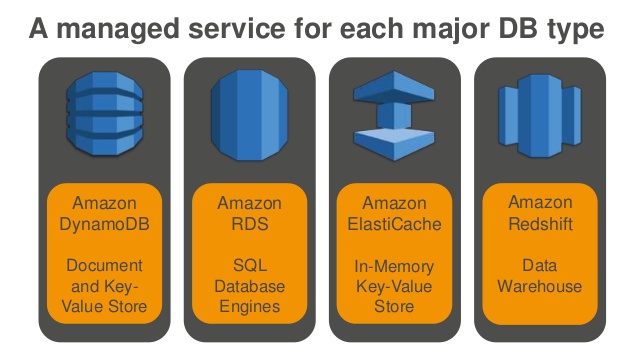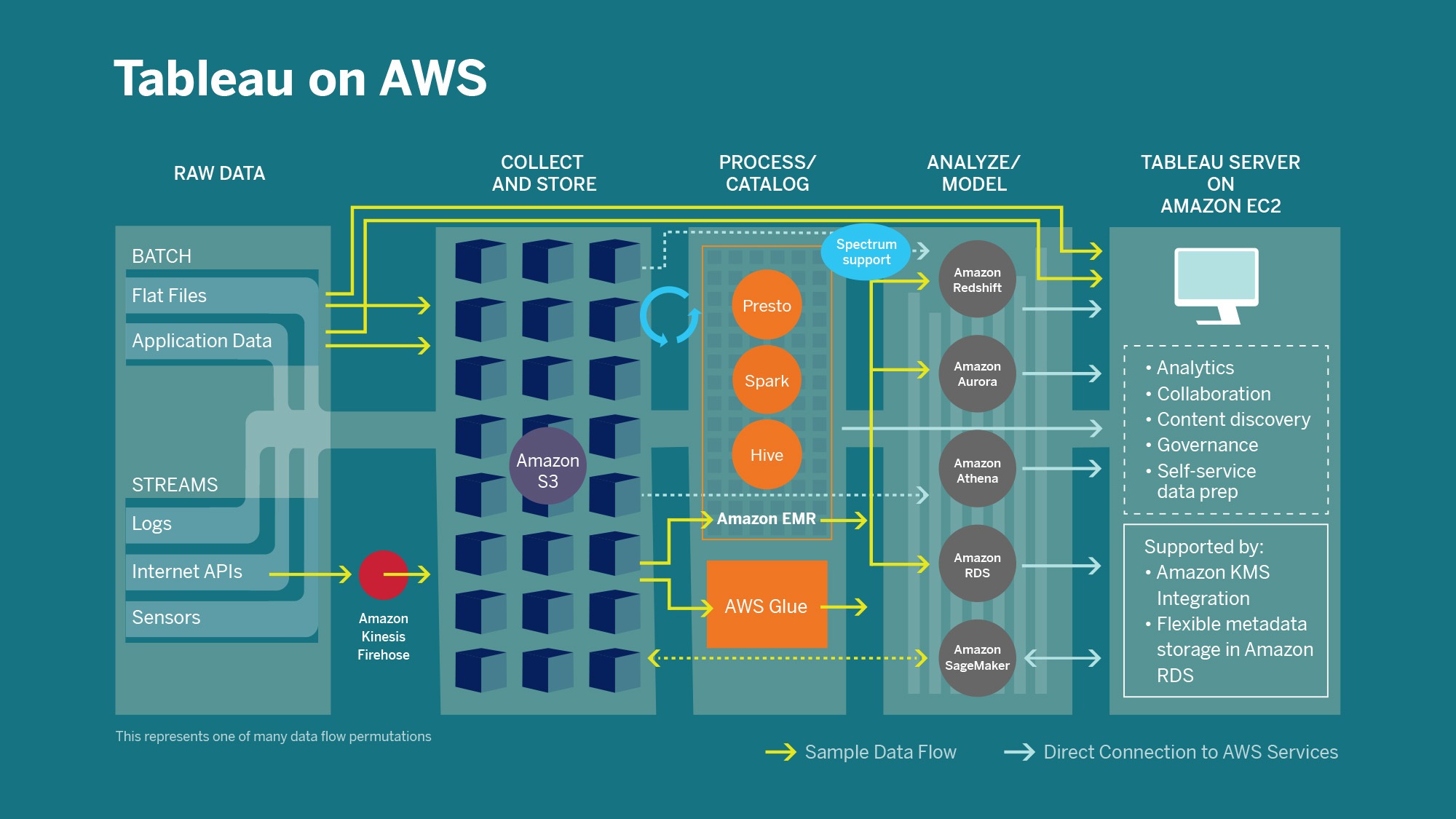What is AWS Database and its Importance
An AWS (Amazon Web Services) database is a managed cloud database service that enables users to store, retrieve, and manage data in the cloud. AWS databases offer numerous benefits, including scalability, security, and cost-effectiveness. With AWS databases, users can easily scale their database resources up or down based on demand, ensuring optimal performance and cost-efficiency. Additionally, AWS databases provide robust security features, such as encryption, access controls, and monitoring, to protect sensitive data. Furthermore, AWS databases offer cost-effective pricing models, such as pay-per-use and reserved instances, enabling users to save on database costs.
Types of AWS Databases
AWS offers a wide range of managed database services that cater to different use cases and requirements. Here are some of the most popular types of AWS databases:
Amazon RDS
Amazon RDS (Relational Database Service) is a managed relational database service that supports popular database engines such as MySQL, PostgreSQL, Oracle, and SQL Server. Amazon RDS offers automatic scaling, backups, patching, and failover, making it an ideal choice for applications that require high availability and scalability.
Amazon DynamoDB
Amazon DynamoDB is a fully managed NoSQL database service that offers fast and predictable performance with seamless scalability. DynamoDB is a great choice for applications that require low latency and high throughput, such as mobile, web, gaming, ad tech, IoT, and many other applications.
Amazon Redshift
Amazon Redshift is a fully managed data warehousing service that offers fast querying and analysis of data using SQL and your existing business intelligence tools. Redshift is an ideal choice for data warehousing, business intelligence, and data lake applications that require fast and scalable data analysis.
Amazon DocumentDB
Amazon DocumentDB is a fully managed document database service that supports MongoDB workloads. DocumentDB offers automatic scaling, backups, patching, and replication, making it an ideal choice for applications that require high availability and scalability while using MongoDB.
Choosing the right AWS database depends on various factors, such as data volume, performance requirements, and cost. It is essential to evaluate these factors carefully before selecting a database service to ensure optimal performance and cost-effectiveness.
How to Choose the Right AWS Database
Choosing the right AWS database can be a daunting task, given the variety of options available. Here are some factors to consider when making your decision:
Data Volume
The volume of data you need to store and manage is a crucial factor in choosing an AWS database. For small to medium-sized datasets, Amazon RDS or Amazon DocumentDB may be suitable. However, for larger datasets, Amazon Redshift or Amazon DynamoDB may be more appropriate.
Performance Requirements
The performance requirements of your application are another critical factor to consider. If your application requires low latency and high throughput, Amazon DynamoDB or Amazon DocumentDB may be the best choice. However, if your application requires complex queries and analytics, Amazon Redshift or Amazon RDS may be more appropriate.
Cost
The cost of the database service is also an essential factor to consider. AWS offers various pricing models, including on-demand, reserved, and spot instances. It is crucial to evaluate these pricing models and choose the one that best fits your budget and requirements.
Comparison Table
Here is a comparison table to help you make an informed decision:
| Database Service | Data Volume | Performance | Cost |
|---|---|---|---|
| Amazon RDS | Small to medium | Medium | Medium |
| Amazon DocumentDB | Small to medium | Medium | Medium |
| Amazon DynamoDB | Large | High | High |
| Amazon Redshift | Large | High | High |
By considering these factors and using the comparison table, you can choose the right AWS database for your needs and ensure optimal performance and cost-effectiveness.
Setting Up an AWS Database: A Step-by-Step Guide
Setting up an AWS database is a straightforward process that can be completed in a few easy steps. Here’s a step-by-step guide to help you get started:
Step 1: Create an AWS Account
If you don’t already have an AWS account, you’ll need to create one. Visit the AWS homepage and click on the “Create an AWS Account” button. Follow the prompts to create your account and provide the necessary billing information.
Step 2: Choose a Database Service
Once you have an AWS account, you can choose a database service. AWS offers several managed database services, including Amazon RDS, Amazon DynamoDB, Amazon Redshift, and Amazon DocumentDB. Choose the service that best fits your needs based on the factors discussed in the previous section.
Step 3: Configure Database Settings
After choosing a database service, you’ll need to configure the database settings. This includes selecting the database engine, instance type, storage options, and network settings. Make sure to choose settings that align with your performance and cost requirements.
Step 4: Create a Database
Once you’ve configured the database settings, you can create a database. This process varies depending on the database service you’ve chosen. For example, in Amazon RDS, you can create a database by clicking on the “Create database” button and following the prompts.
Step 5: Test the Database
After creating the database, it’s essential to test it to ensure it’s working correctly. You can test the database by running a simple query or inserting sample data. Make sure to monitor the database performance and resolve any issues that arise.
By following these steps, you can easily set up an AWS database and start using it to store and manage your data. Make sure to choose the right database service, configure the settings correctly, and test the database thoroughly to ensure optimal performance and cost-effectiveness.
Securing Your AWS Database
Security should be a top priority when setting up and managing an AWS database. AWS provides several tools and best practices to help you secure your database and protect your data. Here are some best practices to follow:
Enable Encryption
Encrypting your database is one of the most effective ways to protect your data. AWS provides several encryption options, including encryption at rest and encryption in transit. Encryption at rest encrypts your data while it’s stored on the database, while encryption in transit encrypts your data as it moves between the database and your application. To enable encryption, go to the database settings and select the encryption option that best fits your needs.
Set Up Access Controls
Setting up access controls is another critical security measure. Access controls allow you to restrict access to your database and limit who can view or modify your data. AWS provides several access control options, including AWS Identity and Access Management (IAM) and Amazon Cognito. IAM allows you to create and manage AWS users and groups, while Amazon Cognito allows you to manage user identities and access to your application. To set up access controls, go to the database settings and select the access control option that best fits your needs.
Monitor Database Activity
Monitoring database activity is essential for detecting and responding to security threats. AWS provides several monitoring tools, including Amazon CloudWatch and AWS X-Ray. CloudWatch allows you to monitor database metrics, such as CPU utilization and network traffic, while X-Ray allows you to trace requests as they move through your application and database. To monitor database activity, go to the database settings and select the monitoring tool that best fits your needs.
Use AWS Security Services
AWS provides several security services that can help you secure your database and protect your data. AWS Key Management Service (KMS) allows you to manage encryption keys, while AWS Security Hub provides a centralized security management platform. To use AWS security services, go to the AWS Management Console and select the service that best fits your needs.
By following these best practices and using AWS security services, you can ensure that your AWS database is secure and protected. Make sure to enable encryption, set up access controls, monitor database activity, and use AWS security services to keep your data safe and secure.
Scaling and Optimizing Your AWS Database
As your application grows, so will the demands on your database. To ensure optimal performance and cost-effectiveness, it’s essential to scale and optimize your AWS database. Here are some best practices to follow:
Monitor Performance Metrics
Monitoring performance metrics is essential for identifying and resolving performance issues. AWS provides several performance monitoring tools, including Amazon CloudWatch and AWS X-Ray. CloudWatch allows you to monitor database metrics, such as CPU utilization and network traffic, while X-Ray allows you to trace requests as they move through your application and database. To monitor performance metrics, go to the database settings and select the monitoring tool that best fits your needs.
Use Database Replicas
Database replicas allow you to offload read traffic from your primary database and distribute it across multiple replicas. This can help improve database performance and reduce latency. To use database replicas, go to the database settings and select the replication option that best fits your needs.
Scale Horizontally or Vertically
Scaling your database allows you to increase its capacity and handle higher traffic volumes. AWS provides two scaling options: horizontal scaling and vertical scaling. Horizontal scaling involves adding more instances to your database, while vertical scaling involves increasing the size of your existing instances. To scale your database, go to the database settings and select the scaling option that best fits your needs.
Optimize Database Queries
Optimizing database queries can help improve database performance and reduce latency. AWS provides several tools, including the AWS Database Query Analyzer, that can help you optimize your database queries. To optimize database queries, go to the database settings and select the query optimization option that best fits your needs.
Use Caching
Caching is a technique that involves storing frequently accessed data in memory to reduce database load and improve application performance. AWS provides several caching options, including Amazon ElastiCache and AWS App Mesh. To use caching, go to the database settings and select the caching option that best fits your needs.
By following these best practices and using AWS performance monitoring tools, you can ensure that your AWS database is optimized for better performance and cost-effectiveness. Make sure to monitor performance metrics, use database replicas, scale horizontally or vertically, optimize database queries, and use caching to keep your database running smoothly and efficiently.
Migrating to an AWS Database: Tips and Considerations
Migrating to a new database platform can be a complex and time-consuming process. However, with the right tools and considerations, you can ensure a smooth and successful migration to an AWS database. Here are some tips and considerations to keep in mind:
Assess Data Readiness
Before migrating to an AWS database, it’s essential to assess the readiness of your data. This includes identifying any data that needs to be cleaned, transformed, or normalized before migration. AWS provides several tools, including the AWS Database Migration Service (DMS) and the AWS Schema Conversion Tool (SCT), that can help you assess data readiness and prepare for migration.
Choose the Right Migration Tool
Choosing the right migration tool is crucial for a successful database migration. AWS provides several migration tools, including DMS and SCT, that can help you migrate data to an AWS database. DMS allows you to migrate data in real-time, while SCT allows you to convert database schemas and code. To choose the right migration tool, consider the size and complexity of your data, as well as your performance and cost requirements.
Test the Migration Plan
Testing the migration plan is essential for ensuring a successful database migration. AWS provides several tools, including the AWS Management Console and the AWS Command Line Interface (CLI), that can help you test the migration plan. To test the migration plan, create a test environment that mirrors your production environment and run a series of tests to ensure that the migration is successful.
Monitor the Migration Process
Monitoring the migration process is essential for identifying and resolving any issues that arise during migration. AWS provides several performance monitoring tools, including Amazon CloudWatch and AWS X-Ray, that can help you monitor the migration process. To monitor the migration process, set up alerts and notifications for performance metrics, such as CPU utilization and network traffic, and resolve any issues that arise during migration.
Plan for Post-Migration Tasks
After migrating to an AWS database, it’s essential to plan for post-migration tasks. This includes updating database connections in your application code, testing the application with the new database, and monitoring the database for performance issues. To plan for post-migration tasks, create a post-migration checklist and ensure that all tasks are completed before moving to production.
By following these tips and considerations, you can ensure a smooth and successful migration to an AWS database. Make sure to assess data readiness, choose the right migration tool, test the migration plan, monitor the migration process, and plan for post-migration tasks to keep your database migration on track and on budget.
Real-World Examples of AWS Database in Action
AWS databases are used by thousands of companies around the world to power their business operations and customer experiences. Here are some real-world examples of companies that have successfully implemented AWS databases:
Airbnb
Airbnb, the popular home-sharing platform, uses Amazon RDS to power its booking system. By using Amazon RDS, Airbnb has been able to scale its database to handle millions of bookings per day, while also improving performance and reducing costs.
Expedia
Expedia, the online travel agency, uses Amazon DynamoDB to power its hotel booking system. By using Amazon DynamoDB, Expedia has been able to handle millions of requests per second, while also improving availability and reducing latency.
Netflix
Netflix, the streaming service, uses Amazon Redshift to power its data warehousing and business intelligence needs. By using Amazon Redshift, Netflix has been able to analyze petabytes of data in real-time, while also improving query performance and reducing costs.
These real-world examples demonstrate the power and versatility of AWS databases. By using AWS databases, companies can improve their business operations, reduce costs, and provide a better customer experience. Whether you’re a small startup or a large enterprise, AWS databases offer a range of options to meet your needs.
When choosing an AWS database, it’s important to consider factors such as data volume, performance requirements, and cost. By using AWS migration services such as AWS Database Migration Service (DMS) and AWS Schema Conversion Tool (SCT), you can ensure a smooth and successful migration to an AWS database. Additionally, by following best practices for securing and optimizing your AWS database, you can ensure that it performs at its best and meets your business needs.