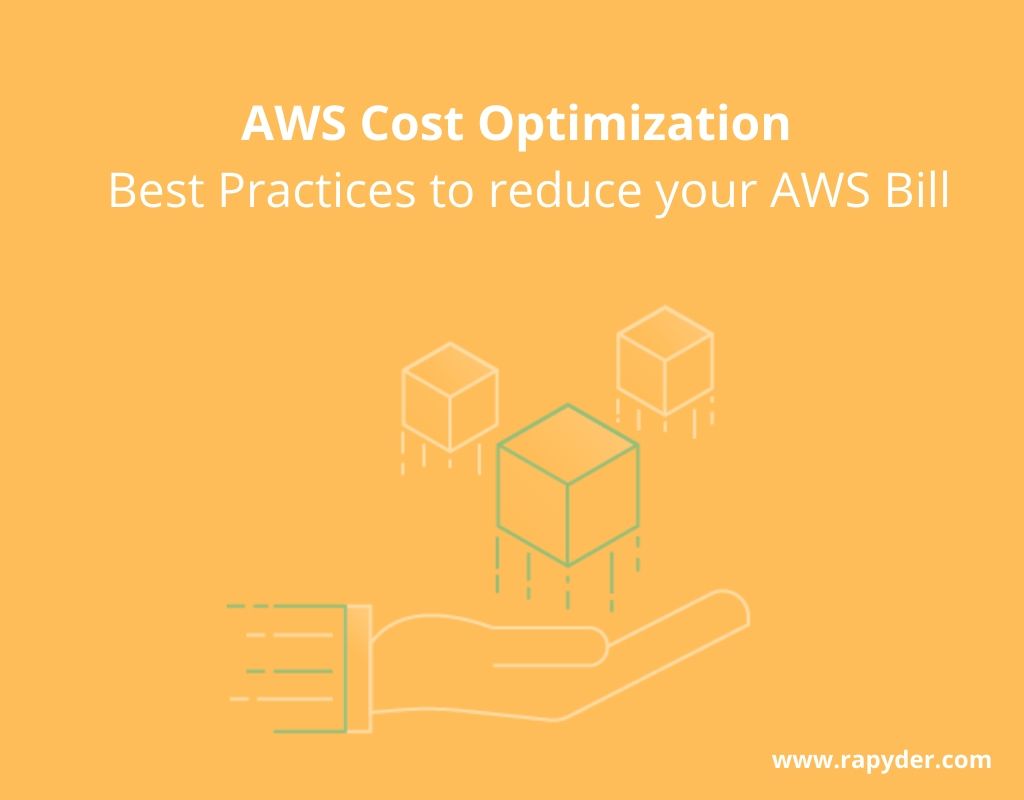Demystifying Compute Services on Amazon Web Services
AWS Compute Services refer to a collection of offerings provided by Amazon Web Services (AWS) that simplify infrastructure management and enable efficient resource allocation. These services cater to a wide range of computing needs, from basic virtual machines to serverless architectures, and are designed to help businesses scale their applications and operations seamlessly.
Unraveling the Variety: Core AWS Compute Services
AWS Compute Services encompass a diverse set of tools and platforms that cater to various computing needs. Among the most popular offerings are Amazon Elastic Compute Cloud (EC2), AWS Lambda, and AWS Elastic Beanstalk. Each service has unique features and use cases, allowing businesses to choose the best solution for their specific requirements.
Amazon EC2 provides scalable and secure cloud computing, enabling users to rent virtual computers on which they can run their applications and services. With flexible configurations, EC2 instances can be tailored to meet the demands of various workloads, while robust security features ensure the protection of sensitive data.
AWS Lambda, on the other hand, is a serverless computing service that executes code in response to specific events, such as changes to data in an Amazon S3 bucket or updates in a DynamoDB table. Lambda automatically manages the underlying infrastructure, allowing developers to focus on writing code and delivering applications without worrying about server management.
AWS Elastic Beanstalk simplifies application deployment and management by automating tasks such as capacity provisioning, load balancing, scaling, and application health monitoring. By integrating with popular development tools and languages, Elastic Beanstalk enables developers to quickly deploy and manage applications in a scalable and secure environment.
Amazon EC2: Scalable and Secure Cloud Computing
Amazon EC2 is a core AWS Compute Service that provides scalable and secure cloud computing resources. With EC2, users can rent virtual computers, known as instances, to run their applications and services. This flexibility allows businesses to scale their infrastructure up or down based on demand, ensuring optimal resource allocation and cost management.
One of the key benefits of Amazon EC2 is its robust security features. Users can launch instances within virtual private clouds (VPCs) to isolate their resources and enhance security. Additionally, EC2 instances support security groups, which act as virtual firewalls, controlling inbound and outbound traffic based on predefined rules. These security features, combined with Amazon’s global data centers’ compliance with various industry standards, make EC2 an attractive choice for businesses seeking a secure and scalable computing solution.
Another advantage of Amazon EC2 is its cost optimization capabilities. Users can select from various instance types, each with different combinations of CPU, memory, storage, and networking resources, ensuring a perfect fit for their workloads. Furthermore, EC2 offers reserved instances, which provide significant discounts for long-term usage commitments, and spot instances, which allow users to bid on spare computing capacity at steep discounts. By combining these cost optimization strategies with EC2’s autoscaling feature, businesses can significantly reduce their computing expenses while maintaining high levels of performance and reliability.
AWS Lambda: Serverless Computing for Event-Driven Applications
AWS Lambda is a powerful AWS Compute Service that enables serverless computing for event-driven applications. With Lambda, developers can focus on writing code without worrying about managing servers, operating systems, or scaling infrastructure. Lambda automatically provisions, manages, and scales the underlying compute resources, allowing businesses to build and run applications more efficiently.
AWS Lambda supports various programming languages, including Node.js, Python, Java, Go, and C#, making it a versatile solution for diverse development teams. Moreover, Lambda integrates seamlessly with other AWS services, such as Amazon S3, Amazon SNS, Amazon DynamoDB, and Amazon API Gateway, allowing developers to create scalable and serverless architectures that respond to specific events or triggers.
One of the key benefits of AWS Lambda is its cost-effectiveness. Users only pay for the compute time consumed by their functions, with no charge when the code is not running. This pricing model, combined with Lambda’s ability to automatically scale to meet demand, ensures that businesses can run their applications at a fraction of the cost of traditional server-based architectures.
Elastic Beanstalk: Streamlined Application Deployment and Management
AWS Elastic Beanstalk is a user-friendly AWS Compute Service that simplifies application deployment and management. By automating tasks such as capacity provisioning, load balancing, scaling, and application health monitoring, Elastic Beanstalk enables developers to focus on writing code and delivering applications without worrying about infrastructure management.
Elastic Beanstalk supports popular development tools and languages, including Java, .NET, Node.js, Python, Ruby, Go, and Docker, making it a versatile solution for diverse development teams. Users can upload their application code, and Elastic Beanstalk automatically handles the deployment process, including capacity provisioning, load balancing, and health monitoring. This streamlined approach allows businesses to quickly deploy and manage applications in a scalable and secure environment.
One of the key benefits of AWS Elastic Beanstalk is its flexibility. Users can choose from various platforms and configurations, allowing them to maintain control over their application’s underlying infrastructure. Additionally, Elastic Beanstalk integrates with other AWS services, such as Amazon RDS, Amazon SNS, and Amazon S3, enabling developers to create comprehensive and scalable architectures that meet their specific needs.
How to Choose the Right AWS Compute Service
Selecting the most suitable AWS Compute Service for your business needs and application requirements can significantly impact your organization’s efficiency and scalability. To make an informed decision, consider the following factors:
- Application requirements: Determine the specific needs of your application, such as processing power, memory, and storage. AWS Compute Services offer various configurations and resources, allowing you to choose the best fit for your application.
- Business needs: Assess your business objectives and requirements, such as cost management, scalability, and security. AWS Compute Services provide different features and benefits that can help you achieve your goals.
- Scalability: Evaluate your application’s growth potential and the infrastructure’s ability to adapt to changing demands. AWS Compute Services offer features like autoscaling, load balancing, and spot instances to help you manage resources efficiently.
- Cost optimization: Analyze the costs associated with each AWS Compute Service and consider strategies like reserved instances, spot instances, and on-demand instances to optimize your spending.
- Security: Ensure secure data transmission, access control, and monitoring by adhering to AWS security best practices and utilizing built-in security features.
By carefully considering these factors, you can choose the right AWS Compute Service for your organization and maximize the benefits of cloud computing.
Optimizing Costs with AWS Compute Services
Cost optimization is a crucial aspect of managing cloud infrastructure. AWS Compute Services offer various strategies and pricing models to help you reduce expenses while maintaining high levels of performance and reliability. Here are some practical tips and strategies for cost optimization:
- Reserved instances: By committing to a one- or three-year term, you can save up to 75% compared to on-demand pricing for Amazon EC2 instances and Amazon RDS instances. Consider your workload patterns and application requirements to determine if reserved instances are a good fit for your organization.
- Spot instances: Spot instances allow you to bid on spare Amazon EC2 computing capacity at steep discounts, making them ideal for applications with flexible start and end times, or for workloads that can withstand interruptions. Leverage spot instances to optimize costs for big data, containerized workloads, CI/CD, and test & development environments.
- Autoscaling: AWS Compute Services offer autoscaling features that automatically adjust capacity to meet demand. By scaling resources up and down based on actual usage, you can prevent overprovisioning and minimize costs.
- Scheduled scaling: Schedule scaling actions in advance to accommodate predictable usage patterns, such as daily or weekly fluctuations. This strategy helps you maintain optimal resource allocation and minimizes costs during periods of low demand.
- Right-sizing: Regularly review your resource utilization and consider downsizing or upgrading instances based on your needs. AWS provides tools like Amazon CloudWatch and Cost Explorer to help you monitor usage and identify opportunities for cost optimization.
By implementing these cost optimization strategies, you can maximize the value of your AWS Compute Services and reduce overall spending.
Security Best Practices for AWS Compute Services
Security is a top priority for businesses utilizing cloud infrastructure. AWS Compute Services provide various built-in security features and best practices to ensure secure data transmission, access control, and monitoring. Here are some essential security best practices for AWS Compute Services:
- Identity and Access Management (IAM): Utilize IAM to manage user access to AWS resources. Create individual IAM users with unique credentials and permissions, and avoid using root account access. Implement least privilege access by granting only the necessary permissions for each user or role.
- Security groups: Configure security groups to control inbound and outbound traffic to your instances. Implement a default deny-all policy and explicitly allow only the necessary traffic based on your application requirements. Regularly review and update security group rules to maintain a secure environment.
- Virtual Private Cloud (VPC): Use VPCs to isolate your instances and resources within a virtual network. Configure VPCs to control network traffic, restrict access to specific IP ranges, and utilize VPC peering to securely connect multiple VPCs.
- Encryption: Encrypt sensitive data both at rest and in transit. AWS provides various encryption options, such as Amazon Key Management Service (KMS) and AWS Certificate Manager, to help you manage encryption keys and certificates.
- Monitoring and logging: Leverage AWS services like Amazon CloudWatch and AWS CloudTrail to monitor resource usage, identify security threats, and track user activity. Regularly review logs and alerts to detect and respond to potential security issues.
- Patch management: Keep your instances and applications up-to-date with the latest security patches and updates. Utilize AWS Systems Manager Patch Manager to automate patching and maintain a secure environment.
By following these security best practices, you can ensure secure data transmission, access control, and monitoring for your AWS Compute Services.