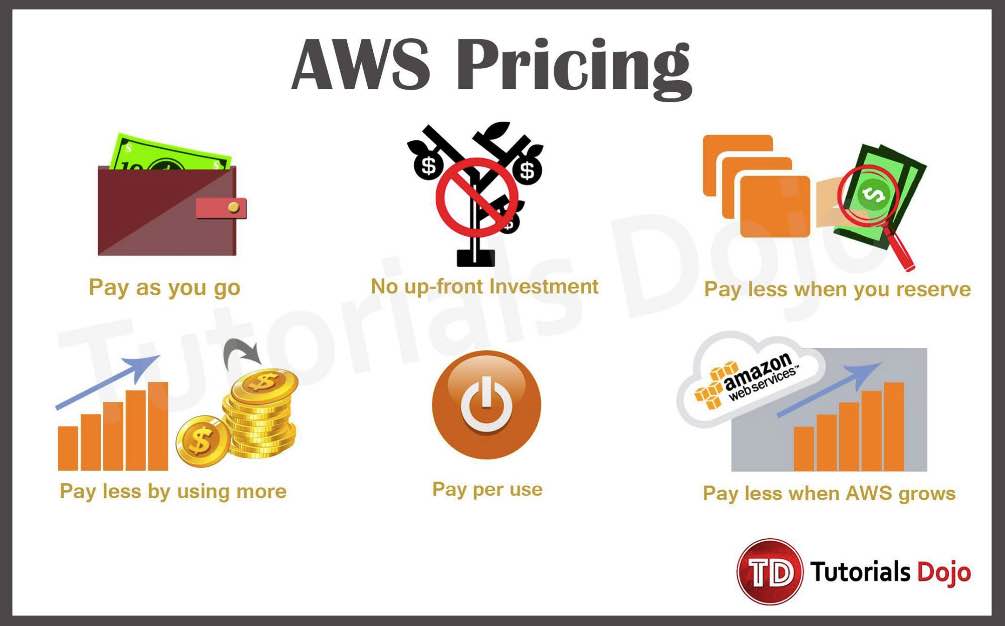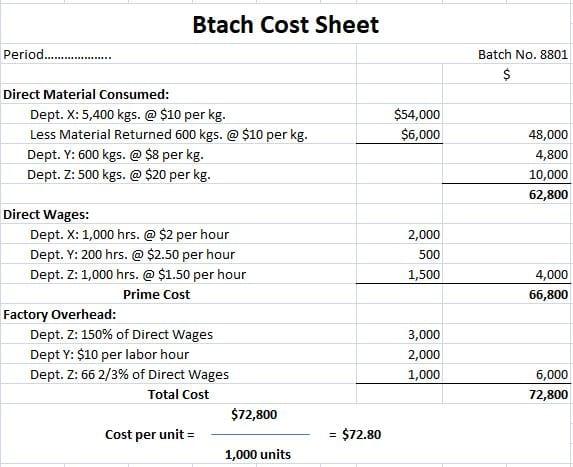What is AWS Batch and How Does it Affect Cost?
AWS Batch is a cloud-based service offered by Amazon Web Services (AWS) that allows users to run batch computing workloads on the AWS Cloud. By harnessing the power of AWS, users can efficiently manage and process large volumes of data, execute complex computational tasks, and scale their workloads as needed. However, the cost of using AWS Batch can add up quickly due to factors such as the number of instances launched, the instance type, and the duration of usage.
Understanding the relationship between AWS Batch and its associated costs is crucial for organizations looking to optimize their cloud spending. By identifying the primary cost drivers and implementing best practices, users can strike a balance between performance and cost efficiency.
The AWS Batch cost is influenced by several factors, including the choice of instance types, the use of Spot Instances, and the optimization of job scheduling. To effectively manage and reduce AWS Batch expenses, users must employ monitoring and cost management tools that provide insights into their resource usage and spending patterns.
Factors Influencing AWS Batch Cost
AWS Batch cost is determined by several factors, each of which can significantly impact an organization’s overall cloud spending. By understanding these factors and implementing best practices, users can optimize their AWS Batch expenses and achieve a balance between performance and cost efficiency.
One of the primary cost drivers for AWS Batch is the choice of instance types. AWS offers a wide variety of instance types, each with its unique combination of CPU, memory, storage, and networking capabilities. Selecting the most appropriate instance type for each workload is crucial for minimizing AWS Batch costs.
Another factor that can influence AWS Batch cost is the use of Spot Instances. Spot Instances enable users to take advantage of spare Amazon EC2 computing capacity at up to a 90% discount compared to On-Demand prices. However, Spot Instances can be interrupted when demand for EC2 capacity increases, making them suitable only for workloads that can tolerate interruptions.
Optimizing job scheduling is another strategy for reducing AWS Batch costs. By efficiently scheduling jobs and minimizing the duration of idle instances, users can significantly reduce their overall spending on AWS Batch.
Effective cost management for AWS Batch requires continuous monitoring and analysis of resource usage and spending patterns. AWS provides several monitoring and cost management tools, such as AWS Cost Explorer, Cost and Usage Reports, and AWS Budgets, that can help users identify trends, detect anomalies, and optimize resource usage.
Strategies to Optimize AWS Batch Cost
Optimizing AWS Batch cost requires a proactive approach that involves implementing various strategies to reduce overall spending. Here are some effective strategies that organizations can use to minimize their AWS Batch expenses.
Use Spot Instances
Spot Instances enable users to take advantage of spare Amazon EC2 computing capacity at up to a 90% discount compared to On-Demand prices. By using Spot Instances for workloads that can tolerate interruptions, organizations can significantly reduce their AWS Batch costs.
Rightsizing Instances
Selecting the most appropriate instance type for each workload is crucial for minimizing AWS Batch costs. Rightsizing instances involves choosing the smallest instance type that can handle the workload, which can help reduce overall spending.
Implement Job Scheduling Best Practices
Efficiently scheduling jobs and minimizing the duration of idle instances can help reduce AWS Batch costs. Implementing job scheduling best practices, such as batching jobs together, prioritizing jobs based on their importance, and using job dependencies, can help optimize resource usage and reduce overall spending.
Monitor and Adjust Regularly
Continuous monitoring and adjustment are essential for ensuring ongoing cost optimization. Regularly reviewing resource usage and spending patterns can help identify areas for improvement and enable organizations to adjust their AWS Batch cost optimization strategies accordingly.
How to Monitor and Analyze AWS Batch Cost
Monitoring and analyzing AWS Batch cost is crucial for identifying trends, detecting anomalies, and optimizing resource usage. AWS provides several cost management tools that can help users monitor and analyze their AWS Batch expenses. Here’s how to use these tools to manage your AWS Batch cost.
AWS Cost Explorer
AWS Cost Explorer is a free tool that enables users to visualize their AWS costs and usage patterns. With AWS Cost Explorer, users can view their AWS Batch costs by instance type, availability zone, and other dimensions. Users can also create custom reports and alerts to monitor their AWS Batch expenses.
Cost and Usage Reports
Cost and Usage Reports provide users with detailed information about their AWS costs and usage. Users can use Cost and Usage Reports to analyze their AWS Batch costs by instance type, region, and other dimensions. Cost and Usage Reports can be exported to Amazon S3 for further analysis and integration with other tools.
Other AWS Cost Management Tools
AWS provides several other cost management tools, such as AWS Budgets, AWS Cost and Savings Plans, and AWS Pricing Calculator, that can help users monitor and optimize their AWS Batch costs.
Best Practices for Monitoring and Analyzing AWS Batch Cost
To effectively monitor and analyze AWS Batch cost, users should:
- Set up cost and usage alerts to notify them of any unexpected changes in their AWS Batch expenses.
- Regularly review their AWS Batch costs and usage patterns to identify areas for optimization.
- Use AWS Cost Explorer and Cost and Usage Reports to visualize their AWS Batch costs and usage patterns.
- Integrate AWS Cost Management tools into their development lifecycle to ensure ongoing cost optimization.
Real-World Examples of AWS Batch Cost Optimization
Many organizations have successfully optimized their AWS Batch costs by implementing various strategies. Here are some real-world examples of organizations that have achieved significant cost savings.
Example 1: Using Spot Instances
A healthcare organization was running genomics workloads on AWS Batch using On-Demand instances. By switching to Spot Instances, the organization was able to reduce its AWS Batch costs by 80%. The genomics workloads were able to tolerate the interruptions associated with Spot Instances, making this a cost-effective solution.
Example 2: Rightsizing Instances
A financial services firm was using large instances to run small batch computing workloads on AWS Batch. By rightsizing the instances to match the workload requirements, the firm was able to reduce its AWS Batch costs by 50%.
Example 3: Implementing Job Scheduling Best Practices
A manufacturing company was running batch computing workloads on AWS Batch 24/7, even when there was no work to be done. By implementing job scheduling best practices, such as batching jobs together and scheduling them during off-peak hours, the company was able to reduce its AWS Batch costs by 30%.
Challenges and Best Practices
While optimizing AWS Batch costs can result in significant savings, it is not without its challenges. Organizations may face issues such as interruptions with Spot Instances, the complexity of job scheduling, and the need for continuous monitoring and adjustment.
To overcome these challenges, organizations should follow best practices such as:
- Implementing a proactive approach to cost management by setting up budget alerts and integrating cost management tools into the development lifecycle.
- Using reserved instances for predictable workloads and Spot Instances for workloads that can tolerate interruptions.
- Continuously monitoring and adjusting AWS Batch cost optimization strategies to ensure ongoing cost optimization.
How to Implement AWS Batch Cost Optimization Strategies
Implementing AWS Batch cost optimization strategies can help organizations reduce their overall spending on AWS Batch. Here are some practical guidance and best practices to follow when implementing these strategies.
Step 1: Identify Cost-Saving Opportunities
The first step in implementing AWS Batch cost optimization strategies is to identify cost-saving opportunities. Use AWS Cost Explorer, Cost and Usage Reports, and other AWS cost management tools to analyze your AWS Batch costs and usage patterns. Look for trends, anomalies, and areas where you can reduce costs.
Step 2: Choose the Right Instance Types
Choosing the right instance types can significantly impact your AWS Batch costs. Consider using Spot Instances for workloads that can tolerate interruptions and are not time-sensitive. Spot Instances can offer significant cost savings compared to On-Demand instances. However, be aware that Spot Instances can be interrupted when demand increases.
Step 3: Rightsize Instances
Rightsizing instances involves selecting the smallest instance type that can handle your workload requirements. This can help you avoid overprovisioning resources and reduce costs. Regularly review your instance usage and adjust as necessary to ensure you are using the most cost-effective instance types.
Step 4: Implement Job Scheduling Best Practices
Implementing job scheduling best practices can help you optimize resource usage and reduce costs. Consider batching jobs together, scheduling them during off-peak hours, and using job dependencies to reduce the duration of idle instances.
Step 5: Continuously Monitor and Adjust
Continuous monitoring and adjustment are essential for ensuring ongoing cost optimization. Regularly review your AWS Batch costs and usage patterns to identify areas for improvement. Adjust your cost optimization strategies as necessary to ensure you are always using the most cost-effective solutions.
Best Practices for Implementing AWS Batch Cost Optimization Strategies
Here are some best practices to follow when implementing AWS Batch cost optimization strategies:
- Set up budget alerts to notify you when your AWS Batch costs exceed a certain threshold.
- Use reserved instances for predictable workloads and Spot Instances for workloads that can tolerate interruptions.
- Integrate cost management tools into your development lifecycle to ensure ongoing cost optimization.
- Continuously monitor and adjust your cost optimization strategies to ensure you are always using the most cost-effective solutions.
Best Practices for AWS Batch Cost Management
Effective cost management is crucial for organizations that use AWS Batch to run batch computing workloads on the AWS Cloud. By following these best practices, organizations can optimize their AWS Batch costs and ensure ongoing cost optimization.
Set Up Budget Alerts
Setting up budget alerts is an essential best practice for AWS Batch cost management. Budget alerts notify you when your AWS Batch costs exceed a certain threshold, allowing you to take action to reduce costs before they get out of control. To set up budget alerts, go to the AWS Cost Management console and create a budget for your AWS Batch resources. Then, set up alerts to notify you when your costs exceed a certain percentage of your budget.
Use Reserved Instances
Reserved Instances can offer significant cost savings for organizations that use AWS Batch for predictable workloads. Reserved Instances allow you to reserve capacity for a specific instance type in a specific Availability Zone for a specific term, providing you with a significant discount compared to On-Demand instances. To use Reserved Instances, go to the AWS EC2 console and purchase the desired instance type and term.
Integrate Cost Management Tools into the Development Lifecycle
Integrating cost management tools into the development lifecycle is a proactive approach to AWS Batch cost management. By integrating cost management tools into your development workflow, you can ensure that cost optimization is an ongoing consideration, rather than an afterthought. To integrate cost management tools into your development lifecycle, consider using tools such as AWS Cost Explorer, AWS Budgets, and AWS Cost and Usage Reports.
Monitor and Analyze AWS Batch Cost
Regular cost monitoring and analysis are essential for identifying trends, detecting anomalies, and optimizing resource usage. Use AWS Cost Explorer, Cost and Usage Reports, and other AWS cost management tools to monitor and analyze your AWS Batch costs. Look for areas where you can reduce costs, such as underutilized instances or idle resources.
Continuously Optimize AWS Batch Cost
Continuous optimization is essential for ensuring ongoing cost optimization. Regularly review your AWS Batch costs and usage patterns to identify areas for improvement. Adjust your cost optimization strategies as necessary to ensure you are always using the most cost-effective solutions.
Navigating the Future of AWS Batch Cost
As technology continues to evolve, so do the costs associated with running batch computing workloads on the AWS Cloud. Here are some recommendations for staying ahead of the curve and ensuring ongoing cost optimization for your AWS Batch expenses.
Embrace Serverless Computing
Serverless computing is an emerging trend that can help organizations reduce their AWS Batch costs. With serverless computing, you only pay for the compute time you consume, rather than for idle capacity. This can lead to significant cost savings, especially for workloads with variable or unpredictable demand.
Leverage Machine Learning
Machine learning can help organizations optimize their AWS Batch costs by identifying patterns and making predictions about future usage. By using machine learning to analyze your AWS Batch usage patterns, you can identify areas for cost optimization and make data-driven decisions about resource allocation.
Stay Up-to-Date with AWS Best Practices
AWS regularly releases best practices and guidance for optimizing costs. Stay up-to-date with these best practices by regularly checking the AWS documentation and attending AWS events and webinars.
Implement a Proactive Approach to Cost Management
A proactive approach to cost management is essential for staying ahead of the curve and ensuring ongoing cost optimization. By setting up budget alerts, using reserved instances, and integrating cost management tools into the development lifecycle, you can take a proactive approach to cost management and avoid costly surprises down the road.
Continuously Monitor and Adjust
Continuous monitoring and adjustment are essential for ensuring ongoing cost optimization. Regularly review your AWS Batch costs and usage patterns to identify areas for improvement. Adjust your cost optimization strategies as necessary to ensure you are always using the most cost-effective solutions.