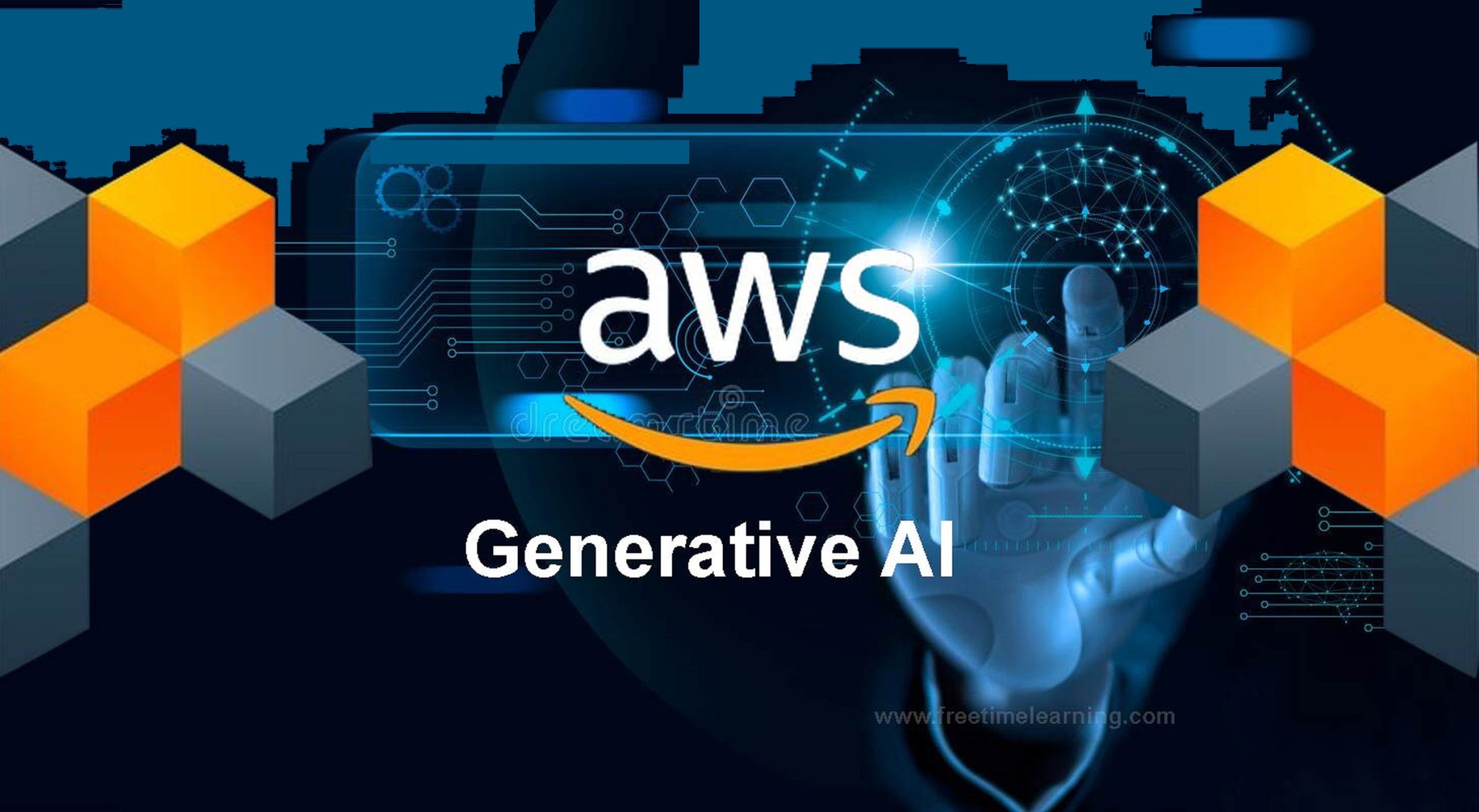Understanding Artificial Intelligence on AWS
Artificial Intelligence (AI) has become a cornerstone of modern technology, revolutionizing industries and reshaping the way businesses operate. AWS, as a leading cloud provider, offers a wide range of AI services that empower organizations to streamline operations, make data-driven decisions, and drive innovation. The importance of choosing the right cloud platform for AI applications cannot be overstated, as it directly impacts the success and scalability of AI projects.
Key AWS AI Services: An Overview
AWS offers a wide array of AI services that cater to various business needs. Among these services, Amazon Rekognition, Amazon Comprehend, Amazon Transcribe, and Amazon SageMaker stand out as powerful tools for streamlining operations and driving data-driven decisions. The following sections provide a brief overview of each service and their potential applications.
- Amazon Rekognition: A deep learning-based image and video analysis service that can identify objects, people, text, scenes, and activities in visual content. Businesses can use Amazon Rekognition for facial recognition, content moderation, and product detection, enabling improved customer experiences and more efficient workflows.
- Amazon Comprehend: A natural language processing (NLP) service that extracts valuable insights from text data. Amazon Comprehend can analyze sentiment, key phrases, entities, and syntax, making it an ideal tool for customer feedback analysis, content summarization, and automated document review.
- Amazon Transcribe: An automatic speech recognition (ASR) service that converts speech to text with high accuracy. Amazon Transcribe can be used for transcription of audio and video content, enabling real-time captioning, searchable transcripts, and automated data entry.
- Amazon SageMaker: A fully managed service for building, training, and deploying machine learning models. Amazon SageMaker simplifies the machine learning workflow, allowing data scientists and developers to focus on model development and experimentation, while AWS handles the underlying infrastructure.
By leveraging these AWS AI services, businesses can unlock new opportunities, automate manual tasks, and make more informed decisions. The combination of these powerful tools enables organizations to build innovative AI solutions tailored to their specific needs.
Hands-On with Amazon SageMaker: A ‘How to’ Guide
Amazon SageMaker is a fully managed service that simplifies the machine learning workflow, allowing you to build, train, and deploy models with ease. This section provides a step-by-step guide on how to use Amazon SageMaker, including data preparation, model training, and deployment.
Step 1: Data Preparation
Begin by preparing your dataset for training. Amazon SageMaker supports various data sources, including Amazon S3, Amazon EFS, and Amazon FSx. Organize your data in a suitable format, such as CSV or JSON, and upload it to your preferred data storage service.
Step 2: Create a Notebook Instance
Next, create a notebook instance in Amazon SageMaker. Notebook instances provide a managed Jupyter notebook environment for data exploration, preprocessing, and model prototyping. Choose an instance type based on your requirements and set up the necessary permissions.
Step 3: Model Training
Once your data is prepared and your notebook instance is set up, create a training job in Amazon SageMaker. Define the training algorithm, specify the input data location, and select an instance type for training. Monitor the training progress and optimize the model as needed.
Step 4: Model Deployment
After training, deploy your model to a real-time endpoint for inference. Amazon SageMaker supports various deployment options, such as Amazon ECS, Amazon EKS, and AWS Lambda. Choose the most suitable deployment option based on your use case and monitor the endpoint performance.
By following these steps, you can effectively use Amazon SageMaker to build, train, and deploy machine learning models. AWS provides comprehensive documentation and tutorials to help you get started and master the service.
Real-World AI Applications with AWS
AWS AI services have been adopted across various industries, enabling businesses to improve customer experiences, optimize operations, and drive innovation. This section showcases real-world examples of AI applications using AWS in healthcare, finance, and retail.
Healthcare
In the healthcare industry, AWS AI services help medical professionals diagnose diseases, develop personalized treatment plans, and improve patient outcomes. For instance, the Children’s Hospital of Los Angeles uses Amazon SageMaker to analyze medical images and predict patient risk, leading to faster and more accurate diagnoses.
Finance
Financial institutions leverage AWS AI services to detect fraud, automate customer support, and optimize investment strategies. JPMorgan Chase uses Amazon Comprehend to analyze legal documents and contracts, reducing manual review time and increasing operational efficiency.
Retail
Retailers utilize AWS AI services to personalize customer experiences, optimize inventory management, and streamline supply chains. For example, Lowe’s uses Amazon Rekognition to develop smart home solutions, enabling customers to find products that match their specific needs and preferences.
These examples demonstrate the transformative potential of AWS AI services in various industries. By harnessing the power of AI, businesses can unlock new opportunities, enhance decision-making, and create value for their customers.
Comparing AWS AI Services with Competitors
When choosing a cloud provider for AI applications, businesses must consider the unique features and benefits of each platform. This section compares AWS AI services with those offered by competitors like Google Cloud and Microsoft Azure.
AWS vs Google Cloud
AWS and Google Cloud both offer robust AI services, but AWS has a more extensive range of pre-built AI models and tools. Google Cloud, however, excels in natural language processing and machine learning capabilities, thanks to its TensorFlow framework. Businesses should choose the platform that best aligns with their specific AI requirements and expertise.
AWS vs Microsoft Azure
AWS and Microsoft Azure provide similar AI services, but Azure’s edge lies in its seamless integration with Microsoft’s product suite, such as Office 365 and Dynamics 365. AWS, on the other hand, offers greater scalability and flexibility, making it a better choice for businesses with diverse and evolving AI needs. Ultimately, the decision depends on the organization’s existing infrastructure and long-term AI strategy.
By carefully evaluating the strengths and weaknesses of each platform, businesses can ensure they select the right cloud provider for their AI applications. AWS, Google Cloud, and Microsoft Azure all offer powerful AI services, but the best choice depends on the unique needs and goals of each organization.
Security and Compliance in AWS AI
Security and compliance are critical considerations when implementing AI applications. AWS offers robust security measures, data privacy policies, and compliance certifications to address these concerns. This section discusses how businesses can ensure their AWS AI applications meet regulatory requirements and industry standards.
Security Measures
AWS implements stringent security measures to protect customer data and applications. These measures include encryption, access control, and regular security assessments. AWS also provides tools like AWS Identity and Access Management (IAM) and Amazon Cognito to manage user identities, permissions, and authentication.
Data Privacy Policies
AWS adheres to global data privacy regulations, such as the General Data Protection Regulation (GDPR) and the California Consumer Privacy Act (CCPA). AWS provides tools like AWS Key Management Service (KMS) and Amazon Macie to help businesses manage data privacy and protect sensitive information.
Compliance Certifications
AWS holds numerous compliance certifications, including SOC 1, SOC 2, ISO 27001, and HIPAA. These certifications demonstrate AWS’s commitment to maintaining a secure and compliant environment for its customers. Businesses can leverage these certifications to ensure their AI applications meet industry-specific requirements and standards.
By understanding and implementing AWS’s security measures, data privacy policies, and compliance certifications, businesses can build secure and compliant AI applications. Regularly reviewing and updating these safeguards is essential to maintaining a secure environment as AI technologies and regulations evolve.
Best Practices for Building Scalable AI Solutions on AWS
Building scalable AI solutions on AWS requires careful planning, optimization, and continuous learning. This section discusses best practices for architectural considerations, performance optimization, and cost management. By following these guidelines, businesses can create robust, efficient, and cost-effective AI applications.
Architectural Considerations
When designing AI solutions on AWS, consider the following:
- Distribute workloads across multiple availability zones to ensure high availability and fault tolerance.
- Utilize AWS’s serverless architecture, such as AWS Lambda, to automatically scale resources based on demand.
- Leverage AWS’s container services, like Amazon ECS and Amazon EKS, for consistent deployment and scaling of containerized applications.
Performance Optimization Techniques
Optimize AI application performance with these techniques:
- Preprocess data and perform feature engineering to reduce data size and improve model training speed.
- Implement caching strategies to minimize latency and improve application response time.
- Monitor and analyze application performance using AWS tools like Amazon CloudWatch and AWS X-Ray.
Cost Management Strategies
Manage costs effectively with these strategies:
- Utilize AWS Spot Instances and Savings Plans to reduce infrastructure costs.
- Implement cost-optimized autoscaling policies to match resources with demand.
- Regularly monitor and analyze cost trends using AWS Cost Explorer and AWS Budgets.
By adhering to these best practices, businesses can build scalable, efficient, and cost-effective AI solutions on AWS. Continuous learning and iteration are essential to refining these practices and staying up-to-date with the latest AWS features and services.