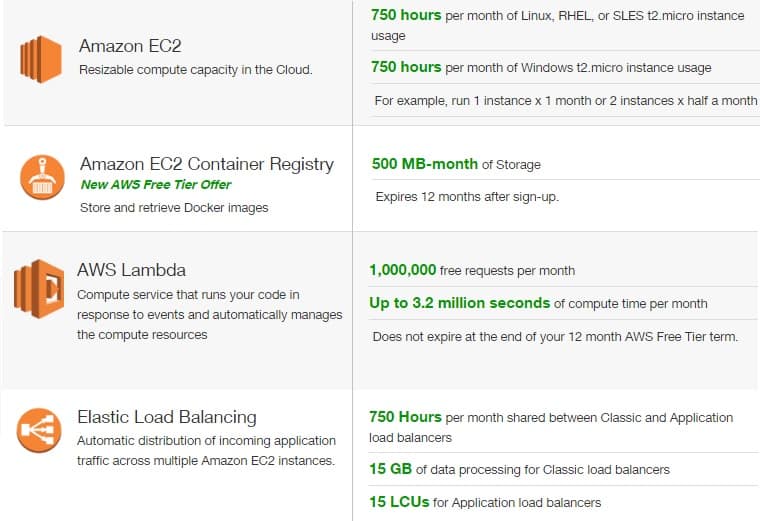What is AWS Free Tier and its Benefits?
The AWS Free Tier is a promotional offer by Amazon Web Services (AWS) that provides users with free access to over 100 AWS services for 12 months and specific services that are always free. The purpose of the AWS Free Tier is to give individuals, startups, and businesses the opportunity to explore and experiment with AWS services without incurring any costs. The benefits of the AWS Free Tier include access to a wide range of services, the ability to build and test applications, and the opportunity to learn new skills.
The AWS Free Tier is designed to provide a low-risk environment for users to try out AWS services and determine if they are the right fit for their needs. With the AWS Free Tier, users can access services such as Amazon Elastic Compute Cloud (EC2), Amazon Simple Storage Service (S3), Amazon DynamoDB, and AWS Lambda, among others. These services are essential for building and running web and mobile applications, storing and analyzing data, and creating serverless architectures.
The AWS Free Tier also includes promotional credits that users can apply to their AWS account to cover the costs of using services that are not included in the free tier. These credits are a great way for users to try out new services or increase their usage of existing services without worrying about the cost. Additionally, the AWS Free Tier provides users with access to documentation, tutorials, and other resources to help them get started with AWS.
In summary, the AWS Free Tier is a valuable resource for anyone looking to explore and experiment with AWS services. With free access to over 100 services, promotional credits, and access to documentation and tutorials, the AWS Free Tier provides a low-risk environment for users to build and test their applications, learn new skills, and determine if AWS is the right choice for their needs.
How to Create a Free Tier AWS Account?
Creating a free tier AWS account is a straightforward process that can be completed in a few easy steps. Here’s a step-by-step guide on how to create a free tier AWS account:
-
Go to the AWS homepage (https://aws.amazon.com/) and click on the “Create an AWS Account” button.
-
On the next page, click on the “Create a new AWS account” button.
-
Fill out the sign-up form with your email address, password, and AWS account name. Make sure to select “Personal” or “Professional” based on your use case.
-
On the next page, enter your contact information, including your name, phone number, and address.
-
Choose a support plan based on your needs. The free tier includes the Basic plan, which provides access to online resources and community support.
-
Enter your payment information. Note that you will not be charged during the 12-month free tier period, but you will need to provide valid payment information to activate your account.
-
Review your account information and check the box to confirm that you have read and accepted the AWS Customer Agreement.
-
Click on the “Create Account and Continue” button to complete the sign-up process.
Here are some tips to avoid common mistakes when creating a free tier AWS account:
-
Make sure to select the correct region when creating your account. The free tier is available in all regions, but some services may have regional restrictions.
-
Be careful when selecting your support plan. While the free tier includes the Basic plan, upgrading to a paid plan may incur additional costs.
-
Monitor your usage regularly to avoid exceeding the free tier limits. AWS provides tools to help you monitor your usage and optimize costs.
In summary, creating a free tier AWS account is a simple process that can be completed in a few easy steps. By following the steps outlined above and avoiding common mistakes, you can take advantage of the free tier benefits and explore AWS services without incurring any costs.
Understanding the AWS Free Tier Limitations
While the AWS Free Tier offers many benefits to users, it’s important to understand its limitations. Here are some of the key limitations to keep in mind:
-
Services not covered: Not all AWS services are covered by the free tier. Some services, such as Amazon S3 Glacier and Amazon CloudFront, do not have a free tier option. It’s important to check the pricing details of each service before using it to avoid unexpected charges.
-
Time limits: The 12-month free tier period starts from the date you create your AWS account. After 12 months, you will be charged for any usage that exceeds the free tier limits. It’s important to monitor your usage regularly and optimize costs to avoid unexpected charges.
-
Usage limits: Each free tier service has its own usage limits. For example, the free tier for Amazon EC2 includes 750 hours of t2.micro instance usage per month. Once you exceed these limits, you will be charged for any additional usage. It’s important to understand these usage limits and plan your usage accordingly.
Here are some tips to help you understand and manage the limitations of the AWS Free Tier:
-
Check the pricing details of each service before using it to understand the costs and limitations.
-
Monitor your usage regularly using the AWS Cost Explorer tool or other third-party tools to optimize costs and avoid exceeding the free tier limits.
-
Plan your usage carefully, especially towards the end of the 12-month free tier period, to avoid unexpected charges.
-
Consider using cost-optimization strategies, such as using spot instances or reserved instances, to reduce costs and optimize usage.
In summary, while the AWS Free Tier has some limitations, understanding and managing these limitations can help you maximize the benefits of the free tier and optimize costs. By monitoring your usage regularly, planning your usage carefully, and using cost-optimization strategies, you can take full advantage of the free tier and explore AWS services without incurring any costs.
Maximizing Your Benefits with the AWS Free Tier
The AWS Free Tier offers many benefits to users, including free access to over 100 AWS services for 12 months and specific services that are always free. To maximize the benefits of the AWS Free Tier, here are some tips and best practices:
-
Monitor usage: Keep track of your usage regularly to avoid exceeding the free tier limits. AWS provides tools such as the Cost Explorer and the AWS Budgets to help you monitor your usage and optimize costs.
-
Optimize costs: Use cost-optimization strategies such as using spot instances, reserved instances, or auto-scaling to reduce costs and optimize usage. Consider using third-party tools such as ParkMyCloud or Cloudability to help you optimize costs and monitor usage.
-
Take advantage of promotional credits: AWS offers promotional credits to new and existing customers. Keep an eye out for promotional offers and apply for credits to cover the costs of using services that are not included in the free tier.
-
Explore popular services: Take advantage of the free tier to explore popular AWS services such as Amazon S3, Amazon EC2, Amazon DynamoDB, and AWS Lambda. These services are essential for building and running web and mobile applications, storing and analyzing data, and creating serverless architectures.
-
Leverage learning resources: AWS provides many learning resources such as documentation, tutorials, and online courses to help you learn new skills and get started with AWS. Take advantage of these resources to learn and experiment with AWS services.
Here are some real-world use cases and examples of how individuals and businesses have maximized the benefits of the AWS Free Tier:
-
Individual developers have used the free tier to build and test their applications, experiment with new services, and learn new skills.
-
Startups have used the free tier to build and launch their minimum viable products (MVPs) and scale their businesses without incurring any upfront costs.
-
Small and medium-sized businesses have used the free tier to migrate their workloads to the cloud, optimize their costs, and improve their agility and scalability.
In summary, the AWS Free Tier offers many benefits to users, including free access to over 100 AWS services and specific services that are always free. To maximize the benefits of the AWS Free Tier, monitor your usage regularly, optimize costs, take advantage of promotional credits, explore popular services, and leverage learning resources. By following these tips and best practices, you can take full advantage of the free tier and explore AWS services without incurring any costs.
Popular AWS Services to Explore with the Free Tier
The AWS Free Tier offers users access to over 100 AWS services for 12 months and specific services that are always free. Here are some of the most popular AWS services that users can explore with the free tier:
-
Amazon S3: Amazon Simple Storage Service (S3) is an object storage service that offers industry-leading scalability, data availability, security, and performance. With the free tier, users can store up to 5 GB of data for 12 months.
-
Amazon EC2: Amazon Elastic Compute Cloud (EC2) is a web service that provides resizable compute capacity in the cloud. With the free tier, users can launch and use a t2.micro instance for up to 750 hours per month for 12 months.
-
Amazon DynamoDB: Amazon DynamoDB is a fully managed, fast, and flexible NoSQL database service. With the free tier, users can store up to 25 GB of data and serve up to 200 million requests per month for 12 months.
-
AWS Lambda: AWS Lambda is a serverless compute service that lets you run your code without provisioning or managing servers. With the free tier, users can run up to 1 million requests and 400,000 GB-seconds of compute time per month for 12 months.
These services are essential for building and running web and mobile applications, storing and analyzing data, and creating serverless architectures. By using the free tier, users can explore these services, experiment with new features, and learn new skills without incurring any costs.
Here are some tips and best practices for exploring AWS services with the free tier:
-
Start with the basics: Begin by learning the fundamentals of each service and how they work. AWS provides documentation, tutorials, and online courses to help you get started.
-
Experiment with new features: Use the free tier to experiment with new features and capabilities of each service. Try out new use cases, integrations, and workflows.
-
Build and test applications: Use the free tier to build and test your applications, prototypes, and proof-of-concepts. This can help you validate your ideas, identify issues, and optimize your costs.
-
Leverage learning resources: AWS provides many learning resources such as documentation, tutorials, and online courses to help you learn new skills and get started with AWS. Take advantage of these resources to learn and experiment with AWS services.
In summary, the AWS Free Tier offers users access to over 100 AWS services for 12 months and specific services that are always free. Popular AWS services that users can explore with the free tier include Amazon S3, Amazon EC2, Amazon DynamoDB, and AWS Lambda. By using the free tier, users can explore these services, experiment with new features, and learn new skills without incurring any costs. By following these tips and best practices, you can make the most of the free tier and get started with AWS today.
Real-World Use Cases of AWS Free Tier
The AWS Free Tier is a great way for individuals and businesses to explore and experiment with AWS services without incurring any costs. Here are some real-world use cases and examples of how individuals and businesses have used the AWS Free Tier to build and test their applications, migrate their workloads, and learn new skills:
-
Building and testing applications: Many developers and startups have used the AWS Free Tier to build and test their applications, prototypes, and proof-of-concepts. By using the free tier, they can validate their ideas, identify issues, and optimize their costs before launching their applications in production.
-
Learning new skills: The AWS Free Tier provides a great opportunity for individuals to learn new skills and get hands-on experience with AWS services. By using the free tier, they can experiment with new features, integrations, and workflows, and build their portfolio of projects and case studies.
-
Migrating workloads: Some businesses have used the AWS Free Tier to migrate their workloads to the cloud. By using the free tier, they can test the migration process, validate their assumptions, and optimize their costs before committing to a paid account.
-
Running production workloads: Some businesses have used the AWS Free Tier to run their production workloads. By using the free tier, they can reduce their costs, optimize their usage, and take advantage of the scalability and reliability of AWS services.
Here are some success stories and case studies of how individuals and businesses have used the AWS Free Tier:
-
Serious Games: A startup that used the AWS Free Tier to build and test their educational games and simulations.
-
TutorVista: An online tutoring company that used the AWS Free Tier to migrate their workloads to the cloud and reduce their costs.
-
Instructure: An education technology company that used the AWS Free Tier to build and test their learning management system.
In summary, the AWS Free Tier offers many benefits to individuals and businesses, including 12 months of free access to over 100 AWS services and specific services that are always free. Real-world use cases of the AWS Free Tier include building and testing applications, learning new skills, migrating workloads, and running production workloads. By using the free tier, individuals and businesses can explore and experiment with AWS services, validate their ideas, optimize their costs, and take advantage of the scalability and reliability of AWS services. By following these tips and best practices, you can make the most of the AWS Free Tier and achieve your goals, whether you are a developer, a startup, or a business.
Migrating from AWS Free Tier to a Paid Account
Once your 12-month free tier period ends or if you exceed the free tier usage limits, you will be charged for any additional usage. To avoid unexpected charges, you can monitor your usage and optimize your costs. However, if you need more resources or want to use services that are not covered by the free tier, you can migrate to a paid account.
Migrating from AWS Free Tier to a paid account is a simple process. Here are the steps to follow:
-
Log in to your AWS Management Console and go to the Billing and Cost Management dashboard.
-
Click on the Upgrade button and select the type of account you want to upgrade to. You can choose between a monthly billed account or a commitment-based account.
-
Review the pricing structure and the benefits of upgrading, and confirm your upgrade.
-
Update your payment information and provide a valid credit card or a bank account.
-
Continue using AWS services as usual, but be aware that you will be charged for any usage that exceeds the free tier limits.
Here are some benefits of upgrading to a paid account:
-
No usage limits: With a paid account, you can use as many resources as you need without worrying about the usage limits.
-
Access to more services: Some AWS services are not covered by the free tier, such as Amazon RDS, Amazon Redshift, and Amazon Elasticsearch. By upgrading to a paid account, you can access these services and use them for your applications and workloads.
-
Better support and SLAs: With a paid account, you can get better support and service level agreements (SLAs) from AWS. You can choose between different support plans, such as Developer, Business, and Enterprise, depending on your needs and budget.
-
Cost optimization tools: With a paid account, you can use cost optimization tools, such as AWS Cost Explorer, AWS Budgets, and AWS Cost and Usage Reports, to monitor your usage, optimize your costs, and get insights into your spending patterns.
In summary, migrating from AWS Free Tier to a paid account is a simple process that offers many benefits, such as no usage limits, access to more services, better support and SLAs, and cost optimization tools. If you need more resources or want to use services that are not covered by the free tier, consider upgrading to a paid account. By doing so, you can take advantage of the full potential of AWS and build, test, and run your applications and workloads with confidence.
Conclusion: Is AWS Free Tier Right for You?
The AWS Free Tier is a great way to get started with AWS and explore its vast array of services without incurring any costs. With 12 months of free access to over 100 services and specific services that are always free, you can build, test, and learn new skills without worrying about the bill. However, it’s important to understand the limitations of the free tier, including the services that are not covered, the time limits, and the usage limits.
To maximize the benefits of the AWS Free Tier, follow these tips and best practices: monitor your usage regularly, optimize your costs, and take advantage of promotional credits. By doing so, you can make the most of your free tier and avoid unexpected charges. Additionally, consider exploring popular AWS services such as Amazon S3, Amazon EC2, Amazon DynamoDB, and AWS Lambda to expand your skillset and build more sophisticated applications.
If you need more resources or want to use services that are not covered by the free tier, consider upgrading to a paid account. With a paid account, you can access more services, get better support and SLAs, and use cost optimization tools to monitor your usage and optimize your costs. By weighing the benefits and costs, you can decide if the AWS Free Tier is the right choice for your needs, based on your goals, budget, and experience level.
Overall, the AWS Free Tier is a valuable resource for individuals and businesses looking to get started with AWS and build, test, and learn new skills. By following these tips and best practices, you can make the most of your free tier and achieve your goals with AWS.