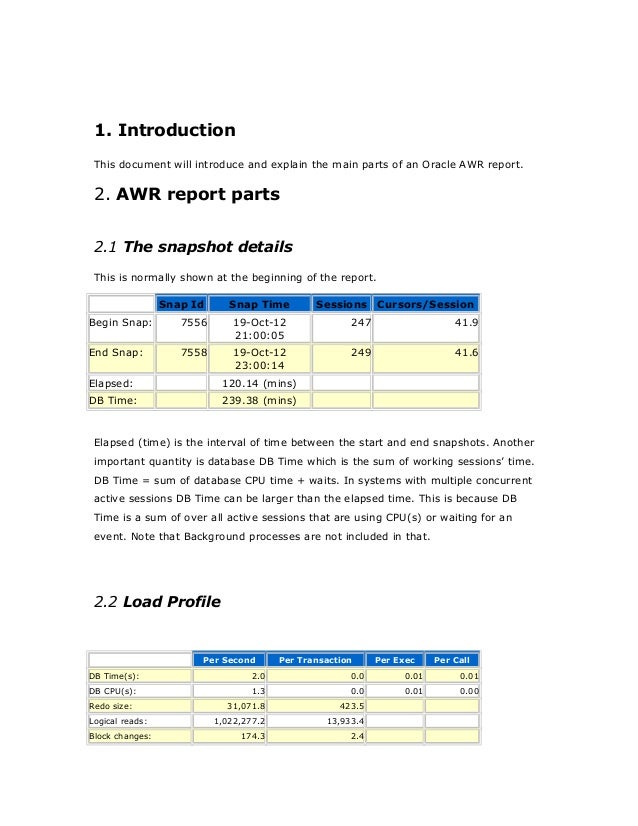What is an AWR Report in Oracle?
An AWR (Automatic Workload Repository) report in Oracle is a critical tool for database performance analysis. It provides a comprehensive snapshot of the database workload and performance metrics over a specific period. The AWR report is generated based on the data collected by the AWR system, which automatically samples and collects performance statistics at regular intervals. The report includes various performance metrics, such as CPU usage, I/O activity, wait events, and session activity, which can help DBAs and system administrators identify performance issues and optimize database performance.
The AWR report is significant in performance analysis as it provides a baseline for database performance. By comparing AWR reports over time, DBAs can identify trends, patterns, and anomalies in database performance. The report can help identify performance bottlenecks, such as high CPU usage, I/O waits, or lock contention, which can impact database performance. By analyzing the AWR report, DBAs can proactively monitor database performance, prevent performance issues, and optimize database resources.
The AWR report is also useful in troubleshooting performance issues. By analyzing the report, DBAs can identify the root cause of performance issues, such as poorly written SQL queries, inefficient database design, or hardware limitations. The report can help DBAs prioritize performance issues and take corrective action to improve database performance. The AWR report is an essential tool for any DBA or system administrator responsible for managing Oracle databases.
How to Generate an AWR Report in Oracle?
Generating an AWR report in Oracle is a straightforward process that can be done using Oracle Enterprise Manager (OEM) or SQL Developer. Here are the steps to generate an AWR report in Oracle:
- Open Oracle Enterprise Manager or SQL Developer and connect to the database for which you want to generate the AWR report.
- Navigate to the AWR section. In OEM, you can find it under the Performance tab. In SQL Developer, you can find it under the View menu, then select AWR.
- Select the time period for which you want to generate the report. The time period can be from 1 hour to 7 days.
- Select the instance for which you want to generate the report. If you are connected to a RAC cluster, you can select the instance by its name or ID.
- Choose the report format. You can generate the report in HTML, PDF, or Excel format.
- Click the Generate Report button. The report will be generated and saved to the specified location.
When generating an AWR report, you have several options available. You can choose to include or exclude specific sections of the report, such as the top SQL statements or the wait events. You can also customize the report by adding your own comments or annotations. Additionally, you can schedule the report to be generated automatically at regular intervals, such as daily or weekly.
When generating an AWR report, it is essential to ensure that the time period selected is representative of the database workload. AWR reports are based on statistical samples collected at regular intervals, so selecting a longer time period may result in a more accurate report. However, selecting a time period that is too long may not capture short-term performance issues. It is also essential to ensure that the instance selected is the correct one, as generating a report for the wrong instance may result in incorrect performance analysis.
Key Metrics to Analyze in an AWR Report
An AWR report in Oracle contains a wealth of information about the database performance, including various metrics that can help identify performance issues. Here are some of the critical metrics to analyze in an AWR report:
- CPU Utilization: This metric shows the percentage of CPU time used by the database. High CPU utilization may indicate that the database is under heavy load or that the system is not properly sized.
- Physical Reads: This metric shows the number of disk reads performed by the database. High physical reads may indicate that the database is experiencing I/O bottlenecks or that the data is not properly cached.
- Buffer Cache Hit Ratio: This metric shows the percentage of buffer cache hits versus misses. A high buffer cache hit ratio indicates that the database is effectively using the buffer cache to reduce physical reads.
- Wait Events: This metric shows the amount of time the database is waiting for various resources, such as I/O, CPU, or locks. High wait times may indicate performance bottlenecks or contention issues.
- Top SQL Statements: This metric shows the most resource-intensive SQL statements executed by the database. Analyzing the top SQL statements can help identify poorly optimized queries or inefficient database design.
Interpreting these metrics requires an understanding of the database workload and performance goals. For example, a high CPU utilization may be acceptable if the database is handling a large number of concurrent users. Similarly, a high number of physical reads may be expected if the database is processing a large volume of data. It is essential to establish performance baselines and thresholds to determine what constitutes acceptable performance for each metric.
When analyzing AWR reports, it is also essential to consider the context of the metrics. For example, a sudden spike in CPU utilization may be caused by a one-time event, such as a batch job or a system backup. Similarly, a sudden increase in physical reads may be caused by a change in the data access pattern or a hardware failure. Analyzing AWR reports over time can help identify trends and patterns that may indicate performance issues or opportunities for optimization.
Comparing AWR Reports for Performance Analysis
Comparing AWR reports can help identify performance issues and track performance trends over time. Here are some steps to effectively compare AWR reports:
- Generate AWR reports for the time periods you want to compare. Ensure that the time periods are consistent and cover the same number of days or hours.
- Open both AWR reports in separate browser windows or tabs.
- Identify the key metrics you want to compare. These may include CPU utilization, physical reads, buffer cache hit ratio, wait events, and top SQL statements.
- Compare the values for each metric between the two reports. Look for any significant differences or trends. For example, if CPU utilization has increased significantly in the second report, it may indicate a performance issue.
- Investigate the causes of any significant differences or trends. Use the AWR report details to identify the root cause of any performance issues. For example, if physical reads have increased significantly, it may indicate an I/O bottleneck or a change in the data access pattern.
- Take appropriate action based on your analysis. This may include optimizing SQL statements, adding indexes, increasing database resources, or resolving hardware issues.
Comparing AWR reports can help identify performance issues before they become critical. For example, if you notice a gradual increase in CPU utilization over several reports, you can take proactive action to add resources or optimize SQL statements before the issue becomes critical. Comparing AWR reports can also help track performance trends over time, allowing you to identify long-term performance issues or opportunities for optimization.
When comparing AWR reports, it is essential to consider the context of the metrics. For example, a sudden spike in CPU utilization may be caused by a one-time event, such as a batch job or a system backup. Similarly, a sudden increase in physical reads may be caused by a change in the data access pattern or a hardware failure. Analyzing AWR reports over time can help identify trends and patterns that may indicate performance issues or opportunities for optimization.
Best Practices for Using AWR Reports in Oracle
AWR reports are a powerful tool for identifying and resolving performance issues in Oracle databases. Here are some best practices for using AWR reports:
- Schedule Regular AWR Report Generation: Schedule AWR reports to be generated at regular intervals, such as daily or weekly. This will help you track performance trends over time and identify any gradual performance degradation.
- Analyze AWR Reports Regularly: Analyze AWR reports regularly, even if there are no apparent performance issues. Proactive analysis can help you identify potential issues before they become critical.
- Focus on Key Metrics: Focus on the key metrics that are most relevant to your database performance, such as CPU utilization, physical reads, buffer cache hit ratio, wait events, and top SQL statements.
- Compare AWR Reports: Compare AWR reports to identify trends and patterns. Comparing reports over time can help you identify gradual performance degradation or improvements.
- Take Action Based on Analysis: Take appropriate action based on your analysis of AWR reports. This may include optimizing SQL statements, adding indexes, increasing database resources, or resolving hardware issues.
- Use AWR Reports in Conjunction with Other Tools: Use AWR reports in conjunction with other Oracle tools, such as Oracle Enterprise Manager (OEM), for comprehensive database performance management.
By following these best practices, you can effectively use AWR reports to monitor and optimize Oracle database performance. AWR reports can help you identify and resolve performance issues before they impact users and applications. Regular analysis of AWR reports can also help you proactively optimize database performance and prevent performance issues from occurring in the first place.
When using AWR reports, it is essential to avoid common mistakes, such as focusing on the wrong metrics, comparing irrelevant reports, or failing to take action based on analysis. By following best practices and avoiding common mistakes, you can ensure accurate and effective analysis of AWR reports in Oracle.
Real-World Examples of AWR Report Analysis
AWR reports are a valuable tool for identifying and resolving performance issues in Oracle databases. Here are some real-world examples of how DBAs and system administrators have used AWR reports to optimize database performance:
- Identifying Long-Running SQL Statements: A DBA used AWR reports to identify long-running SQL statements that were causing performance issues. By analyzing the AWR reports, the DBA was able to optimize the SQL statements and reduce the overall database response time.
- Resolving I/O Bottlenecks: A system administrator used AWR reports to identify I/O bottlenecks that were causing performance issues. By analyzing the AWR reports, the administrator was able to optimize the storage configuration and reduce the I/O wait time.
- Monitoring Database Growth: A DBA used AWR reports to monitor database growth and identify potential performance issues. By analyzing the AWR reports, the DBA was able to anticipate future resource needs and proactively add resources to prevent performance issues.
- Identifying Memory Leaks: A system administrator used AWR reports to identify memory leaks that were causing performance issues. By analyzing the AWR reports, the administrator was able to identify the root cause of the memory leaks and take corrective action to prevent future leaks.
- Comparing Database Performance: A DBA used AWR reports to compare the performance of different databases and identify best practices. By analyzing the AWR reports, the DBA was able to identify the most effective configurations and settings and apply them to other databases.
These real-world examples demonstrate the value of AWR reports in identifying and resolving performance issues in Oracle databases. By regularly analyzing AWR reports, DBAs and system administrators can proactively monitor database performance and prevent performance issues from impacting users and applications.
When using AWR reports, it is essential to follow best practices and avoid common mistakes. By doing so, DBAs and system administrators can ensure accurate and effective analysis of AWR reports in Oracle.
Integrating AWR Reports with Other Oracle Tools
AWR reports are a powerful tool for identifying and resolving performance issues in Oracle databases. However, they are even more effective when used in conjunction with other Oracle tools for comprehensive database performance management. Here are some ways to integrate AWR reports with other Oracle tools:
- Oracle Enterprise Manager (OEM): OEM is a comprehensive database management tool that includes AWR reporting. By using OEM, DBAs and system administrators can monitor database performance, identify potential issues, and take corrective action. OEM includes a variety of features, such as automated alerts, historical performance analysis, and real-time monitoring. By integrating AWR reports with OEM, DBAs and system administrators can get a more comprehensive view of database performance and proactively address potential issues.
- Oracle Cloud Infrastructure (OCI): OCI includes a variety of tools for managing and monitoring cloud-based databases. By integrating AWR reports with OCI, DBAs and system administrators can monitor database performance in the cloud and identify potential issues. OCI includes features such as automated backups, patching, and scaling. By integrating AWR reports with OCI, DBAs and system administrators can get a more comprehensive view of cloud-based database performance and proactively address potential issues.
- Third-Party Tools: There are a variety of third-party tools available for Oracle database performance management. By integrating AWR reports with these tools, DBAs and system administrators can get a more comprehensive view of database performance and proactively address potential issues. Third-party tools may include features such as automated alerts, historical performance analysis, and real-time monitoring. By integrating AWR reports with these tools, DBAs and system administrators can get a more comprehensive view of database performance and proactively address potential issues.
By integrating AWR reports with other Oracle tools, DBAs and system administrators can get a more comprehensive view of database performance and proactively address potential issues. AWR reports are a valuable tool for identifying and resolving performance issues in Oracle databases, but they are even more effective when used in conjunction with other tools for comprehensive database performance management.
When integrating AWR reports with other tools, it is essential to follow best practices and avoid common mistakes. By doing so, DBAs and system administrators can ensure accurate and effective analysis of AWR reports in Oracle.
Common Mistakes to Avoid When Analyzing AWR Reports
AWR reports are a valuable tool for identifying and resolving performance issues in Oracle databases. However, there are some common mistakes to avoid when analyzing AWR reports. Here are some mistakes to avoid and how to ensure accurate and effective analysis of AWR reports in Oracle:
- Ignoring Context: When analyzing AWR reports, it is essential to consider the context of the data. For example, a spike in CPU usage may be due to a batch job running during the report period. By understanding the context of the data, DBAs and system administrators can avoid drawing incorrect conclusions.
- Focusing on Individual Metrics: When analyzing AWR reports, it is essential to consider the overall picture of database performance. Focusing on individual metrics, such as CPU usage or I/O wait time, may not provide a complete picture of database performance. By considering all relevant metrics, DBAs and system administrators can get a more comprehensive view of database performance and identify potential issues.
- Comparing Apples to Oranges: When comparing AWR reports, it is essential to compare similar time periods and configurations. Comparing reports from different time periods or configurations may not provide accurate insights into database performance. By comparing similar reports, DBAs and system administrators can ensure accurate and effective analysis.
- Failing to Take Action: AWR reports are a valuable tool for identifying performance issues, but they are only useful if action is taken based on the analysis. Failing to take action based on AWR report analysis may result in ongoing performance issues and potential downtime. By taking appropriate action based on AWR report analysis, DBAs and system administrators can proactively address potential issues and optimize database performance.
By avoiding these common mistakes, DBAs and system administrators can ensure accurate and effective analysis of AWR reports in Oracle. AWR reports are a valuable tool for identifying and resolving performance issues in Oracle databases, but they must be used correctly to provide value and usefulness to the reader.
When analyzing AWR reports, it is essential to follow best practices and avoid common mistakes. By doing so, DBAs and system administrators can ensure accurate and effective analysis of AWR reports in Oracle.