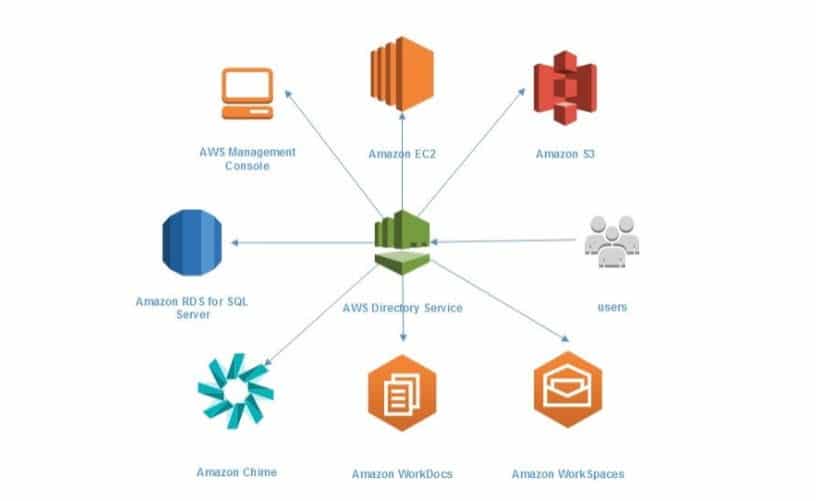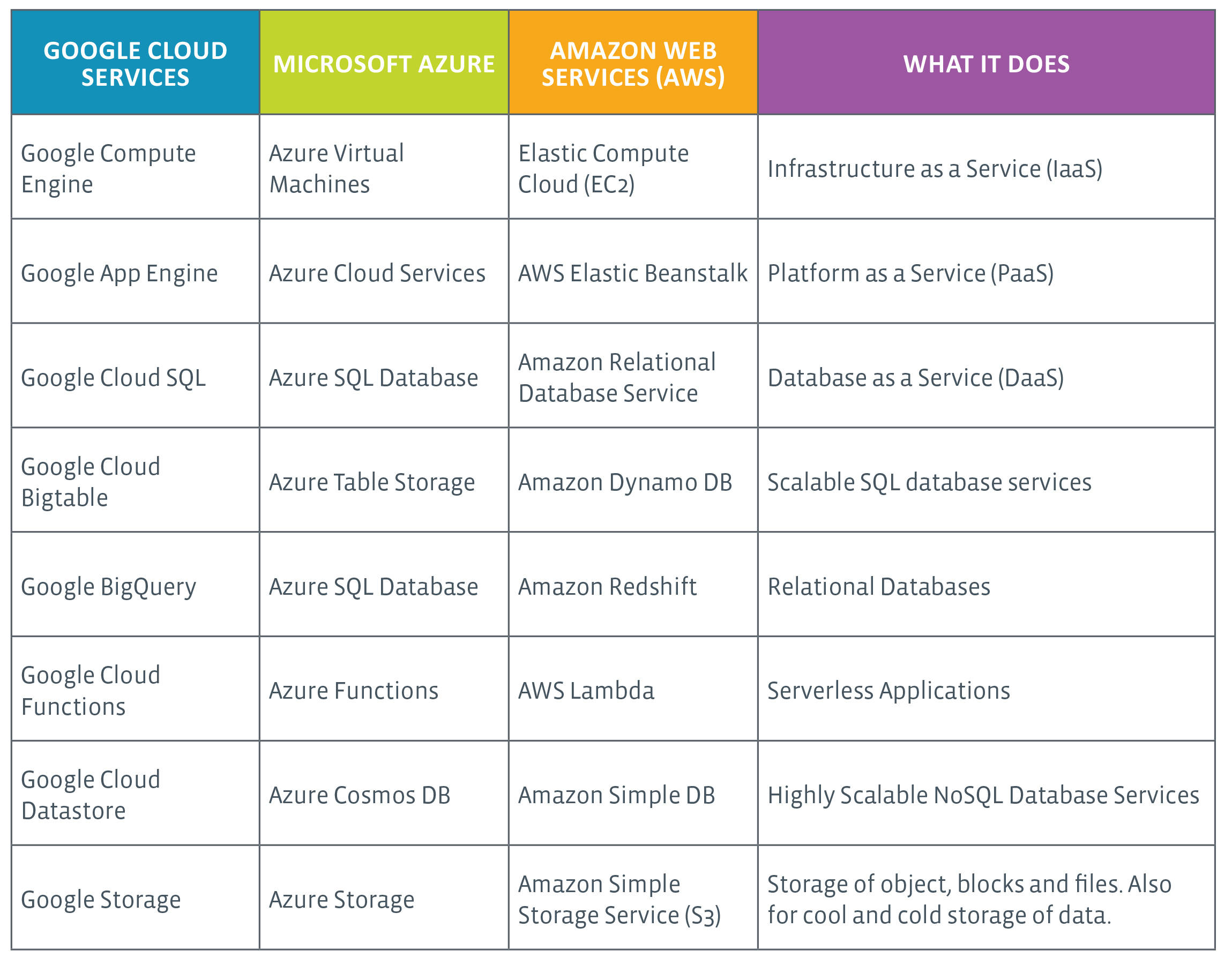What is Amazon EC2 and How Does it Work?
Amazon Elastic Compute Cloud (EC2) is a scalable computing service that provides secure, resizable compute capacity in the cloud. As a part of Amazon Web Services (AWS), EC2 enables businesses to quickly launch and scale applications while reducing the need for upfront infrastructure investments. With EC2, you can launch instances, which are virtual servers, in minutes and scale them up or down based on demand.
The “elastic” nature of EC2 allows for quick and easy scaling of computing resources, making it an ideal solution for applications with fluctuating or unpredictable traffic. EC2 instances are available in various sizes and configurations, allowing you to choose the right instance type for your specific workload. Additionally, EC2 provides robust security features, such as virtual private clouds (VPCs), security groups, and key pairs, to help protect your instances and data.
In summary, Amazon EC2 is a powerful and flexible cloud computing service that provides secure, resizable compute capacity in the cloud. Its ability to quickly launch and scale instances, along with its robust security features, makes it a popular choice for businesses looking to build and run applications in the cloud.
Key Features and Benefits of Amazon EC2
Amazon EC2 offers a wide range of features and benefits that make it a popular choice for businesses looking to build and run applications in the cloud. One of the key benefits of EC2 is its flexibility, allowing you to quickly launch and scale applications based on demand.
With EC2, you can choose from a variety of instance types and sizes to best meet the needs of your application. This flexibility allows you to optimize your infrastructure for cost, performance, and memory requirements. Additionally, EC2 provides robust security features, such as virtual private clouds (VPCs), security groups, and key pairs, to help protect your instances and data.
Another major benefit of EC2 is its cost-effectiveness. With EC2, you only pay for the compute capacity that you use, without any upfront infrastructure investments. This pay-as-you-go pricing model allows you to reduce costs and improve your bottom line. Additionally, EC2 offers a range of pricing options, such as reserved instances and spot instances, to help you further optimize your costs.
In summary, Amazon EC2 offers a wide range of features and benefits, including flexibility, security, and cost-effectiveness. Its ability to quickly launch and scale instances, along with its robust security features and pay-as-you-go pricing model, make it a popular choice for businesses looking to build and run applications in the cloud.
How to Get Started with Amazon EC2
Getting started with Amazon EC2 is a straightforward process that can be completed in a few simple steps. Here’s a step-by-step guide to help you get started:
-
Create an Amazon Web Services (AWS) account: To use EC2, you’ll need to have an AWS account. If you don’t already have one, you can create a new account by visiting the AWS homepage and following the prompts.
-
Launch an instance: Once you have an AWS account, you can launch an instance by selecting the EC2 service from the AWS Management Console. From there, you can choose an Amazon Machine Image (AMI) and an instance type, and then configure any additional settings as needed.
-
Configure security settings: After launching an instance, you’ll need to configure security settings to ensure that your instance is protected. This can be done by creating a security group, which acts as a virtual firewall, and configuring rules to allow inbound and outbound traffic.
-
Monitor instance performance: To ensure that your instance is running smoothly, you’ll need to monitor its performance. This can be done by using EC2’s built-in monitoring tools, such as CloudWatch, to track metrics such as CPU utilization, network traffic, and disk I/O.
-
Choose the right instance type: When launching an instance, it’s important to choose the right instance type to meet the needs of your application. EC2 offers a variety of instance types, each with its own unique combination of CPU, memory, and storage capabilities. By choosing the right instance type, you can optimize your infrastructure for cost, performance, and memory requirements.
In summary, getting started with Amazon EC2 is a simple process that involves creating an AWS account, launching an instance, configuring security settings, monitoring instance performance, and choosing the right instance type. By following these steps, you can quickly and easily get started with EC2 and begin building and running applications in the cloud.
Best Practices for Using Amazon EC2
Amazon EC2 is a powerful and flexible cloud computing service, but to get the most out of it, it’s important to follow best practices. Here are some best practices for using EC2:
-
Optimize instance size and type: When launching an instance, it’s important to choose the right instance size and type to meet the needs of your application. EC2 offers a variety of instance types, each with its own unique combination of CPU, memory, and storage capabilities. By choosing the right instance type, you can optimize your infrastructure for cost, performance, and memory requirements.
-
Monitor instance performance: To ensure that your instance is running smoothly, you’ll need to monitor its performance. This can be done by using EC2’s built-in monitoring tools, such as CloudWatch, to track metrics such as CPU utilization, network traffic, and disk I/O. By monitoring instance performance, you can quickly identify and resolve any issues before they become major problems.
-
Use automation to improve efficiency: EC2 offers a range of automation tools, such as Auto Scaling and Elastic Load Balancing, that can help you improve efficiency and reduce costs. By using these tools, you can automatically scale your infrastructure up or down based on demand, and distribute traffic evenly across multiple instances.
-
Implement security best practices: Security is a top priority for EC2, and it’s important to implement security best practices to protect your instances and data. This includes using strong passwords, enabling multi-factor authentication, and regularly updating and patching your instances.
-
Use Amazon EC2 Systems Manager: Amazon EC2 Systems Manager is a service that helps you automatically apply OS patches, collect software inventory, and configure your instances at scale. By using Systems Manager, you can reduce the time and effort required to manage your EC2 instances, and improve your overall security and compliance posture.
In summary, following best practices for using Amazon EC2, such as optimizing instance size and type, monitoring instance performance, and using automation to improve efficiency, can help you get the most out of EC2 and ensure that your instances are running smoothly and securely.
Real-World Use Cases for Amazon EC2
Amazon EC2 is a versatile and powerful cloud computing service that has been used to power a wide range of applications and services. Here are some examples of real-world use cases for EC2:
-
Web and mobile applications: EC2 is a popular choice for web and mobile applications, as it provides the scalability and flexibility needed to handle fluctuating traffic patterns. By using EC2, businesses can quickly and easily launch new applications, and scale up or down based on demand.
-
Data processing and analytics: EC2 is well-suited for data processing and analytics workloads, as it offers high-performance computing resources and a range of tools and services for working with data. By using EC2, businesses can quickly and easily process large volumes of data, and gain insights and intelligence from their data.
-
Gaming and media streaming: EC2 is a popular choice for gaming and media streaming applications, as it provides the high-performance computing resources and low-latency networking needed to deliver a high-quality user experience. By using EC2, businesses can quickly and easily launch new games and media streaming services, and scale up or down based on demand.
-
Disaster recovery: EC2 can be used for disaster recovery, as it provides the ability to quickly and easily launch new instances and recover data in the event of a disaster. By using EC2, businesses can ensure that they are able to quickly recover from a disaster, and minimize downtime and data loss.
-
Development and testing: EC2 is a popular choice for development and testing, as it provides the ability to quickly and easily launch new instances and test new applications and features. By using EC2, businesses can accelerate their development and testing cycles, and bring new applications and features to market faster.
In summary, Amazon EC2 is a versatile and powerful cloud computing service that has been used to power a wide range of applications and services, including web and mobile applications, data processing and analytics, gaming and media streaming, disaster recovery, and development and testing. By using EC2, businesses can quickly and easily launch new applications and services, and scale up or down based on demand, all while reducing the need for upfront infrastructure investments and improving their overall agility and flexibility.
Comparing Amazon EC2 to Other Cloud Computing Services
When it comes to cloud computing services, Amazon EC2 is one of the most popular and well-known options on the market. However, it’s not the only game in town. Here’s a comparison of EC2 to other cloud computing services, such as Microsoft Azure and Google Cloud Platform:
-
Compute resources: All three services offer a range of compute resources, including virtual machines, containers, and serverless computing. However, EC2 offers a wider range of instance types and sizes, giving businesses more flexibility and choice when it comes to selecting the right resources for their workloads.
-
Storage options: All three services offer a range of storage options, including block, file, and object storage. However, EC2 offers more options for high-performance storage, such as its Elastic Block Store (EBS) and Elastic File System (EFS) services, which are well-suited for demanding workloads such as databases and analytics.
-
Networking capabilities: All three services offer robust networking capabilities, including virtual private clouds (VPCs), load balancing, and content delivery networks (CDNs). However, EC2 offers more options for low-latency networking, such as its Elastic Network Adapter (ENA) and Elastic Fabric Adapter (EFA) services, which are well-suited for high-performance computing and machine learning workloads.
-
Security features: All three services offer robust security features, including encryption, access controls, and identity and access management (IAM). However, EC2 offers more options for advanced security features, such as its Security Groups and Network Access Control Lists (NACLs), which provide fine-grained control over network traffic and access.
-
Pricing: All three services offer flexible pricing options, including pay-as-you-go, reserved instances, and spot instances. However, EC2’s pricing is generally considered to be more competitive, especially for high-performance and demanding workloads.
In summary, Amazon EC2 is a powerful and versatile cloud computing service that offers a range of features and benefits, including flexibility, security, and cost-effectiveness. When compared to other cloud computing services, such as Microsoft Azure and Google Cloud Platform, EC2 offers a wider range of instance types and sizes, more options for high-performance storage and networking, more advanced security features, and more competitive pricing. By using EC2, businesses can quickly and easily launch and scale applications, while also reducing the need for upfront infrastructure investments and improving their overall agility and flexibility.
Troubleshooting Common Issues with Amazon EC2
Amazon EC2 is a powerful and reliable cloud computing service, but like any technology, it can sometimes experience issues. Here are some common issues that businesses may encounter when using EC2, along with guidance on how to troubleshoot and resolve them:
-
Connectivity problems: If you’re having trouble connecting to your EC2 instances, there are a few things you can check. First, make sure that your security group rules are correctly configured to allow inbound traffic. Next, check the instance’s network configuration, and make sure that it’s correctly configured for your VPC. If you’re still having trouble, you can try restarting the instance or contacting AWS support for assistance.
-
Performance bottlenecks: If your EC2 instances are experiencing performance bottlenecks, there are a few things you can do to diagnose and resolve the issue. First, use EC2’s built-in monitoring tools to identify the source of the bottleneck. This could be due to high CPU usage, low memory, or slow disk I/O. Next, consider optimizing your instance size and type to better match the needs of your workload. If the issue persists, you may need to consider adding more instances or using EC2’s auto-scaling feature to automatically add or remove instances based on demand.
-
Security vulnerabilities: To ensure the security of your EC2 instances, it’s important to follow best practices for security. This includes using strong passwords, enabling multi-factor authentication, and regularly updating and patching your instances. If you suspect that your instances have been compromised, you should immediately stop the instances and contact AWS support for assistance. AWS provides a range of security tools and services, such as Security Groups, Network Access Control Lists (NACLs), and Identity and Access Management (IAM), which can help you secure your instances and data.
In summary, Amazon EC2 is a powerful and reliable cloud computing service, but like any technology, it can sometimes experience issues. By using EC2’s built-in tools and features, and following best practices for security and performance, businesses can quickly and easily diagnose and resolve common issues with EC2. If you encounter any issues that you’re unable to resolve, you should contact AWS support for assistance.
Future Trends and Developments in Amazon EC2
Amazon EC2 is a powerful and flexible cloud computing service that has helped businesses of all sizes to quickly launch and scale applications, while also reducing the need for upfront infrastructure investments. As the cloud computing industry continues to evolve, EC2 is also evolving to meet the changing needs of businesses and help drive innovation. Here are some future trends and developments to watch for in EC2:
-
New instance types: EC2 is constantly adding new instance types to its lineup, each designed to meet the specific needs of different workloads. For example, EC2 recently added the C6g instances, which are powered by AWS Graviton2 processors and are well-suited for compute-intensive workloads. As businesses continue to adopt new technologies and workloads, EC2 will continue to add new instance types to meet their needs.
-
Improved security features: Security is a top priority for EC2, and the service is constantly adding new security features to help businesses protect their applications and data. For example, EC2 recently added support for AWS Nitro System, which provides enhanced security and isolation for instances. As the threat landscape continues to evolve, EC2 will continue to add new security features to help businesses stay ahead of potential threats.
-
Integration with other AWS services: EC2 is just one of many services offered by AWS, and the service is constantly integrating with other AWS services to provide businesses with even more capabilities. For example, EC2 recently added support for AWS Fargate, which allows businesses to run containers without managing the underlying infrastructure. As businesses continue to adopt multi-cloud and hybrid cloud strategies, EC2 will continue to integrate with other AWS services to provide a seamless experience.
-
Improved automation capabilities: Automation is key to improving efficiency and reducing costs in the cloud, and EC2 is constantly adding new automation capabilities to help businesses automate tasks and improve scalability. For example, EC2 recently added support for AWS Systems Manager, which allows businesses to automate common tasks such as patching and configuration management. As businesses continue to adopt DevOps and Agile methodologies, EC2 will continue to add new automation capabilities to help them stay ahead of the curve.
In summary, Amazon EC2 is a powerful and flexible cloud computing service that is constantly evolving to meet the changing needs of businesses. By keeping an eye on future trends and developments, such as new instance types, improved security features, integration with other AWS services, and improved automation capabilities, businesses can stay ahead of the curve and make the most of EC2’s capabilities. Whether you’re a small business looking to launch your first application, or a large enterprise looking to scale your workloads, EC2 has the features and capabilities to help you succeed in the cloud.