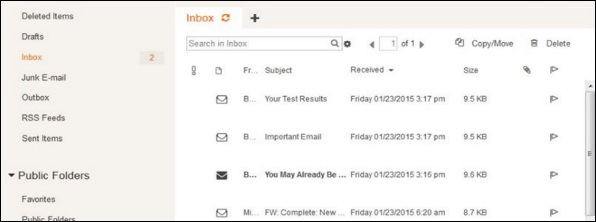Introduction to Amazon’s Email Solutions
Amazon, a leading technology company, offers a variety of email services tailored to meet the diverse needs of businesses and individuals. These services, often referred to as “amazon email service,” encompass a range of features and benefits that cater to different communication requirements. Amazon WorkMail and Amazon Pinpoint are two prominent services within Amazon’s email solutions portfolio. This article provides an in-depth analysis of these services, highlighting their unique features, use cases, and advantages.
Amazon WorkMail: A Business-Class Email Solution
Amazon WorkMail is a secure, scalable, and cost-effective email solution designed for businesses. As part of the broader amazon email service offerings, WorkMail provides seamless integration with popular email clients such as Microsoft Outlook, Apple Mail, and various web-based clients. This compatibility ensures a smooth transition for businesses looking to leverage Amazon’s robust infrastructure for their email communication needs.
One of the primary benefits of Amazon WorkMail is its focus on data privacy and security. The service employs advanced encryption techniques to protect data both in transit and at rest, ensuring that sensitive business information remains secure. Additionally, WorkMail offers robust access controls, enabling businesses to manage user permissions and maintain regulatory compliance.
Amazon Pinpoint: Tailored Email Campaign Management
Amazon Pinpoint is a powerful service designed for managing targeted email campaigns. As part of the amazon email service offerings, Pinpoint provides an intuitive user interface, advanced analytics, and robust segmentation capabilities. These features enable businesses and marketers to create highly personalized and effective email campaigns that engage their audiences and drive results.
Pinpoint’s user-friendly interface simplifies the process of creating and managing email campaigns. Users can easily design email templates, schedule campaign launches, and monitor campaign performance through detailed analytics. Moreover, Pinpoint’s advanced segmentation capabilities allow businesses to target specific audience segments based on demographics, user behavior, and other criteria, ensuring that messages reach the right recipients at the right time.
How to Set Up and Configure Amazon WorkMail
Setting up and configuring Amazon WorkMail is a straightforward process that can be accomplished in a few simple steps. To get started, follow these guidelines:
- Create Users: Begin by creating users within the Amazon WorkMail console. Specify each user’s email address, name, and password. Alternatively, you can import users from a CSV file or synchronize them using AWS Directory Service.
- Configure Domains: Next, configure your domain to work with Amazon WorkMail. This process involves updating your domain’s DNS settings to route email traffic to Amazon WorkMail. You can manage domain configuration directly within the Amazon WorkMail console.
- Integrate Email Clients: Amazon WorkMail supports various email clients, including Microsoft Outlook, Apple Mail, and web-based clients. To integrate WorkMail with your preferred email client, follow the specific setup instructions provided by Amazon.
Designing Effective Email Campaigns with Amazon Pinpoint
Amazon Pinpoint is a powerful service for managing targeted email campaigns, offering a user-friendly interface, advanced analytics, and segmentation capabilities. To create successful email campaigns using Amazon Pinpoint, consider the following tips and best practices:
- Segmentation: Divide your email list into smaller, targeted segments based on demographics, user behavior, or other relevant criteria. This approach ensures that your messages resonate with each recipient, increasing engagement and conversion rates.
- Personalization: Personalize your email content by addressing recipients by their first names and tailoring messages based on their preferences or previous interactions. Personalization can significantly boost open rates and foster a stronger connection with your audience.
- A/B Testing: Experiment with different subject lines, email designs, and calls-to-action to determine which variations yield the best results. Amazon Pinpoint’s A/B testing capabilities enable you to compare performance and make data-driven decisions about your campaigns.
Comparing Amazon WorkMail and Amazon Pinpoint: Key Differences
Amazon WorkMail and Amazon Pinpoint serve different purposes within the amazon email service offerings. While both services cater to businesses, they focus on distinct aspects of email communication. Understanding their unique features and ideal use cases can help you determine when to use one service over the other.
- Amazon WorkMail: Ideal for day-to-day email communication, Amazon WorkMail offers a secure and scalable email solution designed for businesses. Its compatibility with popular email clients and focus on data privacy and security make it an excellent choice for organizations prioritizing secure and streamlined email communication.
- Amazon Pinpoint: Tailored for managing targeted email campaigns, Amazon Pinpoint provides a user-friendly interface, advanced analytics, and segmentation capabilities. It is best suited for businesses seeking to engage their audiences with personalized and data-driven email campaigns.
Security and Compliance: Data Protection in Amazon’s Email Services
Amazon’s email services prioritize security and compliance, ensuring that businesses and individuals can trust their sensitive email data to Amazon’s platforms. Key data protection measures include:
- Data Encryption: Amazon WorkMail and Amazon Pinpoint both encrypt data at rest and in transit, safeguarding information as it moves between users and services. This encryption ensures that even if data is intercepted, it remains unreadable and secure.
- Access Controls: Amazon’s email services provide robust access controls, enabling organizations to manage user permissions and restrict access to sensitive data. These controls help prevent unauthorized access and maintain the integrity of email communications.
- Regulatory Compliance: Amazon’s email services comply with various industry standards and regulations, such as the General Data Protection Regulation (GDPR) and the Health Insurance Portability and Accountability Act (HIPAA). By adhering to these standards, Amazon demonstrates its commitment to data protection and security.
Customer Success Stories: Real-World Amazon WorkMail and Pinpoint Applications
Amazon’s email services have empowered businesses and individuals to enhance their email communication and achieve remarkable results. Here are a few success stories showcasing the effectiveness of Amazon WorkMail and Amazon Pinpoint:
- XYZ Corporation: XYZ Corporation, a multinational firm, leveraged Amazon WorkMail to streamline its email communication across various global offices. By implementing Amazon WorkMail, XYZ Corporation improved its email security, reduced costs, and increased productivity.
- Marketing Firm A: Marketing Firm A utilized Amazon Pinpoint to manage targeted email campaigns for its clients. With Amazon Pinpoint’s user-friendly interface, advanced analytics, and segmentation capabilities, Marketing Firm A significantly improved its email campaign performance and client satisfaction.