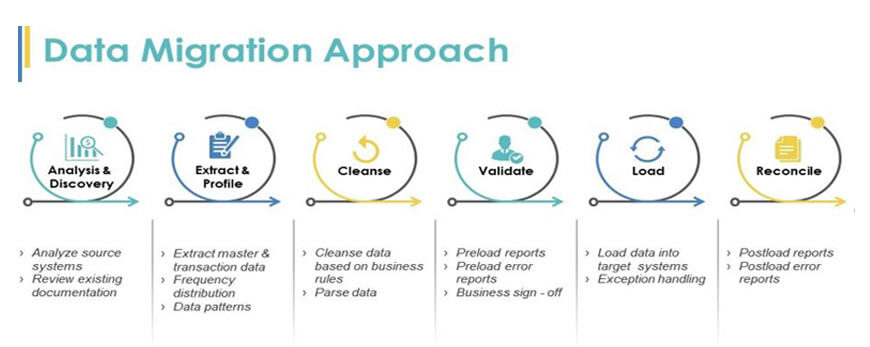What are Amazon Data Migration Services?
Amazon Data Migration Services (AWS DMS) is a powerful, fully-managed service provided by Amazon Web Services (AWS) to migrate data between various databases. AWS DMS supports a wide range of commercially available and open-source databases, enabling businesses to move their data to and from the cloud or between different cloud platforms with ease. This versatile service allows organizations to focus on their core operations while AWS handles the complexities of data migration.
Key Features and Benefits of AWS DMS
Amazon Data Migration Services (AWS DMS) offers a multitude of features and benefits that make it an ideal choice for businesses looking to migrate their data securely and efficiently. One of the primary advantages of AWS DMS is its support for both homogeneous and heterogeneous migrations. Homogeneous migrations involve moving data between similar database platforms, while heterogeneous migrations involve transferring data between different types of databases. AWS DMS simplifies these processes by providing a unified platform for all your data migration needs.
Another significant benefit of AWS DMS is its ability to minimize downtime during the migration process. By using continuous replication, AWS DMS ensures that your target database remains up-to-date with the latest data from your source database. This feature allows businesses to maintain operational continuity during the migration, reducing the impact on their customers and employees.
Additionally, AWS DMS offers several other advantages, such as scalability, security, and cost-effectiveness. Its pay-as-you-go pricing model ensures that businesses only pay for the resources they use, while its robust security features, including encryption and access control, help protect sensitive data during migration. AWS DMS also supports various deployment options, allowing businesses to choose the configuration that best meets their needs and requirements.
Popular Use Cases for AWS DMS
Amazon Data Migration Services (AWS DMS) is a versatile tool that can be employed in various scenarios to streamline data migration projects. Some of the most common use cases for AWS DMS include:
- Database Consolidation: AWS DMS enables businesses to consolidate multiple databases into a single, centralized repository. This approach simplifies data management, reduces costs, and improves overall data consistency and quality.
- Cloud Migration: AWS DMS facilitates the migration of on-premises databases to the cloud, allowing businesses to take advantage of the scalability, security, and cost-effectiveness of cloud-based solutions. AWS DMS supports migration to and from Amazon RDS, Amazon Aurora, Amazon Redshift, and other popular cloud databases.
- Disaster Recovery: AWS DMS can be used as part of a comprehensive disaster recovery strategy, ensuring that businesses can quickly recover their data in the event of an unforeseen outage or disaster. By continuously replicating data to a secondary target, AWS DMS minimizes data loss and recovery time, helping businesses maintain business continuity.
- Data Warehouse Migrations: AWS DMS simplifies the process of migrating data between data warehouses, allowing businesses to upgrade their data storage solutions or switch to more cost-effective platforms without disrupting their operations.
- Application Migrations: AWS DMS can be used to migrate applications and their associated databases to new environments, ensuring a smooth transition with minimal downtime and disruption.
Getting Started with Amazon Data Migration Services
Amazon Data Migration Services (AWS DMS) is a powerful cloud-based service that enables efficient and secure data migration to and from various commercial and open-source databases. This guide will walk you through setting up and using AWS DMS, ensuring a smooth and successful data migration experience.
Create a Replication Instance:
Begin by signing in to the AWS Management Console and navigating to the AWS DMS dashboard. Click on “Replication Instances” and then “Create Replication Instance.” Select the desired instance class, based on your performance needs and budget. Provide a name and a description for your replication instance, and configure the network settings, such as VPC, subnet group, and security group. Finally, set up the storage and encryption options, and click “Create.”
Set Up a Task:
After creating a replication instance, you need to create a migration task. Navigate to the “Tasks” section in the AWS DMS dashboard, and click “Create Task.” Choose the appropriate task type, either one-time migration or continuous replication. Select the replication instance you created earlier, and specify the source and target endpoints. These endpoints represent the databases between which you want to migrate data.
Configure the migration settings, such as table mappings, filter rules, and transform rules, to ensure a smooth data migration process. Once you’ve configured the settings, click “Create Task” to initiate the data migration.
Monitor Task Progress:
To monitor the progress of your data migration task, navigate to the “Tasks” section in the AWS DMS dashboard. Here, you can view the status, progress, and any error messages related to your task. If any issues arise, you can pause, resume, or modify the task to address the problems.
AWS DMS also offers detailed logs and metrics, which can be used to analyze the performance and efficiency of your data migration tasks. These logs and metrics can help you identify bottlenecks, optimize resource allocation, and ensure a successful data migration.
Best Practices for Amazon Data Migration Services
Amazon Data Migration Services (AWS DMS) is a powerful and flexible tool that enables organizations to migrate data to and from various commercial and open-source databases. To optimize AWS DMS performance and ensure a smooth data migration process, consider the following best practices:
Select the Right Instance Type
Choosing the appropriate replication instance type is crucial for AWS DMS performance. Consider factors such as the size of your database, the complexity of your data migration tasks, and the available budget. AWS provides a wide range of instance types, including memory-optimized, compute-optimized, and I/O-optimized options. Carefully evaluate your requirements and select the most suitable instance type for your needs.
Configure Security Settings
Security is a top priority in any data migration project. AWS DMS supports various security features, such as encryption in transit and at rest, VPC settings, and access control policies. Configure these settings appropriately to protect your data and maintain compliance with your organization’s security policies.
Test the Migration Process
Before executing a full-scale data migration, perform a test run to identify any potential issues or bottlenecks. This step will help you fine-tune your AWS DMS configuration and ensure a seamless migration process.
Monitor Performance Metrics
Monitoring AWS DMS performance metrics, such as CPU utilization, network throughput, and I/O activity, can help you identify trends, detect anomalies, and optimize resource allocation. Utilize AWS DMS’s built-in monitoring tools or integrate with third-party monitoring solutions for a more comprehensive view of your data migration process.
Optimize Data Transfer
Optimizing data transfer can significantly improve AWS DMS performance. Consider techniques such as data compression, chunking, and parallel loading to maximize data transfer efficiency.
Leverage AWS DMS’s Automated Task Management
AWS DMS offers automated task management features, such as error handling, retries, and logging. Utilize these features to streamline your data migration process and minimize manual intervention.
Plan for Minimal Downtime
Minimizing downtime is crucial for any data migration project. Utilize AWS DMS’s continuous replication feature to keep your source and target databases in sync, reducing the need for extended downtime during the cutover phase.
Document Your Data Migration Process
Documenting your data migration process is essential for knowledge sharing, troubleshooting, and future reference. Maintain detailed records of your AWS DMS configuration, tasks, and performance metrics to facilitate ongoing management and maintenance.
Comparing AWS DMS with Other Data Migration Tools
Amazon Data Migration Services (AWS DMS) is a powerful and flexible data migration tool, but it’s essential to compare it with other solutions to make an informed decision. Here’s a brief analysis of AWS DMS versus other popular data migration tools:
AWS DMS vs. Traditional Dump and Load Tools
Traditional dump and load tools, such as mysqldump and pg_dump, are often used for homogeneous migrations. While these tools are suitable for small-scale migrations, they may struggle with large-scale, complex data migration projects. AWS DMS, on the other hand, offers features like homogeneous and heterogeneous migrations, minimal downtime, and continuous replication, making it a more robust and versatile solution.
AWS DMS vs. Oracle Data Service Integrator (DSI)
Oracle DSI is a data integration tool designed for Oracle databases. While it offers advanced features for Oracle migrations, its capabilities are limited compared to AWS DMS. AWS DMS supports a broader range of source and target databases, providing more flexibility for various data migration scenarios.
AWS DMS vs. Azure Database Migration Service
Microsoft’s Azure Database Migration Service is a cloud-based data migration tool similar to AWS DMS. Both services support homogeneous and heterogeneous migrations, minimal downtime, and continuous replication. However, AWS DMS offers more comprehensive features, such as advanced data transformation capabilities and integration with other AWS services.
AWS DMS vs. Talend Data Integration
Talend Data Integration is an open-source data integration tool that supports various data migration scenarios. While Talend offers a wide range of connectors and data transformation capabilities, it may require more technical expertise to set up and manage compared to AWS DMS. Additionally, AWS DMS’s seamless integration with other AWS services can provide a more cohesive data migration experience.
Advantages of AWS DMS
AWS DMS offers several advantages over other data migration tools, including:
- Seamless integration with AWS services
- Broad support for commercial and open-source databases
- Advanced data transformation capabilities
- Minimal downtime and continuous replication features
- Automated task management and monitoring tools
Potential Limitations of AWS DMS
Despite its advantages, AWS DMS has some potential limitations, such as:
- A steeper learning curve compared to some traditional data migration tools
- Additional costs associated with running replication instances and data transfer
- Limited support for certain niche or legacy databases
When selecting a data migration tool, consider your organization’s unique requirements and constraints. AWS DMS offers a robust and versatile solution for various data migration scenarios, but it’s essential to compare it with other tools to ensure the best fit for your needs.
Real-World Success Stories: AWS DMS in Action
Amazon Data Migration Services (AWS DMS) has helped numerous organizations achieve seamless data migrations, resulting in improved business operations and increased efficiency. Here are some success stories that highlight the positive impact of AWS DMS:
Case Study 1: Financial Services Company
A large financial services company needed to migrate their data from an on-premises Oracle database to Amazon Aurora. By using AWS DMS, the organization was able to perform a homogeneous migration with minimal downtime, ensuring uninterrupted service for their customers. The move to Amazon Aurora resulted in cost savings and improved performance, allowing the company to focus on delivering innovative financial products.
Case Study 2: Healthcare Provider
A healthcare provider sought to consolidate patient data from multiple sources into a single Amazon Redshift data warehouse. AWS DMS enabled the organization to perform a heterogeneous migration, integrating data from various sources into a unified platform. This consolidation improved data accessibility, facilitated data analysis, and ultimately enhanced patient care.
Case Study 3: E-commerce Platform
An e-commerce platform needed to migrate their data from a legacy MySQL database to Amazon RDS. With AWS DMS, the company was able to execute a smooth homogeneous migration, minimizing downtime and ensuring a positive user experience. The migration to Amazon RDS resulted in improved scalability and availability, allowing the platform to handle increased traffic and better support their growing customer base.
Case Study 4: Media Company
A media company required a disaster recovery solution for their on-premises PostgreSQL database. AWS DMS enabled the organization to set up continuous replication to Amazon RDS, ensuring that their data was always up-to-date and available for recovery. This disaster recovery strategy provided the company with peace of mind, knowing that their critical data was protected and accessible in the event of an outage.
These success stories demonstrate the versatility and effectiveness of AWS Data Migration Services. By utilizing AWS DMS, organizations can streamline their data migration projects, minimize downtime, and improve overall business operations.
Navigating Common Challenges in Data Migration Projects
Data migration projects can be complex and involve various challenges. Amazon Data Migration Services (AWS DMS) simplifies the process, but it’s essential to be aware of potential obstacles and pitfalls. Here are some common challenges and strategies for ensuring a smooth and successful transition to AWS DMS:
Data Inconsistencies and Validation
Data inconsistencies can cause migration failures or corruption in the target database. Implementing data validation checks before and after migration is crucial to ensure data integrity. Utilize AWS DMS’s data transformation capabilities to cleanse and standardize data during the migration process.
Complex Data Structures and Relationships
Migrating data with complex structures and relationships, such as foreign keys and stored procedures, can be challenging. Carefully plan your data migration strategy, documenting all dependencies and relationships. Test your migration process thoroughly to ensure that all data is accurately replicated and that relationships are preserved.
Performance and Scalability
Large-scale data migrations can put significant pressure on network resources and target databases. Optimize your AWS DMS configuration by selecting the appropriate replication instance type and adjusting settings such as thread count and batch size. Monitor performance metrics and adjust your configuration as needed to maintain optimal performance.
Security and Compliance
Data migration projects often involve sensitive information, making security and compliance essential considerations. Configure AWS DMS’s security settings appropriately, including encryption, access control policies, and network configurations. Ensure that your migration process adheres to your organization’s security policies and industry regulations.
Downtime Management
Minimizing downtime is crucial for maintaining business continuity during data migration projects. Utilize AWS DMS’s continuous replication feature to keep your source and target databases in sync, reducing the need for extended downtime during the cutover phase. Test your migration process and have a rollback plan in place in case of unexpected issues.
Resource Allocation and Cost Management
Data migration projects can incur additional costs associated with running replication instances, data transfer, and storage. Carefully plan your resource allocation and monitor costs throughout the migration process. Utilize AWS cost management tools to optimize resource usage and control expenses.
By addressing these common challenges and implementing best practices, organizations can ensure a smooth and successful transition to Amazon Data Migration Services.