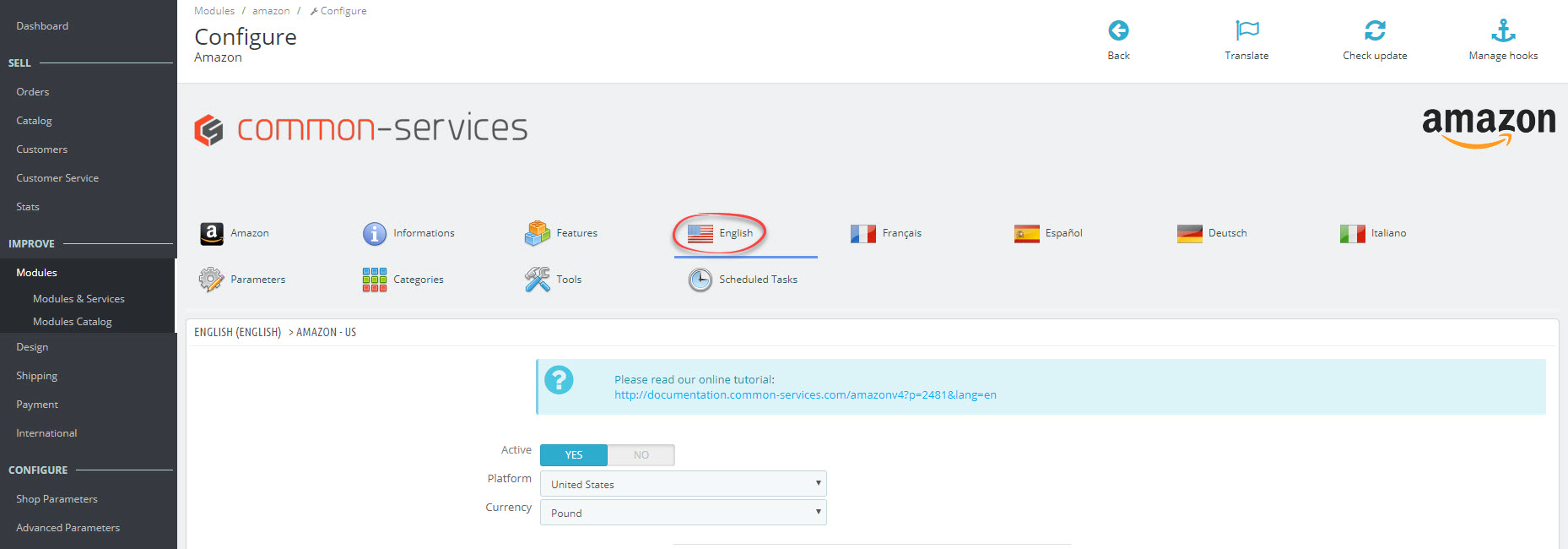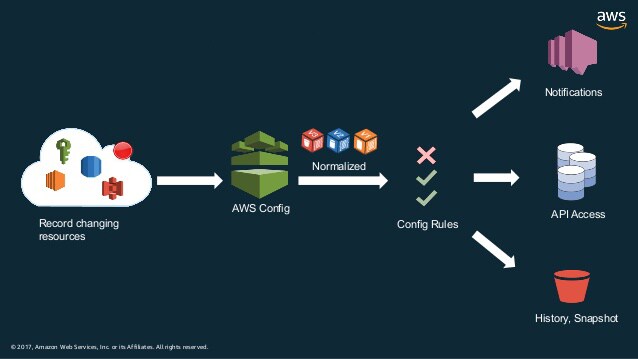Understanding Amazon Config: A Powerful Management Tool
Amazon Config is a robust AWS service designed to help manage and monitor the configurations of resources within the AWS environment. It plays a crucial role in ensuring configuration compliance by evaluating configurations, recording configuration histories, and delivering notifications when changes occur. This enables organizations to maintain a secure and well-managed infrastructure, reducing the risk of misconfigurations that can lead to security vulnerabilities or operational issues.
Key Features and Benefits of Amazon Config
Amazon Config offers a wide range of features and benefits that make it an invaluable tool for managing AWS resources and maintaining configuration compliance. Some of its primary features include:
- Resource configuration tracking: Amazon Config continuously monitors and records the configurations of AWS resources, providing a detailed view of the resource’s current and historical configurations.
- Configuration history: The service maintains a comprehensive history of all configuration changes, allowing users to review and analyze the evolution of their AWS resources over time.
- Configuration snapshots: Amazon Config enables users to create on-demand snapshots of resource configurations, providing a point-in-time view of the resource’s configuration settings.
- Configuration compliance evaluation: Amazon Config evaluates the configurations of AWS resources against custom rules or AWS-defined best practices, delivering notifications when configurations deviate from desired compliance levels.
These features empower organizations to maintain a secure and well-managed infrastructure, ensuring that AWS resources are configured correctly and in compliance with established policies. By leveraging Amazon Config, businesses can reduce the risk of security vulnerabilities, improve operational efficiency, and maintain a high level of control over their AWS environments.
Getting Started with Amazon Config: Setting Up Your AWS Environment
To begin using Amazon Config, follow these steps to set up the service within your AWS account:
- Sign in to the AWS Management Console and navigate to the Amazon Config service page.
- Enable the service by clicking the “Get Started” button and following the on-screen instructions.
- Select the regions where you want Amazon Config to manage and monitor your resources.
- Configure the necessary permissions by creating an IAM role or policy that grants Amazon Config access to your AWS resources.
- Begin using Amazon Config to monitor and manage your AWS resources.
By following these simple steps, you can quickly set up Amazon Config and start taking advantage of its powerful features for managing and monitoring AWS resources. Ensure that you have the appropriate permissions and region selections to effectively manage your resources and maintain configuration compliance.
How to Use Amazon Config: A ‘Hands-On’ Walkthrough
To effectively use Amazon Config for managing and monitoring your AWS resources, follow these steps:
- From the Amazon Config service page, click the “Resources” option in the navigation pane.
- Select the resource type you want to manage and click the “Configure” button.
- Configure the desired settings, such as resource identifiers, tags, or custom rules, and click “Save”.
- Monitor the resource’s configuration history and compliance status from the Amazon Config dashboard.
- Review notifications and alerts for configuration changes or non-compliance issues.
- Use Amazon Config’s remediation features to automatically correct non-compliant configurations.
By following these steps, you can leverage Amazon Config to effectively manage and monitor your AWS resources, ensuring configuration compliance and maintaining a secure and well-managed infrastructure. Regularly review your resources’ configuration histories and stay informed about any changes or non-compliance issues to maintain optimal performance.
Best Practices for Amazon Config: Ensuring Optimal Performance
To maximize the benefits of Amazon Config and ensure optimal performance, consider these best practices:
- Set up appropriate notifications: Configure Amazon Config to deliver notifications for configuration changes, non-compliance issues, or other important events. This enables you to stay informed and take prompt action when necessary.
- Regularly review configuration histories: Regularly review the configuration histories of your AWS resources to identify trends, patterns, or anomalies that may indicate potential issues or areas for improvement.
- Integrate with other AWS services: Leverage Amazon Config’s integration capabilities with other AWS services, such as AWS Systems Manager, AWS CloudTrail, or AWS Config Rules, to enhance your management and monitoring capabilities.
- Use configuration snapshots: Create configuration snapshots to capture the current state of your AWS resources at a specific point in time. This can be useful for troubleshooting, auditing, or compliance purposes.
- Establish a naming and tagging strategy: Implement a consistent naming and tagging strategy for your AWS resources to improve visibility, manageability, and compliance.
- Monitor AWS resource changes: Regularly monitor AWS resource changes and ensure that they align with your organization’s policies and best practices.
By following these best practices, you can ensure that Amazon Config is used effectively and efficiently, helping you maintain a secure and well-managed AWS infrastructure.
Real-World Scenarios: Amazon Config in Action
Amazon Config has been successfully implemented in various real-world scenarios to manage AWS resources and maintain configuration compliance. Here are a few examples:
- Security and Compliance: Amazon Config has been used to enforce security best practices and maintain compliance with industry standards, such as PCI DSS, HIPAA, or GDPR, by evaluating resource configurations and delivering notifications when deviations occur.
- Disaster Recovery: Organizations have leveraged Amazon Config to create configuration snapshots of their AWS resources, enabling them to quickly restore their infrastructure in the event of a disaster or system failure.
- Change Management: Amazon Config has been used to monitor and manage changes to AWS resources, ensuring that changes are authorized, documented, and in line with organizational policies and best practices.
- Auditing and Reporting: Amazon Config has been employed to generate detailed reports and histories of AWS resource configurations, facilitating auditing and compliance verification.
These real-world scenarios demonstrate the versatility and effectiveness of Amazon Config in managing AWS resources and maintaining configuration compliance. By implementing Amazon Config in your own AWS environment, you can benefit from these success stories and optimize your infrastructure management.
Comparing Amazon Config with Alternative Solutions
When it comes to managing AWS resources and maintaining configuration compliance, Amazon Config is not the only solution available. Here are a few alternative solutions and their pros and cons:
-
AWS Systems Manager
AWS Systems Manager offers configuration management, patch management, and inventory capabilities for AWS resources. It is well-integrated with other AWS services and provides a unified interface for managing resources.
- Pros: Comprehensive management capabilities, seamless integration with AWS services.
- Cons: More complex setup and configuration process, may require advanced knowledge of AWS services.
-
Terraform
Terraform is an open-source infrastructure as code (IaC) software that enables users to define and manage AWS resources using a declarative configuration language.
- Pros: Version control for infrastructure, easy collaboration, and reusability.
- Cons: Steeper learning curve, may require additional tools for monitoring and compliance evaluation.
-
Ansible
Ansible is an open-source automation tool that can be used to manage and configure AWS resources using a simple, human-readable language.
- Pros: Easy to learn, simple syntax, and agentless architecture.
- Cons: Limited support for real-time monitoring and compliance evaluation, may require additional tools.
While Amazon Config offers a robust set of features and benefits, it is essential to evaluate alternative solutions to determine the best fit for your organization’s needs and requirements. Each solution has its strengths and weaknesses, and careful consideration should be given to factors such as ease of use, integration with existing tools and processes, and overall cost.
Staying Up-to-Date: AWS Roadmap and Amazon Config
Amazon Config is a constantly evolving service, with new features and updates regularly added to enhance its capabilities and improve user experience. Staying informed about the latest developments in Amazon Config can help you make the most of the service and optimize your AWS resource management.
-
AWS Roadmap
Amazon regularly releases updates on its roadmap for AWS services, including Amazon Config. These updates provide insight into upcoming features, improvements, and changes to the service. By staying up-to-date with the AWS roadmap, you can anticipate and prepare for these changes, ensuring a smooth transition and continued optimal performance.
-
AWS Blogs and Announcements
AWS maintains several blogs and announcement channels that provide updates on Amazon Config and other AWS services. These resources are an excellent way to stay informed about the latest developments, best practices, and use cases for Amazon Config. Regularly checking these resources can help you stay current and make the most of the service’s capabilities.
-
AWS Partner Network
The AWS Partner Network (APN) is a global community of partners that offer solutions, services, and expertise to help customers optimize their use of AWS. Many APN partners specialize in Amazon Config and related services, providing valuable insights, tools, and resources to help you stay up-to-date and make the most of the service.
-
AWS User Groups and Events
AWS user groups and events, such as AWS Summits and AWS re:Invent, offer an excellent opportunity to learn about the latest Amazon Config updates, best practices, and real-world use cases. These events provide a platform for networking, knowledge sharing, and learning from AWS experts and other users, helping you stay informed and optimize your use of Amazon Config.
By staying up-to-date with the AWS roadmap, blogs, announcements, partner network, and user groups, you can ensure that you are making the most of Amazon Config’s capabilities and maintaining optimal performance for your AWS resources. Regularly reviewing and incorporating these resources into your Amazon Config management strategy can help you stay ahead of the curve and maximize the value of the service for your organization.