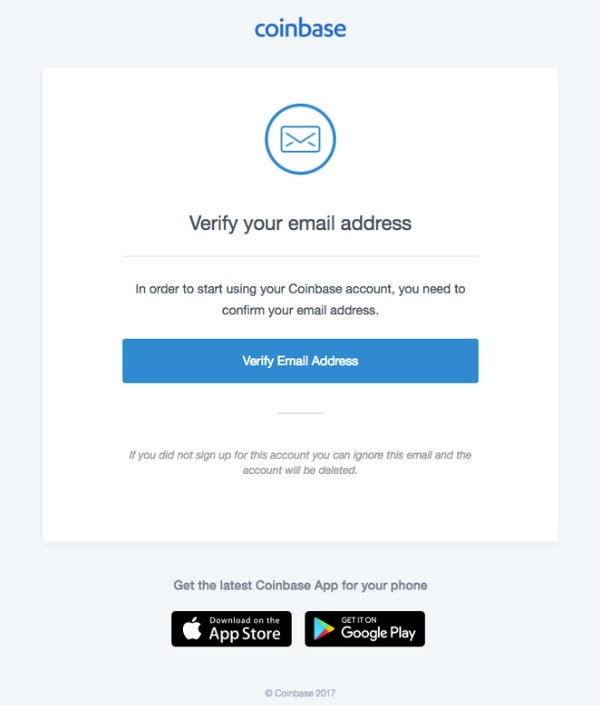Signing Up for an Amazon Account: Step-by-Step Guide
To start enjoying the benefits of Amazon’s extensive product and service offerings, you’ll first need to create an account. Fortunately, the process is straightforward and user-friendly. Here’s a step-by-step guide to setting up your very own Amazon account for free:
1. Visit the Amazon website: Begin by navigating to Amazon’s homepage at www.amazon.com.
2. Create your Amazon account: Look for the “New customer? Start here” section, usually located near the top right of the page. Click on the “Create your Amazon account” button.
3. Provide necessary information: Fill out the registration form with your name, email address, and desired password. It is essential to use a valid email address, as Amazon will send a confirmation email to verify your account.
4. Review Amazon’s customer agreement: Before submitting your registration, take a moment to review Amazon’s customer agreement. This document outlines the terms and conditions of using Amazon’s services, including payment, shipping, returns, and privacy policies.
5. Submit your registration: After carefully reviewing the customer agreement, click the “Create your Amazon account” button to submit your registration.
6. Verify your email address: Within a few minutes, you should receive an email from Amazon asking you to verify your email address. Click the verification link provided in the email to confirm your email address and activate your Amazon account.
7. Set up your account: Once your email address is verified, you’ll be prompted to add payment and shipping information. While it is not mandatory to add this information immediately, having it on file will streamline the checkout process for future purchases.
8. Explore Amazon: With your account set up, you’re now ready to start exploring Amazon’s vast array of products and services. From books and electronics to clothing and home goods, Amazon has something for everyone.
By following these simple steps, you can quickly and easily create an Amazon account for free, opening the door to a world of online shopping convenience and benefits.
Verifying Your Email Address and Setting Up Your Account
After completing the initial registration process, Amazon will send you a confirmation email to verify your email address. This crucial step ensures that your account is secure and that you can receive important notifications from Amazon regarding your orders, promotions, and other account-related information.
1. Check your inbox: Log in to the email account you provided during registration and look for an email from Amazon. This message will contain a verification link that you need to click to confirm your email address.
2. Verify your email address: Click the verification link in the email. Doing so will redirect you to a confirmation page on the Amazon website, indicating that your email address has been successfully verified.
3. Set up your account: Once your email address is verified, you’ll be prompted to complete the account setup process. This includes adding payment and shipping information, which will make future purchases more convenient.
4. Add payment information: To add a payment method, click on the “Add payment method” button and enter your credit or debit card details. Amazon accepts various payment options, including major credit cards, debit cards, and Amazon gift cards.
5. Add shipping information: To add a shipping address, click on the “Add address” button and enter your delivery details. You can also choose a default shipping address for future orders.
6. Complete the setup process: After adding your payment and shipping information, click the “Save and continue” button to finalize your account setup. You’re now ready to start exploring Amazon’s vast offerings.
By verifying your email address and completing the account setup process, you’ll be able to enjoy the full range of benefits that an Amazon account for free has to offer. With your payment and shipping information in place, you can quickly and easily make purchases, track orders, and manage your account settings.
Exploring Amazon: Discovering Products and Services
Now that your Amazon account for free is set up, it’s time to dive into the world of Amazon and discover the vast array of products and services it offers. With millions of items available, you’re sure to find what you need and more.
1. Search for products: To find a specific product, use the search bar at the top of the Amazon website. Type in the name or a keyword related to the product, and press enter. Amazon will display a list of relevant items, complete with product descriptions, customer reviews, and pricing information.
2. Browse categories: If you’re not sure what you’re looking for, explore Amazon’s various categories. From electronics and books to clothing and home goods, Amazon has organized its products to make browsing easy and enjoyable. Simply click on a category that interests you, and Amazon will display a selection of related items.
3. Read customer reviews: Before making a purchase, take the time to read customer reviews. These reviews, written by individuals who have already bought and used the product, can provide valuable insights into the product’s quality, performance, and overall value. Look for reviews with detailed descriptions, pros and cons, and star ratings to help you make an informed decision.
4. Compare prices: Amazon makes it easy to compare prices from multiple sellers. When viewing a product, look for the “New and Used from” section, which displays a list of sellers and their prices. This feature allows you to find the best deal and save money on your purchase.
5. Access Amazon’s digital services: In addition to its extensive product offerings, Amazon provides various digital services, such as Amazon Prime, Kindle, and Amazon Music. These services offer benefits like free two-day shipping, access to e-books, and streaming music, enhancing your Amazon experience.
By exploring Amazon’s products and services, you can take full advantage of your free Amazon account and enjoy the convenience and benefits it provides. With its vast selection, user-friendly interface, and helpful features, Amazon makes online shopping enjoyable and hassle-free.
Managing Your Amazon Account: Account Settings and Preferences
Once you’ve set up your Amazon account for free, it’s essential to learn how to manage your account settings and preferences. This will ensure that your Amazon experience remains personalized and secure.
1. Update personal information: To update your name, email address, or password, click on the “Account” dropdown menu and select “Your Account.” From there, click on “Login & security” to update your login information or “Personal information” to update your name and contact details.
2. Change account settings: Amazon offers various account settings that you can customize to suit your preferences. For example, you can enable or disable features like “1-Click ordering,” “AmazonSmile,” and “Amazon Assistant.” To access these settings, click on the “Account” dropdown menu and select “Your Account,” then click on “Settings.”
3. Set preferences: Amazon allows you to set preferences for your shopping experience, such as preferred language, currency, and communication preferences. To set your preferences, click on the “Account” dropdown menu and select “Your Account,” then click on “Settings” and “Country & Language Settings.”
4. Manage payment and shipping information: To manage your payment and shipping information, click on the “Account” dropdown menu and select “Your Account.” From there, click on “Payment options” to update your payment methods or “Addresses” to update your shipping addresses.
5. Monitor account activity: Keep an eye on your account activity to ensure that your personal information remains secure. To view your account activity, click on the “Account” dropdown menu and select “Your Account,” then click on “Ordering and shopping preferences” and “Download order reports.”
By managing your Amazon account settings and preferences, you can ensure that your shopping experience remains tailored to your needs and secure. Regularly reviewing and updating your account information will help you maintain a positive relationship with Amazon and make the most of your free Amazon account.
Additional Features: Amazon Prime, Kindle, and More
Beyond the basics, Amazon offers several additional features that can enhance your shopping experience. These services, available to users with an Amazon account for free, provide benefits like free shipping, access to e-books, and streaming music.
Amazon Prime
Amazon Prime is a subscription service that offers numerous benefits, including free two-day shipping, access to Prime Video, Prime Music, and Prime Reading, and early access to lightning deals. To sign up for Amazon Prime, click on the “Account” dropdown menu and select “Prime Membership.” From there, you can choose your plan and start enjoying the benefits of Prime.
Kindle
Kindle is Amazon’s e-book reader, which allows you to access and read e-books, magazines, and newspapers. With an Amazon account for free, you can purchase and download e-books from the Kindle Store. Additionally, you can access Kindle e-books through the Kindle app, available for various devices, including smartphones, tablets, and computers.
Amazon Music
Amazon Music is a music streaming service that offers access to millions of songs, playlists, and stations. With an Amazon account for free, you can listen to top playlists and stations, as well as purchase and download individual songs and albums. To access Amazon Music, click on the “Account” dropdown menu and select “Music.”
By exploring these additional features, you can take full advantage of your Amazon account for free and enjoy a more personalized and convenient shopping experience. From free shipping and access to digital content to enhanced customer support, Amazon offers a wide range of benefits to its users.
Staying Secure: Tips for Protecting Your Amazon Account
Protecting your Amazon account for free is crucial to ensure that your personal information remains safe and secure. By following these tips, you can maintain account security and prevent unauthorized access.
Use Strong Passwords
Choose a strong and unique password for your Amazon account. A strong password should include a combination of uppercase and lowercase letters, numbers, and special characters. Avoid using easily guessable information, such as your name, birthdate, or common words.
Enable Two-Factor Authentication
Two-factor authentication adds an extra layer of security to your Amazon account. When enabled, you’ll be required to enter a verification code, sent to your phone or email, in addition to your password. To enable two-factor authentication, click on the “Account” dropdown menu and select “Login & security,” then click on “Edit” next to “Two-Step Verification (2SV) Settings.”
Monitor Account Activity
Regularly review your account activity to ensure that no unauthorized purchases or changes have been made. To view your account activity, click on the “Account” dropdown menu and select “Your Account,” then click on “Ordering and shopping preferences” and “Download order reports.”
Avoid Phishing Scams
Be cautious of phishing scams, which attempt to steal your personal information by posing as a legitimate company or organization. Never click on suspicious links or provide your Amazon login information in response to an email or phone call.
Keep Your Computer and Devices Updated
Regularly update your computer and devices to ensure that they have the latest security patches and software updates. This will help protect your devices from malware and other security threats that could compromise your Amazon account.
By following these tips, you can maintain the security of your Amazon account for free and protect your personal information from potential threats. Remember to always stay vigilant and take proactive steps to ensure your account’s safety.
Customer Support: Getting Help with Your Amazon Account
Whether you need help with your Amazon account for free or have questions about a product or service, Amazon offers various customer support options to assist you.
Contacting Customer Service
To contact Amazon customer service, click on the “Help” link at the bottom of any Amazon page. From there, you can choose from several options, including email, phone, and chat support. Amazon customer service is available 24/7, and representatives are trained to assist with a wide range of issues.
Browsing the Help Center
Amazon’s Help Center is a comprehensive resource that provides answers to frequently asked questions, troubleshooting guides, and step-by-step instructions for various tasks. To access the Help Center, click on the “Help” link at the bottom of any Amazon page and browse the available categories.
Using the Amazon Community Forums
The Amazon Community Forums are a place where Amazon users can connect, ask questions, and share advice. To access the forums, click on the “Community” link at the bottom of any Amazon page. From there, you can browse the available categories and join the conversation.
By utilizing these customer support options, you can quickly and easily get help with your Amazon account for free and resolve any issues that may arise. Remember to always reach out to Amazon customer service if you have questions or concerns, as they are dedicated to providing a positive and helpful experience for all users.
Conclusion: Enjoying the Benefits of Your Free Amazon Account
Setting up an Amazon account for free is a simple and straightforward process that provides access to a vast range of products and services. By following the steps outlined in this guide, you can quickly create an Amazon account, verify your email address, and start exploring the platform’s many offerings.
With an Amazon account for free, you can search for products, read customer reviews, and compare prices to find the best deals. Additionally, you can manage your account settings, update personal information, and set preferences to ensure a personalized and convenient shopping experience.
In addition to the core benefits, Amazon offers several additional features, such as Amazon Prime, Kindle, and Amazon Music. These services provide benefits like free two-day shipping, access to e-books, and streaming music, enhancing your Amazon experience.
To maintain account security, be sure to use strong passwords, enable two-factor authentication, and monitor account activity. If you need assistance with your Amazon account, you can access customer support through various options, including email, phone, chat support, the Help Center, and the Amazon community forums.
In conclusion, an Amazon account for free offers a wide range of benefits and opportunities for online shopping, product discovery, and personalized experiences. Don’t hesitate to take advantage of this free resource and start exploring Amazon today.