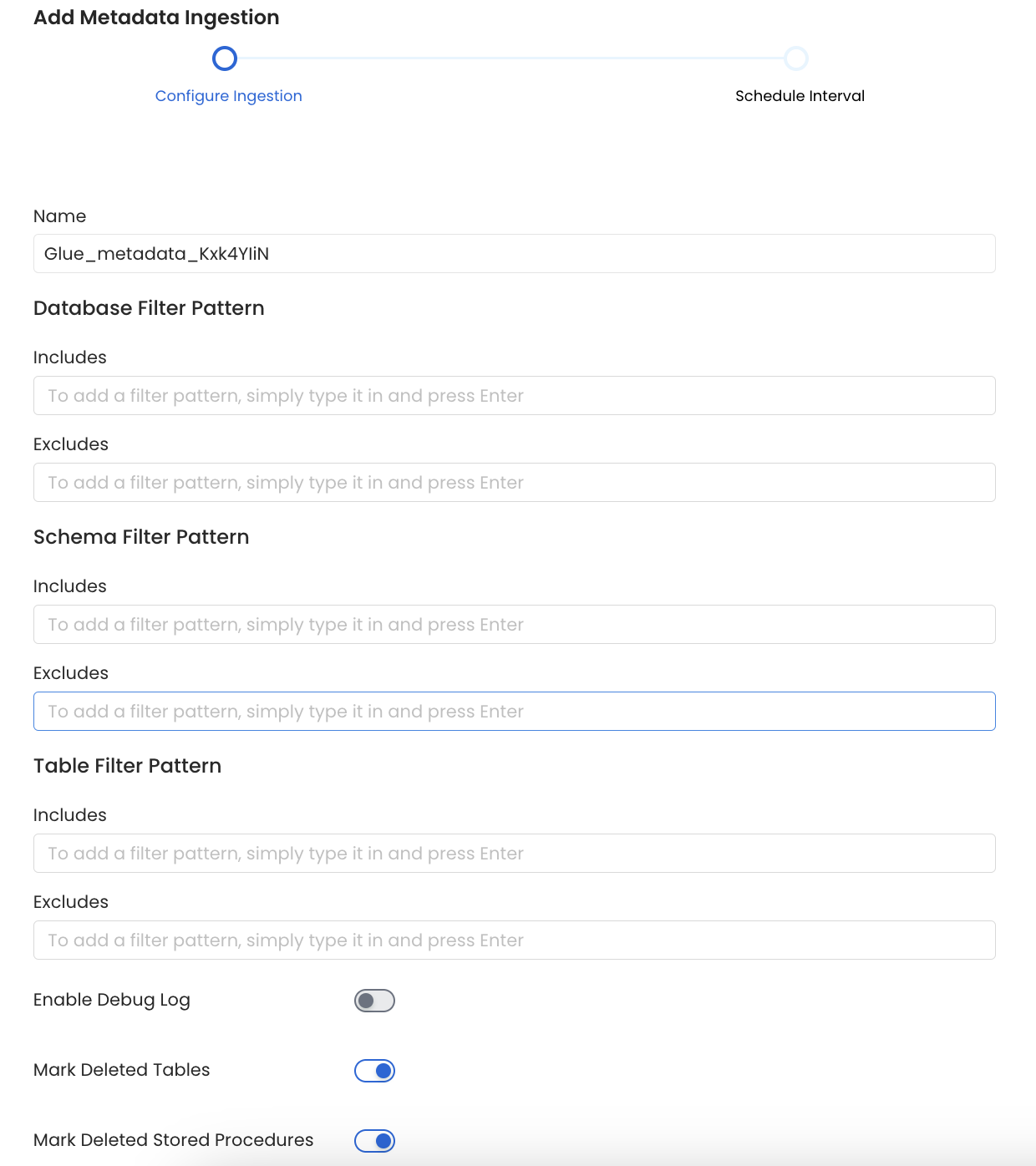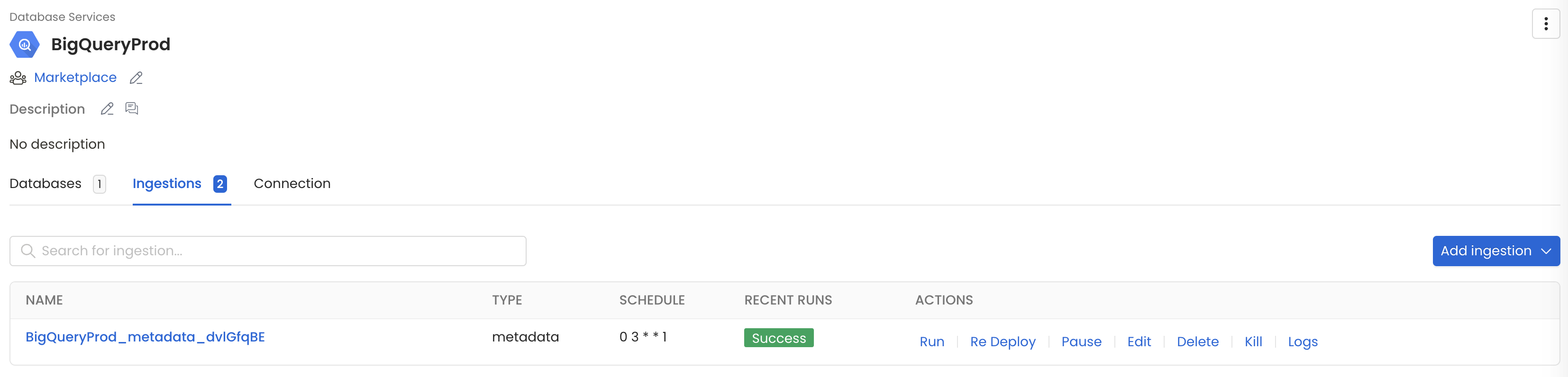Understanding the Fundamentals of Data Lake Storage
In today’s data-driven world, organizations are grappling with ever-increasing volumes and varieties of data. A data lake emerges as a powerful solution, offering a centralized repository designed to store vast amounts of raw data in its native format. Unlike traditional data warehouses that impose a schema-on-write approach, data lakes embrace a schema-on-read methodology. This flexibility allows for the storage of structured, semi-structured, and unstructured data, including text, images, audio, and video. The scalability of data lakes is another key advantage, enabling organizations to easily expand storage capacity as their data needs grow. This is especially true when considering an adls database solution.
Azure Data Lake Storage Gen2 (ADLS Gen2) stands out as a leading cloud-based data lake solution. Built on Azure Blob Storage, ADLS Gen2 combines the scalability and cost-effectiveness of object storage with the performance and security features essential for enterprise-grade analytics. ADLS Gen2 introduces a hierarchical namespace (HNS), which organizes data into directories and subdirectories, improving data management and query performance. This HNS feature significantly enhances the capabilities of an adls database. It allows users to organize and navigate the data stored within, making it easier to find and work with specific datasets. This is in contrast to the flat namespace found in traditional object storage, where all files reside in a single container.
The adoption of data lakes is driven by several factors. Organizations are seeking to unlock the value hidden within their data by performing advanced analytics, machine learning, and artificial intelligence. Data lakes provide a platform for data scientists and analysts to explore data without the constraints of rigid schemas. This exploratory approach leads to new insights and discoveries that drive innovation and competitive advantage. Moreover, the integration capabilities of ADLS Gen2 with other Azure services, such as Azure Synapse Analytics, Databricks, and Power BI, create a comprehensive data analytics ecosystem. This integration allows for seamless data processing, analysis, and visualization, making it easier for organizations to derive actionable insights from their adls database and drive business outcomes. The ability to handle diverse data types and integrate seamlessly with other services makes ADLS Gen2 a crucial component of modern data strategies.
How to Set Up an Azure Data Lake for Data Analytics
Setting up an Azure Data Lake Storage Gen2 (ADLS Gen2) account is a straightforward process, enabling users to quickly leverage its powerful data analytics capabilities. This guide offers a step-by-step approach ideal for beginners looking to establish their first adls database environment. Begin by logging into the Azure portal with an active Azure subscription. If you do not have one, create a free Azure account to get started. Navigate to the “Storage accounts” service. From there, initiate the creation of a new storage account by clicking the “Create” button.
Within the storage account creation wizard, the first step involves selecting a resource group. A resource group is a logical container that holds related resources for an Azure solution. If you already have a resource group, select it from the dropdown menu. If not, create a new one by clicking “Create new” and providing a suitable name. Next, specify a unique name for your storage account. Storage account names must be globally unique across Azure and should adhere to naming conventions, typically using lowercase letters and numbers. Select the location or region where the storage account will be physically located. Choose a region close to your users or other Azure services to minimize latency. For performance considerations, select “Performance” tier, Standard or Premium based on your requirements. Standard is suitable for most general-purpose workloads, while Premium offers higher throughput and lower latency for demanding applications related to adls database management. The “Account kind” should be set to “StorageV2” to unlock the capabilities of ADLS Gen2, including the hierarchical namespace. Under the “Advanced” tab, enable the “Enable hierarchical namespace” option. This is a crucial step as it activates the hierarchical file system, which is essential for organizing and managing data within the adls database. Configure other settings such as replication according to your business requirements.
Proceed to the “Networking” tab to configure network access to your storage account. You can choose to allow access from all networks, specific virtual networks, or disable public access entirely for enhanced security of your adls database. On the “Data protection” tab, configure settings for soft delete, versioning, and blob change feed to protect your data against accidental deletion or modification. Review all the settings on the “Review + create” tab. Once you are satisfied, click “Create” to deploy your ADLS Gen2 account. Azure will then provision the storage account, which may take a few minutes. After deployment, you can access your new ADLS Gen2 account and begin uploading and processing data. Remember to regularly review and adjust security settings in alignment with best practices to maintain a secure and compliant adls database environment. Initial setup of the adls database requires careful consideration of these settings to ensure optimal performance, security, and cost-effectiveness.
Benefits of Utilizing Azure’s Data Lake Services
Azure Data Lake Storage Gen2 (ADLS Gen2) offers numerous advantages for organizations seeking a robust and scalable data lake solution. Its cost-effectiveness stems from its tiered storage options, allowing users to optimize expenses based on data access frequency. The platform delivers high performance through features such as hierarchical namespace (HNS), which organizes data for efficient processing and querying. This is a key differentiator when comparing an ADLS database solution with other storage options. ADLS Gen2 is designed for enterprise-grade security, incorporating features like Azure Active Directory (Azure AD) integration for access control, encryption at rest and in transit to protect sensitive data, and compliance certifications to meet regulatory requirements.
One of the most significant benefits of ADLS Gen2 is its seamless integration with other Azure services. Azure Synapse Analytics, for example, can directly query data stored in ADLS Gen2, enabling powerful data warehousing and analytics capabilities. Databricks, a popular Apache Spark-based analytics platform, integrates seamlessly with ADLS Gen2 for large-scale data processing and machine learning workloads. Power BI can connect to ADLS Gen2 to create interactive dashboards and visualizations, providing business users with insights derived from the data lake. The hierarchical namespace (HNS) within ADLS Gen2 significantly improves performance, especially for analytics jobs. By organizing data into a directory-like structure, HNS enables faster data retrieval and processing, ultimately reducing costs and improving time-to-insight. An adls database built with these features can dramatically improve business intelligence.
Furthermore, the scalability of ADLS Gen2 ensures it can accommodate the ever-growing data volumes that organizations face. It is designed to store petabytes of data and handle massive parallel processing workloads. Choosing the right file format, such as Parquet or ORC, can further optimize performance and reduce storage costs. These formats are columnar, which means they store data by columns rather than rows. This allows for faster data retrieval when querying specific columns, which is common in analytics workloads. Data compression techniques can also reduce storage costs without sacrificing performance. Overall, ADLS Gen2 provides a comprehensive, scalable, and cost-effective solution for organizations seeking to leverage the power of a data lake. Companies can benefit from the many advantages of using an ADLS database.
Comparing Azure Data Lake Storage with Traditional Databases
Azure Data Lake Storage Gen2 (ADLS Gen2) and traditional databases serve different purposes in data management. Understanding their core differences is crucial for choosing the right solution for specific needs. Traditional databases, such as SQL Server or Oracle, employ a “schema-on-write” approach. This means the data structure must be defined before data is loaded. ADLS Gen2, on the other hand, utilizes a “schema-on-read” approach. This allows storing data in its raw format without predefined schemas. This flexibility is a key advantage of an ADLS database for handling diverse data types. An adls database solution gives you flexibility in cost, performance and scalability.
Scalability is another key differentiator. Traditional databases often face limitations in scaling horizontally to handle massive datasets. ADLS Gen2 excels in this area. It offers virtually unlimited storage capacity and the ability to process large volumes of data in parallel. This makes it ideal for big data analytics and data warehousing workloads. Cost is also a significant factor. Traditional databases can be expensive to license and maintain, especially when dealing with large datasets. ADLS Gen2 offers a more cost-effective solution. Its pay-as-you-go pricing model and optimized storage costs make it attractive for organizations of all sizes. Furthermore, the architectural design of an adls database will give more flexibility in scaling the database that a traditional approach.
When is an ADLS database a better choice than a traditional database? Data lakes are well-suited for scenarios involving diverse, unstructured, or semi-structured data. Examples include IoT data, social media feeds, and sensor data. They are also ideal for exploratory data analysis, machine learning, and data discovery. Traditional databases are more appropriate for transactional systems. They are also good for applications requiring strict data consistency and ACID properties (Atomicity, Consistency, Isolation, Durability). In summary, the choice between an ADLS database and a traditional database depends on the specific data requirements, workload characteristics, and cost considerations. An adls database is preferred for large amounts of data and multiple integrations. Integrating an adls database is a great solution for big data and data warehousing.
Securing Your Azure Data Lake: Best Practices
Data security is paramount when working with sensitive information in cloud environments. For Azure Data Lake Storage Gen2 (ADLS Gen2), a multi-layered security strategy is essential to protect data at rest and in transit. Implementing robust access control mechanisms is a critical first step. Azure Active Directory (Azure AD) provides a centralized identity management system to control who can access the adls database and what actions they can perform. Role-Based Access Control (RBAC) should be used to grant granular permissions to users, groups, and service principals, adhering to the principle of least privilege. This ensures that individuals and applications only have the necessary access to perform their designated tasks, minimizing the risk of unauthorized data exposure or modification. Properly configured RBAC is foundational for a secure adls database environment.
Encryption is another vital component of a comprehensive security strategy for your adls database. ADLS Gen2 supports encryption at rest, which automatically encrypts data before it is written to storage and decrypts it before it is retrieved. This helps protect data from unauthorized access if the storage media is compromised. Furthermore, encryption in transit is crucial to secure data while it is being transferred between your applications and ADLS Gen2. Using TLS (Transport Layer Security) ensures that data is encrypted during transmission, preventing eavesdropping and tampering. Network security configurations also play a significant role. Azure Virtual Network (VNet) integration allows you to create a private network for your ADLS Gen2 account, limiting access to only resources within the VNet. Azure Firewall can be used to further restrict access based on IP addresses and service tags, adding an extra layer of protection to your adls database. Regular security audits and vulnerability assessments should be conducted to identify and address potential weaknesses in your security posture.
Compliance with industry regulations and data privacy laws is often a key requirement for organizations using ADLS Gen2. Depending on the type of data you are storing, you may need to comply with regulations such as HIPAA, GDPR, or PCI DSS. Data masking techniques can be employed to protect sensitive data while still allowing it to be used for analytics and reporting. This involves obscuring or replacing sensitive data elements with non-sensitive substitutes. Proper data governance policies and procedures are essential to ensure that data is handled in a secure and compliant manner throughout its lifecycle. These policies should cover topics such as data classification, retention, and disposal. By implementing these security best practices, organizations can build a secure and compliant adls database environment that protects their valuable data assets, thereby safeguarding the adls database.
Optimizing Performance in Your Azure Data Lake Implementation
Maximizing performance in Azure Data Lake Storage Gen2 (ADLS Gen2) requires a strategic approach. Several factors influence the speed and efficiency of data processing and retrieval. This section provides practical tips to optimize your ADLS database implementation. Careful consideration of these techniques can significantly improve performance and reduce costs. One critical aspect is data partitioning. By dividing data into smaller, manageable segments, queries can target specific partitions, reducing the amount of data scanned. This approach is particularly effective for large datasets where only a subset of data is needed for analysis. Choose a partitioning strategy that aligns with your query patterns. Common strategies include partitioning by date, region, or category. The right strategy dramatically improves query performance and minimizes processing time within your adls database.
File format selection plays a crucial role in optimizing performance. Parquet and ORC are columnar storage formats that offer significant advantages over row-based formats like CSV or JSON. Columnar formats store data by columns, allowing queries to retrieve only the necessary columns. This reduces I/O operations and improves query speed. Parquet and ORC also support data compression, further reducing storage costs and improving performance. Data compression reduces the size of the data stored, which translates into faster read and write operations. Consider using compression algorithms like Snappy or Gzip, balancing compression ratio and decompression speed. Choosing the right compression algorithm depends on your specific requirements and the characteristics of your data within the adls database.
Optimizing query performance is essential for efficient data analysis. Indexing techniques can significantly speed up query execution. While ADLS Gen2 does not directly support traditional database indexes, you can achieve similar results through data organization and metadata management. For example, using appropriate file naming conventions and directory structures allows you to quickly locate specific data subsets. Furthermore, leveraging Azure services like Azure Synapse Analytics or Databricks enables you to create indexes on top of your ADLS Gen2 data. These services provide powerful query engines that can take advantage of indexing and other optimization techniques. Regularly analyze your query patterns and adjust your data organization and indexing strategies accordingly. By implementing these optimization techniques, you can ensure that your ADLS database delivers optimal performance and supports your data analytics needs effectively. Properly configured, ADLS Gen2 provides a robust and scalable platform for your data lake.
Real-World Use Cases: How Companies Leverage Data Lake Storage
Organizations across diverse sectors are increasingly adopting Azure Data Lake Storage Gen2 (ADLS Gen2) to unlock the value of their data. This section showcases several practical examples of how companies are using ADLS Gen2 to drive innovation and improve business outcomes. In the financial services industry, institutions leverage ADLS Gen2 for fraud detection. By ingesting and analyzing vast amounts of transaction data, customer data, and external data sources, they can identify suspicious patterns and prevent fraudulent activities in real-time. The scalability and cost-effectiveness of ADLS Gen2 make it ideal for handling the massive datasets required for this type of analysis. The flexibility of this adls database allows them to adapt to different data types.
In the retail sector, ADLS Gen2 enables personalized marketing campaigns. Retailers collect data from various touchpoints, including online purchases, in-store transactions, and customer loyalty programs. By storing and processing this data in ADLS Gen2, they can gain a deep understanding of customer preferences and behaviors. This understanding allows them to create targeted marketing messages and offers, increasing customer engagement and driving sales. Furthermore, healthcare providers are using ADLS Gen2 for predictive maintenance of medical equipment. By collecting sensor data from equipment and analyzing it in ADLS Gen2, they can identify potential maintenance issues before they lead to costly downtime. This proactive approach helps to improve equipment reliability and reduce maintenance costs. This is possible with the high scalability of the adls database.
Moreover, in the manufacturing industry, companies are using ADLS Gen2 for IoT data analytics. They connect their industrial equipment and sensors to ADLS Gen2, collecting massive amounts of real-time data. Analyzing this data helps them optimize production processes, improve product quality, and reduce waste. For example, companies are starting to use the adls database to build machine learning models that can predict equipment failures. These examples demonstrate the versatility of ADLS Gen2 and its ability to address a wide range of business challenges across different industries. From fraud detection to personalized marketing and predictive maintenance, ADLS Gen2 is empowering organizations to unlock the full potential of their data. They are improving business outcomes and gaining a competitive advantage.
Troubleshooting Common Issues in Azure Data Lake Storage
When working with Azure Data Lake Storage Gen2 (ADLS Gen2), users may encounter several challenges. Addressing these issues promptly is crucial for maintaining data integrity and ensuring smooth data operations. Common problems often revolve around access control, data ingestion, processing, and query performance. This section provides solutions and troubleshooting steps to resolve these common issues. Understanding the potential pitfalls of an adls database is key to preventing downtime.
One frequent issue is access control misconfiguration. If users cannot access specific files or folders, verify Azure Active Directory (Azure AD) settings. Ensure that the correct permissions (e.g., Reader, Writer, Owner) are assigned to the appropriate users or groups. Investigate potential conflicts in role assignments at different levels of the storage hierarchy. Network configurations can also cause accessibility problems. Confirm that firewalls and virtual networks are configured to allow traffic to and from the ADLS Gen2 account. Check for proper DNS resolution and ensure no network security groups are blocking access. When troubleshooting data ingestion issues, start by examining the source of the data. Verify that the data is being sent in the correct format and that the data source has the necessary permissions to write to the ADLS Gen2 account. Large file ingestion can be optimized by using appropriate block sizes. Consider using tools like Azure Data Factory or Azure Synapse Analytics pipelines for robust and scalable data ingestion. Efficient management of your adls database is important for data integrity.
Query performance issues are common in an adls database. To optimize query performance, consider data partitioning. Partitioning data based on relevant criteria (e.g., date, region) can significantly reduce the amount of data scanned during queries. File format selection also plays a crucial role. Parquet and ORC formats are column-oriented and generally provide better query performance than row-oriented formats like CSV. Data compression can reduce storage costs and improve query performance. Choose a compression codec appropriate for your data and workload (e.g., Snappy, Gzip). Examine query execution plans to identify performance bottlenecks. Utilize appropriate indexing techniques to speed up data retrieval. Keep your adls database running smoothly with regular maintenance checks.