Understanding Azure Application Services
Azure Application Services, a Platform-as-a-Service (PaaS) offering from Microsoft Azure, simplifies web app and API development, deployment, and management. These services cater to various development needs, allowing developers to focus on their applications’ business logic rather than infrastructure management. By providing a fully managed platform, Azure Application Services streamlines the application lifecycle, from development to deployment and monitoring.

Key Features and Benefits of Azure Application Services
Azure Application Services offer a wide range of features and benefits that simplify web app and API development, deployment, and management. One of the key advantages is automatic scaling, which enables applications to handle increased traffic and load without manual intervention. This feature ensures that applications remain performant and available during peak usage periods.
Additionally, Azure Application Services provide built-in support for DevOps, streamlining the development process and facilitating collaboration between development and operations teams. Features such as continuous integration, continuous delivery, and source control integration help developers maintain a consistent and efficient workflow.
Seamless integration with other Azure services is another significant benefit of Azure Application Services. Developers can easily leverage Azure’s extensive suite of tools and services, such as Azure Functions, Azure Cosmos DB, and Azure Cognitive Services, to create powerful and feature-rich applications.

Popular Use Cases for Azure Application Services
Azure Application Services cater to a wide variety of use cases, making them a versatile solution for developers and organizations alike. Some of the most popular use cases include:
- Web App Development: Azure Application Services simplify the development and deployment of web applications, offering a fully managed platform that supports popular frameworks and languages such as .NET, Node.js, Python, and Java. Developers can quickly create, deploy, and scale web apps, focusing on the application’s functionality rather than infrastructure management.
- API Management: Azure Application Services provide built-in support for API management, enabling developers to create, publish, and manage APIs with ease. Features such as API versioning, access control, and analytics help developers build robust and secure API solutions.
- Hosting Microservices: Azure Application Services facilitate the deployment and management of microservices architectures. Developers can create, deploy, and scale individual microservices, leveraging Azure’s extensive suite of tools and services to build scalable and resilient applications.
How to Get Started with Azure Application Services
To begin using Azure Application Services, follow these steps:
- Create an Azure account: If you don’t already have an Azure account, sign up for a free account at portal.azure.com to get started with Azure Application Services.
- Navigate to Azure Application Services: Once you have an Azure account, log in to the Azure portal and search for “Application Services” in the search bar at the top of the page. Click on the “Application Services” result to proceed.
- Create a new App Service: Click the “Add” button to create a new App Service. You will need to provide basic information such as the App Service name, subscription, resource group, and hosting plan. Make sure to choose a suitable region for your application.
- Configure your App Service: After creating your App Service, you can configure it based on your needs. This includes setting up custom domains, SSL certificates, and connection strings. Additionally, you can enable features such as continuous deployment and monitoring.
- Deploy your application: To deploy your application, you can use Git, FTP, or other deployment options provided by Azure. Simply connect your source code repository or upload your application files to the App Service.
- Test your application: After deploying your application, test it to ensure it’s functioning as expected. You can access your application using the default URL provided by Azure or a custom domain if you’ve set one up.
Comparing Azure Application Services to Other PaaS Offerings
When considering Platform-as-a-Service (PaaS) offerings, Azure Application Services often stand out for their robust features and seamless integration with the Azure ecosystem. However, it’s essential to compare them with other PaaS solutions to understand their unique selling points and ideal use cases. Two popular alternatives are Google App Engine and AWS Elastic Beanstalk.
Google App Engine
Google App Engine is a fully managed PaaS offering that supports several programming languages, including Python, Java, Node.js, Go, and PHP. It offers automatic scaling, load balancing, and built-in security features. Google App Engine is an excellent choice for developers who prefer a hands-off approach to infrastructure management and want to leverage Google’s global network.
AWS Elastic Beanstalk
AWS Elastic Beanstalk is a PaaS solution that simplifies application deployment and management on the AWS infrastructure. It supports various languages and platforms, such as .NET, Node.js, Python, Ruby, Go, and Java. AWS Elastic Beanstalk is ideal for developers who want to leverage AWS’s extensive suite of services while maintaining control over their infrastructure.
Comparing Azure Application Services to Google App Engine and AWS Elastic Beanstalk, each offering has its strengths and weaknesses. Azure Application Services shine in their seamless integration with Azure services, making them an excellent choice for organizations already invested in the Azure ecosystem. Google App Engine offers a hands-off approach to infrastructure management, while AWS Elastic Beanstalk provides more control over the underlying infrastructure.
Ultimately, the best PaaS solution depends on your specific needs, existing infrastructure, and preferred development languages and platforms. Evaluate each offering based on your requirements and choose the one that best aligns with your organization’s goals and objectives.
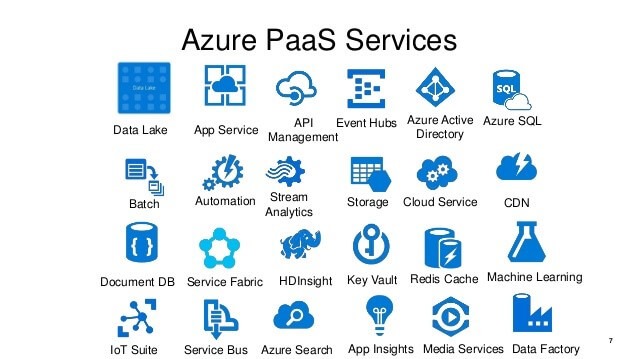
Optimizing Azure Application Services for Scalability and Performance
Azure Application Services offer several features and best practices to optimize scalability and performance. By implementing these techniques, you can ensure your applications run smoothly and efficiently, even under heavy load.
Auto-scaling rules
Azure Application Services provide automatic scaling capabilities based on predefined rules. You can configure scaling rules based on metrics such as CPU usage, memory consumption, or custom metrics specific to your application. By setting up scaling rules, you can ensure your application scales up or down as needed, maintaining optimal performance and minimizing costs.
Caching strategies
Caching is a powerful technique for improving application performance by storing frequently accessed data in memory. Azure Application Services support various caching options, including Azure Redis Cache and in-memory caching. Implementing caching strategies can significantly reduce database access times and improve overall application responsiveness.
Load balancing techniques
Load balancing is essential for distributing traffic evenly across multiple instances of your application. Azure Application Services offer built-in load balancing capabilities, ensuring that incoming requests are distributed efficiently and minimizing the risk of overloading individual instances. Utilizing load balancing techniques can help maintain high availability and fault tolerance for your applications.
Additional performance optimizations
In addition to auto-scaling, caching, and load balancing, consider implementing other performance optimizations, such as:
- Using CDN (Content Delivery Network) for static content
- Optimizing database queries and indexing
- Minimizing HTTP requests and leveraging browser caching
- Implementing server-side compression and minification
By following these best practices, you can optimize Azure Application Services for scalability and performance, ensuring your applications run smoothly and efficiently under various load conditions.

Securing Azure Application Services: Tips and Recommendations
Security is a critical aspect of any web application, and Azure Application Services provide several features to help you secure your applications effectively. Here are some tips and recommendations for securing Azure Application Services:
Authentication
Azure Application Services support various authentication options, including Azure Active Directory (AAD), social identity providers, and custom authentication providers. Implementing authentication ensures that only authorized users can access your application and its resources.
Authorization
Authorization determines what actions an authenticated user can perform within your application. Azure Application Services support role-based access control (RBAC) and Azure AD groups, enabling you to manage access to resources at a granular level.
Data encryption
Encrypting sensitive data, both in transit and at rest, is essential for maintaining data confidentiality and integrity. Azure Application Services support SSL/TLS encryption for data in transit and encryption for data at rest using Azure Storage Service Encryption and Azure SQL Database Transparent Data Encryption.
Security policies and recommendations
Azure Security Center provides security policies and recommendations tailored to your Azure Application Services. Regularly review these policies and implement the recommended security measures to ensure your application remains secure.
Monitoring and auditing
Monitoring and auditing activities within your Azure Application Services can help you detect and respond to potential security threats. Azure Monitor and Azure Application Insights provide detailed logs and analytics, enabling you to track user activities, identify anomalies, and investigate security incidents.
By following these tips and recommendations, you can effectively secure your Azure Application Services, ensuring the confidentiality, integrity, and availability of your applications and their data.
Monitoring and Troubleshooting Azure Application Services
Monitoring and troubleshooting are essential aspects of managing any web application. Azure Application Services provide several tools and techniques to help you monitor application health, diagnose issues, and troubleshoot problems effectively. Here’s an overview of the monitoring and troubleshooting landscape for Azure Application Services:
Azure Monitor
Azure Monitor is a comprehensive monitoring solution that collects, analyzes, and acts on telemetry from your Azure resources, including Azure Application Services. It offers features such as metric exploration, alerting, and log queries to help you understand and respond to application issues.
Application Insights
Application Insights is an extension of Azure Monitor that specializes in monitoring application performance and usage. It provides deep insights into your application’s availability, performance, and usage patterns, enabling you to identify and resolve issues quickly. Application Insights supports various platforms, including ASP.NET, ASP.NET Core, Java, and Node.js.
Log Streaming
Log Streaming allows you to view real-time logs from your Azure Application Services directly in the Azure portal. This feature is helpful for troubleshooting issues as they occur, providing valuable context for diagnosing and resolving problems.
Best practices for monitoring and troubleshooting
To effectively monitor and troubleshoot Azure Application Services, follow these best practices:
- Configure appropriate metrics and alerts for your application.
- Regularly review logs and application insights to identify trends and potential issues.
- Use log queries to analyze telemetry data and gain deeper insights into your application’s behavior.
- Leverage Azure Monitor’s integration with other Azure services, such as Azure Functions and Logic Apps, to automate issue resolution and enhance your monitoring capabilities.
By utilizing these monitoring and troubleshooting tools and techniques, you can ensure your Azure Application Services run smoothly and efficiently, minimizing downtime and improving overall application health.
