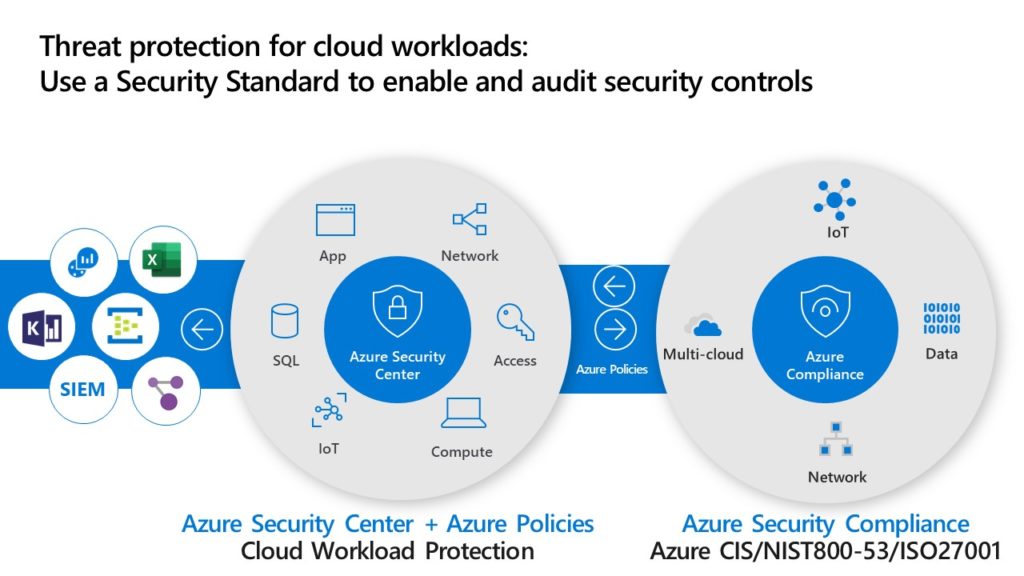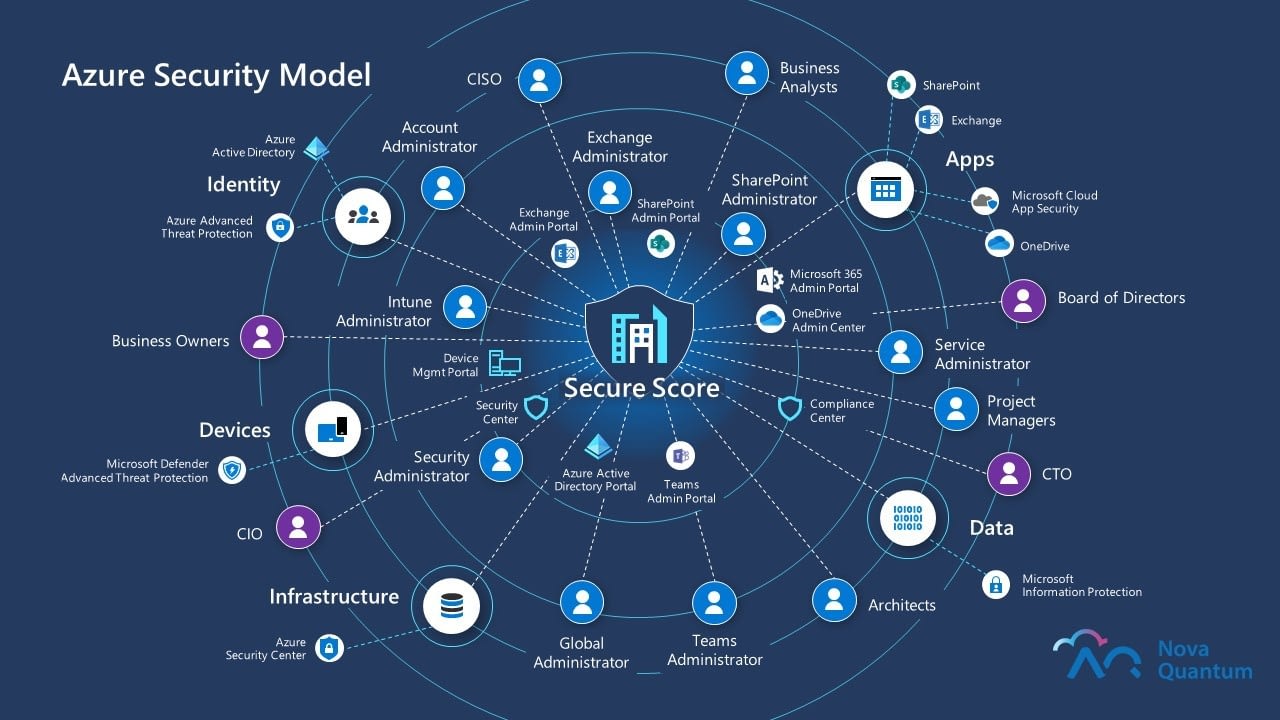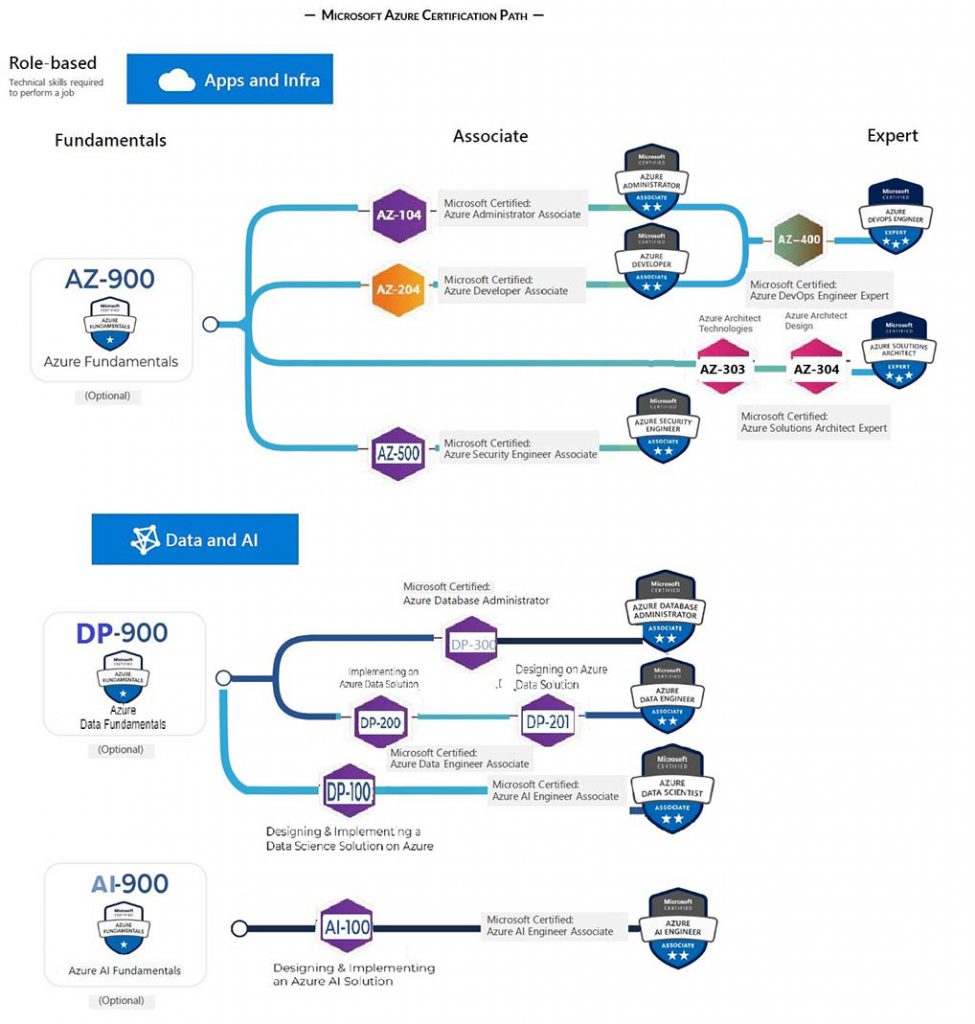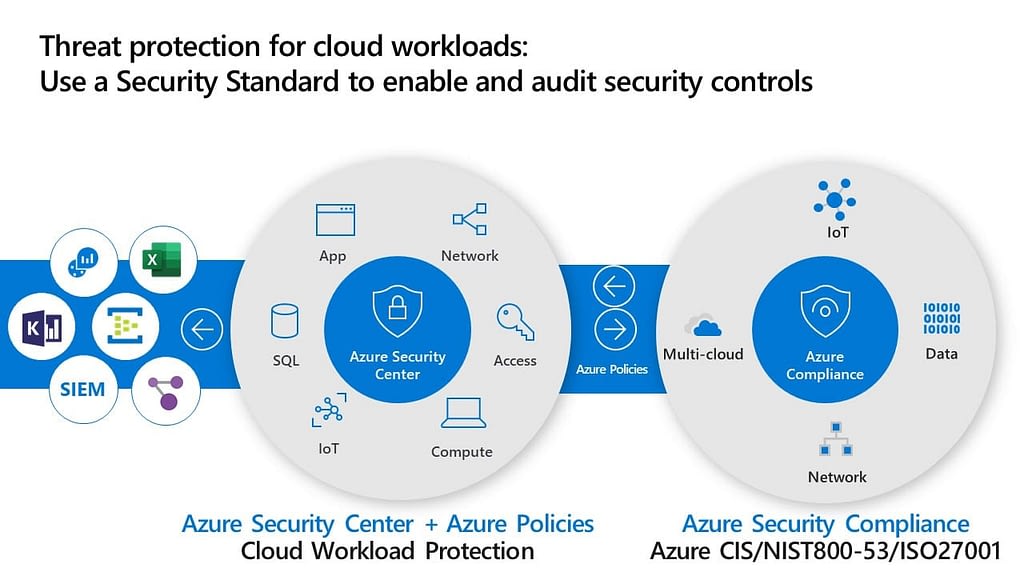Understanding Azure Security and Compliance: Its Importance and Key Components
Azure Security and Compliance is a critical aspect of Microsoft Azure that ensures data protection and regulatory compliance for organizations. It covers various aspects of security, including network security, data encryption, and identity and access management. With the increasing amount of sensitive data being stored and processed in the cloud, Azure Security and Compliance has become a top priority for businesses of all sizes.
Network security in Azure Security and Compliance involves protecting the infrastructure and applications that run on the Azure platform. This includes features like virtual network security groups, network security rules, and Azure Firewall. Data encryption, on the other hand, ensures that data is protected while at rest and in transit. Azure Security and Compliance provides several encryption options, including service-managed keys, customer-managed keys, and customer-provided keys.
Identity and access management is another critical component of Azure Security and Compliance. It involves managing user identities and controlling their access to resources. Azure Active Directory (Azure AD) is the primary tool for managing identities and access in Azure. Azure AD provides features like multi-factor authentication, conditional access, and identity protection to help organizations secure their identities and applications.
Key Components of Azure Security and Compliance
Azure Security and Compliance is a comprehensive security solution that includes several key components. These components work together to provide a robust security solution for organizations using Microsoft Azure. In this section, we will break down the main components of Azure Security and Compliance and explain how they work together.
Azure Security Center is a security management tool that provides organizations with a centralized view of their security posture. It provides features like security assessments, threat protection, and security recommendations. Azure Security Center uses machine learning and behavioral analytics to detect threats and provide recommendations for improving security. It also provides integration with other security tools, such as firewalls and intrusion detection systems, to provide a unified security management solution.
Azure Active Directory (Azure AD) is a cloud-based identity and access management service. It provides organizations with a centralized identity and access management solution for their Azure resources. Azure AD provides features like multi-factor authentication, conditional access, and identity protection. It also provides integration with other identity and access management solutions, such as Active Directory Federation Services (AD FS) and third-party identity providers, to provide a seamless identity and access management experience.
Azure Monitor is a monitoring and analytics service that provides organizations with insights into their Azure resources. It provides features like log analytics, application insights, and monitoring solutions. Azure Monitor uses machine learning and behavioral analytics to detect anomalies and provide insights into the performance and availability of Azure resources. It also provides integration with other monitoring and analytics tools, such as Operations Management Suite (OMS) and System Center Operations Manager (SCOM), to provide a unified monitoring and analytics solution.
By using these components together, organizations can improve their security posture, meet regulatory requirements, and gain insights into their Azure resources. Azure Security and Compliance provides a comprehensive security solution that is easy to use and integrates with other Azure services and third-party solutions.
How to Implement Azure Security and Compliance
Implementing Azure Security and Compliance is a critical step in ensuring the protection of your organization’s data and meeting regulatory requirements. In this section, we will discuss the steps required to implement Azure Security and Compliance, including setting up Azure Security Center, configuring Azure Active Directory, and enabling data encryption.
Setting up Azure Security Center
Azure Security Center is a security management tool that provides organizations with a centralized view of their security posture. To set up Azure Security Center, follow these steps:
- Sign in to the Azure portal.
- Search for and select “Azure Security Center” in the search bar.
- Click on “Pricing & settings” and select the subscription you want to secure.
- Enable the “Standard” tier to access advanced security features.
- Configure security policies and alerts according to your organization’s needs.
Configuring Azure Active Directory
Azure Active Directory (Azure AD) is a cloud-based identity and access management service. To configure Azure AD, follow these steps:
- Sign in to the Azure portal.
- Search for and select “Azure Active Directory” in the search bar.
- Click on “Users” and add new users or groups as needed.
- Configure multi-factor authentication for added security.
- Configure conditional access policies to control access to resources.
Enabling Data Encryption
Data encryption is a critical aspect of Azure Security and Compliance. To enable data encryption, follow these steps:
- Sign in to the Azure portal.
- Search for and select the service you want to encrypt (e.g., Azure Storage, Azure SQL Database).
- Click on “Encryption” and enable encryption as needed.
- Configure encryption keys and access policies according to your organization’s needs.
By following these steps, organizations can implement Azure Security and Compliance and improve their security posture. It is important to regularly monitor security alerts and keep software up-to-date to ensure ongoing protection.
Best Practices for Azure Security and Compliance
Azure Security and Compliance is a comprehensive security solution that provides organizations with various tools and features to ensure data protection and regulatory compliance. To maximize the benefits of Azure Security and Compliance, it is essential to follow best practices. In this section, we will outline some best practices for Azure Security and Compliance, such as regularly monitoring security alerts, implementing multi-factor authentication, and keeping software up-to-date.
Regularly Monitor Security Alerts
Regularly monitoring security alerts is crucial in detecting and responding to security threats. Azure Security Center provides security alerts and recommendations based on the security state of your Azure resources. By regularly monitoring security alerts, you can quickly identify and respond to security threats, reducing the risk of a security breach.
Implement Multi-Factor Authentication
Multi-factor authentication (MFA) is a security feature that requires users to provide two or more verification factors to access a resource. Implementing MFA can significantly reduce the risk of unauthorized access to your Azure resources. Azure Active Directory provides MFA as a built-in feature, making it easy to implement and manage.
Keep Software Up-to-Date
Keeping software up-to-date is essential in ensuring the security of your Azure resources. Software updates often include security patches that address known vulnerabilities. By keeping software up-to-date, you can reduce the risk of a security breach caused by known vulnerabilities.
Real-World Examples
By following these best practices, organizations can significantly improve their security posture and meet regulatory requirements. For example, a healthcare organization can implement MFA to protect patient data, reducing the risk of unauthorized access. A financial institution can regularly monitor security alerts to detect and respond to security threats, ensuring the security of financial data.
In conclusion, Azure Security and Compliance provides organizations with various tools and features to ensure data protection and regulatory compliance. By following best practices such as regularly monitoring security alerts, implementing multi-factor authentication, and keeping software up-to-date, organizations can maximize the benefits of Azure Security and Compliance and improve their security posture.
Azure Security and Compliance Tools and Features
Azure Security and Compliance offers a wide range of tools and features to help organizations improve their security posture and meet regulatory requirements. In this section, we will highlight some of the key tools and features available in Azure Security and Compliance, such as Azure Policy, Azure Advisor, and Azure Sentinel.
Azure Policy
Azure Policy is a tool that allows organizations to define and enforce policies for their Azure resources. With Azure Policy, organizations can ensure that their Azure resources comply with specific regulations and standards. Azure Policy provides built-in policies for common regulatory standards such as HIPAA, PCI DSS, and GDPR. Organizations can also create custom policies to meet their specific needs.
Azure Advisor
Azure Advisor is a personalized cloud consultant that helps organizations optimize their Azure resources. Azure Advisor provides recommendations on high availability, security, cost optimization, and performance. By following the recommendations provided by Azure Advisor, organizations can improve their security posture and meet regulatory requirements.
Azure Sentinel
Azure Sentinel is a cloud-native Security Information and Event Management (SIEM) solution that provides intelligent security analytics for Azure and on-premises resources. Azure Sentinel uses machine learning and artificial intelligence to detect and respond to security threats. By using Azure Sentinel, organizations can improve their threat detection and response capabilities, reducing the risk of a security breach.
Benefits of Azure Security and Compliance Tools and Features
By using the tools and features available in Azure Security and Compliance, organizations can improve their security posture, meet regulatory requirements, and reduce the risk of a security breach. Azure Policy allows organizations to define and enforce policies for their Azure resources, ensuring compliance with specific regulations and standards. Azure Advisor provides recommendations for optimizing Azure resources, improving security and performance. Azure Sentinel provides intelligent security analytics, detecting and responding to security threats.
Real-World Examples
By using Azure Security and Compliance tools and features, organizations can experience various benefits. For example, a financial institution can use Azure Policy to ensure that their Azure resources comply with PCI DSS regulations. A healthcare organization can use Azure Sentinel to detect and respond to security threats, ensuring the security of patient data. A retail company can use Azure Advisor to optimize their Azure resources, reducing costs and improving performance.
In conclusion, Azure Security and Compliance offers a wide range of tools and features to help organizations improve their security posture and meet regulatory requirements. By using tools such as Azure Policy, Azure Advisor, and Azure Sentinel, organizations can ensure compliance with specific regulations, optimize their Azure resources, and detect and respond to security threats.
Azure Security and Compliance Certifications and Standards
When it comes to cloud computing, organizations must ensure that their cloud provider adheres to specific certifications and standards to meet regulatory requirements and protect sensitive data. Microsoft Azure Security and Compliance offers various certifications and standards to help organizations meet these requirements. In this section, we will discuss some of the key certifications and standards that Azure Security and Compliance adheres to, such as ISO 27001, PCI DSS, and HIPAA.
ISO 27001
ISO 27001 is an international standard that provides a framework for establishing, implementing, operating, monitoring, reviewing, maintaining, and improving an Information Security Management System (ISMS). Azure Security and Compliance adheres to ISO 27001, ensuring that organizations can trust that their data is protected with a robust security management system.
PCI DSS
The Payment Card Industry Data Security Standard (PCI DSS) is a set of security standards designed to ensure that all companies that accept, process, store, or transmit credit card information maintain a secure environment. Azure Security and Compliance adheres to PCI DSS, providing organizations with a secure platform to process and store credit card information.
HIPAA
The Health Insurance Portability and Accountability Act (HIPAA) is a US law that provides data privacy and security provisions for safeguarding medical information. Azure Security and Compliance adheres to HIPAA, ensuring that healthcare organizations can trust that their patient data is protected with a secure platform.
Benefits of Azure Security and Compliance Certifications and Standards
By adhering to certifications and standards such as ISO 27001, PCI DSS, and HIPAA, Azure Security and Compliance provides organizations with various benefits. These benefits include ensuring regulatory compliance, protecting sensitive data, and building trust with customers. For example, a financial institution can trust that Azure Security and Compliance adheres to PCI DSS, ensuring that their customer’s credit card information is protected. A healthcare organization can trust that Azure Security and Compliance adheres to HIPAA, ensuring that their patient data is protected with a secure platform.
Real-World Examples
By adhering to certifications and standards, Azure Security and Compliance has helped organizations in various industries meet regulatory requirements and protect sensitive data. For example, a healthcare organization can use Azure Security and Compliance to adhere to HIPAA, ensuring the security of patient data. A financial institution can use Azure Security and Compliance to adhere to PCI DSS, ensuring the security of credit card information. A government organization can use Azure Security and Compliance to adhere to FedRAMP, ensuring the security of sensitive government data.
In conclusion, Azure Security and Compliance offers various certifications and standards to help organizations meet regulatory requirements and protect sensitive data. By adhering to certifications and standards such as ISO 27001, PCI DSS, and HIPAA, Azure Security and Compliance provides organizations with benefits such as ensuring regulatory compliance, protecting sensitive data, and building trust with customers.
Azure Security and Compliance Pricing and Licensing
When it comes to implementing Azure Security and Compliance, organizations must consider the pricing and licensing options available. Microsoft Azure offers various pricing and licensing options to meet the unique needs of each organization. In this section, we will outline the pricing and licensing options available for Azure Security and Compliance, such as pay-as-you-go and reserved instances. We will also discuss the benefits and drawbacks of each option and provide examples of when each option might be appropriate.
Pay-As-You-Go
The pay-as-you-go pricing model is a flexible pricing option that allows organizations to pay for only the services they use. This option is ideal for organizations that have fluctuating needs or are just starting with Azure Security and Compliance. With the pay-as-you-go model, organizations can easily scale up or down as needed, providing them with the flexibility to meet their unique needs.
Reserved Instances
The reserved instances pricing model is a cost-saving option that allows organizations to reserve resources for a one-year or three-year period. This option is ideal for organizations that have predictable workloads or require long-term commitments. With reserved instances, organizations can save up to 72% compared to pay-as-you-go pricing, providing them with significant cost savings.
Benefits and Drawbacks
Each pricing and licensing option has its benefits and drawbacks. The pay-as-you-go option offers flexibility and scalability, making it ideal for organizations with fluctuating needs. However, it can be more expensive in the long run compared to reserved instances. Reserved instances offer cost savings and long-term commitments, making it ideal for organizations with predictable workloads. However, it requires a more significant upfront investment and less flexibility.
Real-World Examples
By understanding the pricing and licensing options available, organizations can make informed decisions about implementing Azure Security and Compliance. For example, a startup company with fluctuating needs may opt for the pay-as-you-go option, providing them with the flexibility to scale up or down as needed. A large enterprise with predictable workloads may opt for the reserved instances option, providing them with significant cost savings.
In conclusion, Azure Security and Compliance offers various pricing and licensing options to meet the unique needs of each organization. By understanding the benefits and drawbacks of each option, organizations can make informed decisions about implementing Azure Security and Compliance. Whether it’s the flexibility of pay-as-you-go or the cost savings of reserved instances, Azure Security and Compliance provides organizations with the pricing and licensing options they need to meet their unique needs.
Azure Security and Compliance Case Studies and Success Stories
When it comes to implementing Azure Security and Compliance, organizations often look to case studies and success stories for inspiration and guidance. These real-world examples showcase the benefits that organizations have experienced, such as improved security, reduced costs, and increased compliance. In this section, we will provide case studies and success stories of organizations that have successfully implemented Azure Security and Compliance.
Case Study 1: Global Financial Institution
A global financial institution implemented Azure Security and Compliance to meet regulatory requirements and protect sensitive data. By using Azure Security Center, Azure Active Directory, and Azure Monitor, the institution was able to gain visibility into their security posture, detect threats, and respond to security incidents. As a result, the institution experienced improved security, reduced costs, and increased compliance.
Case Study 2: Healthcare Provider
A healthcare provider implemented Azure Security and Compliance to meet HIPAA regulations and protect patient data. By using Azure Policy and Azure Advisor, the provider was able to ensure compliance with HIPAA regulations and improve their security posture. As a result, the provider experienced improved security, reduced costs, and increased compliance.
Case Study 3: Retail Company
A retail company implemented Azure Security and Compliance to meet PCI DSS regulations and protect customer data. By using Azure Security Center and Azure Monitor, the company was able to detect threats, respond to security incidents, and meet PCI DSS regulations. As a result, the company experienced improved security, reduced costs, and increased compliance.
Benefits of Azure Security and Compliance Case Studies and Success Stories
By reviewing case studies and success stories, organizations can gain insights into the benefits of implementing Azure Security and Compliance. These benefits include improved security, reduced costs, and increased compliance. Case studies and success stories also provide real-world examples of how organizations have successfully implemented Azure Security and Compliance, providing organizations with a roadmap for success.
Real-World Examples
By reviewing case studies and success stories, organizations can see the real-world benefits of implementing Azure Security and Compliance. For example, a financial institution can see how another financial institution improved their security posture, reduced costs, and increased compliance. A healthcare provider can see how another healthcare provider met HIPAA regulations and improved their security posture. A retail company can see how another retail company met PCI DSS regulations and protected customer data.
In conclusion, Azure Security and Compliance provides organizations with various benefits, such as improved security, reduced costs, and increased compliance. By reviewing case studies and success stories, organizations can gain insights into the benefits of implementing Azure Security and Compliance and see real-world examples of how other organizations have successfully implemented Azure Security and Compliance. Whether it’s meeting regulatory requirements or protecting sensitive data, Azure Security and Compliance provides organizations with the tools and features they need to meet their unique needs.