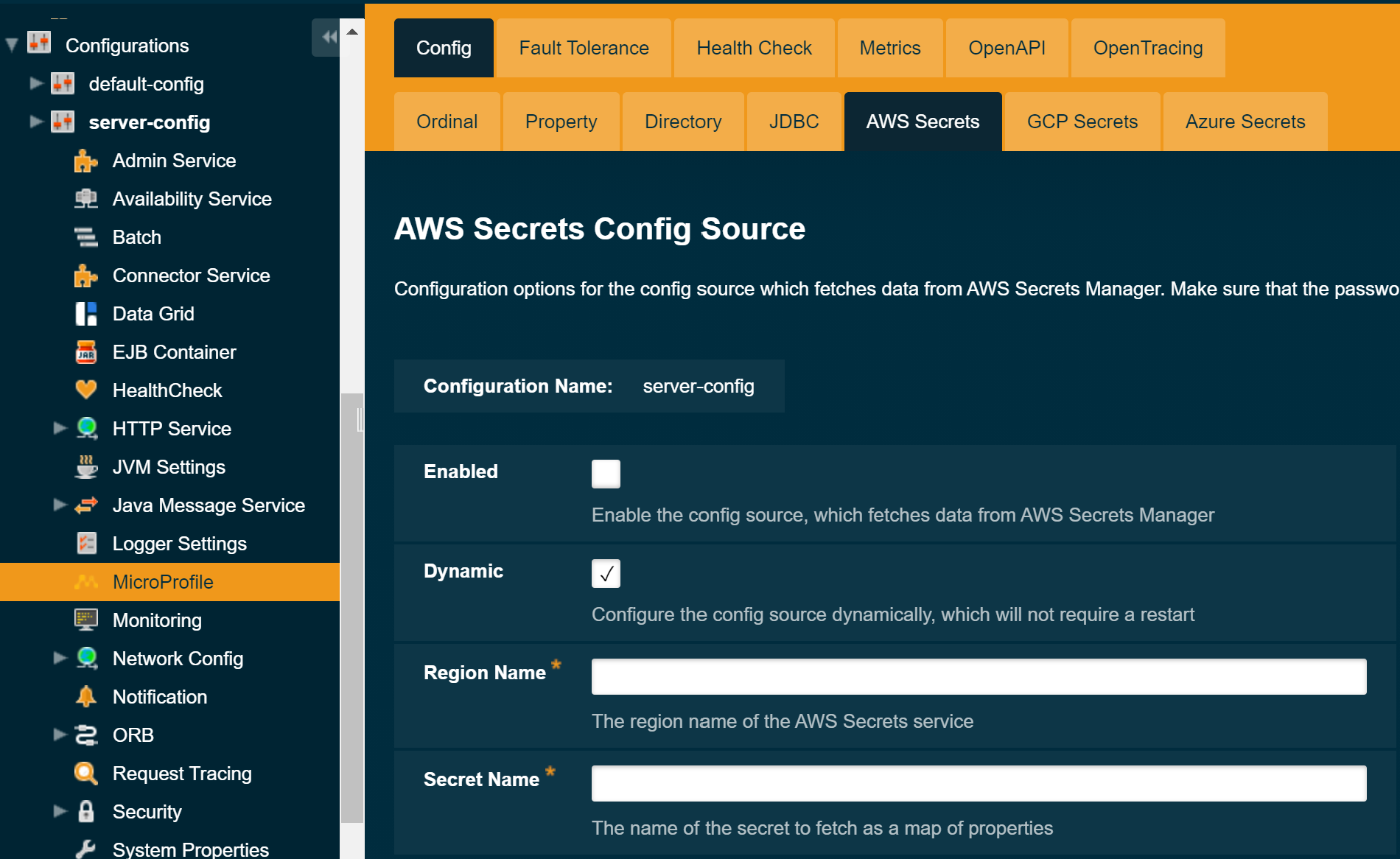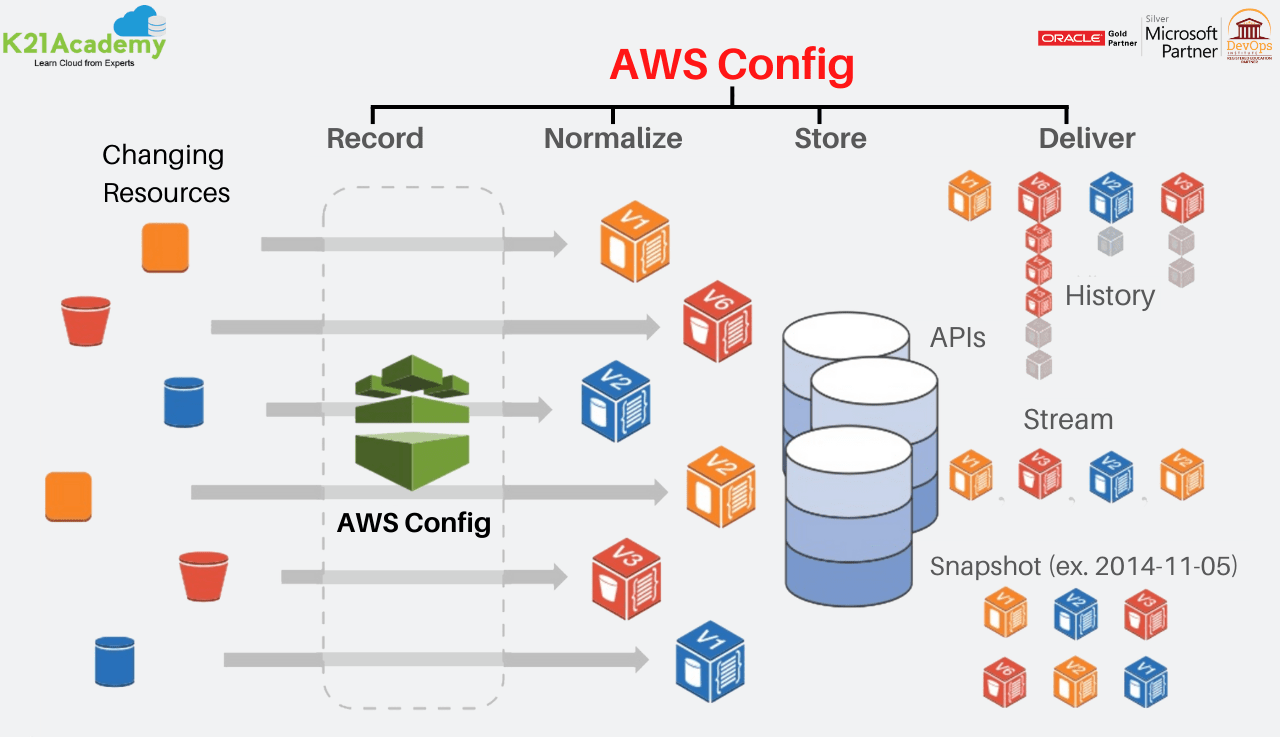How to Implement a Configuration Server on Amazon Web Services
Centralized configuration management is a cornerstone of modern application development, especially in distributed environments. It streamlines the process of managing application settings, feature flags, and other parameters across various environments, such as development, testing, and production. A configuration server acts as a single source of truth for these configurations, eliminating inconsistencies and reducing the risk of errors. By adopting a centralized approach, organizations can ensure that applications behave predictably and consistently, regardless of where they are deployed.
A configuration server is a specialized application designed to store, manage, and distribute configuration data to other applications. Instead of embedding configurations directly within application code or relying on scattered configuration files, applications retrieve their settings from the configuration server at runtime. This decoupling of configuration from code offers several advantages. Updates can be made to configurations without requiring application redeployments, enabling rapid adjustments to application behavior. Furthermore, a configuration server can provide version control, access control, and auditing capabilities for configuration data, enhancing security and compliance.
Amazon Web Services (AWS) offers a robust platform for hosting a configuration server. The cloud-based infrastructure provides scalability, reliability, and cost-effectiveness, making it an ideal choice for managing application configurations. AWS offers several services that can be leveraged to implement a configuration server, including AWS AppConfig and AWS Systems Manager Parameter Store. Additionally, organizations can choose to deploy a self-managed solution like Spring Cloud Config Server on EC2 instances or containers. Using AWS for a config server AWS setup allows organizations to take advantage of its robust security features, scalability, and pay-as-you-go pricing model. The flexibility of AWS enables organizations to select a solution that best fits their specific needs and budget. Therefore, choosing the right config server AWS solution is crucial. Benefits includes consistency and agility to software development life cycle when using a config server AWS.
Understanding the Need for Centralized Configuration on AWS
Managing application configurations across diverse environments on Amazon Web Services (AWS) presents significant challenges. Traditional approaches, such as hardcoding configurations directly into application code or using environment-specific property files, often lead to inconsistencies and difficulties in maintaining and updating applications. Hardcoded configurations create tight coupling between the application and its environment, making it difficult to deploy the same application across different stages like development, testing, and production without modification. This increases the risk of errors and slows down the deployment process.
Configuration drift, where configurations diverge across different environments, is another common problem. This can occur due to manual updates, forgotten changes, or inconsistent deployment procedures. Configuration drift leads to unpredictable application behavior, making it challenging to diagnose and resolve issues. Furthermore, ensuring consistent configurations across all environments is crucial for maintaining application stability and reliability. A centralized configuration management system addresses these challenges by providing a single source of truth for all application configurations. A well-designed config server aws setup becomes essential for managing this complexity, ensuring that applications behave predictably and consistently across all AWS environments. The absence of a config server aws can result in increased operational overhead, higher error rates, and reduced agility.
A config server aws, especially when integrated with AWS services, can mitigate these problems by providing a centralized, versioned, and secure repository for application configurations. This allows developers to manage configurations independently of the application code, simplifying deployments and reducing the risk of errors. A robust config server aws also enables dynamic configuration updates, allowing changes to be applied without requiring application restarts. This enhances application resilience and responsiveness. Embracing a config server aws strategy is a key step toward achieving operational excellence and maximizing the benefits of the AWS cloud. With a config server aws, organizations can streamline their deployment processes, improve application stability, and reduce the risk associated with configuration management.
Exploring Configuration Server Options on the AWS Ecosystem
Implementing a config server aws solution on Amazon Web Services (AWS) offers several approaches, each with its strengths and weaknesses. Organizations can choose the option that best fits their needs regarding complexity, control, and cost. This section introduces three prominent options: AWS AppConfig, AWS Systems Manager Parameter Store, and a self-managed Spring Cloud Config Server on either EC2 instances or container services.
AWS AppConfig provides a managed service specifically designed for dynamic application configuration. It allows for controlled deployments, configuration validation, and seamless integration with other AWS services. AppConfig excels at managing configuration changes with minimal application downtime. Its main advantage lies in its ease of use and tight integration with the AWS ecosystem, simplifying operations and reducing the management overhead. However, it may not offer the same level of customization as self-managed solutions. Using AWS AppConfig as config server aws implementation is a streamlined way to handle configurations.
AWS Systems Manager Parameter Store offers a secure, centralized repository for storing configuration data and secrets. It supports versioning, encryption, and access control through AWS Identity and Access Management (IAM). Parameter Store is suitable for managing simple configuration parameters and sensitive information. Its strengths include security, cost-effectiveness, and ease of integration with other AWS services. While it’s a robust solution for basic configuration management, it may lack the advanced features of a dedicated configuration server, like dynamic updates and complex deployment strategies. A self-managed Spring Cloud Config Server, deployed on EC2 or container services like ECS or EKS, provides maximum flexibility and control. This approach allows organizations to customize the configuration server to meet specific requirements. It supports various configuration sources, including Git repositories, and can be scaled to handle large workloads. However, a self-managed solution requires more effort to set up, manage, and maintain, including handling scaling, security, and high availability. When choosing a config server aws approach, these trade-offs should be carefully considered.
Leveraging AWS AppConfig for Dynamic Configuration Updates
AWS AppConfig is a powerful service that allows for the dynamic management of application configurations. It acts as a robust config server aws, providing centralized control and deployment strategies. AppConfig allows you to update configurations without redeploying applications, significantly reducing downtime and improving agility. Key features include built-in validation to prevent errors, controlled deployments with gradual rollouts, and seamless integration with other AWS services like EC2, Lambda, and ECS. The service supports various configuration formats such as JSON, YAML, and plain text, offering flexibility for different application needs. This approach to config server aws implementation ensures updates are safe and reliable.
Setting up AWS AppConfig involves several steps. First, create an “Application” in AppConfig, which represents the application you are configuring. Next, define “Environments” such as development, testing, and production to represent different stages of the application lifecycle. A “Configuration Profile” is then created, specifying the source of your configuration data. This could be an S3 bucket, AWS Systems Manager Parameter Store, or even an inline configuration. AppConfig also allows you to define validators to ensure the configuration data conforms to your expected schema. These validators use either AWS Lambda functions or JSON schema, preventing bad configurations from reaching your applications. This is a critical aspect of a reliable config server aws.
The final step involves creating a “Deployment” to push the configuration to the target environment. AppConfig offers different deployment strategies, including immediate, linear, and canary deployments. Linear and canary deployments allow you to gradually roll out the new configuration, monitoring for errors and automatically rolling back if issues are detected. AppConfig integrates with Amazon CloudWatch to provide metrics and alarms, enabling you to track the success of deployments and identify potential problems. By using AppConfig as your config server aws, you gain a managed solution that simplifies configuration management, reduces risk, and improves the overall reliability of your applications. Its dynamic updates and validation capabilities make it a great choice for modern, cloud-native applications on AWS.
Utilizing AWS Systems Manager Parameter Store for Secure Configuration Storage
AWS Systems Manager Parameter Store offers a secure, scalable, and centralized service for managing configuration data, secrets, and other sensitive information. It eliminates the need to hardcode configurations directly into applications or store them in plain text files, thus enhancing security and simplifying management, acting as a central config server aws service. Parameter Store provides a hierarchical namespace for organizing parameters, enabling you to easily manage configurations across different applications, environments, and AWS accounts. The benefits of using Parameter Store extend beyond simple storage; it provides versioning, encryption at rest, and integration with AWS Identity and Access Management (IAM) for fine-grained access control. This ensures that only authorized users and services can access sensitive configuration data.
Parameter Store leverages AWS Key Management Service (KMS) for encrypting parameter values, providing an additional layer of security. The versioning feature allows you to track changes to parameters over time and revert to previous versions if needed. IAM integration enables you to define granular access policies, specifying which users or roles can create, read, update, or delete parameters. This level of control is crucial for maintaining a secure and compliant configuration management system. To create a parameter using the AWS CLI, you can use the `aws ssm put-parameter` command, specifying the parameter name, type (String, StringList, or SecureString), and value. For example: `aws ssm put-parameter –name “/myapp/db_password” –type SecureString –value “your_secret_password” –key-id alias/aws/ssm`. The `key-id` parameter specifies the KMS key to use for encryption.
Retrieving parameters is equally straightforward. You can use the `aws ssm get-parameter` command to retrieve a single parameter by its name, or the `aws ssm get-parameters-by-path` command to retrieve multiple parameters under a specific path. For example: `aws ssm get-parameter –name “/myapp/db_password” –with-decryption`. The `–with-decryption` option is required to decrypt SecureString parameters. AWS SDKs for various programming languages also provide convenient methods for interacting with Parameter Store. Incorporating Parameter Store into your application deployment pipelines can be achieved using tools like AWS CodePipeline or AWS CloudFormation. These tools allow you to automate the process of retrieving and injecting configuration parameters into your applications during deployment, ensuring consistency and reducing the risk of manual errors. Parameter Store as a config server aws is a valuable tool for securing and managing application configurations, particularly in complex AWS environments, enhancing security and compliance posture.
Building a Spring Cloud Config Server on AWS: A Hands-on Approach
Setting up a self-managed Spring Cloud Config Server on AWS offers a flexible approach to centralized configuration management. This involves deploying the Config Server either on EC2 instances or within containers using services like ECS or EKS. The first step is provisioning the necessary AWS resources. For EC2, this includes launching instances with sufficient compute and memory. With containers, it means creating an ECS cluster or an EKS cluster. Next, prepare the Spring Cloud Config Server application. This involves configuring the application to fetch configurations from a Git repository, a file system, or other supported sources. Ensure the Config Server has the necessary credentials to access these sources.
Once the infrastructure is ready and the application is configured, deploy the Spring Cloud Config Server. When using EC2, this typically involves building a JAR or WAR file and deploying it to the instances. For containers, create a Docker image of the Config Server and push it to a container registry like AWS ECR. Then, define a task definition in ECS or a deployment in EKS to run the containerized application. Expose the Config Server’s port (usually 8888) through a load balancer, such as an Application Load Balancer (ALB), to make it accessible to other applications. Remember that managing a self-managed config server aws solution brings challenges. These include scaling, monitoring, and ensuring high availability.
Addressing these challenges requires implementing robust monitoring and logging. Use tools like CloudWatch to track the Config Server’s performance and identify potential issues. Implement auto-scaling to automatically adjust the number of instances or containers based on demand. This ensures the config server aws can handle traffic spikes without impacting performance. Consider using a multi-AZ deployment to improve availability. This involves running the Config Server in multiple Availability Zones to protect against failures. Regularly back up the configuration data to prevent data loss. By carefully planning and implementing these strategies, you can successfully deploy and manage a Spring Cloud Config Server on AWS, achieving centralized configuration management for your applications and benefit from the config server aws.
Best Practices for Managing Configurations on AWS
Effective configuration management on AWS is crucial for application stability, security, and scalability. Several best practices can help streamline the process and minimize potential issues. One fundamental practice is to utilize environment variables to externalize configuration settings. This approach separates configuration from code, making it easier to deploy the same application across different environments (development, testing, production) without modification. A robust config server aws strategy embraces this separation.
Implementing version control for configurations is another critical aspect. Treat configuration files like code and store them in a version control system such as Git. This allows you to track changes, revert to previous configurations if necessary, and collaborate effectively on configuration updates. Automating configuration deployments is also highly recommended. Use tools like AWS CodePipeline or AWS CloudFormation to automate the process of deploying configuration changes to different environments. This reduces the risk of human error and ensures consistency across all environments. Automating your config server aws deployments will streamline your workflow.
Monitoring configuration changes is essential for detecting and resolving issues quickly. Implement monitoring tools to track configuration changes and alert you to any unexpected or unauthorized modifications. Security considerations are paramount when managing configurations, especially sensitive data like passwords and API keys. Protect sensitive configuration data by encrypting it using AWS Key Management Service (KMS) and storing it securely in AWS Systems Manager Parameter Store or AWS Secrets Manager. Use AWS Identity and Access Management (IAM) to control access to configuration data and ensure that only authorized users and services can access it. A secure config server aws setup is a non-negotiable aspect of cloud deployments. Regularly review and update your configuration management practices to adapt to evolving security threats and application requirements. This proactive approach helps maintain a secure and reliable application environment on AWS.
Configuration Management Strategies: Choosing the Right Approach for Your AWS Environment
Selecting the ideal config server aws solution from the myriad of options available on Amazon Web Services requires careful consideration. Each service, including AWS AppConfig, AWS Systems Manager Parameter Store, and self-managed solutions like Spring Cloud Config Server, offers distinct advantages and disadvantages. A comparative analysis is essential to align the chosen approach with specific application needs and operational constraints. Factors such as application size and complexity, desired level of control, budget limitations, and security requirements play a crucial role in the decision-making process. A thorough evaluation ensures that the selected config server aws solution effectively addresses the unique challenges of your AWS environment.
AWS AppConfig shines with its dynamic configuration updates, deployment strategies, and configuration validation features. It seamlessly integrates with other AWS services. However, it might present limitations for highly customized configuration management scenarios. AWS Systems Manager Parameter Store offers secure storage, versioning, and robust access control through AWS Identity and Access Management (IAM). It excels at managing sensitive configuration data. Self-managed solutions, such as Spring Cloud Config Server on EC2 or containers, provide maximum flexibility and control. This approach demands significant operational overhead for management and scaling. Organizations must carefully weigh the trade-offs between control, ease of use, and operational burden when choosing a config server aws strategy. The best option strikes a balance between meeting technical requirements and aligning with the organization’s capabilities and resources.
Ultimately, the key takeaway is the importance of implementing a centralized configuration management solution on AWS to enhance application resilience and scalability. By centralizing configuration management using a config server aws, organizations can mitigate risks associated with configuration drift and inconsistencies across environments. This leads to more reliable deployments, reduced downtime, and improved overall application performance. Regardless of the chosen approach, adopting best practices for configuration management, such as using environment variables, separating configuration from code, and automating configuration deployments, is crucial for success. Prioritizing security considerations and protecting sensitive configuration data further strengthens the overall configuration management strategy within the AWS environment. Selecting the most suitable config server aws strategy will depend on a number of business, technical and security factors to consider.