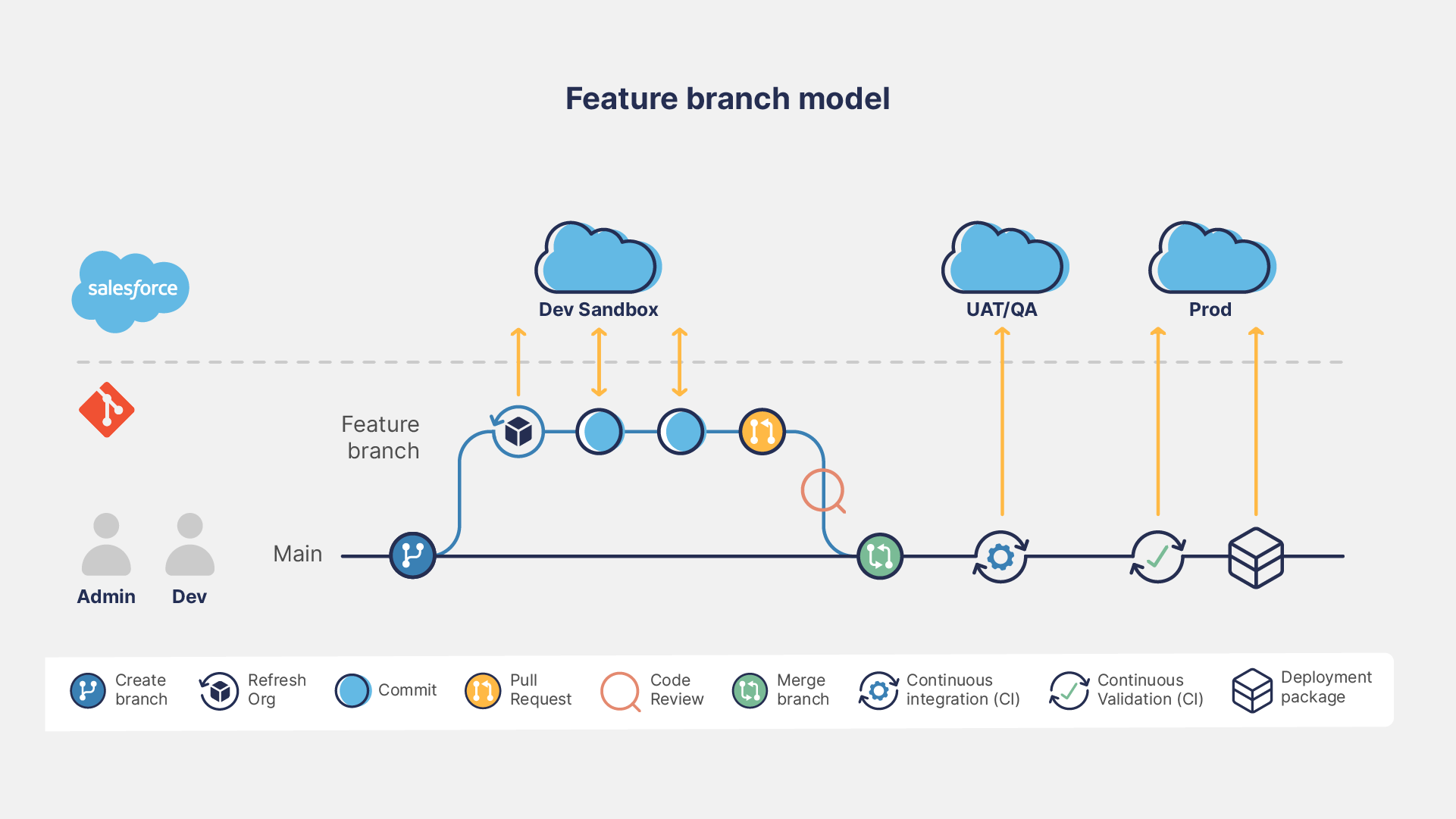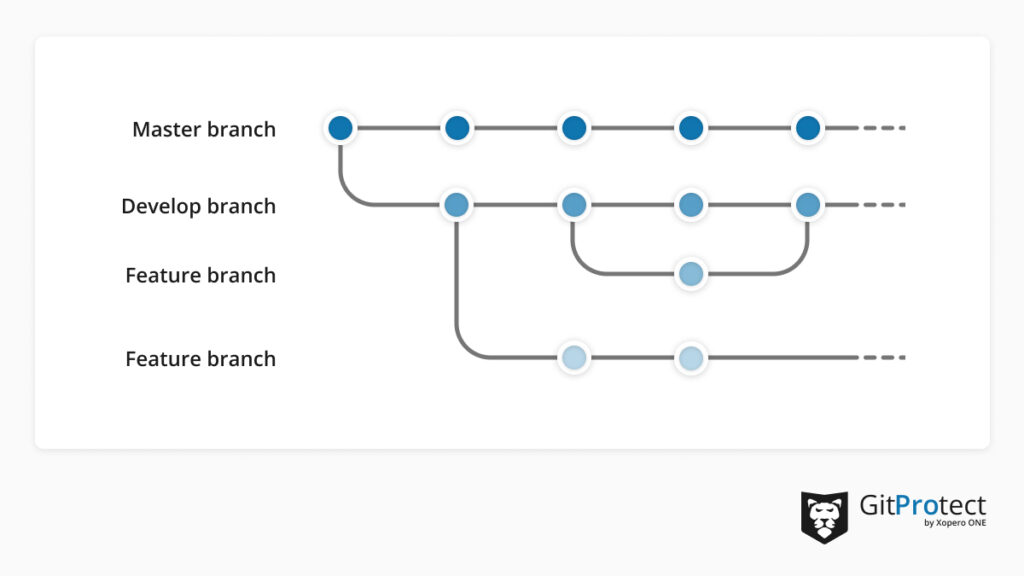Why Branching is Essential for Modern Software Development
In the realm of modern software development, a robust git branch strategy is not merely a suggestion, but a necessity. It serves as the backbone for collaborative coding, enabling multiple developers to work concurrently on diverse features, bug fixes, and experimental ideas without jeopardizing the stability of the main codebase. Imagine a bustling city where road construction and maintenance are ongoing, yet traffic continues to flow smoothly. Branching, in essence, provides a similar function for software projects. By creating isolated environments, developers can freely explore new avenues and implement changes, knowing that their work will not directly impact the primary line of development. This parallel development capability significantly accelerates the software development lifecycle, allowing teams to deliver features and updates more rapidly.
The advantages of implementing a well-defined git branch strategy extend beyond just parallel development. Branching fosters feature isolation, which is crucial for managing complex projects. Each new feature, bug fix, or experiment can be developed in its own dedicated branch, preventing potential conflicts and ensuring that only thoroughly tested and validated code is integrated into the main codebase. This isolation also simplifies the process of code review, as reviewers can focus on the specific changes made within a particular branch without being distracted by unrelated modifications. Furthermore, branching facilitates experimentation. Developers can freely explore innovative approaches and test new ideas in a safe environment, knowing that they can easily revert to the main codebase if their experiments prove unsuccessful.
Without a strategic git branch strategy, software development can quickly descend into chaos. The lack of branching can lead to integration nightmares, where developers constantly struggle to merge their code changes, resulting in errors, delays, and frustration. Imagine a scenario where multiple developers are making changes directly to the same files simultaneously. The potential for conflicts and inconsistencies is immense. A well-designed git branch strategy mitigates these risks, providing a structured and organized approach to code management. It empowers teams to collaborate effectively, innovate fearlessly, and deliver high-quality software with confidence. In essence, a well-thought-out git branch strategy provides the necessary foundation for efficient, collaborative, and sustainable software development. It allows for parallel development, feature isolation, and experimentation without disrupting the project’s critical path.
Crafting a Branching Workflow That Works for You
A successful git branch strategy is critical for collaborative software development. There is no universal solution for managing branches. The ideal approach depends on factors specific to each project. These include team size, project complexity, release frequency, and the team’s development preferences. The key is to select a git branch strategy that aligns with these factors, ensuring a smooth and efficient workflow.
Different git branch strategy models offer various approaches to managing parallel development. Popular models include Gitflow, GitHub Flow, and GitLab Flow. Each model provides a distinct framework for branching, merging, and releasing code. Understanding the nuances of each model is crucial for selecting the best fit. A well-chosen git branch strategy enhances collaboration, reduces integration issues, and supports continuous delivery practices. It enables teams to work on features, bug fixes, and experiments in isolation. This isolation prevents disruptions to the main codebase and promotes a stable development environment. This allows developers to work concurrently without interfering with each other’s progress.
Evaluating the pros and cons of each git branch strategy is essential. Gitflow, for instance, is well-suited for projects with scheduled releases. GitHub Flow excels in continuous deployment environments due to its simplicity. GitLab Flow extends GitHub Flow by incorporating environment branches, aiding in deployment management. The selection process requires careful consideration of these factors. A robust git branch strategy facilitates effective code management. It improves team productivity and ensures high-quality software releases. By adopting a suitable git branch strategy, development teams can optimize their workflow. They can minimize risks and achieve seamless collaboration throughout the software development lifecycle.
Gitflow Demystified: A Detailed Look at Feature and Release Branches
Gitflow is a strict git branch strategy designed for projects with scheduled releases. It defines a specific workflow around different branch types. Understanding the purpose and lifecycle of each branch is crucial for successful implementation. The core branches in Gitflow are `master` (or `main`) and `develop`. The `master` branch always reflects the production-ready code. The `develop` branch serves as the integration branch for all new features.
Feature branches are created off `develop` for individual features. Developers work on these branches in isolation, preventing disruption to the main codebase. Once a feature is complete, it’s merged back into `develop`. Release branches are created from `develop` when a new release cycle begins. These branches allow for final preparations, such as bug fixes and metadata updates, without affecting ongoing feature development. After the release is deployed, the release branch is merged into both `master` and `develop`. The `master` branch is tagged with the release version.
Hotfix branches are created from `master` to address critical bugs in production. Similar to release branches, after the hotfix is resolved, the changes are merged back into both `master` and `develop`. This ensures that the bug fix is included in both the production and development codebases. A git branch strategy like Gitflow offers several advantages. It provides a clear structure for managing releases and hotfixes. It also enables parallel development and feature isolation. However, Gitflow can be complex and may not be suitable for projects with continuous deployment. The overhead of managing multiple branches can be significant, especially for smaller teams. Visual aids, such as diagrams, can greatly improve understanding of Gitflow’s branching and merging patterns and make the team understand better the git branch strategy. Consider these strengths and weaknesses when deciding if Gitflow is the right git branch strategy for your project.
GitHub Flow: Simplicity and Continuous Deployment
GitHub Flow offers a streamlined alternative to more complex git branch strategy models like Gitflow. It is designed for teams practicing continuous deployment. The core of GitHub Flow revolves around the `main` branch. All feature development happens in dedicated, short-lived feature branches. This approach promotes simplicity and faster iteration cycles. A key principle is that the `main` branch should always be deployable.
In GitHub Flow, a developer creates a new branch from `main` for each new feature or bug fix. These branches should be named descriptively to reflect their purpose. Once the changes are complete, the branch is pushed to a remote repository. A pull request is then opened to initiate code review. This allows team members to discuss the changes and ensure code quality. Any branch pushed to a remote repository becomes eligible for review. This collaborative approach helps maintain code integrity.
After the code review is complete and any necessary changes are made, the feature branch is merged back into `main`. This merge triggers the deployment process. Due to the continuous deployment nature of GitHub Flow, every merge to `main` typically results in a new release. Therefore, the git branch strategy relies heavily on automated testing and deployment pipelines. GitHub Flow’s simplicity makes it well-suited for projects with frequent releases and a strong emphasis on automation. While lacking formal release branches, its focus on `main` and short-lived feature branches fosters a rapid and iterative development workflow. Each team should consider its specific needs when choosing a git branch strategy, weighing the simplicity of GitHub Flow against the structure of other models. Embracing this streamlined git branch strategy can lead to increased agility and faster delivery cycles.
GitLab Flow: Extending GitHub Flow with Environment Branches
GitLab Flow represents an evolution of GitHub Flow, strategically incorporating environment branches to enhance deployment management. This git branch strategy acknowledges the common need to deploy code to multiple environments, such as staging and production. By introducing dedicated branches for each environment (e.g., `staging`, `production`), GitLab Flow provides a structured approach to managing deployments. Each environment branch reflects the exact code running in that specific environment. This offers a clear and reliable mechanism for deploying and tracking changes across different stages of the software development lifecycle.
One common variation of GitLab Flow involves the use of release branches, adding a degree of formal release management. These branches facilitate the preparation of specific releases, allowing for final bug fixes and adjustments before deployment. Another variation incorporates hotfix branches, designed to address critical issues in production environments. When a hotfix is needed, a branch is created from the production branch, the fix is implemented, and then merged back into both the production branch and the main development branch (e.g., `main` or `develop`). This ensures that the fix is immediately deployed to production while also being integrated into the ongoing development effort. Choosing the most appropriate git branch strategy relies on carefully analyzing a team’s workflow and release requirements.
While GitLab Flow offers greater control and flexibility compared to GitHub Flow, it also introduces added complexity. The increased number of branches requires more diligent management and a deeper understanding of the branching model. The tradeoffs between simplicity and control must be carefully considered. Teams must weigh the benefits of environment-specific deployments against the added overhead of managing multiple long-lived branches. However, GitLab Flow is a powerful git branch strategy for teams that require robust deployment management and the ability to handle multiple environments. When considering a git branch strategy, it’s essential to evaluate the team’s experience and the project’s specific needs to determine the best fit. A streamlined git branch strategy improves team collaboration, facilitates efficient code integration, and supports continuous delivery.
How to Choose the Right Branching Method for Your Project
Selecting the optimal git branch strategy is crucial for project success. There isn’t a single solution; the best approach is highly dependent on your specific circumstances. Several factors need careful consideration. Team size plays a significant role. Smaller teams may thrive with simpler models. Larger teams often require more structured approaches. Release frequency is another key determinant. Projects with continuous deployment benefit from streamlined workflows. Projects with scheduled releases might need a more robust git branch strategy. Project complexity also influences the choice. Intricate projects with many dependencies often require careful branch management. Finally, assess the level of automation in your CI/CD pipeline. Highly automated pipelines work well with simpler branching models.
To aid in the decision-making process, consider a comparison of popular models. Gitflow offers a structured approach with distinct branch types. It’s well-suited for projects with scheduled releases but can be complex. GitHub Flow provides a simpler alternative centered around short-lived feature branches. It’s ideal for continuous deployment environments, encouraging frequent merges and releases. GitLab Flow extends GitHub Flow by incorporating environment branches. This facilitates managing deployments to different environments. However, the increased complexity requires careful coordination. A well-defined git branch strategy avoids development bottlenecks.
Evaluate the pros and cons of each model within your team’s context. Assess your team’s familiarity with different branching concepts. Consider the existing infrastructure and tooling. Factor in the project’s long-term goals and expected maintenance requirements. A successful git branch strategy fosters collaboration and productivity. Implementing the wrong approach can lead to confusion and delays. Therefore, carefully weigh the options and choose a model that aligns with your team’s needs and project requirements. Regularly review and adjust the git branch strategy as your project evolves to make sure it is effective.
Best Practices for Effective Branch Management
Maintaining a clean and organized git branch strategy is crucial for team productivity and code stability. Implement clear naming conventions for branches. For instance, `feature/user-authentication` or `bugfix/login-error` offer clarity. Keep branches short-lived to minimize divergence from the main codebase. Aim to merge feature branches within a few days or, at most, weeks. Avoid long-lived feature branches, as they increase the risk of merge conflicts and integration issues.
Regularly integrate changes from `main` into feature branches. This practice reduces the likelihood of significant merge conflicts later. Automate git branch strategy management tasks. Scripting or specialized tools can help streamline processes. These include branch creation, merging, and deletion. Teams can benefit from using tools that automatically check for conflicts and enforce naming conventions. Consider trunk-based development for larger teams. This strategy involves committing directly to the `main` branch more frequently. Feature flags can then be used to control which features are enabled in production. This approach requires robust testing and continuous integration practices.
A well-defined git branch strategy contributes significantly to smoother collaboration. It also promotes faster development cycles. Strive for clarity and consistency in branch management. Ensure all team members understand the chosen branching model. Promote adherence to established guidelines. Effective communication within the team is essential. It helps ensure everyone is aware of ongoing changes and their impact. Employ code reviews to catch potential issues early. This prevents integration problems down the line. By embracing these best practices, you create a more robust and efficient development process. You also foster a collaborative environment.
Troubleshooting Common Branching Issues
One of the frequently encountered challenges when employing a `git branch strategy` is the dreaded merge conflict. Merge conflicts arise when Git is unable to automatically reconcile differing changes made to the same file or lines of code on different branches. These often occur when multiple developers are working on the same features concurrently. The first step in resolving a merge conflict is to identify the conflicting files. Git clearly marks these files in your working directory. Open each conflicting file and carefully examine the conflict markers (<<<<<<<, =======, >>>>>>>). These markers delineate the changes from different branches. Decide which changes to keep, modify, or combine. After resolving the conflicts, remove the conflict markers, save the file, and stage the changes using `git add`. Finally, commit the merged changes with `git commit`. Visual merge tools can significantly simplify this process by providing a side-by-side comparison of the conflicting files and allowing for easy selection and merging of changes. A well-defined `git branch strategy` can help reduce the frequency of these conflicts.
Another common issue is the presence of orphaned commits. These are commits that are not reachable from any branch tip or tag in the repository. Orphaned commits can occur due to various reasons, such as force-pushing branches, rewriting history, or accidental branch deletion. While orphaned commits do not directly affect the functionality of your project, they can clutter the repository history and make it difficult to track changes. To identify orphaned commits, you can use the `git fsck –lost-found` command. This command searches for dangling commits and saves them as files in the `.git/lost-found/commit` directory. You can then examine these commits and decide whether to reattach them to a branch or discard them. Preventing orphaned commits involves careful branch management and avoiding destructive operations like force-pushing without a clear understanding of the consequences. Proper planning of the `git branch strategy` mitigates these types of errors.
Incorrect branch merges also represent a significant problem. This typically happens when developers inadvertently merge the wrong branch into another, leading to unintended code integration. If the incorrect merge is caught early, it can be undone by resetting the branch to a point before the merge using `git reset –hard