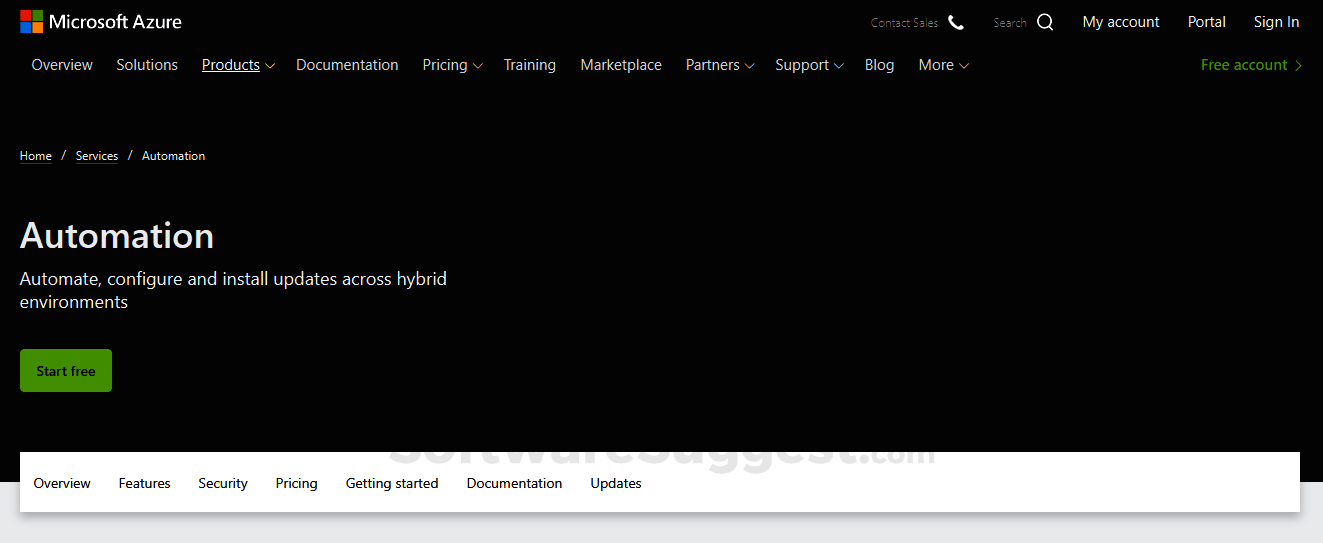Understanding the Cost of Azure Automation: A Comprehensive Guide
Azure Automation simplifies task automation within Azure and hybrid environments. It offers a cloud-based automation platform. This platform supports consistent management across diverse systems. Understanding Azure Automation pricing is crucial for effective cost management. Proper planning ensures you leverage its power without unexpected expenses. Several components contribute to the overall Azure automation pricing. These include runbook execution, state configuration, and update management. This guide provides a detailed breakdown of these costs. It also offers strategies for optimization.
Azure Automation delivers numerous benefits. It streamlines IT processes, reduces manual effort, and improves efficiency. Businesses can automate tasks like virtual machine management. They can also automate operating system patching and configuration compliance. However, these advantages come with associated costs. Ignoring Azure automation pricing can lead to budget overruns. Therefore, a clear understanding of the pricing structure is essential. This understanding allows organizations to predict and control their spending. It also ensures they receive maximum value from their automation investments. Azure Automation pricing includes factors like the number of runbook executions. It also includes the number of managed nodes and the use of premium features.
Before diving into specifics, it’s important to grasp the fundamental cost drivers. The consumption-based model applies to runbook execution. You pay only for the resources consumed during the runbook’s operation. The node-based model applies to update management and state configuration. Here, you are charged based on the number of managed machines. Each model has unique nuances. Understanding these nuances is key to accurately estimating Azure automation pricing. By carefully analyzing your automation needs, you can select the most cost-effective pricing model. You can also optimize your usage to minimize expenses. This detailed guide helps you navigate the intricacies of Azure automation pricing, providing practical insights and actionable strategies. It helps you to optimize your Azure automation pricing and reduce costs.
Exploring Azure Automation Pricing Models
Azure Automation offers distinct pricing models tailored to different functionalities. Understanding these models is critical for effective cost management and predicting your overall azure automation pricing. The primary models are consumption-based pricing for runbooks and node-based pricing for update management and configuration management. Choosing the right model depends heavily on your specific automation needs and infrastructure.
The consumption-based model primarily applies to runbook execution. This model is ideal for organizations with variable automation needs, as you only pay for the resources consumed during runbook execution. The cost is calculated based on the duration your runbooks run, measured in minutes. This makes it very suitable for tasks that are not constantly running. There are free included minutes per month, offering a cost-effective way to start with azure automation pricing. Once the free tier is exceeded, you’ll be billed for each minute of execution time. It’s crucial to optimize runbook efficiency to minimize execution time and, consequently, costs. The consumption based pricing is very advantageous for organizations seeking to automate tasks without substantial upfront investment.
For Update Management and State Configuration, Azure Automation uses a node-based pricing model. A node represents a machine managed by Azure Automation, whether it’s an Azure virtual machine or an on-premises server. The azure automation pricing for this model is determined by the number of nodes you are managing. Each node incurs a monthly fee. Update Management is offered without additional charge for Azure machines, leading to cost savings in hybrid environments. State Configuration, particularly with premium features, will influence the overall azure automation pricing. Selecting the appropriate pricing tier based on your needs is vital to keep costs under control. Organizations with a large number of servers should carefully evaluate this model to predict and manage expenses. By understanding these azure automation pricing models, you can make informed decisions and optimize your Azure Automation investments.
Breaking Down the Price of Azure Runbooks
Azure Automation pricing for runbook execution follows a consumption-based model. This means you only pay for what you use, specifically the duration your runbooks are actively running. Understanding this model is crucial for effective azure automation pricing management. The cost is directly proportional to the execution time; longer run times translate to higher expenses. Every second counts when it comes to optimizing your azure automation pricing.
The cost of running your Azure Automation runbooks depends on several factors. The total execution time of each runbook, measured in minutes, is a primary driver. The number of runbooks you have and how frequently they execute also contribute significantly to the overall bill. If you have many runbooks running frequently, your consumption will naturally be higher, impacting your azure automation pricing. Therefore, it’s important to carefully plan and optimize your runbook execution schedules. Efficiently designed runbooks that complete tasks quickly can significantly reduce costs. Regularly reviewing and refining your runbook code is a key strategy for controlling your azure automation pricing. Furthermore, consider the impact of concurrent runbook executions. Running multiple runbooks simultaneously can increase your overall consumption and, consequently, your expenses related to azure automation pricing.
Azure Automation provides a certain amount of free included minutes each month. This allowance can be a great way to get started and explore the service without incurring immediate costs. Effectively utilizing these free minutes is essential for maximizing your cost savings, especially during initial testing and development phases. Monitor your usage to ensure you stay within the free tier as much as possible. Once you exceed the free minutes, you will be charged based on the consumption-based pricing. Understanding the cost per minute for runbook execution beyond the free allowance is vital for accurate budgeting and azure automation pricing management. Keep in mind that the specific amount of free minutes may vary depending on your subscription type. Therefore, it’s important to check the latest Azure Automation pricing details to understand the current free tier benefits and avoid unexpected charges related to azure automation pricing.
Deciphering the Cost of Azure Automation State Configuration
Azure Automation State Configuration uses a node-based pricing model. Understanding this model is essential for predicting and managing your azure automation pricing related to configuration management. A “node” represents a resource being managed by State Configuration. This could be an Azure virtual machine (VM), an on-premises server, or a virtual machine in another cloud environment.
The way nodes are counted for billing is straightforward. Each node registered with Azure Automation State Configuration is counted as a billable node. The azure automation pricing differs based on the node’s location. Generally, managing on-premises nodes incurs a different cost than managing Azure VMs. This difference reflects the infrastructure and management overhead associated with each environment. The price for managing on-premises nodes might be higher due to the added complexity of connecting to and managing resources outside the Azure ecosystem. It’s crucial to check the latest Azure Automation pricing page for the most up-to-date and accurate cost details for both Azure and non-Azure nodes. Keep in mind that azure automation pricing can vary depending on your region and any applicable discounts.
Regarding premium features within State Configuration, it’s important to understand that some advanced functionalities might come with an additional cost. Standard State Configuration features are typically included in the base node price. However, if you leverage features like advanced reporting, enhanced security configurations, or integration with other Azure services that have their own pricing structures, these can impact the overall azure automation pricing. Always evaluate whether the benefits of these premium features justify the additional expense, especially when managing a large number of nodes. A clear understanding of your requirements, combined with a careful review of the Azure Automation pricing details, will enable you to effectively manage your azure automation pricing and optimize your cloud spending. Reviewing your azure automation pricing regularly helps ensure cost efficiency.
Analyzing Azure Automation Update Management Price Points
Understanding Azure Automation’s Update Management pricing is essential for cost-effective patch management across your Azure and hybrid environments. The azure automation pricing for Update Management is primarily determined by the number of machines you manage. Microsoft offers a compelling incentive: Update Management is available at no additional cost for Azure VMs. This means that patching your Azure-based servers doesn’t directly contribute to your azure automation pricing bill.
However, for machines located outside of Azure, such as on-premises servers or VMs hosted in other clouds, azure automation pricing applies per managed node. These nodes are subject to charges, and the overall cost increases linearly with the number of non-Azure machines being managed. Therefore, careful consideration of the number of machines that require update management is vital. It’s important to routinely assess which machines truly need to be included in the Update Management scope to avoid unnecessary expenses related to azure automation pricing. Identifying and excluding non-production or test environments, if updates are not critical, can lead to significant cost savings.
The simplicity of the pricing model facilitates easy estimation. If you are only managing Azure VMs, then the Update Management feature is effectively “free” as part of your existing Azure subscription costs. If you have 50 on-premises servers needing update management, you will be billed for 50 nodes. Keep an eye on official Microsoft Azure documentation for the most up-to-date pricing information, as costs can change. Utilize Azure Cost Management tools to monitor your Azure spending, including any costs associated with Update Management for non-Azure machines. This proactive approach ensures that your azure automation pricing remains within budget and that you’re only paying for the resources you actively use for Update Management.
Practical Tips for Optimizing Your Azure Automation Costs
Optimizing azure automation pricing requires a multifaceted approach, focusing on efficient resource utilization and proactive cost management. Begin by meticulously reviewing runbook code. Refactor any inefficient sections to minimize execution time, directly impacting consumption-based billing. Shorter run times translate to lower costs. Another strategy involves scheduling runbooks strategically. Execute non-critical tasks during off-peak hours when Azure resource utilization is generally lower, potentially leading to cost savings. Leverage the capabilities of Azure policies to enforce cost-related rules and restrictions across your Azure environment. For example, set limits on the maximum duration of runbook executions or restrict the types of resources that runbooks can access.
Regularly analyze your azure automation pricing usage data. Azure Cost Management tools provide detailed insights into your spending patterns. Identify resource-intensive runbooks or automation tasks that contribute significantly to your overall costs. Explore alternative, more cost-effective methods for achieving the same outcomes. Consider consolidating runbooks where possible. Combining multiple smaller runbooks into a single, more efficient runbook can reduce overhead and potentially lower costs. Evaluate the necessity of each automation task. Determine if certain automations are redundant or no longer required, and decommission them to eliminate unnecessary expenses. Furthermore, carefully manage the number of hybrid worker nodes registered with your Azure Automation account, as this directly influences the azure automation pricing, particularly for Update Management and State Configuration. Ensure you are only managing the nodes that genuinely require automation.
Take advantage of the free monthly units offered within Azure Automation. Understanding the free tier and carefully monitoring your usage can help avoid unexpected charges. Implement robust error handling within your runbooks. Unhandled errors can lead to runbooks running indefinitely, resulting in increased costs. Implement proper logging and monitoring to quickly identify and resolve any issues. By actively monitoring and managing your Azure Automation usage, and continually optimizing your runbooks, you can significantly reduce your overall azure automation pricing and ensure you are getting the most value from the service. Always stay informed about the latest Azure Automation pricing updates and best practices to adapt your strategies accordingly.
Comparing Azure Automation with Alternative Automation Solutions
Azure Automation offers a robust platform for automating tasks, but it’s not the only solution available. Understanding the alternatives and how they compare in terms of features, pricing, and integration is crucial for making informed decisions about your automation strategy. When considering alternatives to Azure Automation, factors such as the scale of your infrastructure, the complexity of your automation needs, and your existing skill sets should be considered. While evaluating options, keep the “azure automation pricing” in mind to compare effectively.
One alternative is PowerShell Desired State Configuration (DSC), particularly relevant for on-premises environments. DSC is a configuration management platform built into Windows. It allows you to define the desired state of your systems and automatically enforce that state. While DSC is free to use, it requires infrastructure for hosting the pull server. Furthermore, DSC’s capabilities are more focused on configuration management than broader task automation, a key feature of Azure Automation. This feature makes “azure automation pricing” more attractive for certain workloads. Several third-party automation solutions are available, offering a range of features and pricing models. These solutions often provide advanced capabilities such as visual workflow designers, pre-built integrations with various systems, and more granular control over automation processes. However, they can also come with a higher price tag and a steeper learning curve. When comparing these solutions, evaluate their integration with Azure and other cloud platforms. Also you should evaluate their scalability and security features.
Ultimately, the best automation solution for you depends on your specific needs and priorities. Azure Automation offers a balance of features, ease of use, and cost-effectiveness. This balance makes “azure automation pricing” competitive, especially for hybrid and cloud environments. By carefully evaluating the alternatives and considering factors such as features, pricing, and integration, you can make an informed decision that optimizes your automation strategy and minimizes your costs. A detailed cost analysis, factoring in “azure automation pricing” for various scenarios, is essential during the decision-making process.
Real-World Azure Automation Cost Scenarios and Examples
To illustrate how Azure Automation pricing functions in practice, consider a few real-world scenarios. These examples demonstrate different automation use cases and their associated costs, highlighting how to estimate and manage expenses effectively for various workloads. Understanding these scenarios is crucial for optimizing your azure automation pricing strategy.
Scenario 1: Automated Patching for 50 Azure VMs. Imagine a scenario where an organization uses Azure Automation Update Management to automatically patch 50 Azure virtual machines. Since Update Management is free for Azure VMs, the direct cost associated with patching the operating system itself is zero. However, if pre or post scripts that are run as part of the patching process utilize Azure Automation runbooks, the execution time of those runbooks will incur costs under the consumption-based azure automation pricing model. If each runbook takes 5 minutes to execute per VM, that is 250 minutes of runbook execution time every patching cycle. This needs to be factored into the azure automation pricing calculation. Furthermore, enabling features like pre/post scripts that integrate with Azure Automation State Configuration would shift the pricing model to a node-based fee, impacting the overall azure automation pricing.
Scenario 2: Off-Hours VM Shutdown with Runbooks. Another common use case involves using Azure Automation runbooks to shut down non-production VMs during off-peak hours to save costs. Let’s say a runbook is scheduled to run daily to stop 20 VMs, and each execution takes 3 minutes. This results in 60 minutes of execution time per day, or approximately 1800 minutes per month. If the organization exceeds the free tier minutes, the cost will be based on the consumption-based pricing. Optimizing the runbook code to reduce execution time to, say, 1 minute per VM would significantly reduce the monthly azure automation pricing. Leveraging webhooks can also trigger the automation.
Scenario 3: Configuration Management for Hybrid Environment. Consider a scenario where an organization is using Azure Automation State Configuration to manage the configuration of 30 servers, with 10 being Azure VMs and 20 being on-premises machines. The 10 Azure VMs would be subject to consumption based pricing for state configuration, while the 20 on-premises machines would be charged based on the node-based pricing model. If premium features are enabled within state configuration, that also needs to be considered as part of the overall azure automation pricing estimation. Understanding the breakdown of Azure versus on-premises nodes is vital for accurately predicting azure automation pricing.