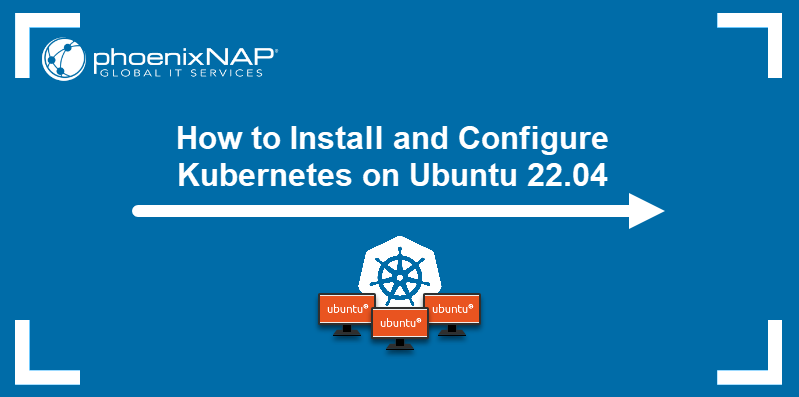Deploying Applications with Kubernetes on Linux: A Practical Approach
Kubernetes (K8s) has emerged as a leading container orchestration platform, revolutionizing modern application deployment. Its ability to automate deployment, scaling, and management of containerized applications makes it an indispensable tool for organizations of all sizes. Linux, with its open-source nature, stability, and extensive community support, stands as a popular and reliable operating system for running Kubernetes clusters. The synergy between Kubernetes and Linux offers a powerful combination for managing complex application landscapes, especially considering that many cloud-native tools and technologies are initially developed and optimized for Linux environments. Choosing Linux for your Kubernetes deployments enhances flexibility and control over your infrastructure.
The advantages of utilizing Kubernetes for managing containerized applications on Linux are numerous. Scalability is a key benefit, allowing applications to seamlessly scale up or down based on demand, ensuring optimal performance and resource utilization. High availability is another significant advantage, as Kubernetes automatically restarts failed containers and distributes applications across multiple nodes to minimize downtime. Furthermore, Kubernetes on Linux enables efficient resource utilization by dynamically allocating resources to containers based on their needs, maximizing hardware efficiency and reducing costs. Running linux k8s ensures that the underlying operating system can efficiently support the demands of containerized workloads.
Moreover, the linux k8s ecosystem provides a rich set of tools and features specifically designed to streamline application deployment and management. These include features for automated rollouts and rollbacks, self-healing capabilities, and advanced networking options. The robust nature of Linux, coupled with the orchestration capabilities of Kubernetes, provides a powerful platform for enterprises seeking to modernize their application infrastructure. The growing adoption of cloud-native technologies further solidifies the importance of understanding how to effectively deploy and manage applications using Kubernetes on Linux, making it a critical skill for DevOps professionals. Embracing linux k8s leads to improved agility, reduced operational overhead, and faster time-to-market for new applications.
Understanding the Core Components of a Kubernetes Cluster on Linux
This section details the core components of a Kubernetes cluster and their operation within a Linux environment. Linux is a reliable foundation for linux k8s deployments. Kubernetes, often shortened to k8s, relies on several key components to orchestrate containerized applications. Understanding these components is crucial for managing applications effectively. This orchestration is streamlined when the underlying operating system is Linux, given its stability and widespread support. The interplay between these components on a Linux system allows for efficient resource management and application scaling.
The master node is the brain of the linux k8s cluster. It manages the cluster’s state and makes decisions about scheduling and resource allocation. Key components of the master node include: the API server, which exposes the Kubernetes API; the scheduler, which assigns Pods to worker nodes; the controller manager, which manages controllers that regulate the state of the cluster; and etcd, a distributed key-value store that stores the cluster’s configuration data. All these components operate as processes on the Linux operating system, leveraging Linux’s process management and security features. Worker nodes, on the other hand, execute the containerized applications. Each worker node runs kubelet, an agent that communicates with the master node and manages Pods on the node; kube-proxy, a network proxy that implements Kubernetes Services; and a container runtime, such as Docker or containerd, which is responsible for running the containers. Again, these components run on Linux, taking advantage of Linux’s containerization capabilities and networking stack. The efficiency of linux k8s deployments are rooted in the seamless integration of these components within the Linux environment.
Networking is a vital aspect of Kubernetes, enabling communication between Pods, Services, and external clients. Kubernetes networking concepts, like Pods, Services, and Ingress, are implemented using Linux networking features. For instance, iptables is used to implement Service proxying, routing traffic to the appropriate Pods. NetworkPolicy allows you to define rules that control traffic between Pods, using Linux’s network filtering capabilities. Ingress controllers, which manage external access to Services, often rely on Linux’s networking stack to handle traffic routing and load balancing. In essence, Kubernetes leverages the robust networking capabilities of Linux to create a flexible and scalable application deployment platform. Properly configured linux k8s networking ensures seamless communication within the cluster and with external clients. This allows applications to be easily accessible and scalable.
Setting Up a Kubernetes Cluster on a Linux Machine: A Step-by-Step Tutorial
This section provides a practical guide to setting up a Kubernetes cluster on a Linux machine. The guide utilizes tools such as Minikube, kind, or kubeadm. These tools simplify the deployment process. This enables users to quickly get a linux k8s cluster up and running. The steps are detailed for ease of understanding.
First, certain prerequisites must be satisfied. A container runtime like Docker or containerd should be installed. Next, install kubectl, the Kubernetes command-line tool. Finally, choose a Kubernetes deployment tool (Minikube, kind, or kubeadm) and install it. For Minikube, installation instructions can be found on the official Kubernetes website. For example, using `apt-get` on Debian/Ubuntu systems: `sudo apt-get update && sudo apt-get install -y docker.io kubectl minikube`. Make sure your linux k8s is running without problems before continue. Creating a Kubernetes cluster varies slightly depending on the tool used. With Minikube, the command `minikube start` creates a single-node cluster. Kubeadm offers more customization but requires more initial configuration. Follow the official documentation for your chosen tool. Here’s a basic example using Minikube: `minikube start –driver=docker`. The `–driver=docker` flag specifies the container runtime. After the cluster creation, verification is essential. Use `kubectl get nodes` to check the status of the nodes. A “Ready” status indicates a successful setup. Deploy a sample application to further validate the cluster. A simple Nginx deployment can be created using a YAML file:
To deploy the application, run: `kubectl apply -f nginx-deployment.yaml`. Verify the deployment with: `kubectl get deployments`. Expose the application using a Service. Create a service YAML file (nginx-service.yaml): After you save the file you can run `kubectl apply -f nginx-service.yaml`. Check the service status with: `kubectl get services`. Access the application through the exposed port or using `minikube service nginx-service`. These steps outline the basic process of setting up a linux k8s cluster. Each step ensures that the cluster is functioning correctly. This hands-on approach provides a solid foundation for further exploration of Kubernetes features.
Managing Application Deployments in Kubernetes on Linux Systems
Deploying and managing applications within a Kubernetes cluster on Linux involves several key concepts. These include Deployments, Services, Pods, ConfigMaps, and Secrets. Understanding each of these is crucial for effectively running applications on a linux k8s platform. Kubernetes simplifies managing containerized workloads, especially when coupled with the reliability of Linux.
Deployments define the desired state of your application. They ensure that the specified number of Pod replicas are running at all times. Deployments also facilitate rolling updates and rollbacks. This allows for seamless application upgrades without downtime. Here’s a basic example of a Deployment YAML file:
apiVersion: apps/v1
kind: Deployment
metadata:
name: my-app-deployment
spec:
replicas: 3
selector:
matchLabels:
app: my-app
template:
metadata:
labels:
app: my-app
spec:
containers:
- name: my-app-container
image: nginx:latest
ports:
- containerPort: 80
Services expose applications running within Pods. Kubernetes Services provide a stable IP address and DNS name for accessing your application. Several service types exist, including ClusterIP, NodePort, and LoadBalancer. ClusterIP exposes the service on a cluster-internal IP. NodePort exposes the service on each node’s IP at a static port. LoadBalancer exposes the service externally using a cloud provider’s load balancer. This is especially useful in a linux k8s environment for ensuring accessibility.
Pods are the smallest deployable units in Kubernetes. They represent a single instance of a running application. Pods can contain one or more containers. These containers share network and storage resources. ConfigMaps and Secrets are used to manage configuration data and sensitive information. ConfigMaps store non-sensitive data, such as configuration files. Secrets store sensitive data, such as passwords and API keys. Both ConfigMaps and Secrets can be mounted as volumes or environment variables within Pods, enhancing the security posture of your linux k8s deployments.
Monitoring and Logging Kubernetes on Linux: Ensuring Cluster Health
Monitoring and logging are critical for maintaining a healthy and stable Kubernetes cluster on linux. These practices provide visibility into the performance and behavior of applications and the infrastructure. Effective monitoring and logging strategies are essential for proactive issue detection, troubleshooting, and capacity planning in linux k8s environments. Several tools and techniques can be employed to achieve comprehensive monitoring and logging for linux k8s deployments.
The Metrics Server is a crucial component for collecting resource utilization metrics within a Kubernetes cluster running on linux. It gathers CPU, memory, and network usage data from nodes and Pods. Installing and configuring the Metrics Server is straightforward, often involving deploying it as a Kubernetes deployment. Once deployed, the Metrics Server exposes metrics through the Kubernetes API, allowing other tools to access and visualize this data. These metrics are invaluable for understanding resource consumption patterns and identifying potential bottlenecks within the linux k8s cluster. Furthermore, integrating Prometheus and Grafana enables advanced monitoring and visualization capabilities. Prometheus is a powerful monitoring solution that can scrape metrics from various sources, including the Metrics Server and application endpoints. Grafana, a data visualization tool, can then be used to create dashboards that display these metrics in a user-friendly manner. This combination allows for in-depth analysis of cluster performance and the creation of alerts based on predefined thresholds, ensuring timely intervention in case of issues within the linux k8s.
Centralized logging is another essential aspect of maintaining a healthy Kubernetes cluster on linux. By aggregating logs from all containers and nodes into a central location, it becomes easier to search, analyze, and correlate events. Tools like Fluentd and Elasticsearch are commonly used for implementing centralized logging in linux k8s environments. Fluentd acts as a log aggregator, collecting logs from various sources and forwarding them to a central storage system like Elasticsearch. Elasticsearch then indexes and stores the logs, making them searchable and analyzable. This setup allows for efficient troubleshooting, security auditing, and compliance monitoring. Configuring these tools involves deploying them as Kubernetes deployments or DaemonSets and configuring them to collect logs from the desired sources. Effective monitoring and logging are indispensable for ensuring the reliability, performance, and security of Kubernetes clusters running on linux, providing valuable insights into the behavior of applications and the underlying infrastructure of the linux k8s.
Troubleshooting Common Kubernetes Issues on Linux Environments
Context_6: Kubernetes on Linux environments can present unique challenges. Understanding common issues and their solutions is crucial for maintaining a healthy cluster. This section addresses frequent problems encountered when running Kubernetes on Linux, offering practical troubleshooting steps.
Pod failures are a common occurrence in linux k8s deployments. To diagnose these failures, begin by examining the Pod’s logs using kubectl logs <pod-name>. These logs often reveal the root cause of the problem, such as application errors, configuration issues, or dependency problems. Additionally, check the Pod’s status using kubectl describe pod <pod-name>. This command provides valuable information about the Pod’s events, resource limits, and overall health. Resource limits, such as insufficient CPU or memory, can also lead to Pod failures. Adjusting these limits in the Pod’s deployment configuration may resolve the issue. Network connectivity problems can also cause Pod failures, particularly in distributed linux k8s applications. Verify that the Pod can reach other services and external resources. Use tools like ping or curl within the Pod’s container to test network connectivity. DNS resolution issues can also prevent Pods from resolving service names. Ensure that the cluster’s DNS service is functioning correctly and that Pods are configured to use it. Furthermore, investigate iptables rules on the Linux nodes, as they can sometimes interfere with network traffic. Network policies, designed to isolate Pods, may inadvertently block necessary communication. Review and adjust network policies as needed to allow the required traffic flow. When troubleshooting networking issues, consider using tools like tcpdump to capture network traffic and analyze communication patterns.
Resource constraints can significantly impact the performance and stability of linux k8s applications. Insufficient CPU or memory can lead to slow response times, application crashes, and overall degradation of service. Monitor resource utilization using tools like kubectl top pod and kubectl top node. These commands provide a quick overview of resource consumption across the cluster. For more in-depth monitoring, consider using Prometheus and Grafana, which offer comprehensive dashboards and alerting capabilities. If resource constraints are identified, scale up the resources allocated to the affected Pods or consider scaling the number of Pods to distribute the workload. In some cases, inefficient application code or memory leaks can contribute to high resource consumption. Profiling the application and optimizing its resource usage may be necessary to address these underlying issues. Carefully consider the resource requirements of each application and configure appropriate resource limits and requests in the Pod’s deployment configuration. Properly configured resource limits prevent individual Pods from consuming excessive resources and impacting other applications in the cluster. By systematically addressing these common issues, users can ensure the smooth operation and stability of their linux k8s deployments.
Securing Your Kubernetes Cluster on Linux Platforms: Best Practices
Securing a Kubernetes cluster running on Linux platforms is critical for protecting sensitive data and ensuring the integrity of applications. Several best practices should be implemented to create a robust security posture for your linux k8s environment. These practices span various aspects of cluster management, from access control to network segmentation and container image security.
Role-Based Access Control (RBAC) is a fundamental security mechanism in Kubernetes. RBAC allows administrators to define granular permissions for users and service accounts, restricting access to cluster resources based on their roles. By implementing RBAC, you can limit the blast radius of potential security breaches and ensure that only authorized individuals and processes can perform specific actions within the linux k8s cluster. Network Policies are another essential tool for securing your Kubernetes cluster on Linux. Network Policies define rules that govern network traffic between Pods, effectively isolating applications and preventing unauthorized communication. These policies are implemented using Linux networking features like iptables, allowing you to create a micro-segmented network environment within your cluster. This is very important for linux k8s security.
Security Contexts provide a way to define security parameters for Pods and containers, such as user IDs, group IDs, and capabilities. By using Security Contexts, you can enforce the principle of least privilege and reduce the attack surface of your containers. For example, you can prevent containers from running as root or grant them only the necessary capabilities to perform their tasks. Container image security is also paramount. It involves using secure base images, scanning images for vulnerabilities, and implementing image signing and verification. Regularly scanning container images helps identify and address potential security flaws before they are deployed into the linux k8s cluster. Using a trusted registry and verifying image signatures can prevent the use of malicious or compromised images. By implementing these best practices, organizations can significantly enhance the security of their Kubernetes clusters on Linux platforms and protect their applications and data from potential threats. In summary, defense in depth, with multiple layers of security, is the best approach to securing linux k8s deployments.
Advanced Kubernetes Concepts for Linux-Based Systems
Context_8: This section introduces advanced Kubernetes concepts particularly beneficial within a Linux environment. These tools empower users to extend Kubernetes functionality and streamline complex operations on their linux k8s deployments. Custom Resource Definitions (CRDs), Operators, and Helm are powerful additions to the linux k8s administrator’s toolkit.
Custom Resource Definitions (CRDs) allow users to extend the Kubernetes API by defining their own custom resources. These resources can represent anything from databases to message queues, adapting Kubernetes to specific application needs on linux k8s. Instead of being limited to the built-in Kubernetes resources, users can create resources tailored to their environment, enabling more declarative management of their infrastructure. With CRDs, managing complex application landscapes on linux k8s becomes more manageable, giving more control over the cluster’s behavior. This is especially useful in linux k8s environments where standardization is crucial. Custom controllers can then be built to manage these custom resources, automating tasks and ensuring the desired state is maintained. This feature is highly valuable for those running diverse workloads on their linux k8s clusters.
Operators build upon CRDs by automating the lifecycle management of complex applications. An Operator encapsulates the operational knowledge required to deploy, upgrade, and maintain an application, making it easier to manage complex systems on linux k8s. For example, an Operator could automate the deployment of a database cluster, handling tasks such as backups, scaling, and upgrades. This reduces the operational burden on administrators and ensures that applications are managed consistently. Helm simplifies the deployment of Kubernetes applications by packaging them into charts. A Helm chart contains all the resources needed to deploy an application, including deployments, services, and configmaps. Helm allows users to easily install, upgrade, and rollback applications, making it a valuable tool for managing complex deployments on linux k8s. Operators are designed to work in conjunction with Helm, and automate all the application without any human intervention, allowing more agile application management and deployment. Integrating these tools into a linux k8s environment enhances automation, simplifies management, and promotes scalability.