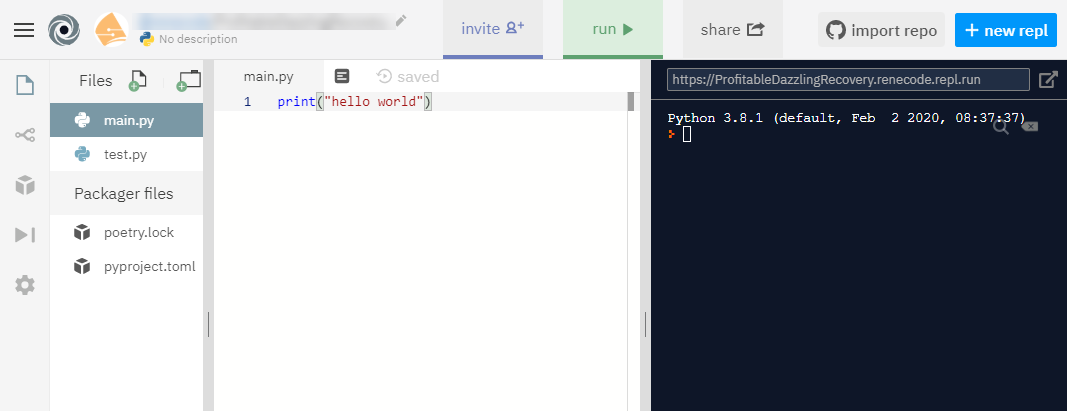Introduction to Integrated Development Environments (IDEs)
Integrated Development Environments, or IDEs, are essential tools for Python developers. They provide a comprehensive environment for writing, testing, and debugging code. An IDE simplifies the Python development process by offering features like code completion, debugging tools, and an integrated terminal. This makes the development process more efficient and less prone to errors. Understanding what an IDE is and why they are helpful for Python programming is crucial to selecting the ideal environment for your needs. An ideal Python IDE should optimize a developer’s workflow by offering a streamlined approach to tasks, offering assistance when needed, and maintaining a user-friendly experience. The best IDE will differ based on individual preferences and project demands. Selecting the right IDE for Python development is critical for productivity and code quality. These tools offer numerous advantages that enhance overall development practices for Python programming.
One key benefit of IDEs for Python programmers is the speed of development and the ability to maintain high-quality code. Python IDEs typically feature intelligent code completion, allowing developers to quickly fill out code structures. Furthermore, many Python IDEs provide tools for debugging and testing. This helps developers identify and fix errors quickly. For instance, integrated debugging tools make it easy to step through code, examining variables and spotting errors. These features make an IDE a powerful tool for any Python programmer. Efficient use of an IDE is critical for optimizing development time, reducing errors, and boosting overall programming productivity. The best IDE for Python will cater to these needs.
An effective Python development environment should also streamline common tasks. An ideal Python IDE would automate repetitive tasks, simplifying the programming process and allowing developers to concentrate on core project logic. Such an environment significantly improves a developer’s focus and reduces wasted time on menial activities. Python IDEs with built-in support for version control systems, such as Git, simplify collaboration and code management. By enabling streamlined collaboration, an IDE facilitates a collaborative and efficient development process. Moreover, the IDE should offer intuitive navigation and customizable workflows, tailored to individual preferences for maximum efficiency and enjoyment in coding. The choice of the right IDE is crucial in making the Python development process seamless, efficient, and enjoyable.
Top Python IDEs Compared
Choosing the right Integrated Development Environment (IDE) for Python development is crucial for streamlined coding. What is the ide for python? Various IDEs cater to different needs and preferences, impacting productivity. This section explores key contenders, including their strengths and brief overviews. Keep in mind that personal preference plays a significant role in determining the “best” option.
Several prominent IDEs stand out for Python development, including Visual Studio Code (VS Code), PyCharm, Spyder, and Thonny. VS Code’s versatility and extensive plugin ecosystem make it a popular choice. PyCharm, a dedicated Python IDE, offers robust features for large-scale projects. Spyder, a scientific Python IDE, is well-suited for data science and scientific computing tasks. Thonny, a simple and beginner-friendly IDE, excels in teaching Python fundamentals. Each IDE brings unique strengths to the table. Examining factors such as ease of use, features, and community support provides a clearer understanding of each tool. Understanding these differences helps individuals make informed decisions on which IDE best suits their specific needs and project requirements.
VS Code boasts a lightweight design and user-friendly interface. Its extensibility through a vast library of plugins empowers users to customize the experience to align with personal preferences. PyCharm prioritizes Python development, offering powerful tools for code completion, debugging, and refactoring. Its advanced features cater to intricate tasks commonly associated with Python projects. Spyder, particularly suitable for scientific computation and data analysis, offers a user-friendly environment for data visualization and numerical analysis. Thonny is geared toward beginners, providing a simple and intuitive interface that focuses on fundamental learning. Comparing the strengths of these tools allows users to choose the right Python IDE based on their specific goals and experience level. This helps identify the optimal environment to facilitate efficient and productive programming.
Ease of Use and Learning Curve
Choosing the right Integrated Development Environment (IDE) for Python development hinges significantly on user experience. A smooth initial setup, intuitive interface navigation, and readily accessible shortcuts are crucial for long-term productivity. Understanding the learning curve associated with each IDE is vital before committing to a particular solution. Factors influencing ease of use include visual appeal and overall workflow efficiency. What is the IDE for Python development that suits your style and workflow best?
Some IDEs boast a straightforward learning curve, allowing users to quickly grasp the fundamental features and start coding. Others might require more time and effort to master. Consider if the visual design and overall structure are user-friendly and aesthetically pleasing. For novice Python programmers, an intuitive and readily accessible interface is key. Experienced developers might prefer more advanced features and configurations. An easy-to-use interface contributes to a positive user experience, and this positive experience, in turn, often translates into enhanced productivity and long-term satisfaction.
Effective IDEs often incorporate customizable options to tailor the development environment to individual preferences and project requirements. Consider aspects like navigation options and keyboard shortcuts, which contribute significantly to coding efficiency. A user-friendly layout and straightforward navigation empower developers to focus on the core coding tasks. Intuitive interfaces ensure a smooth transition for beginners. Familiarization with the IDE is crucial for efficient workflow, enabling swift task completion and minimizing disruptions. This ease of use is a key element in determining the best Python IDE for any given developer.
Features and Capabilities for Python Developers
Different integrated development environments (IDEs) for Python offer varying levels of support for core Python development tasks. Evaluating these features is crucial for choosing the right IDE for a given project. Essential tools in an IDE include code completion, robust debugging tools, and seamless version control integration.
Code completion significantly boosts developer efficiency. This feature predicts the next code element, reducing the time spent on typing and lowering the likelihood of errors. An effective code completion system considers project-specific libraries and user-defined functions, enhancing the overall development workflow. Python IDEs with superior code completion often support a vast range of Python libraries, including specialized libraries used in scientific computing or web development. What is the IDE for Python that will support the unique needs of a project?
Debugging tools in an IDE are paramount for resolving issues and effectively troubleshooting code. Step-by-step debugging, variable inspection, and interactive consoles enable developers to trace errors and understand program execution. Tools for profiling code can reveal performance bottlenecks, accelerating optimization efforts. Integrated debugging aids in tracing the flow of execution, identifying points of error, and understanding the state of variables during runtime. Features like breakpoints, single-stepping, and the ability to inspect variables within the IDE dramatically reduce the time spent finding and correcting bugs, thereby improving the entire development process.
Version control integration is an important aspect of modern software development. Support for Git repositories directly within the IDE allows seamless management of code changes. The ability to manage different versions, revert to earlier states, and track contributors, minimizes conflicts and improves collaboration on projects. The use of an IDE for Python that facilitates seamless version control is critical for smooth team work. Developers can view commits, manage branches, and resolve conflicts within the IDE, allowing them to focus on the core aspects of development. This feature streamlines the development process, improving both efficiency and team communication.
Community Support and Resources for Python IDEs
Robust community support is a significant factor when choosing the right Python IDE. A thriving community provides valuable resources like forums, online documentation, and user-led tutorials. This support significantly influences the ease of resolving issues and obtaining assistance on specific Python development tasks. Active participation and engagement within a community greatly enhance the support experience. A helpful community is key to understanding the nuances of an IDE.
Evaluating community support involves examining the availability of online forums and discussion boards. Active threads and frequent responses signify a community that can provide quick solutions to common problems. The presence of comprehensive documentation and tutorials is also crucial, offering guidance on how to effectively utilize the IDE’s features. Thorough documentation plays a vital role in fostering a sense of user support.
Furthermore, the presence of dedicated user groups and online communities dedicated to particular Python IDEs plays a significant role in providing targeted assistance. These communities can offer specialized knowledge and support, tailored to the specific needs of users working with Python. Ultimately, access to comprehensive documentation and active community support will influence the learning curve and effectiveness of the IDE, impacting the choice for what is the ide for python.
Performance and Resource Consumption
Evaluating the performance of various Python IDEs is crucial for developers. Consider the speed at which the IDE loads, its responsiveness during coding, and the resources it consumes. A smooth, responsive IDE ensures a productive workflow, especially for larger Python projects or on systems with less powerful hardware. This factor directly impacts developer efficiency and the overall time spent on tasks. Python IDEs vary in their resource requirements. Some IDEs may consume more system memory or processor power than others, potentially slowing down the development process on less powerful computers. Assess the performance characteristics to determine the ideal IDE for your project and resources.
Factors like startup time, responsiveness to user actions (like code completion or debugging), and background processes significantly impact the development workflow. A slow-loading or unresponsive IDE can lead to frustration and reduced productivity. Therefore, selecting an IDE that performs well on the user’s machine, regardless of its size or complexity, is paramount. Modern hardware and software allows for significant improvements in performance. A developer needs to compare how each IDE behaves under heavy use and various system conditions. This analysis should include factors like how the IDE handles extensive codebases and multiple files. The performance of a Python IDE in managing large projects or complex codebases can be a deciding factor.
Consider the responsiveness of each IDE when multiple files are open, or when complex code blocks are edited and compiled. Python IDE performance can greatly influence the developer experience. A smooth and responsive interface is essential, and each IDE’s ability to handle various tasks and code complexities needs careful consideration. Understanding how different IDEs use system resources and memory usage is equally important to avoid hindering system performance and making sure the IDE for python runs effectively. A well-performing Python IDE ensures a seamless and efficient coding experience.
Customization Options and Extensions
Tailoring an Integrated Development Environment (IDE) to specific project needs is crucial for maximizing developer productivity. A good Python IDE offers customization options, enabling developers to personalize their interface and workflow. This level of control elevates the user experience and dramatically enhances efficiency. Many popular IDEs allow users to adjust themes, keybindings, and code editor preferences. This is crucial for creating a comfortable and familiar environment. Understanding what is the ide for python, is an important step in the process. This helps users develop a coding environment tailored to their unique style and preferences.
Beyond basic customization, the availability of extensions significantly enhances the functionality of Python IDEs. Extensions expand the IDE’s capabilities, providing additional tools and features tailored to specific tasks or project requirements. These extensions offer specialized capabilities like code formatting tools, debugging add-ons, and improved integration with various version control systems. By downloading and installing relevant extensions, Python developers can enhance their development tools, optimizing productivity. These tools often provide substantial benefits for users of the chosen IDE.
Consider a scenario where a developer needs enhanced code linting capabilities. The right extension can drastically streamline this process, highlighting potential errors and enforcing coding style rules. Customization through themes and extensions empowers Python developers to craft a personalized coding environment. The best Python IDE should provide a flexible and adaptable toolkit to support diverse project demands. This customized approach to software development promotes efficiency and reduces frustration. Furthermore, a well-designed IDE offers extensive customization, allowing Python developers to personalize the tool to fit their individual needs and coding styles.
Conclusion and Recommendation
Choosing the ideal Integrated Development Environment (IDE) for Python development is a crucial step in any project. This selection process depends on a variety of factors, including personal preference and project needs. Understanding what is the IDE for Python development is essential for optimal coding experience. Analyzing the strengths and weaknesses of each IDE discussed helps in making an informed decision.
VS Code, with its versatility and vast extension library, shines for its adaptability to various Python project sizes and user preferences. Its lightweight nature and fast loading speed make it an attractive choice for smaller projects or those on less powerful systems. The active community support further boosts its appeal, as users can readily find solutions and guidance. However, for certain advanced Python tasks, users might find PyCharm offers a more comprehensive solution.
PyCharm, recognized for its comprehensive features and support for complex Python projects, stands out for developers working on large-scale applications. Its integrated features such as debugging tools and in-built version control support facilitate efficiency and accelerate development. While powerful, it might be perceived as resource-intensive compared to VS Code. The steeper learning curve can be a factor for new Python developers, but experienced developers find the robust environment invaluable for their workflows. Weighing this against the features offered by VS Code helps make a decision. Ultimately, selecting an IDE depends on a developer’s specific needs and comfort level, taking into consideration what is the ideal IDE for Python projects.
Spyder, geared toward data science and scientific computing, offers a focused environment for these specialized tasks. Its interactive shell and plotting capabilities are particularly useful for data analysis and visualization. Thonny, designed for beginners, stands out for its simplicity and ease of use. While lacking some of the advanced features of more sophisticated IDEs, Thonny offers a user-friendly interface ideal for novices learning the fundamentals of Python development. Choosing the right IDE for Python development requires understanding the specific needs of the project and personal preferences.