Understanding Cloud VDI and Its Applications
Cloud Virtual Desktop Infrastructure (VDI) is a revolutionary technology that enables organizations to deliver virtual desktops and applications to their employees from a centralized cloud infrastructure. Transforming workspaces with cloud VDI offers numerous benefits, including cost savings, increased security, and improved user experience. At the heart of cloud VDI are virtual machines (VMs) that run desktop operating systems, such as Windows or Linux. These VMs are hosted on a cloud provider’s infrastructure and can be accessed from any device with an internet connection. Application virtualization is another critical component of cloud VDI, allowing organizations to deliver individual applications to users without the need for a full desktop environment.
One of the primary benefits of transforming workspaces with cloud VDI is cost savings. Organizations no longer need to invest in expensive hardware or maintain on-premises infrastructure. Instead, they can pay for only the resources they need, scaling up or down as necessary. Additionally, cloud VDI can reduce IT support costs by simplifying desktop management and enabling remote troubleshooting.
Transforming workspaces with cloud VDI also offers increased security. Since all data and applications are stored in the cloud, there is no risk of data loss due to hardware failure or theft. Cloud VDI providers typically offer robust security measures, such as multi-factor authentication, encryption, and access controls, to protect sensitive data.
Finally, transforming workspaces with cloud VDI can improve the user experience. Users can access their desktops and applications from any device, including laptops, tablets, and smartphones. Cloud VDI also offers high performance and fast login times, even for resource-intensive applications.
In summary, transforming workspaces with cloud VDI offers numerous benefits, including cost savings, increased security, and improved user experience. By understanding the key components of cloud VDI and its applications, organizations can make informed decisions about implementing this revolutionary technology.

Transitioning to Cloud VDI: Factors to Consider
Transforming workspaces with cloud VDI requires careful planning and consideration. The transition process involves several key steps, including evaluating current infrastructure, selecting a cloud VDI provider, and migrating data and applications. The first step in transitioning to cloud VDI is evaluating current infrastructure. Organizations must assess their current hardware, software, and network capabilities to determine whether they can support a cloud VDI environment. This evaluation should include an analysis of the organization’s current virtualization strategy, if any, and an assessment of the organization’s network bandwidth and latency.
Once the current infrastructure has been evaluated, the next step is selecting a cloud VDI provider. This decision should be based on several critical factors, including scalability, reliability, and support. Organizations should also evaluate the provider’s security measures and compliance with industry standards.
Scalability is essential for organizations that expect to grow or experience fluctuating demand. A cloud VDI provider that offers scalable solutions can help organizations avoid the need to invest in additional hardware or infrastructure as their needs change.
Reliability is another critical factor to consider when selecting a cloud VDI provider. Organizations should look for providers that offer uptime guarantees and have a proven track record of delivering high-quality services.
Support is also essential, particularly for organizations that lack in-house IT expertise. A cloud VDI provider that offers robust support can help organizations troubleshoot issues and optimize their cloud VDI environment.
Migrating data and applications to a cloud VDI environment can be a complex process. Organizations should work closely with their cloud VDI provider to ensure a smooth migration. This may involve using migration tools, such as application virtualization or desktop virtualization software, to simplify the migration process.
There are several potential challenges to consider when transitioning to cloud VDI. These may include network latency, data security, and application compatibility. However, with careful planning and consideration, organizations can overcome these challenges and enjoy the numerous benefits of transforming workspaces with cloud VDI.
In summary, transitioning to cloud VDI requires careful planning and consideration. Organizations must evaluate their current infrastructure, select a cloud VDI provider based on critical factors such as scalability, reliability, and support, and migrate data and applications to the cloud VDI environment. By understanding the potential challenges and working closely with their cloud VDI provider, organizations can enjoy the numerous benefits of transforming workspaces with cloud VDI.

Key Considerations for Choosing a Cloud VDI Provider
Transforming workspaces with cloud VDI requires selecting the right provider to ensure a successful implementation. When evaluating potential cloud VDI providers, there are several critical factors to consider. Scalability is a crucial factor to consider when selecting a cloud VDI provider. Organizations must ensure that the provider can scale up or down as needed to meet changing business demands. A provider that offers flexible and scalable solutions can help organizations avoid the need to invest in additional hardware or infrastructure as their needs change.
Reliability is another critical factor to consider when selecting a cloud VDI provider. Organizations must look for providers that offer uptime guarantees and have a proven track record of delivering high-quality services. A reliable provider can help organizations minimize downtime and ensure that their virtual desktops are always available when needed.
Support is also essential, particularly for organizations that lack in-house IT expertise. A cloud VDI provider that offers robust support can help organizations troubleshoot issues and optimize their cloud VDI environment. Organizations should look for providers that offer 24/7 support and have a team of experts available to assist with any issues that may arise.
Security is a critical consideration when selecting a cloud VDI provider. Organizations must ensure that their provider has robust security measures in place to protect their virtual desktops and data. This may include measures such as multi-factor authentication, encryption, and access controls.
Compliance with industry standards is also essential when selecting a cloud VDI provider. Organizations must ensure that their provider complies with relevant regulations and standards, such as HIPAA or GDPR. A provider that is compliant with industry standards can help organizations avoid costly fines and reputational damage.
When evaluating potential cloud VDI providers, organizations should also consider the provider’s pricing and features. Providers that offer transparent pricing and a range of features can help organizations find a solution that meets their needs and budget.
In summary, selecting the right cloud VDI provider is critical for a successful implementation. Organizations must consider factors such as scalability, reliability, support, security, compliance, pricing, and features when evaluating potential providers. By carefully considering these factors, organizations can find a provider that meets their needs and helps them transform their workspaces with cloud VDI.

Popular Cloud VDI Solutions in the Market
Transforming workspaces with cloud VDI requires selecting the right solution to meet the unique needs of a business. There are several leading cloud VDI solutions available, each with its own features, pricing, and customer reviews. Amazon WorkSpaces is a fully managed cloud VDI solution that provides secure and scalable virtual desktops for businesses of all sizes. With Amazon WorkSpaces, organizations can quickly deploy virtual desktops and provide their employees with access to the applications and data they need from any device. Amazon WorkSpaces offers a range of bundle options, including Standard, Value, Performance, and Power, to meet the needs of different use cases.
Microsoft Windows Virtual Desktop is a cloud VDI solution that provides a multi-session Windows 10 experience, optimized for Office 365 ProPlus. With Windows Virtual Desktop, organizations can deploy and manage virtual desktops and applications in the cloud, providing their employees with a consistent and familiar experience across devices. Windows Virtual Desktop offers a pay-as-you-go pricing model, making it an affordable option for businesses of all sizes.
VMware Horizon Cloud is a cloud VDI solution that provides a simple and secure way to deliver virtual desktops and applications from the cloud. With Horizon Cloud, organizations can leverage the power of the cloud to scale up or down as needed, providing their employees with access to the resources they need from anywhere. Horizon Cloud offers a range of subscription options, including desktop-as-a-service, application-as-a-service, and infrastructure-as-a-service.
When selecting a cloud VDI solution, organizations should consider factors such as pricing, features, and customer reviews. It is essential to select a solution that meets the unique needs of the organization and provides the necessary scalability, reliability, and security to support a remote workforce.
In summary, there are several leading cloud VDI solutions available, each with its own features, pricing, and customer reviews. Amazon WorkSpaces, Microsoft Windows Virtual Desktop, and VMware Horizon Cloud are just a few of the popular options available. By carefully evaluating these solutions and selecting the right one for their needs, organizations can transform their workspaces with cloud VDI and provide their employees with the flexibility and mobility they need to work from anywhere.

Designing a Secure and Efficient Cloud VDI Architecture
Transforming workspaces with cloud VDI requires careful consideration of the architecture that supports it. A secure and efficient cloud VDI architecture is essential for ensuring a positive user experience and protecting sensitive data. Here are some guidelines for designing such an architecture. First, it is essential to select appropriate virtual machine sizes based on the needs of the users. Virtual machines that are too small may not provide sufficient resources for users to run their applications effectively, while virtual machines that are too large may result in unnecessary costs. It is essential to strike a balance between performance and cost.
Next, network settings must be configured correctly to ensure secure and efficient communication between virtual machines and users. This includes configuring firewalls, virtual private networks (VPNs), and load balancers to ensure that only authorized users can access the virtual desktops and that traffic is distributed evenly across the virtual machines.
Backup and disaster recovery strategies are also critical components of a secure and efficient cloud VDI architecture. Virtual machines and user data must be backed up regularly to prevent data loss in the event of a disaster or hardware failure. Additionally, disaster recovery plans must be in place to ensure that virtual desktops can be quickly restored in the event of an outage.
When designing a cloud VDI architecture, it is essential to consider security measures and compliance with industry standards. This includes implementing multi-factor authentication, encryption, and access controls to protect sensitive data and prevent unauthorized access. Additionally, providers must comply with relevant regulations, such as the Health Insurance Portability and Accountability Act (HIPAA) and the General Data Protection Regulation (GDPR), to ensure that user data is protected and privacy is maintained.
In summary, designing a secure and efficient cloud VDI architecture requires careful consideration of virtual machine sizes, network settings, backup and disaster recovery strategies, security measures, and compliance with industry standards. By following these guidelines, organizations can ensure a positive user experience and protect sensitive data while transforming their workspaces with cloud VDI.
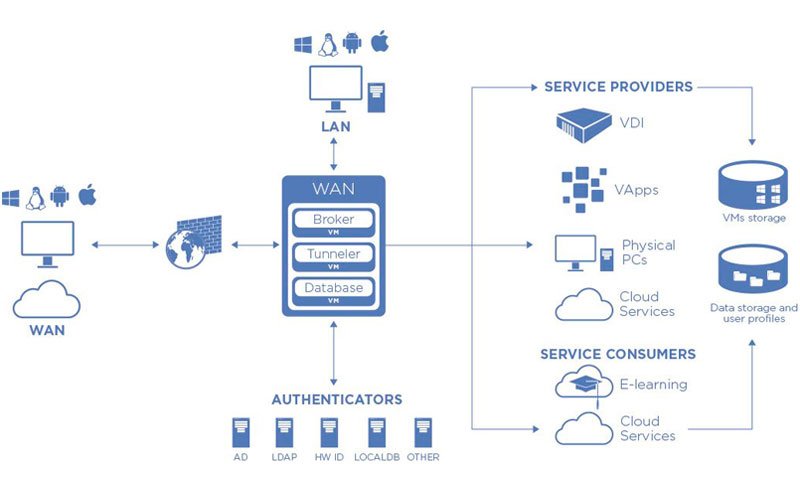
Optimizing Cloud VDI Performance and User Experience
Transforming workspaces with cloud VDI not only requires selecting the right solution but also optimizing its performance and user experience. Here are some best practices for achieving this. Caching is a critical technique for improving cloud VDI performance. By storing frequently accessed data in memory, caching reduces the need for time-consuming disk I/O operations. This results in faster login times and smoother application performance.
Compression is another technique that can improve cloud VDI performance by reducing the amount of data that needs to be transmitted over the network. By compressing data before sending it and decompressing it after receiving it, cloud VDI solutions can significantly reduce network traffic and improve application performance.
GPU acceleration is a technique that can improve the user experience of graphically intensive applications. By offloading graphical processing to a dedicated GPU, cloud VDI solutions can provide users with a smooth and responsive experience, even when running resource-intensive applications.
Monitoring and troubleshooting cloud VDI issues are also critical components of optimizing performance and user experience. Slow login times, application crashes, and other issues can be frustrating for users and impact productivity. To address these issues, it is essential to have tools and processes in place for monitoring cloud VDI performance and troubleshooting issues quickly and efficiently.
When monitoring cloud VDI performance, it is essential to track key metrics such as login times, application launch times, and network latency. By setting performance thresholds and alerting when thresholds are exceeded, IT teams can proactively address performance issues before they impact users.
Troubleshooting cloud VDI issues requires a systematic approach. When an issue arises, it is essential to gather as much information as possible about the issue, including user feedback, system logs, and performance metrics. This information can be used to identify the root cause of the issue and develop a plan for addressing it.
In summary, optimizing cloud VDI performance and user experience requires a combination of techniques, including caching, compression, and GPU acceleration. Monitoring and troubleshooting are also critical components of ensuring a positive user experience. By following these best practices, organizations can transform their workspaces with cloud VDI and provide users with a fast, reliable, and productive experience.

Transforming Remote Work with Cloud VDI
Cloud VDI has emerged as a game-changer for remote work, enabling employees to access their desktops and applications from any location or device. By providing a consistent and familiar desktop environment, Cloud VDI can improve productivity, flexibility, and collaboration for remote workers. One of the key benefits of Cloud VDI for remote work is the ability to provide secure access to corporate resources. With traditional remote desktop solutions, employees may use insecure connections or unmanaged devices, putting sensitive data at risk. Cloud VDI solutions, on the other hand, provide a secure and centralized environment for accessing corporate resources, with robust security measures such as multi-factor authentication and encryption.
Another benefit of Cloud VDI for remote work is the ability to provide a consistent and familiar user experience. With traditional remote desktop solutions, employees may experience differences in performance or compatibility when accessing their desktops from different devices or locations. Cloud VDI solutions, however, provide a consistent and high-performance environment, regardless of the device or location.
Success stories of businesses that have adopted Cloud VDI for remote work are plentiful. For example, a consulting firm with remote employees in multiple locations implemented Cloud VDI to provide secure and consistent access to corporate resources. As a result, the firm experienced increased productivity, improved collaboration, and reduced IT costs.
Another example is a software development company with a distributed workforce. By implementing Cloud VDI, the company was able to provide developers with a high-performance environment for coding and testing, regardless of their location. This resulted in faster development cycles, improved code quality, and higher employee satisfaction.
In summary, Cloud VDI can transform remote work by providing secure and consistent access to corporate resources, improving productivity, flexibility, and collaboration, and enabling businesses to adopt a distributed workforce model. By selecting the right Cloud VDI solution and following best practices for implementation and optimization, businesses can reap the benefits of this transformative technology.

Enhancing Education with Cloud VDI
Cloud VDI has the potential to revolutionize the way educational institutions deliver digital learning experiences. By providing students and teachers with access to educational resources and applications from any device, Cloud VDI can support distance learning and digital classrooms. One of the key benefits of Cloud VDI for education is the ability to provide a consistent and familiar desktop environment. With traditional on-premises virtual desktop infrastructure, students and teachers may experience differences in performance or compatibility when accessing their desktops from different devices or locations. Cloud VDI solutions, however, provide a consistent and high-performance environment, regardless of the device or location.
Another benefit of Cloud VDI for education is the ability to provide secure access to educational resources. With traditional on-premises virtual desktop infrastructure, students and teachers may use insecure connections or unmanaged devices, putting sensitive data at risk. Cloud VDI solutions, on the other hand, provide a secure and centralized environment for accessing educational resources, with robust security measures such as multi-factor authentication and encryption.
Success stories of educational institutions that have adopted Cloud VDI are plentiful. For example, a university with a large population of remote students implemented Cloud VDI to provide secure and consistent access to educational resources. As a result, the university experienced increased student engagement, improved collaboration, and reduced IT costs.
Another example is a K-12 school district with a distributed workforce. By implementing Cloud VDI, the district was able to provide teachers with a high-performance environment for lesson planning, grading, and communication, regardless of their location. This resulted in faster workflows, improved student outcomes, and higher teacher satisfaction.
In summary, Cloud VDI can enhance education by providing secure and consistent access to educational resources, improving collaboration and flexibility, and enabling educational institutions to adopt a distributed learning model. By selecting the right Cloud VDI solution and following best practices for implementation and optimization, educational institutions can reap the benefits of this transformative technology.
