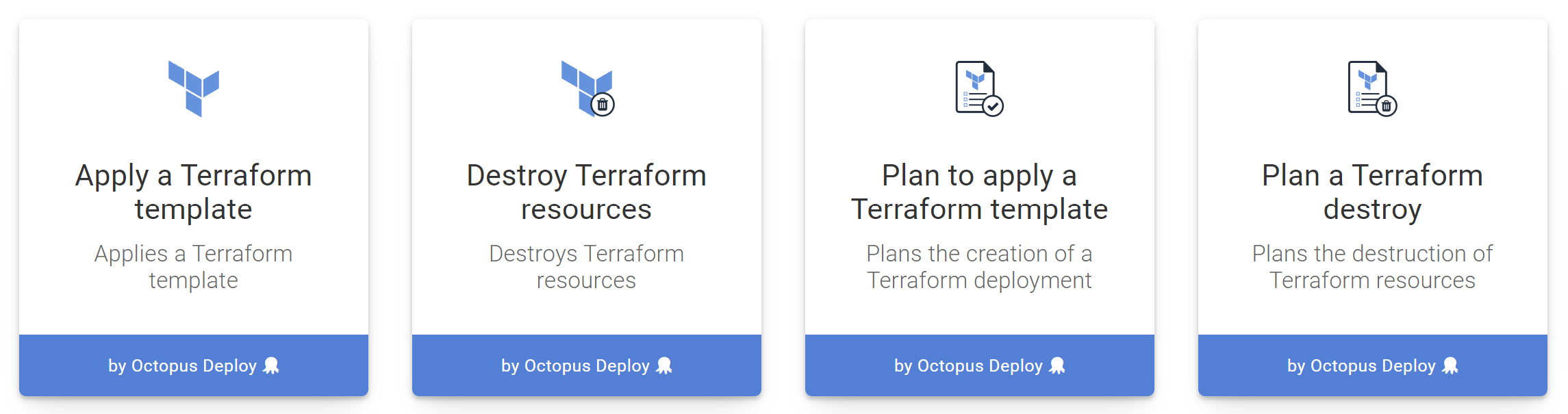Understanding the Terraform Workflow
Terraform, a leading infrastructure as code (IaC) tool, streamlines infrastructure management. It empowers users to define and manage infrastructure resources using configuration files. These files are human-readable and declarative, making infrastructure provisioning more efficient and maintainable. The fundamental components of the Terraform workflow involve configuration files, state files, and the command-line interface (CLI). Understanding these elements is crucial for successfully implementing Terraform for infrastructure management. The Terraform CLI, an integral part of this workflow, allows for various operations like initialization, planning, and applying configurations, simplifying the infrastructure provisioning process. Mastering these core components is fundamental for seamless execution of Terraform steps.
Configuration files, the backbone of Terraform’s declarative approach, define the desired state of the infrastructure. These configurations meticulously outline resources, like instances, networks, and databases, providing clear instructions for creating or modifying them. State files maintain a snapshot of the actual infrastructure state. This synchronization ensures that the real-world infrastructure accurately mirrors the desired state defined in the configuration files. Terraform uses this state information during execution, enabling efficient changes and preventing conflicts. State management is a crucial aspect of understanding Terraform steps. This process is essential for successful Terraform implementations, emphasizing precision and reliability.
The Terraform CLI provides the interface for interacting with the Terraform configuration. Using commands like “terraform init”, “terraform plan,” and “terraform apply,” users can initialize their Terraform environment, preview changes, and provision the desired infrastructure. These Terraform steps are fundamental to the workflow, and their correct execution is vital for a successful implementation. Thorough understanding of these commands, within the context of Terraform configuration files and the state file, is key to efficient infrastructure management using Terraform. This will simplify the execution of Terraform steps and enable precise control over resource management.
Preparing Your Project Environment
Setting up a robust local development environment is crucial for effective Terraform implementation. This involves installing essential tools and configuring the local machine for Terraform operations. Ensuring access to necessary cloud services is also a vital step in the terraform steps process. Adhering to best practices is paramount for consistency and reproducibility throughout the development lifecycle. This section outlines the fundamental steps for establishing this environment.
Initial setup entails installing the Terraform CLI. This is fundamental to managing infrastructure using Terraform. Configuring the environment for a particular cloud provider (AWS, Azure, GCP) is a necessary step. This involves installing the provider-specific modules and configuring authentication mechanisms. Specific credentials and keys may need to be defined to authorize communication with the cloud provider’s API. This is a crucial first step in establishing security protocols for the Terraform implementation. Subsequent steps involve ensuring the correct configuration of your local environment to avoid issues and to provide a seamless workflow.
Maintaining a consistent environment across different development stages is a best practice for successful Terraform implementation. Ensuring the same tool versions and cloud provider configurations are utilized in all stages, from development to testing to deployment, simplifies troubleshooting and streamlines the workflow. A consistent environment minimizes the likelihood of unexpected errors, thus ensuring a robust Terraform implementation. Following consistent procedures throughout the Terraform steps is an important factor to success.
Defining Your Infrastructure with Terraform Configurations
This section dives into the practical creation of Terraform configuration files. Terraform’s declarative nature streamlines infrastructure provisioning. It describes how different components of a cloud-based application—databases, instances, networks, and more—are managed within these configurations. Terraform configurations define the desired state of infrastructure, abstracting away the underlying complexities of manual provisioning. These configurations use a high-level language to describe resources and their relationships. This allows for efficient and repeatable infrastructure deployments through automation.
Within these configuration files, resources are defined using code, similar to defining objects in programming languages. Each resource type has specific attributes that define its properties. For example, an EC2 instance would have attributes specifying its instance type, operating system, security groups, and network settings. Likewise, a database instance configuration would specify its type, storage, and other essential parameters. Understanding the structure and syntax of Terraform resources is crucial for effective infrastructure management. Different cloud providers (AWS, GCP, Azure) offer specific resource types. These resources represent the target infrastructure—defining and managing the application components in a structured, automated way. Mastering Terraform steps for managing these resources is a critical skill for infrastructure automation.
The declarative approach of Terraform eliminates the need for step-by-step procedures. Instead, developers describe the desired state, and Terraform manages the process of achieving that state. This approach promotes consistency and minimizes errors. Each configuration is a blueprint for the infrastructure, allowing for easy modification and version control. This declarative approach centralizes infrastructure management, leading to efficiency and improved resource utilization. Managing complex infrastructure becomes manageable through Terraform’s step-by-step approach, resulting in a highly standardized and consistent infrastructure.
Initial Terraform Configuration: A Simple Example
This section provides a practical example of a basic Terraform configuration, illustrating the steps to create a simple infrastructure. A foundational instance and network resources are configured in this example, demonstrating the core structure of a Terraform module. Following these steps will help readers understand the initial stages of applying Terraform steps for their projects.
To illustrate the fundamental Terraform steps, consider the creation of a single virtual machine (instance) within a virtual network. This simple example showcases the declarative nature of Terraform configurations. The configuration file, typically named `main.tf`, defines the desired state of the infrastructure. This file describes the instance’s specifications and network connectivity, specifying resources in a declarative approach. This illustrative example lays the groundwork for understanding how to set up more complex cloud-based infrastructure configurations through Terraform.
The `main.tf` file, the central component of Terraform configuration, would contain the resource definitions. For example, to define an instance, the configuration would specify attributes like the instance type, network configuration, and associated security groups. Within the context of this example, Terraform manages the creation of the instance. It will also provision related network resources. The output defines how resources are linked. Understanding these modules is crucial for more complex infrastructure management using Terraform steps.
Using Terraform Commands to Provision Resources
Executing Terraform configurations involves several crucial commands. Understanding these terraform steps is fundamental to successfully provisioning infrastructure. The initial step is ‘terraform init’. This command configures the Terraform environment. It fetches necessary providers, enabling interaction with cloud platforms like AWS, Azure, or GCP. This initialization process is essential for the subsequent steps.
Following initialization, ‘terraform plan’ is executed. This command simulates the upcoming changes. It creates a detailed plan, showcasing the resources Terraform intends to create, modify, or destroy. This preview is critical for validating that the desired infrastructure matches the intended configuration. Thoroughly reviewing this plan is crucial before proceeding to the final application step, ensuring accuracy and minimizing errors. The ‘terraform plan’ command is a valuable tool in the terraform steps involved in infrastructure management.
The ‘terraform apply’ command then puts the plan into action. This final step provisions the defined infrastructure. It interacts with the selected cloud provider to establish the resources outlined in the configuration files. Monitoring the progress during this stage ensures successful deployment and validates that the resources have been created as expected. Thorough monitoring of the ‘terraform apply’ command within the terraform steps is critical. Closely examining the output from this command is imperative to understand the provisioning results and to identify any discrepancies from the intended infrastructure. A successful outcome ensures that the infrastructure matches the desired configuration, making it an essential terraform step in the process.
Managing State and Troubleshooting Issues
Effective state management is critical in Terraform deployments. The Terraform state file stores the current infrastructure state. Understanding how to manage this file is paramount for troubleshooting issues and maintaining consistency. Good practices also include backing up this file regularly. Version control of Terraform configurations is highly recommended. Implementing a version control system like Git allows tracking changes and reverting to previous versions if necessary. This approach can prevent unintended side effects and makes the deployment process more efficient.
Troubleshooting common Terraform issues is an integral part of any infrastructure project. Configuration errors are a frequent occurrence. Understanding the error messages provided by the Terraform CLI is crucial. Thorough error analysis often unveils subtle misconfigurations. Carefully inspecting resource definitions in your Terraform configurations is an effective debugging strategy. Another common issue during resource provisioning is network configuration problems. This may involve connectivity to cloud providers or misconfigured network settings. Careful examination of network configurations often resolves these problems quickly. Troubleshooting these Terraform steps is a common part of development workflows.
Addressing issues during Terraform execution requires understanding potential conflicts. When updating existing infrastructure, conflicts can emerge. Applying the latest changes carefully minimizes conflicts. Carefully check the plan before applying changes in a production environment. Utilizing effective debugging techniques is vital. Applying these Terraform steps is part of consistent workflows.
Iterating and Optimizing Terraform Code
Maintaining and updating Terraform configurations efficiently is crucial for long-term success. Effective modularization and code reusability are key. Breaking down complex configurations into smaller, reusable modules enhances code organization and reduces errors. This modular approach allows for easier maintenance and updates, saving significant time and effort as projects grow.
Employing version control systems like Git is essential for managing changes to Terraform configurations. A well-defined versioning strategy ensures that previous configurations are retrievable for reference or reversion. This version control also facilitates collaboration among team members involved in the terraform steps. Thorough documentation, including clear naming conventions for modules and resources, is important. Clear documentation makes future modification and expansion a straightforward task. This approach leads to improved code maintainability. Employing automated testing further enhances the quality and reliability of Terraform code.
As projects expand, the complexity of Terraform configurations might increase. Properly managing this growing complexity, by modularization techniques, facilitates scalability and maintainability. Using Terraform’s built-in features like variables and functions reduces code duplication, leading to a more structured and maintainable codebase. Adhering to these terraform steps and best practices ensures that infrastructure remains reliable and scalable in the long run.
Security Considerations in Terraform
Securing infrastructure as code (IaC) deployments using Terraform is crucial. Improper configurations can expose sensitive data and create vulnerabilities. Thorough security planning is a fundamental step in any Terraform project.
Implementing strong security measures involves several key strategies. Employing secure defaults and establishing a robust infrastructure management process significantly reduces risks. Always use strong passwords and secrets management tools. Managing secrets through Terraform’s sensitive data features can prevent accidental exposure. Implementing security from the ground up ensures minimal vulnerabilities. Storing sensitive data (like API keys, database credentials) outside of the configuration files is a critical precaution. Using dedicated secret management tools for your infrastructure ensures data security and adheres to best practices. Employing principle of least privilege ensures only necessary access is granted. This involves configuring appropriate permissions for users, limiting access rights to specific resources, and monitoring activity for unusual events.
Effective security monitoring is vital for a well-maintained Terraform project. Continuous monitoring detects anomalies and vulnerabilities. Regular security audits, both automated and manual, identify potential weaknesses and allow for prompt remediation. Implement security best practices during resource creation and deployment. Use Terraform’s features to manage secrets securely and monitor resource usage consistently. Adopting a proactive and holistic security approach throughout all Terraform steps minimizes potential risks and ensures your infrastructure remains protected. Vulnerability scanning tools aid in identifying weaknesses. Integrating security scans directly into the Terraform workflow enhances overall security posture. Regular updates and patches are equally important, mitigating potential vulnerabilities in software used throughout the entire process. Consistent security validation during all stages of the Terraform workflow ensures a secure infrastructure.