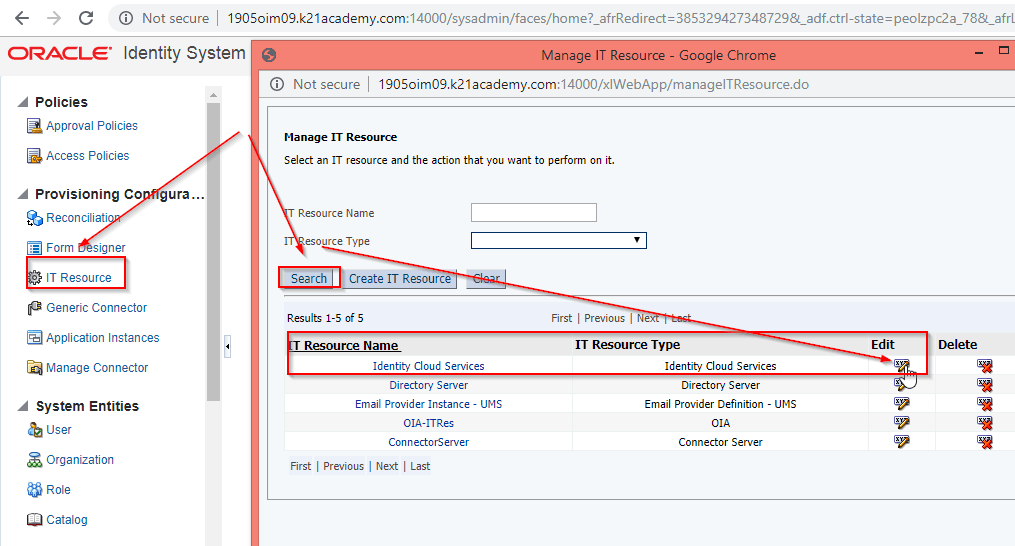Understanding the SSL Handshake Exception
The error message “javax.net.ssl.SSLHandshakeException: PKIX path building failed” might seem daunting, but it essentially means your computer can’t verify a website’s security certificate. Secure Sockets Layer (SSL) handshakes are crucial for secure online communication. They verify the identity of websites before sending sensitive data like passwords or credit card information. This error typically occurs when the client (your browser or application) fails to verify the website’s SSL certificate because of problems with the certificate’s chain of trust. Think of it like a broken link in a chain; one weak link compromises the whole security process. The “javax.net.ssl.SSLHandshakeException: PKIX path building failed” error indicates a disruption in this crucial chain, preventing a secure connection.
SSL handshakes involve a series of steps where the server presents its certificate to the client. The client then checks the certificate’s validity by tracing it back to a trusted root certificate authority (CA). If any part of this chain is invalid—for instance, if the certificate is expired or the CA is not trusted—the handshake fails, resulting in the “javax.net.ssl.SSLHandshakeException: PKIX path building failed” error. Understanding this process is key to troubleshooting this common issue. The core problem lies in the inability to establish a trusted connection path, hence the “PKIX path building failed” part of the error message. This error message is frequently encountered, impacting many users who attempt to establish secure connections.
In simpler terms, imagine trying to enter a secure building. The SSL certificate is like the building’s security pass. The handshake verifies the pass is valid and belongs to the building. If the pass is expired, damaged, or from an unknown source, entry is denied. This is analogous to the “javax.net.ssl.SSLHandshakeException: PKIX path building failed” error; the security check fails, and the connection is refused. Successfully resolving this error requires identifying the weak link in the security chain and rectifying it. The error prevents secure communication until the underlying certificate issue is addressed. Therefore, addressing the “javax.net.ssl.SSLHandshakeException: PKIX path building failed” error is vital for restoring secure online access.
Common Causes of the SSL Handshake Failure
The javax.net.ssl.SSLHandshakeException: PKIX path building failed error frequently stems from certificate-related problems. Expired certificates are a primary culprit. When a server’s certificate expires, clients cannot verify its validity, resulting in the error. Self-signed certificates, while convenient for development or internal networks, pose significant security risks. They lack validation by a trusted Certificate Authority (CA), leading to the javax.net.ssl.SSLHandshakeException: PKIX path building failed error in many client applications. This is because the client doesn’t recognize the self-signed certificate as trustworthy. Problems with intermediate certificates within the chain of trust are another common cause. A missing or invalid intermediate certificate prevents the client from successfully verifying the server’s certificate. Incorrect system clock settings on either the client or server machine can also cause this issue. If the clock is significantly off, the certificate’s validity period might appear to have expired or not yet begun, triggering the javax.net.ssl.SSLHandshakeException: PKIX path building failed error.
Network configuration issues frequently contribute to SSL handshake failures. Proxy servers, firewalls, and VPNs can sometimes interfere with the SSL handshake process. Incorrect proxy settings might prevent the client from accessing the server, resulting in the error. Firewall rules could block the necessary ports or connections required for SSL. Similarly, VPN configurations can interfere with certificate validation if not properly configured. DNS resolution problems also play a significant role. If the client cannot resolve the server’s hostname to its IP address, the SSL handshake will fail. This results in the javax.net.ssl.SSLHandshakeException: PKIX path building failed error because the client cannot establish a connection. Issues with the Certificate Authority (CA) itself, such as CA certificate revocation or problems with the CA’s infrastructure, can also cause widespread certificate validation failures leading to the error. These issues are less frequent than others but can affect many clients simultaneously.
The javax.net.ssl.SSLHandshakeException: PKIX path building failed error can also occur due to problems with the server’s SSL configuration. Incorrectly configured SSL settings on the server, such as missing or improperly formatted certificates, can prevent successful handshakes. Furthermore, outdated or vulnerable SSL/TLS protocols on the server can also cause connection issues, resulting in the javax.net.ssl.SSLHandshakeException: PKIX path building failed error. Lastly, malicious attacks aiming to intercept or manipulate the SSL handshake could trigger this exception, though this scenario is less common unless security protocols are weak or systems are poorly configured. Careful examination of server logs and network traffic often reveals such attacks. Understanding these causes is crucial for effective troubleshooting and resolving the javax.net.ssl.SSLHandshakeException: PKIX path building failed error.
How to Diagnose the Root Cause of the SSL Handshake Problem
Troubleshooting a “javax.net.ssl.SSLHandshakeException: PKIX path building failed” error requires a systematic approach. Begin by verifying the server’s SSL certificate. For developers, the `openssl s_client` command provides detailed certificate information. Use the command `openssl s_client -connect
Next, check the system’s date and time. An incorrect clock can cause certificate validation failures because certificates are checked against their valid time range. Discrepancies can lead to the javax.net.ssl.SSLHandshakeException: PKIX path building failed error. Synchronize your system clock using an NTP (Network Time Protocol) server. Most operating systems have built-in tools for this. For example, on Linux systems, the `ntpdate` command can be used. On Windows, the time synchronization settings in the operating system’s control panel can be adjusted to automatically update the time.
Investigate network configuration issues. Proxies, firewalls, and VPNs can interfere with the SSL handshake. Temporarily disable these to see if it resolves the problem. If disabling a component resolves the error, focus your troubleshooting efforts on that component. Check proxy settings to ensure they are correctly configured, examine firewall rules to identify any blocking rules, and investigate VPN configurations for potential conflicts. DNS resolution issues can also prevent the application from reaching the server successfully. Check the server address using `nslookup` or `ping` commands from your command line to ensure it resolves correctly. If the DNS resolution fails, consider contacting your network administrator or provider. Remember, a successful SSL handshake requires proper communication between the client and server; a failed handshake, such as javax.net.ssl.SSLHandshakeException: PKIX path building failed, often indicates problems in this communication.
Inspecting Server Certificates: A Detailed Guide
Troubleshooting a javax.net.ssl.SSLHandshakeException: PKIX path building failed error often requires examining the server’s SSL certificate. This process helps identify issues like expired certificates or problems with the certificate chain. For developers, the command-line tool openssl s_client provides a detailed certificate inspection. Use the command openssl s_client -connect , replacing javax.net.ssl.SSLHandshakeException: PKIX path building failed error.
Browser developer tools offer another way to inspect certificates without needing command-line tools. Most modern browsers (Chrome, Firefox, Edge) allow access to the certificate details through their developer tools. Usually, navigating to the Network tab, selecting the HTTPS request, and inspecting the Security tab reveals the certificate chain. Look for the same critical information as with openssl s_client: the certificate’s expiration date, the issuer, and the subject. Warnings about untrusted certificates or certificate chain errors directly point to the source of the javax.net.ssl.SSLHandshakeException: PKIX path building failed. Pay close attention to these warnings. They are essential clues for resolving the issue. The browser’s security features will prevent connections if a crucial step in the SSL handshake fails.
Understanding the certificate chain is crucial. The chain shows the path of trust from the server’s certificate to a trusted root certificate authority (CA). Each certificate in the chain is signed by the one above it. A broken chain means the client cannot verify the server’s identity, leading to the javax.net.ssl.SSLHandshakeException: PKIX path building failed. Inspect each certificate in the chain for validity, paying special attention to expiration dates. If a certificate in the chain is invalid or missing, the entire chain is compromised, resulting in a failed SSL handshake. Correcting the certificate chain is paramount to resolving this common error. The process varies based on the cause – obtaining a new certificate, updating trust stores, or even simply correcting a clock synchronization issue can resolve this problem.
Addressing Certificate-Related Issues: Resolving javax.net.ssl.SSLHandshakeException Errors
Expired certificates frequently cause the javax.net.ssl.SSLHandshakeException: PKIX path building failed error. A certificate’s expiration date signifies the end of its validity. After this date, servers using the expired certificate will fail to establish secure connections, resulting in the handshake exception. To resolve this, obtain a new certificate from a trusted Certificate Authority (CA). The process for obtaining a new certificate varies depending on the CA and the type of certificate required. Proper certificate management is crucial for preventing this issue. Regularly check expiration dates and renew certificates well before they expire to avoid service disruptions and maintain secure communications. The timely renewal of certificates is a key element in preventing javax.net.ssl.SSLHandshakeException: PKIX path building failed errors.
Self-signed certificates, while convenient for testing or internal networks, often trigger javax.net.ssl.SSLHandshakeException: PKIX path building failed errors in production environments. These certificates lack validation from a trusted CA. Client applications usually don’t trust self-signed certificates by default. To use a self-signed certificate, you must explicitly add it to the client’s trust store. This involves importing the certificate into the operating system’s keystore (like Java’s keystore or Windows’ Certificate Manager). Instructions for this process vary by operating system. However, using self-signed certificates in production environments is strongly discouraged due to significant security risks. A compromised self-signed certificate could lead to man-in-the-middle attacks, compromising data integrity and confidentiality. Consider the security implications carefully before deploying a self-signed certificate.
Dealing with intermediate certificate problems requires careful examination of the certificate chain. The chain should consist of the server’s certificate, followed by intermediate certificates, leading to the root certificate issued by a trusted CA. Missing or invalid intermediate certificates break the chain of trust and result in javax.net.ssl.SSLHandshakeException: PKIX path building failed. Verify that all intermediate certificates are correctly installed on the server and accessible to clients. If the issue stems from a missing intermediate, obtain it from the CA that issued the server certificate and configure the server appropriately. For applications, ensure the application correctly handles the certificate chain during the handshake process. Thorough investigation of the certificate chain and appropriate remediation is essential for resolving these errors effectively and securing your network.
Resolving Network Configuration Problems
Network misconfigurations frequently contribute to the “javax.net.ssl.SSLHandshakeException: PKIX path building failed” error. Proxy servers, firewalls, and VPNs can all interfere with the SSL handshake process. Incorrectly configured DNS settings can also prevent your system from locating the server’s certificate correctly. Inspecting these network elements is crucial for resolving the issue. Begin by checking your proxy settings. Ensure the proxy server is correctly configured and accessible. If a proxy is not needed, disable it to eliminate it as a potential cause. Next, verify DNS resolution. Use the `nslookup` or `dig` command-line tools (or equivalent tools for your operating system) to check if the server’s hostname resolves correctly to its IP address. Problems here indicate a DNS configuration issue. Firewalls can block the necessary ports for SSL communication (typically port 443). Review your firewall rules and ensure that port 443 is open for outgoing connections. Finally, if using a VPN, temporarily disable it to determine if it is causing the problem. A problematic VPN configuration can disrupt the certificate validation process leading to the javax.net.ssl.SSLHandshakeException error.
Further investigation into network configurations might involve examining more advanced settings. For example, if you are behind a corporate network, contact your IT department for assistance. They may have specific configurations or firewalls that interfere with external SSL connections. In some cases, specialized network diagnostic tools may be needed to identify the exact cause of the connection problem. These tools provide more detailed information than standard utilities, allowing you to pinpoint network bottlenecks or configuration errors. Remember to consult relevant documentation or support resources for your specific network environment. Proper troubleshooting requires understanding your specific setup and identifying any possible points of failure within your network configuration. A methodical approach, starting with basic checks and progressing to more advanced diagnostics, will improve the efficiency of the troubleshooting process.
Troubleshooting “javax.net.ssl.SSLHandshakeException: PKIX path building failed” often requires a multi-faceted approach. While certificate issues are common culprits, network problems can easily mimic the same symptoms. Thoroughly examining your proxy settings, DNS resolution, firewalls, and VPN configurations is vital. By systematically checking each element, you isolate the problem, leading to an effective solution. Remember that addressing network configuration problems might necessitate collaboration with network administrators, especially in complex corporate settings. If the problem persists after carefully checking these points, consider seeking expert assistance to identify more intricate network related issues causing this javax.net.ssl.SSLHandshakeException error. Documenting each step of your troubleshooting process aids in future problem-solving and ensures efficient remediation.
Dealing with Clock Synchronization Errors
Incorrect system time is a surprisingly common cause of the javax.net.ssl.SSLHandshakeException: PKIX path building failed error. SSL certificates contain validity periods, defined by start and end dates. If a system’s clock is significantly ahead or behind the correct time, the client might incorrectly judge a valid certificate as expired or not yet valid. This leads to a failed handshake because the certificate validation process fails. The system believes the certificate is invalid, even though it might be perfectly legitimate if the time were accurate. This issue often affects systems that haven’t been properly synchronized with a Network Time Protocol (NTP) server. Therefore, verifying and correcting system time is a critical step in troubleshooting this error. Ensuring accurate time is crucial for successful SSL handshakes.
To resolve clock synchronization errors contributing to javax.net.ssl.SSLHandshakeException: PKIX path building failed, systems need to be synchronized with a reliable time source. NTP servers provide this service. Most operating systems offer built-in tools for configuring and connecting to NTP servers. For example, on Linux systems, the `ntpdate` or `ntpd` commands can be used. Windows systems have built-in time synchronization features within the system settings. These tools automatically update the system clock to match the precise time provided by the NTP server, correcting any discrepancies. Once the clock is synchronized, attempting the SSL connection again should resolve the handshake problem if the clock was indeed the root cause. Regularly checking and maintaining accurate system time reduces the likelihood of this particular issue recurring.
Proactive measures to prevent time-related javax.net.ssl.SSLHandshakeException: PKIX path building failed errors include regularly verifying system clock accuracy and ensuring the system is configured to automatically synchronize with an NTP server. This ensures consistent timekeeping and prevents certificate validation failures due to time discrepancies. By setting up automatic time synchronization, systems remain protected against this often-overlooked cause of SSL handshake failures, leading to more robust and reliable secure connections. Regular verification of the system’s clock and the configured NTP server helps prevent unexpected interruptions in secure communication and aids in maintaining secure network integrity.
Preventing Future SSL Handshake Exceptions
Proactive measures significantly reduce the likelihood of encountering javax.net.ssl.SSLHandshakeException: PKIX path building failed errors. Regular certificate renewal is paramount. Certificates possess expiration dates. Expired certificates cause handshake failures. Implement a robust certificate management system. This system should automate renewal processes. It should send alerts approaching expiration dates. Using trusted Certificate Authorities (CAs) minimizes risks. Verifying CA trustworthiness protects against fraudulent certificates. Regularly updating system software and applications is crucial. Updates often include critical security patches. These patches address vulnerabilities that might be exploited to cause javax.net.ssl.SSLHandshakeException: PKIX path building failed errors. Employing robust error handling within applications offers another layer of protection. Applications should gracefully handle certificate validation errors. They should provide informative error messages to users.
Implementing comprehensive logging practices aids in diagnosing issues. Detailed logs allow for quick identification of problems. They enable swift resolution of javax.net.ssl.SSLHandshakeException: PKIX path building failed errors. Regular security audits identify potential weaknesses in the system. These audits help prevent future issues. They ensure the system’s security posture remains strong. Security awareness training for staff is essential. Trained staff better understands security protocols. They can identify and report potential security threats. This proactive approach reduces the incidence of errors and maintains a secure environment.
Careful consideration of network configurations helps prevent SSL handshake failures. Properly configured firewalls allow necessary traffic. They block malicious attempts to interrupt secure connections. Correct DNS settings ensure clients connect to the correct servers. Incorrect settings can lead to connections to untrusted servers. This leads to the javax.net.ssl.SSLHandshakeException: PKIX path building failed error. Regularly review and update proxy server settings. Outdated settings can interfere with certificate validation. By implementing these preventive measures, organizations significantly reduce the risk of encountering SSL handshake exceptions and ensure smooth, secure communication.