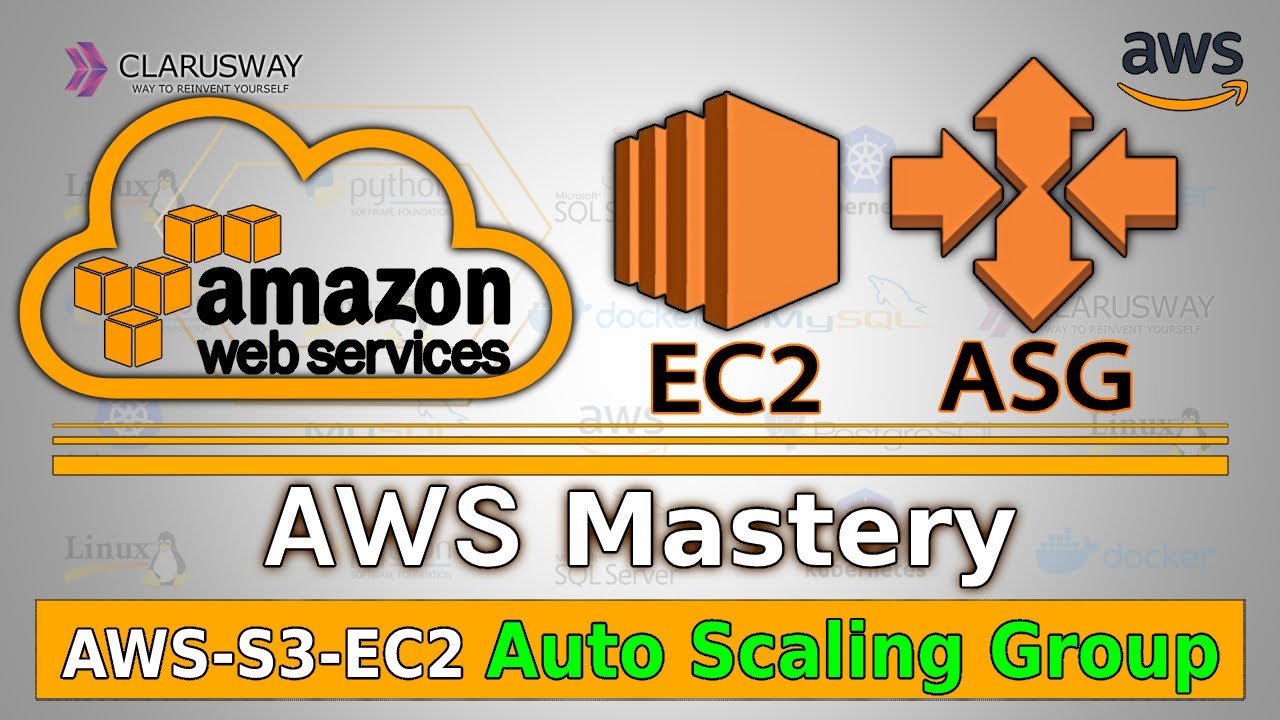What is Auto Scaling and How Does it Work?
Auto Scaling is a powerful resource management strategy that enables businesses to automatically adjust the number of computing resources, such as virtual machines or containers, in response to changing application demands. By scaling resources up during periods of high demand and scaling them down when demand decreases, Auto Scaling helps maintain optimal resource allocation while minimizing costs.
The concept of Auto Scaling revolves around two primary operations: scaling up and scaling down. Scaling up, also known as horizontal scaling, involves adding more resources to handle increased demand. This may include adding new instances, containers, or virtual machines. On the other hand, scaling down, or vertical scaling, involves reducing the number of resources when demand decreases, thereby releasing unused resources and reducing costs.
Auto Scaling is typically implemented using cloud services, such as Amazon Web Services (AWS), Microsoft Azure, and Google Cloud Platform (GCP). These platforms provide the necessary infrastructure and tools to manage and automate the scaling process, ensuring seamless resource allocation and minimal manual intervention.
Benefits of Implementing Auto Scaling in Your Infrastructure
Auto Scaling offers numerous advantages to businesses, enabling them to optimize their infrastructure and resources effectively. By implementing Auto Scaling, organizations can achieve improved application performance, cost savings, and better resource utilization. This section will discuss these benefits in detail and provide real-life examples of companies that have successfully implemented Auto Scaling.
One of the primary benefits of Auto Scaling is improved application performance. By automatically adjusting resources to match demand, applications can maintain consistent performance levels, even during peak usage periods. This ensures a positive user experience and helps businesses maintain their reputation for delivering high-quality services.
Cost savings is another significant advantage of Auto Scaling. By scaling resources up and down based on demand, businesses can minimize the number of idle resources, thereby reducing costs. Additionally, Auto Scaling helps businesses avoid overprovisioning resources, which can lead to unnecessary expenses. This balance between resource allocation and cost minimization results in a more efficient infrastructure and a healthier bottom line.
Better resource utilization is also a key benefit of Auto Scaling. By ensuring that resources are allocated according to demand, businesses can make the most of their infrastructure investments. This not only reduces waste but also ensures that resources are available when and where they are needed, further improving application performance and user experience.
Real-life examples of companies that have successfully implemented Auto Scaling include Netflix, Airbnb, and Slack. These businesses have leveraged Auto Scaling to manage their rapidly growing infrastructures, ensuring consistent performance and cost efficiency. By implementing Auto Scaling, these companies have been able to scale their resources quickly and seamlessly, supporting their continued growth and success.
Key Components of an Auto Scaling Strategy
An effective Auto Scaling strategy relies on several key components, which work together to ensure seamless scaling and optimal resource allocation. These components include load balancers, launch configurations, and scaling policies. Understanding these elements and how they interact is crucial for implementing a successful Auto Scaling strategy.
Load Balancers
Load balancers distribute incoming traffic across multiple resources, ensuring that no single resource is overwhelmed. By evenly distributing traffic, load balancers help maintain consistent application performance and prevent resource bottlenecks. In an Auto Scaling context, load balancers can automatically detect new resources as they become available and begin distributing traffic to them, ensuring that the application remains responsive even as demand fluctuates.
Launch Configurations
Launch configurations define the instances or containers that will be created when Auto Scaling scales up. They specify the instance type, the Amazon Machine Image (AMI) or container image to use, security groups, and other settings. By creating consistent launch configurations, businesses can ensure that new resources are properly configured and ready to handle traffic as soon as they are created.
Scaling Policies
Scaling policies define the conditions under which Auto Scaling should scale up or down. These policies can be based on various performance metrics, such as CPU utilization, network traffic, or application-specific metrics. When a metric exceeds a predefined threshold, Auto Scaling can automatically add or remove resources to maintain optimal performance levels. By setting up appropriate scaling policies, businesses can ensure that their applications remain responsive and cost-efficient, even as demand changes.
Together, load balancers, launch configurations, and scaling policies form the foundation of an effective Auto Scaling strategy. By understanding how these components work and how they interact, businesses can create a scalable, responsive infrastructure that adapts to changing demands and minimizes costs.
How to Set Up Auto Scaling for Your Applications
Setting up Auto Scaling for your applications can be accomplished using popular cloud service providers like Amazon Web Services (AWS), Microsoft Azure, and Google Cloud Platform (GCP). This section will provide a step-by-step guide on configuring Auto Scaling for your applications, including screenshots and code snippets where necessary.
Setting Up Auto Scaling on Amazon Web Services (AWS)
To set up Auto Scaling on AWS, follow these steps:
- Navigate to the AWS Management Console and open the EC2 service.
- In the navigation pane, choose “Launch Configurations” and then click “Create launch configuration.”
- Select an Amazon Machine Image (AMI) and an instance type, then configure the instance details, security groups, and key pair.
- Review your settings and create the launch configuration.
- In the navigation pane, choose “Auto Scaling Groups” and then click “Create Auto Scaling group.”
- Name your Auto Scaling group, select the launch configuration, and configure the network settings, health check grace period, and desired capacity.
- Review your settings and create the Auto Scaling group.
Your Auto Scaling group is now set up and ready to scale based on the specified conditions.
Setting Up Auto Scaling on Microsoft Azure
To set up Auto Scaling on Azure, follow these steps:
- Navigate to the Azure Portal and open the “Virtual Machines” service.
- Select an existing virtual machine or create a new one, then configure the virtual machine settings, such as the operating system, size, and network settings.
- In the navigation pane, choose “Scaling” and then click “Add scaling rule.”
- Configure the scaling rule based on your desired metrics, such as CPU utilization or memory usage, and specify the scale-out and scale-in thresholds.
- Review your settings and save the scaling rule.
Your virtual machine is now set up to scale based on the specified conditions.
Setting Up Auto Scaling on Google Cloud Platform (GCP)
To set up Auto Scaling on GCP, follow these steps:
- Navigate to the Google Cloud Console and open the “Compute Engine” service.
- In the navigation pane, choose “Instance groups” and then click “Create instance group.”
- Configure the instance group settings, such as the region, zone, and instance template.
- Configure the Auto Scaling settings, such as the minimum and maximum number of instances, and the scaling metrics, such as CPU utilization or load balancing capacity.
- Review your settings and create the instance group.
Your instance group is now set up to scale based on the specified conditions.
Best Practices for Implementing Auto Scaling
Implementing Auto Scaling can significantly improve application performance, cost savings, and resource utilization. However, to fully leverage its benefits, it’s essential to follow best practices. This section will discuss best practices for implementing Auto Scaling, including setting up alarms and notifications, monitoring performance metrics, and testing your scaling policies.
Setting Up Alarms and Notifications
Setting up alarms and notifications is crucial for ensuring that you are aware of any issues with your Auto Scaling groups. Most cloud service providers offer built-in monitoring and alerting tools that can be used to monitor various performance metrics, such as CPU utilization, memory usage, and network traffic. By setting up alarms and notifications, you can be notified when these metrics exceed predefined thresholds, allowing you to take action before issues become critical.
Monitoring Performance Metrics
Monitoring performance metrics is essential for ensuring that your Auto Scaling groups are performing optimally. By monitoring performance metrics, you can identify trends, detect issues, and make data-driven decisions about scaling. Most cloud service providers offer built-in monitoring tools that can be used to monitor various performance metrics, such as CPU utilization, memory usage, and network traffic. Additionally, third-party monitoring tools can provide more advanced monitoring capabilities, such as custom dashboards, historical data analysis, and anomaly detection.
Testing Your Scaling Policies
Testing your scaling policies is crucial for ensuring that they are effective and efficient. By testing your scaling policies, you can identify issues, optimize your scaling strategies, and ensure that your Auto Scaling groups are prepared for real-world traffic patterns. Most cloud service providers offer tools that can be used to test scaling policies, such as load testing tools, stress testing tools, and performance testing tools. Additionally, third-party testing tools can provide more advanced testing capabilities, such as A/B testing, canary testing, and blue/green testing.
In conclusion, implementing Auto Scaling can significantly improve application performance, cost savings, and resource utilization. However, to fully leverage its benefits, it’s essential to follow best practices, such as setting up alarms and notifications, monitoring performance metrics, and testing your scaling policies. By following these best practices, you can ensure that your Auto Scaling groups are performing optimally and that your business is prepared for real-world traffic patterns.
Choosing the Right Auto Scaling Solution for Your Business
When it comes to Auto Scaling, businesses have a variety of solutions to choose from, each with its own set of features, benefits, and drawbacks. In this section, we will discuss the different Auto Scaling solutions available in the market and help businesses choose the right one based on their needs, budget, and technical requirements. We will also mention the pros and cons of managed services versus self-hosted solutions.
Managed Auto Scaling Services
Managed Auto Scaling services are cloud-based solutions that are fully managed by a third-party provider. These services offer a variety of features, such as automatic scaling, load balancing, and health monitoring, making them an ideal choice for businesses that lack the technical expertise or resources to manage their own Auto Scaling strategy.
Some of the most popular managed Auto Scaling services include Amazon Web Services (AWS) Auto Scaling, Microsoft Azure Autoscale, and Google Cloud Platform (GCP) Autoscaler. These services offer a variety of features, such as automatic scaling based on predefined metrics, health monitoring, and load balancing, making them an ideal choice for businesses that want to focus on their core operations without worrying about the underlying infrastructure.
Self-Hosted Auto Scaling Solutions
Self-hosted Auto Scaling solutions are software-based solutions that businesses can install and manage on their own infrastructure. These solutions offer a variety of features, such as custom scaling policies, load balancing, and health monitoring, making them an ideal choice for businesses that want more control over their Auto Scaling strategy.
Some of the most popular self-hosted Auto Scaling solutions include Kubernetes, Docker Swarm, and Apache Mesos. These solutions offer a variety of features, such as automatic scaling based on custom metrics, health monitoring, and load balancing, making them an ideal choice for businesses that want more control over their infrastructure and Auto Scaling strategy.
Managed vs. Self-Hosted Auto Scaling Solutions
When choosing between managed and self-hosted Auto Scaling solutions, businesses should consider several factors, such as their technical expertise, budget, and infrastructure requirements. Managed Auto Scaling services are generally easier to set up and manage, but they may offer less control and customization than self-hosted solutions. Self-hosted solutions, on the other hand, offer more control and customization, but they may require more technical expertise and resources to set up and manage.
In conclusion, choosing the right Auto Scaling solution for your business depends on several factors, such as your technical expertise, budget, and infrastructure requirements. By understanding the different Auto Scaling solutions available in the market, businesses can make an informed decision and choose the right solution for their needs, budget, and technical requirements.
Potential Challenges and Limitations of Auto Scaling
While Auto Scaling offers numerous benefits, it also comes with its own set of challenges and limitations. In this section, we will discuss some of the most common challenges and limitations of Auto Scaling, such as cold starts, time-consuming configuration, and potential security risks. We will also offer solutions and workarounds to help businesses overcome these issues.
Cold Starts
Cold starts refer to the time it takes for a new instance to launch and become available for use. During this time, the instance is not yet fully initialized, and it may not be able to handle requests as quickly as a warm instance. Cold starts can be a significant challenge for businesses that rely on Auto Scaling to handle sudden spikes in traffic, as they may experience delays in response times or even service disruptions.
To mitigate the impact of cold starts, businesses can use techniques such as pre-warming instances, using larger instance sizes, or using instance types that have faster boot times. Additionally, businesses can optimize their application code and configuration to reduce the time it takes for instances to become fully initialized.
Time-Consuming Configuration
Configuring Auto Scaling can be a time-consuming and complex process, especially for businesses that are new to cloud computing or that have large and complex infrastructures. Configuring Auto Scaling involves several steps, such as setting up load balancers, creating launch configurations, and defining scaling policies, which can be overwhelming for businesses that lack the technical expertise or resources to manage their own Auto Scaling strategy.
To simplify the configuration process, businesses can use tools such as infrastructure as code (IaC) tools, such as Terraform or CloudFormation, which allow businesses to automate the deployment and configuration of their infrastructure. Additionally, businesses can use managed Auto Scaling services, such as AWS Auto Scaling or Azure Autoscale, which offer pre-configured templates and wizards to help businesses get started quickly and easily.
Potential Security Risks
Auto Scaling can introduce potential security risks, such as the risk of data breaches, unauthorized access, or configuration errors. These risks can be particularly significant for businesses that handle sensitive data or that operate in regulated industries, such as healthcare or finance.
To mitigate these risks, businesses can implement security best practices, such as using secure communication protocols, encrypting data at rest and in transit, and implementing access controls and authentication mechanisms. Additionally, businesses can use security tools, such as intrusion detection systems (IDS) or web application firewalls (WAF), to monitor and protect their infrastructure from potential threats.
In conclusion, while Auto Scaling offers numerous benefits, it also comes with its own set of challenges and limitations. By understanding these challenges and limitations, businesses can take steps to mitigate their impact and ensure that their Auto Scaling strategy is effective, efficient, and secure.
The Future of Auto Scaling: Trends and Predictions
Auto Scaling has become an essential tool for businesses looking to optimize their computing resources and reduce costs. As the technology continues to evolve, we can expect to see new trends and predictions emerge in the Auto Scaling landscape. In this section, we will explore some of these trends and predictions, such as the rise of serverless architectures, AI-driven scaling, and multi-cloud management, and discuss their potential impact on businesses and the IT industry as a whole.
Serverless Architectures
Serverless architectures, also known as Function as a Service (FaaS), allow businesses to run their applications without the need for managing servers or infrastructure. With serverless architectures, businesses can focus on writing code and delivering value to their customers, while the cloud provider handles the underlying infrastructure. Auto Scaling is a critical component of serverless architectures, as it allows businesses to automatically scale their resources up and down based on demand, without the need for manual intervention.
As serverless architectures become more popular, we can expect to see more businesses adopt Auto Scaling as a way to optimize their resources and reduce costs. Additionally, we can expect to see new tools and services emerge to help businesses manage their serverless architectures and Auto Scaling strategies more effectively.
AI-Driven Scaling
AI-driven scaling, also known as predictive scaling, uses machine learning algorithms and data analytics to predict future demand and automatically adjust resources accordingly. With AI-driven scaling, businesses can proactively scale their resources up and down based on predicted demand, rather than reactively scaling based on current demand.
As AI and machine learning technologies continue to advance, we can expect to see more businesses adopt AI-driven scaling as a way to optimize their resources and reduce costs. Additionally, we can expect to see new tools and services emerge to help businesses implement AI-driven scaling more easily and effectively.
Multi-Cloud Management
Multi-cloud management refers to the ability to manage multiple cloud environments, such as public, private, and hybrid clouds, from a single platform. With multi-cloud management, businesses can leverage the benefits of multiple cloud providers and platforms, while maintaining a consistent and unified management experience.
As multi-cloud environments become more common, we can expect to see more businesses adopt Auto Scaling as a way to optimize their resources and reduce costs across multiple cloud environments. Additionally, we can expect to see new tools and services emerge to help businesses manage their multi-cloud environments and Auto Scaling strategies more effectively.
In conclusion, Auto Scaling is an essential tool for businesses looking to optimize their computing resources and reduce costs. As the technology continues to evolve, we can expect to see new trends and predictions emerge, such as the rise of serverless architectures, AI-driven scaling, and multi-cloud management. By staying up-to-date with these trends and predictions, businesses can ensure that their Auto Scaling strategies are effective, efficient, and aligned with the latest best practices and technologies.