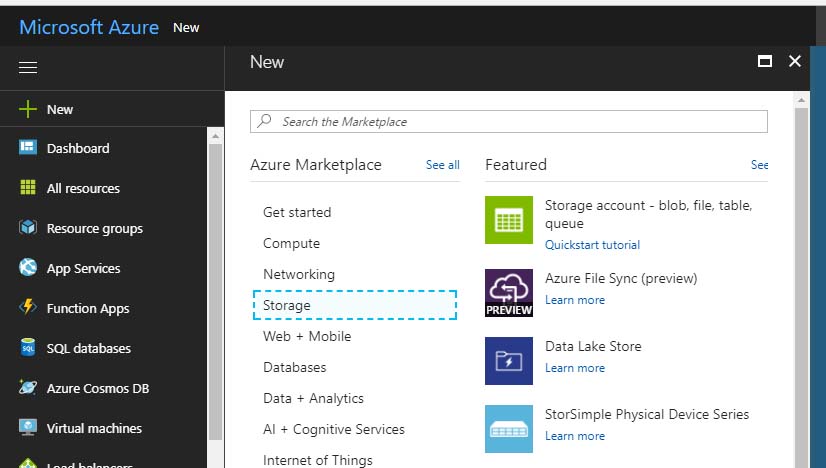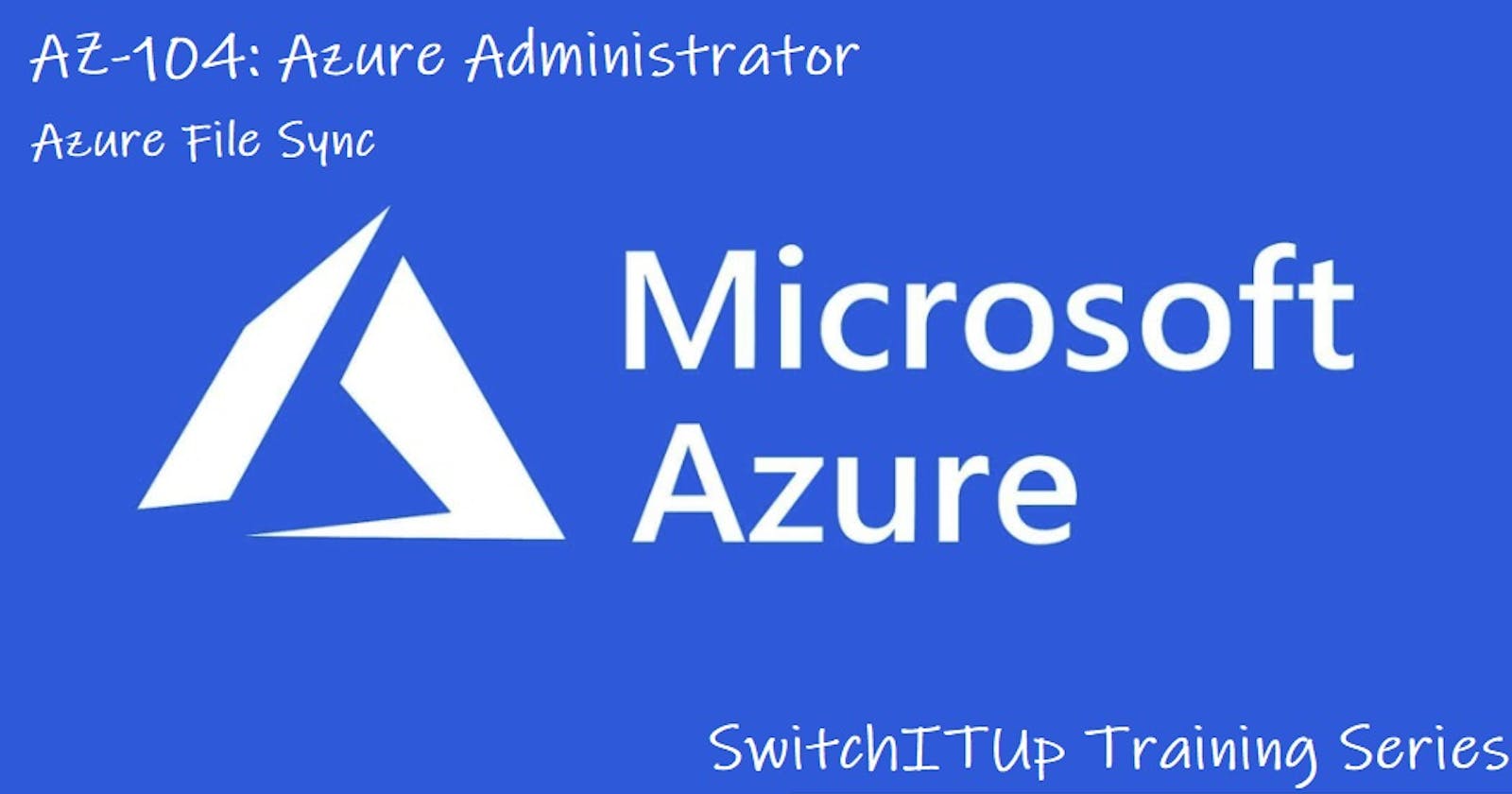Unlocking the Power of Azure File Sync: A Comprehensive Overview
Azure File Sync is a hybrid cloud solution that centralizes an organization’s file shares in Azure while maintaining the accessibility and performance of on-premises file servers. The solution is designed to bridge the gap between on-premises infrastructure and the Azure cloud, providing a centralized management experience without sacrificing local access speeds. The core functionality of Azure File Sync revolves around synchronizing data between on-premises Windows servers and Azure file shares. This synchronization process ensures that changes made in one location are replicated to all other connected locations, creating a consistent and up-to-date file repository.
One of the key benefits of Azure File Sync is cloud tiering. This feature automatically tiers infrequently accessed files to Azure, freeing up valuable storage space on local servers. When a user attempts to access a tiered file, it is seamlessly recalled from Azure, providing a transparent user experience. Multi-site access is another significant advantage. With Azure File Sync, users in different locations can access the same set of files, improving collaboration and productivity. The azure file sync agent installed on each server ensures that data is synchronized across all sites, regardless of geographical location. This is different to just using the azure file sync agent to synchronize the files to one location.
Disaster recovery is also enhanced with Azure File Sync. In the event of a disaster, data can be quickly restored from Azure file shares, minimizing downtime and ensuring business continuity. The azure file sync agent plays a crucial role in this process, facilitating the seamless recovery of files to a new or existing server. This robust solution offers organizations a flexible and scalable way to manage their file shares, leveraging the benefits of the cloud while maintaining control over their on-premises data. Using the azure file sync agent you have a good advantage on the business needs by using a familiar interface. The azure file sync agent also improves the overall data management strategy. Consider the azure file sync agent as the backbone of the all solution.
How to Seamlessly Deploy the Azure File Sync Agent: A Step-by-Step Guide
To effectively leverage Azure File Sync, deploying the Azure File Sync agent on your Windows servers is paramount. This comprehensive guide provides a clear, step-by-step process suitable for users of all technical backgrounds. Before initiating the installation, ensure your server meets the prerequisites. This includes having a supported version of Windows Server, appropriate network connectivity to Azure, and the necessary permissions to install software and modify system settings. Validate that the server has access to the internet and can communicate with Azure resources.
The first step involves downloading the Azure File Sync agent from the Microsoft Download Center. Once downloaded, execute the installer package. Follow the on-screen prompts to complete the installation. During the process, the installer might request a system restart. Post-installation, the server registration process begins. This step associates your server with your Azure File Sync service. Open the Server Registration UI, which is automatically launched after the agent installation. You’ll be prompted to sign in to your Azure account. Select the appropriate subscription, resource group, and Storage Sync Service. This registration establishes the link between your on-premises server and Azure. The Azure File Sync agent facilitates data synchronization between your servers and Azure file shares.
After successful registration, you can configure server endpoints. A server endpoint represents a specific folder on the server that will be synchronized with an Azure file share. Within the Azure portal, navigate to your Storage Sync Service. Create a sync group and define the cloud endpoint, which is the Azure file share you want to synchronize. Next, add a server endpoint, specifying the local path on your server. Configure cloud tiering policies to manage how files are tiered to Azure. Consider bandwidth management settings to control the amount of network bandwidth used for synchronization. This detailed deployment ensures a smooth transition to a hybrid cloud environment, maximizing the benefits of the Azure File Sync agent. Correct installation and configuration of the azure file sync agent are critical for optimal performance.
Troubleshooting Common Azure File Sync Agent Installation Issues
Context_3: Installing the azure file sync agent can sometimes present challenges. This section addresses common issues encountered during the installation process. Understanding these potential pitfalls and their solutions can streamline the deployment and minimize downtime. Successfully deploying the azure file sync agent is crucial for leveraging the full potential of this hybrid cloud solution.
One frequent problem involves error messages during installation. These messages often stem from unmet prerequisites, such as an outdated operating system or missing .NET Framework components. Always verify that the server meets the minimum system requirements outlined in the Azure documentation before initiating the installation. Another common cause is insufficient permissions. The installation account requires local administrator privileges on the server. Ensure that the account used has the necessary permissions to install software and modify system settings. Network connectivity issues can also hinder the azure file sync agent installation. The server needs to communicate with Azure services. Firewall rules or proxy settings might block this communication. Verify that the server can resolve DNS names and access the necessary Azure endpoints. When encountering errors, carefully examine the error message for clues. Consult the Azure documentation or online forums for specific solutions related to the error code. Reviewing the installation logs, typically located in the %temp% directory, provides valuable insights into the failure’s root cause. Pay close attention to any error messages or warnings logged during the installation process. Addressing these issues proactively ensures a smooth and successful azure file sync agent installation.
Compatibility issues are also a source of installation problems. Ensure that the azure file sync agent version is compatible with the server’s operating system. Using an incompatible version can lead to installation failures or unexpected behavior. Furthermore, conflicts with other software installed on the server can arise. Antivirus software or other monitoring tools might interfere with the azure file sync agent installation. Temporarily disabling these programs during the installation process can help resolve conflicts. Permission-related errors are common. The azure file sync agent requires specific permissions to access and modify files and folders on the server. Verify that the agent has the necessary permissions to access the server endpoints and the associated file shares. Group Managed Service Accounts (gMSA) are recommended for enhanced security when configuring the azure file sync agent. However, improper configuration of the gMSA can also lead to errors. Ensure the gMSA has the correct permissions and is properly associated with the sync group. By systematically addressing these potential issues, administrators can effectively troubleshoot common azure file sync agent installation problems and ensure a successful deployment.
Optimizing Performance with Advanced Agent Configuration
Context_4: Optimizing the performance of the azure file sync agent requires careful consideration of advanced configuration options. These settings allow administrators to fine-tune the agent’s behavior to match specific workload requirements and infrastructure constraints. One of the most impactful settings is cloud tiering policy. Cloud tiering determines which files are stored only in the cloud and which are cached locally on the server. Adjusting the percentage of volume free space policy allows administrators to control how aggressively files are tiered to Azure. A higher percentage means more files are tiered, saving local storage space but potentially increasing latency for frequently accessed files. The azure file sync agent offers flexibility in balancing storage costs and performance needs.
Bandwidth management is another critical aspect of optimizing azure file sync agent performance. The agent allows administrators to set upload and download limits, preventing it from consuming excessive network bandwidth and impacting other applications. This is particularly important in environments with limited bandwidth or during peak usage hours. By configuring bandwidth limits, organizations can ensure that file synchronization doesn’t disrupt other critical network services. Furthermore, server endpoint configurations play a vital role in performance optimization. Server endpoints define the folders on the server that are synchronized with Azure. Careful selection of these folders and their associated settings can significantly improve sync performance. For example, excluding temporary files or log files from synchronization can reduce unnecessary data transfer and processing overhead. The azure file sync agent can be configured to ignore specific file types or patterns, further optimizing performance and reducing storage costs. The intelligent use of filters ensures that only relevant data is synchronized, maximizing efficiency and minimizing resource consumption. Regular monitoring and adjustment of these settings are essential to maintain optimal performance as workloads and infrastructure evolve.
Beyond cloud tiering, bandwidth management, and server endpoint configurations, organizations should also consider other advanced settings to maximize azure file sync agent performance. Enabling change detection can improve the speed and efficiency of synchronization by only transferring changes to files rather than entire files. Configuring the appropriate cache size for the azure file sync agent can also impact performance. A larger cache can improve read performance for frequently accessed files, but it also consumes more local storage space. It’s crucial to strike a balance between cache size and available storage to optimize performance without impacting other applications. By carefully evaluating and configuring these advanced settings, organizations can ensure that their Azure File Sync deployments are performing optimally, delivering seamless file access and efficient storage utilization. The azure file sync agent provides the tools necessary to tailor its behavior to meet the unique needs of each environment, maximizing the benefits of hybrid cloud file sharing.
Ensuring Security Best Practices for Azure File Sync Agent Deployments
Securing deployments of the azure file sync agent is paramount for protecting data and maintaining compliance. Organizations must consider encryption, access control, network security, and adherence to compliance requirements to mitigate potential risks. A well-defined security strategy ensures the confidentiality, integrity, and availability of data synchronized between on-premises servers and Azure. This involves implementing robust measures at various levels, from the physical security of the servers to the logical security of the data in transit and at rest. Properly configured security settings will also help prevent unauthorized access and data breaches, maintaining the trust of stakeholders and safeguarding sensitive information.
Encryption is a cornerstone of azure file sync agent security. Data should be encrypted both in transit and at rest. When data is in transit, ensure that the communication channels between the on-premises servers and Azure are secured using TLS/SSL. For data at rest, Azure Storage Service Encryption (SSE) should be enabled to protect data stored in Azure file shares. Access control mechanisms, such as role-based access control (RBAC), should be implemented to restrict access to Azure resources based on the principle of least privilege. Only authorized personnel should have the necessary permissions to manage and access the azure file sync agent and associated resources. Regular audits of access permissions can help identify and rectify any potential security vulnerabilities. Network security should also be hardened by implementing firewalls and network segmentation to isolate the azure file sync agent infrastructure from other parts of the network.
Compliance requirements also play a significant role in securing azure file sync agent deployments. Depending on the industry and geographical location, organizations may need to comply with regulations such as GDPR, HIPAA, or SOC 2. It is crucial to understand these requirements and configure the azure file sync agent accordingly. This may involve implementing specific data residency policies, ensuring proper logging and auditing, and establishing incident response procedures. Regular security assessments and penetration testing can help identify and address potential vulnerabilities. Organizations should also stay informed about the latest security threats and best practices related to azure file sync agent and cloud security in general. By implementing these security best practices, organizations can confidently deploy the azure file sync agent while minimizing the risk of data breaches and ensuring compliance with relevant regulations. Furthermore, continuous monitoring and improvement of security measures are essential to adapt to evolving threats and maintain a strong security posture.
Monitoring and Maintaining Your Azure File Sync Infrastructure
Effectively monitoring your Azure File Sync infrastructure is crucial for ensuring optimal performance and preventing potential issues. This involves proactively tracking the health of your servers, sync groups, and cloud endpoints. Azure Monitor offers a comprehensive suite of tools for collecting, analyzing, and acting on telemetry data from your Azure File Sync environment. Leverage Azure Monitor to create custom dashboards and set up alerts for critical events, such as sync errors, server disconnections, or storage capacity thresholds. Regular monitoring enables the early detection of problems, allowing for timely intervention and minimizing disruptions to file access.
Analyzing sync session logs is essential for understanding the synchronization process and identifying any bottlenecks or errors. The Azure portal provides detailed information about sync sessions, including the number of files synced, the amount of data transferred, and any errors encountered. Examine these logs to pinpoint specific files or folders that are experiencing sync issues. This information is invaluable for troubleshooting problems related to file permissions, network connectivity, or storage limitations. Furthermore, regularly review server endpoint health to ensure that your on-premises servers are properly connected to Azure and that the azure file sync agent is functioning correctly. Implementing a proactive monitoring strategy allows you to optimize the performance of your azure file sync agent deployment and maintain a healthy azure file sync agent infrastructure.
Regular maintenance tasks are equally important for preserving the long-term health of your azure file sync agent infrastructure. This includes keeping the azure file sync agent and Windows Server operating systems up to date with the latest security patches and updates. Patches often address known vulnerabilities and performance improvements, safeguarding your data and ensuring optimal system operation. Additionally, periodically review and adjust cloud tiering policies to balance storage costs with file access performance. Consider defragmenting volumes hosting synced folders to improve I/O performance. Regularly test disaster recovery procedures to ensure business continuity in the event of an outage. By implementing a consistent maintenance schedule, you can proactively prevent issues, optimize performance, and protect your data within your azure file sync agent environment. Furthermore, using Azure Automation can help to schedule regular tasks related to the azure file sync agent to increase efficiency in the process.
Azure File Sync Agent: A Comparative Analysis
Context_7: Selecting the right file synchronization solution is crucial for modern businesses. The Azure File Sync agent offers a unique hybrid approach, but it’s essential to understand its position relative to other options. This section provides a comparative analysis, highlighting the strengths and weaknesses of the Azure File Sync agent against alternative solutions, empowering readers to make well-informed decisions.
One of the primary competitors to the Azure File Sync agent is traditional cloud storage solutions like Dropbox, Google Drive, and OneDrive. These platforms excel in simplicity and ease of use, making them suitable for individual users and small teams. However, they often lack the granular control and integration capabilities required by larger organizations with existing on-premises infrastructure. The Azure File Sync agent, on the other hand, seamlessly integrates with existing Windows file servers, allowing businesses to leverage their existing investments while extending their storage capacity to the cloud. Furthermore, Azure File Sync agent’s cloud tiering feature can automatically move infrequently accessed files to Azure, reducing on-premises storage costs without disrupting user access. Another key differentiator is the Azure File Sync agent’s multi-site synchronization capabilities, enabling organizations to keep file shares synchronized across multiple locations, ensuring data consistency and availability. This is a feature that can be complex and expensive to replicate with other solutions. However, the Azure File Sync agent requires a more complex setup and management compared to simpler cloud storage platforms. It also relies on a stable network connection between the on-premises servers and Azure, which can be a limitation in some scenarios. Organizations should also consider solutions like DFS Replication. While DFS Replication is a solid choice for replicating files between servers, it lacks the cloud integration and tiering capabilities of the Azure File Sync agent.
Another consideration is cost. While cloud storage solutions often have straightforward subscription-based pricing models, the Azure File Sync agent involves multiple cost components, including Azure storage consumption, outbound data transfer fees, and the cost of running the on-premises servers. A careful cost analysis is essential to determine the most cost-effective solution for a specific use case. Ultimately, the choice between the Azure File Sync agent and alternative solutions depends on a number of factors, including the size and complexity of the organization, the existing infrastructure, the specific requirements for file synchronization and sharing, and the budget. By carefully evaluating these factors and comparing the strengths and weaknesses of each solution, organizations can make informed decisions that align with their business goals. The flexibility and hybrid nature of the Azure File Sync agent provides a compelling solution for organizations seeking to modernize their file infrastructure without completely abandoning their on-premises investments. It allows companies to embrace cloud technology at their own pace, maximizing the benefits of both on-premises and cloud environments, especially when leveraging features such as the Azure File Sync agent for cloud tiering.
Future Trends and Developments in Azure File Sync Technology
The landscape of cloud storage and data management is constantly evolving, and Azure File Sync is poised to adapt and integrate emerging technologies. Anticipated advancements in cloud storage solutions, such as more efficient tiering mechanisms and enhanced data compression algorithms, will likely be incorporated into Azure File Sync to optimize storage costs and improve performance. Furthermore, the integration of artificial intelligence (AI) and machine learning (ML) could revolutionize data management within Azure File Sync. Imagine AI-powered predictive tiering that anticipates data access patterns and automatically moves files between tiers to maximize performance and minimize costs. Such intelligent automation would significantly enhance the efficiency and responsiveness of the system. The continued development of hybrid cloud solutions will also influence the future of Azure File Sync. Expect deeper integration with other Azure services, providing a more seamless and unified experience for managing data across on-premises and cloud environments. This might include tighter integration with Azure Backup for enhanced data protection and disaster recovery capabilities or improved integration with Azure Active Directory for simplified access management.
Containerization and serverless computing are also potential areas of future development. Imagine Azure File Sync seamlessly integrating with containerized applications, allowing them to access and synchronize files across different environments. Serverless functions could be used to automate tasks related to file management, such as data validation or transformation, further streamlining workflows. Another area to watch is the evolution of data security and compliance. As data privacy regulations become more stringent, Azure File Sync will need to incorporate advanced security features, such as enhanced encryption methods and more granular access controls, to ensure data protection and compliance. Technologies like blockchain could even be explored for ensuring data integrity and preventing unauthorized modifications. The integration of advanced analytics tools will provide deeper insights into data usage patterns and performance bottlenecks within Azure File Sync. This will enable organizations to proactively identify and address potential issues, optimize resource allocation, and improve overall system efficiency. Expect to see dashboards and reports that provide real-time visibility into sync status, storage utilization, and performance metrics, allowing for data-driven decision-making.
The future of the Azure File Sync agent will be shaped by the increasing demand for seamless data accessibility, enhanced security, and intelligent automation. As organizations continue to embrace hybrid cloud strategies, Azure File Sync will play a crucial role in bridging the gap between on-premises infrastructure and the cloud, enabling them to leverage the benefits of both worlds. The ongoing development and integration of new technologies will further enhance the capabilities and functionalities of the Azure File Sync agent, making it an even more powerful and versatile tool for managing data in the cloud era. Expect to see a focus on simplifying deployment and management, reducing operational overhead, and providing a more intuitive user experience. The goal is to make the azure file sync agent as seamless and transparent as possible, allowing organizations to focus on their core business objectives without being bogged down by complex data management tasks.