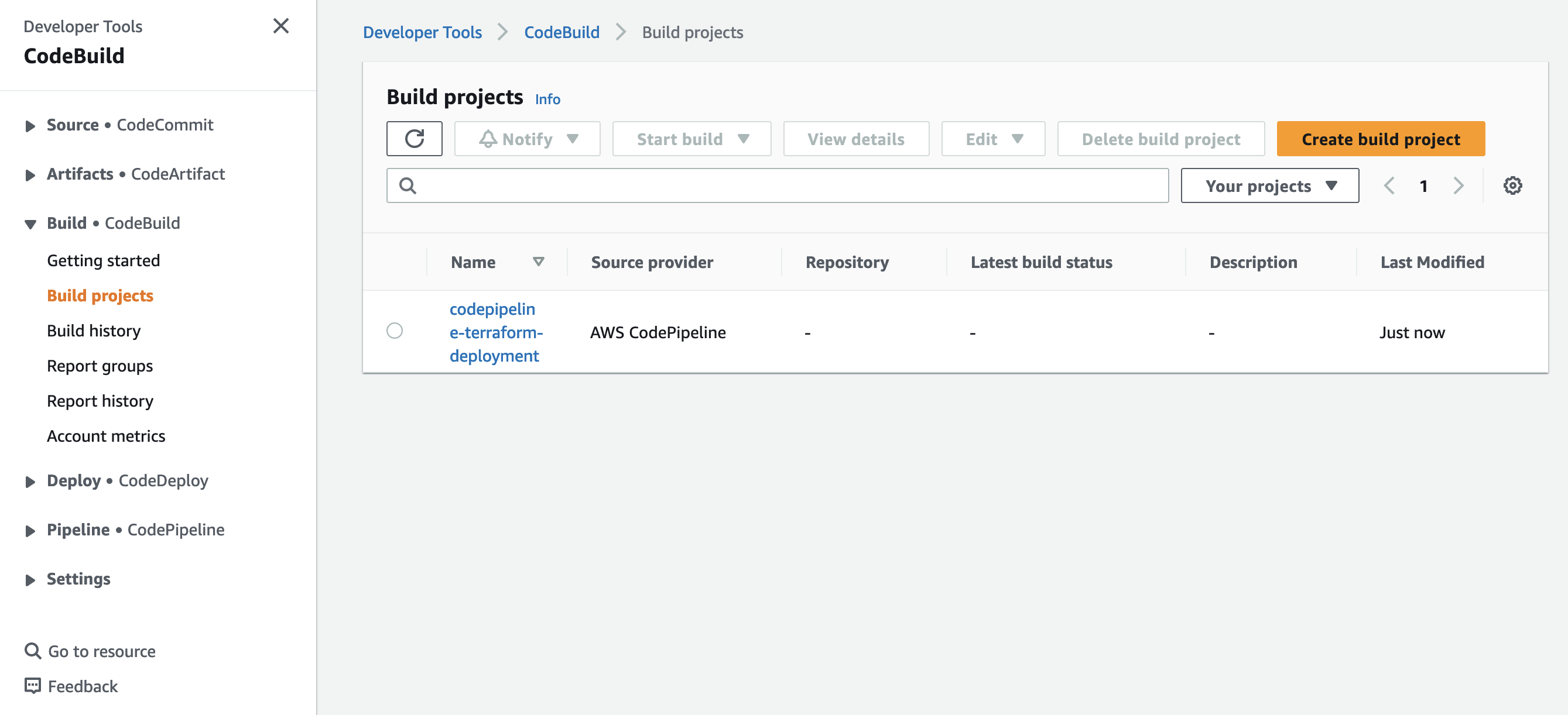Streamlining Infrastructure as Code with Automation
Infrastructure as Code (IaC) has revolutionized how organizations manage and provision their IT resources. Instead of manual processes, IaC employs machine-readable definition files to automate infrastructure deployment and configuration. This approach offers numerous benefits, including increased speed, reduced errors, and improved consistency. Terraform, a widely adopted open-source IaC tool, enables users to define and provision infrastructure across various cloud providers and on-premise environments. Terraform uses a declarative configuration language to describe the desired state of the infrastructure, allowing for version control, collaboration, and repeatability.
However, managing Terraform configurations manually can present its own set of challenges. Manual deployments are prone to human error, lack auditability, and can be time-consuming, especially in complex environments. This is where the automation of Terraform deployments becomes crucial. Organizations need a reliable and efficient way to execute Terraform configurations consistently and automatically. A robust automation solution can streamline the entire infrastructure lifecycle, from initial provisioning to ongoing maintenance and updates. By automating Terraform deployments, teams can focus on higher-level tasks and accelerate the delivery of value.
One effective solution for automating Terraform workflows is to integrate it with a continuous integration and continuous delivery (CI/CD) pipeline. This integration allows for automated testing, validation, and deployment of infrastructure changes. By leveraging a CI/CD pipeline, organizations can ensure that Terraform configurations are thoroughly tested before being applied to production environments, minimizing the risk of errors and downtime. AWS CodeBuild is a fully managed CI/CD service that integrates seamlessly with Terraform, providing a scalable and cost-effective platform for automating infrastructure deployments. Integrating Terraform with AWS CodeBuild provides a powerful and automated solution for managing infrastructure using the principles of Infrastructure as Code, enabling teams to streamline their workflows, improve reliability, and accelerate the delivery of cloud infrastructure using terraform codebuild.
Harnessing the Power of AWS CodeBuild for Terraform Projects
AWS CodeBuild stands out as a fully managed continuous integration service, offering a robust platform for automating Terraform deployments. Its capabilities provide significant advantages over manual processes, particularly in terms of scalability, security, and cost-effectiveness. Unlike manual deployments, which can be prone to human error and inconsistencies, AWS CodeBuild ensures that infrastructure changes are executed in a repeatable and reliable manner. The automation provided by Terraform CodeBuild streamlines the entire deployment pipeline, freeing up valuable time for infrastructure teams to focus on more strategic initiatives.
The scalability of AWS CodeBuild is a key benefit for Terraform projects of any size. Whether managing a small development environment or a large production infrastructure, CodeBuild can easily scale to meet the demands of the workload. This eliminates the need for manual capacity planning and ensures that deployments are not bottlenecked by resource constraints. Security is another crucial advantage. AWS CodeBuild integrates seamlessly with AWS Identity and Access Management (IAM), allowing for fine-grained control over access to resources and sensitive data. This helps to protect Terraform credentials and prevent unauthorized modifications to the infrastructure. Automating terraform codebuild also promotes a consistent security posture across all environments.
Cost-effectiveness is a significant factor when considering AWS CodeBuild for Terraform automation. With its pay-as-you-go pricing model, users only pay for the build minutes they consume. This can result in substantial cost savings compared to maintaining dedicated build servers or relying on manual deployment processes. Moreover, the efficiency gains achieved through automation further contribute to reduced operational costs. By leveraging the power of AWS CodeBuild, organizations can accelerate their Terraform deployments, improve their security posture, and optimize their infrastructure spending. The integration of terraform codebuild is a pathway to streamlined, secure, and cost-effective infrastructure management.
How to Automate Terraform Deployments using CodeBuild
Automating Terraform deployments with AWS CodeBuild streamlines infrastructure management. This approach reduces manual intervention. It also enhances consistency and speed. Setting up a CodeBuild project involves several key steps to successfully integrate Terraform codebuild.
First, create a CodeBuild project through the AWS Management Console. Provide a project name and description. Next, configure the source code repository. CodeBuild supports various repositories like GitHub and AWS CodeCommit. Connect your repository containing the Terraform configurations. This ensures CodeBuild can access the necessary files for deployment. Define the build environment. Choose a suitable Docker image. This image should include Terraform and any required dependencies. Specify environment variables needed by Terraform, such as AWS credentials or custom variables. This step configures the execution context for Terraform codebuild.
The buildspec.yml file is crucial for defining the build process. This file outlines the steps CodeBuild will execute. It typically includes installing Terraform, initializing the Terraform working directory, planning the infrastructure changes, and applying those changes. The buildspec file will use the Terraform commands to interact with AWS. Ensure the buildspec.yml file is correctly formatted and located in the root of your repository. This allows CodeBuild to execute the Terraform deployment automatically. Proper configuration of these elements ensures a seamless and automated Terraform codebuild workflow. Properly utilizing AWS CodeBuild enhances efficiency and reliability. It significantly reduces the risk of manual errors during infrastructure deployments. The integration of Terraform codebuild offers a robust and scalable solution for managing infrastructure as code.
Configuring Buildspec.yml for Seamless Terraform Automation
The buildspec.yml file is central to automating Terraform deployments with AWS CodeBuild. It defines the series of commands CodeBuild executes. This file resides at the root of your Terraform project repository. It dictates the build process, encompassing initialization, planning, and application stages. Correct configuration of buildspec.yml is vital for a successful terraform codebuild integration. This ensures seamless and automated infrastructure provisioning.
Several key Terraform commands should be present in your buildspec.yml. First, `terraform init` initializes the Terraform working directory. This downloads necessary plugins and sets up the backend. Next, `terraform plan` creates an execution plan. The plan outlines the changes Terraform will make to your infrastructure. Then, `terraform apply` provisions the infrastructure according to the plan. For cleanup, `terraform destroy` removes provisioned resources. Finally, `terraform output` displays outputs defined in your Terraform configuration. Consider this example `buildspec.yml` to use terraform codebuild:
Passing variables and secrets securely to Terraform is crucial. AWS Secrets Manager and AWS Systems Manager Parameter Store offer secure storage. You can retrieve these secrets within your buildspec.yml. Utilize environment variables in CodeBuild to inject these values into your Terraform configuration. For example, you might store AWS credentials or API keys. This approach prevents hardcoding sensitive information. It enhances the security of your terraform codebuild deployments. You are able to properly configure the buildspec.yml file and manage secrets effectively. You’ll establish a robust and secure automated terraform codebuild pipeline. This configuration will ensure that your infrastructure deployments are consistent and reliable, reducing the risk of manual errors and security vulnerabilities.
Implementing Version Control and Collaboration in your Infrastructure Workflow
Managing Terraform configurations effectively requires a robust version control system. Git, a widely adopted distributed version control system, is ideal for tracking changes, collaborating with team members, and maintaining a history of infrastructure deployments. A well-defined branching strategy is crucial for managing parallel development efforts and isolating changes. Consider using Gitflow or a similar branching model to manage feature development, releases, and hotfixes. This promotes organized collaboration on your terraform codebuild projects. Each branch represents a specific stage of development or a particular feature set. This isolation minimizes the risk of introducing breaking changes to the main infrastructure configuration.
Pull requests (PRs) are an essential part of a collaborative terraform codebuild workflow. When a developer completes a set of changes on a feature branch, they submit a pull request to merge those changes into the main branch. This triggers a code review process, where other team members can review the proposed changes, identify potential issues, and provide feedback. Code reviews help ensure code quality, consistency, and adherence to best practices. The review process serves as a safeguard against errors and vulnerabilities. CodeBuild seamlessly integrates with version control systems. It can automatically trigger builds when a new pull request is created or updated. This allows you to validate the changes proposed in the pull request. You can execute terraform plan within CodeBuild to generate an execution plan. This shows the infrastructure changes that will be applied if the pull request is merged. This provides valuable insight to reviewers during the code review process.
A collaborative and reliable infrastructure workflow is achievable through version control best practices. By using Git, branching strategies, pull requests, and code reviews, teams can work together to build, test, and deploy infrastructure changes with confidence. The integration of terraform codebuild with these systems enhances the automation and validation of the entire process. This further reduces the risk of errors. You have the ability to implement checks to ensure approved and validated infrastructure changes. The version control system acts as a single source of truth. This promotes consistency, traceability, and accountability within the infrastructure management process. This is a core component to your terraform codebuild strategy.
Security Best Practices: Protecting Your Terraform Credentials in CodeBuild
Securing Terraform credentials is paramount when automating deployments with AWS CodeBuild. Exposing sensitive information, such as AWS access keys and secret keys, can lead to unauthorized access and potential security breaches. Therefore, implementing robust security measures is crucial for safeguarding your infrastructure and data when using Terraform CodeBuild.
AWS Secrets Manager and AWS Systems Manager Parameter Store offer secure solutions for storing and managing sensitive information. Secrets Manager allows you to encrypt and rotate secrets, while Parameter Store provides a centralized and secure repository for configuration data. By leveraging these services, you can avoid hardcoding credentials directly into your Terraform configurations or CodeBuild build specifications. Instead, Terraform CodeBuild can retrieve the necessary credentials at runtime, ensuring that sensitive information remains protected. This approach significantly reduces the risk of accidental exposure and simplifies credential management across your infrastructure.
To integrate AWS Secrets Manager or Parameter Store with Terraform CodeBuild, you can utilize environment variables within the CodeBuild project. Configure the CodeBuild project to access the secrets or parameters using IAM roles with appropriate permissions. The buildspec.yml file can then reference these environment variables to pass the credentials to Terraform commands. For example, you can retrieve an AWS access key and secret key from Secrets Manager and use them to configure the AWS provider in Terraform. This ensures that Terraform CodeBuild has the necessary permissions to provision and manage resources in your AWS account, while keeping your credentials secure. Properly configured, your Terraform CodeBuild setup becomes a highly secure and automated infrastructure deployment pipeline. The proper use of secrets management is key for a secure Terraform CodeBuild implementation.
Troubleshooting Common Issues and Errors in CodeBuild Terraform Deployments
Automating Terraform deployments with AWS CodeBuild can streamline infrastructure management. However, challenges may arise. This section addresses common issues and offers solutions to ensure smooth and reliable terraform codebuild workflows. Authentication errors are frequent. Ensure the CodeBuild project has the necessary IAM permissions to access AWS resources. Verify that the IAM role associated with CodeBuild has the correct policies attached. These policies should grant access to services like S3, EC2, and any other resources Terraform manages. Double-check the trust relationship of the IAM role to confirm CodeBuild can assume it.
Configuration errors in Terraform files can also halt deployments. Use terraform validate locally before committing changes to the repository. This command identifies syntax errors and inconsistencies. Review the Terraform plan output carefully for any unexpected changes. Dependency conflicts can occur when using modules or providers. Specify explicit versions in the Terraform configuration to avoid compatibility issues. Use terraform init -upgrade to update the provider versions. State file locking issues arise when multiple processes attempt to modify the Terraform state simultaneously. Implement remote state management using S3 with DynamoDB for locking. This prevents conflicts and ensures consistent state management during concurrent terraform codebuild executions. Permissions issues may also prevent CodeBuild from creating or modifying resources. Ensure the CodeBuild IAM role has the required permissions for each resource type. Review the error messages in the CodeBuild logs for specific permission denials. Grant the necessary permissions using IAM policies.
When facing these issues, examine the CodeBuild logs thoroughly. The logs provide valuable insights into the cause of the failure. Enable detailed logging in CodeBuild to capture more information. Utilize tools like CloudWatch Logs Insights to analyze log data and identify patterns. For persistent issues, consider breaking down the deployment into smaller, manageable steps. This simplifies troubleshooting and isolates the source of the problem. Regularly update Terraform providers and modules to benefit from bug fixes and new features. Thorough testing and validation are crucial for preventing errors in production environments. By addressing these common challenges proactively, one can optimize terraform codebuild deployments and maintain a stable infrastructure.
Optimizing CodeBuild for Terraform Automation: Enhancing Efficiency and Scalability
To fully leverage the potential of Terraform CodeBuild, focus on optimizing its performance. Efficient builds translate to faster deployments and reduced operational costs. Caching dependencies is a fundamental optimization technique. By caching dependencies, CodeBuild avoids re-downloading them for each build. This significantly reduces build times, especially in projects with numerous modules or providers. Configure caching in the buildspec.yml file to persist dependencies between builds. Also, consider using specific Docker images that already contain pre-installed dependencies required for Terraform. This approach minimizes the need for downloads during the build process. Remember that effective caching strategies can dramatically improve the speed of your Terraform CodeBuild workflows.
Parallel builds offer another avenue for accelerating Terraform deployments with CodeBuild. Complex infrastructure setups often involve multiple Terraform modules. Instead of applying these modules sequentially, consider executing them in parallel. CodeBuild allows for defining multiple build phases. Each phase can run concurrently. This parallel execution can significantly reduce the overall deployment time. However, ensure that your Terraform configuration is designed to support parallel execution. Address any dependencies between modules to prevent conflicts. Carefully plan your buildspec.yml file to orchestrate the parallel execution of Terraform commands. Also, infrastructure testing and validation steps are vital for ensuring the reliability of your deployments. Integrate testing frameworks like Terratest into your CodeBuild pipeline. Automate tests to verify the correctness of your infrastructure configurations. These tests can catch errors early in the deployment process, preventing costly mistakes in production. Implement testing for various aspects of your infrastructure, including security, compliance, and functionality. With comprehensive testing, you can build confidence in your Terraform codebuild deployments.
Monitoring CodeBuild deployments and alerting on failures is crucial for maintaining the health of your infrastructure. Integrate CodeBuild with monitoring tools such as AWS CloudWatch. Track key metrics such as build duration, error rates, and resource utilization. Set up alerts to notify you of any failures or performance issues. Promptly investigate and address any issues that arise to minimize downtime. Proactive monitoring and alerting enable you to maintain a stable and reliable infrastructure environment using Terraform CodeBuild. Optimize your infrastructure testing and deployment, and scale efficiently with automated alerts and resolutions using terraform codebuild.