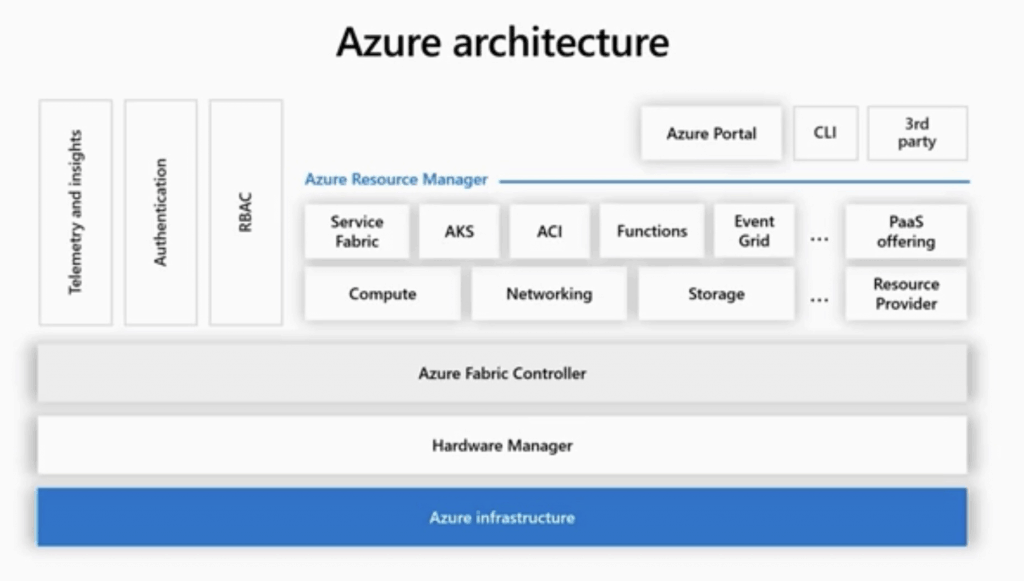How to Get Started with Microsoft Azure Free Tier
The Microsoft Azure Free Tier program provides access to Microsoft’s cloud services at no cost. It is designed for individuals and organizations looking to explore the capabilities of Azure before committing to a paid subscription. Eligibility is generally open to new Azure customers, allowing them to experiment and learn without incurring immediate charges. This is not a traditional “microsoft azure free download” in the sense of software installation; instead, it grants access to cloud-based resources. The core benefit is the opportunity to build, test, and deploy applications in a real-world cloud environment without upfront financial investment.
Specific Azure services are available within the free tier, including Azure Virtual Machines (VMs), Azure Storage, and Azure Cosmos DB. These services come with limitations on usage and duration. For example, users might receive a certain number of compute hours for Azure VMs each month or a specific amount of storage capacity for Azure Storage. It’s important to note the distinction between “Free Services” and “12 months Free Services.” Some services are perpetually free, subject to certain usage limits, while others are free for the first 12 months of your Azure account. The Microsoft Azure free download experience centers around leveraging these resources to understand the Azure platform.
Users benefit from exploring a range of Azure services to determine their suitability for diverse projects. For instance, one can deploy a small web application, develop and test a database, or experiment with artificial intelligence services. The “microsoft azure free download” experience, therefore, is about gaining practical experience. The free tier allows potential users to leverage free Azure resources for learning and prototyping, paving the way for more informed decisions about adopting Azure for production workloads. By experimenting with various services, users can better understand the potential of Microsoft Azure to meet their specific requirements. Remember to always check the specific terms and conditions of each service to understand any changes over time.
Navigating the Azure Portal for Free Account Creation
Creating an Azure Free Tier account involves a straightforward, step-by-step process through the Azure portal. To begin, navigate to the official Microsoft Azure website. Look for the “Start free” or “Free account” button, which is typically prominently displayed on the homepage. Clicking this button will initiate the signup procedure. A Microsoft account is required to proceed. If you don’t have one, you’ll be prompted to create one. This Microsoft account will be your key to accessing all Azure services. The signup process requires you to provide some personal information, such as your name, email address, and phone number. This information is used for identification and communication purposes. Next, you’ll need to verify your identity through phone verification. Microsoft will send a verification code to your phone number, which you’ll need to enter on the website. This step helps ensure the security of your account.
A key part of the Azure Free Tier signup is payment verification. While the Azure Free Tier provides access to free services and credits, Microsoft requires you to provide credit card or debit card details. This is primarily for identity verification and to prevent fraudulent activities. It’s important to understand that you will not be charged unless you explicitly upgrade to a paid subscription or exceed the free usage limits. Many users see “microsoft azure free download” as a misnomer because it is not a traditional software download but access to services. A small, temporary authorization charge might appear on your statement during the verification process. However, this charge is typically reversed within a few days. Make sure your card is valid and has sufficient funds available for this temporary authorization. If you encounter issues with payment verification, double-check your card details and contact your bank if necessary. After completing the payment verification, you’ll need to agree to the terms and conditions of the Azure Free Tier. Read these terms carefully before proceeding. Once you’ve accepted the terms, your Azure Free Tier account will be created.
Once your account is set up, you can access the Azure portal. The Azure portal is a web-based console that allows you to manage your Azure resources. Familiarize yourself with the portal’s interface. Explore the various services and features available. Remember to monitor your usage to stay within the free tier limits. Setting up billing alerts is a great way to track spending and prevent unexpected charges. Although not a “microsoft azure free download” in the typical sense, the access it grants is invaluable. Common signup issues often revolve around incorrect personal information or payment method failures. Ensure all information entered is accurate and that your payment method is valid. If problems persist, contact Azure support for assistance. With your Azure Free Tier account active, you can begin exploring the many possibilities Azure offers for development, testing, and learning.
Understanding Free Azure Account Limitations and Usage
The Azure Free Tier provides access to a range of services, but it’s crucial to understand its limitations to avoid unexpected charges. The program includes different categories of free offers: services that are “Always Free,” services that are free for “12 months,” and services that consume the initial credit provided upon signup. Misunderstanding these distinctions can lead to inadvertent costs. Many users search for “microsoft azure free download,” but it’s important to remember that Azure isn’t downloaded; instead, users gain access to cloud-based services.
Services offered as “Always Free” include options like Azure Cosmos DB (with limited throughput and storage), Azure Functions (with a certain number of free executions per month), and Azure Container Instances. While these are perpetually free, usage is capped. The “12 months Free” services generally include a virtual machine (VM) with limited compute hours and storage. The specific VM size and operating system options within this free tier are limited. Furthermore, the initial credit, typically around $200 USD, can be used towards other Azure services not covered by the “Always Free” or “12 months Free” offers. These might include more powerful VMs, advanced storage options, or specific Azure Marketplace solutions. This credit provides an excellent opportunity to explore a wider array of Azure’s capabilities, but it’s essential to monitor consumption closely.
Exceeding the limits of the free services or exhausting the initial credit will result in charges. Azure will either bill the payment method on file or, in some cases, suspend the services to prevent further costs. It’s therefore imperative to regularly monitor resource usage via the Azure portal. The portal offers tools to track spending and set up alerts that trigger when usage approaches the free tier limits or the credit balance is running low. Ignoring these limitations and failing to monitor usage are the most common reasons for unexpected Azure bills. Therefore, a proactive approach to resource management is essential for a positive “microsoft azure free download” experience, even though it is not really a download but a registration for free services.
Leveraging Azure Free Services for Development and Testing
The Microsoft Azure Free Tier presents developers and testers with a valuable opportunity to explore and experiment with cloud technologies at no initial cost. It’s important to understand that “microsoft azure free download” refers not to downloading software, but rather accessing Azure’s cloud services without immediate charges. This allows for hands-on experience that can significantly accelerate learning and project development. Developers can utilize the free tier to deploy small web applications, providing a live environment for testing and showcasing their work. Imagine hosting a portfolio website or a simple blog directly from Azure’s infrastructure, gaining practical experience with deployment processes and server management, all within the confines of the free tier. This provides invaluable real-world exposure, bridging the gap between theoretical knowledge and practical application. “microsoft azure free download” equivalent is starting using the Free Tier to build apps.
Testers can leverage the Azure Free Tier to create test databases for verifying application functionality and performance. Azure Cosmos DB, with its free tier offering, is particularly useful for experimenting with NoSQL databases. This allows testers to simulate real-world data scenarios and identify potential bottlenecks or bugs without incurring costs. Furthermore, the free tier enables experimentation with machine learning services. Developers can explore Azure Machine Learning to build and train simple models, gaining familiarity with AI concepts and tools. This is a great way to prototype innovative features or integrate intelligent capabilities into existing applications. For instance, a developer could use the free tier to build a simple image recognition model or a sentiment analysis tool, demonstrating the potential of AI to solve real-world problems. The “microsoft azure free download” of developer tools is not required, as they are available on the cloud.
By taking advantage of these free Azure resources, developers and testers can significantly enhance their skills and build impressive portfolios. The Azure Free Tier provides a risk-free environment for learning, prototyping, and experimenting with the latest cloud technologies. It empowers individuals to explore the vast capabilities of Azure and unlock new possibilities for innovation. The ability to deploy and test applications in a live environment, without incurring costs, is a game-changer for aspiring developers and seasoned professionals alike. This hands-on experience is invaluable for building confidence, mastering new skills, and ultimately, driving innovation in the world of software development and testing. Remember that the “microsoft azure free download” is not a traditional download; it’s the opportunity to access and utilize powerful cloud services without initial expenditure, enabling you to learn, build, and innovate on the Azure platform.
Optimizing Your Azure Free Tier Resources to Avoid Unexpected Charges
Effectively managing your Azure Free Tier resources is crucial to avoid unexpected charges and maximize the benefits of the program. The Microsoft Azure Free Download provides a gateway to powerful cloud services, but it’s essential to understand its limits. Monitoring your resource usage is the first step. Azure provides tools to track your spending and resource consumption in real-time. Set up budget alerts within the Azure portal to receive notifications when you approach your free tier limits or credit balance. These alerts can be configured to trigger at specific thresholds, allowing you to take proactive measures.
Deallocating resources when they are not in use is another effective strategy. For example, if you have a virtual machine (VM) that you only use during certain hours, shut it down when it’s idle. This prevents the VM from consuming compute hours and incurring potential charges. Azure also offers features like auto-shutdown for VMs, which can automate this process. Similarly, for storage resources, regularly review and delete any unnecessary data to stay within the free tier limits. Understanding Azure pricing and resource consumption models is paramount. Different Azure services have varying pricing structures, and resource consumption can depend on factors like instance size, storage type, and network bandwidth. Familiarize yourself with the Azure pricing calculator to estimate the cost of different services and configurations. The Microsoft Azure Free Download is designed to let you explore and learn; using the pricing calculator will help you plan your cloud journey without surprises. Remember, the Microsoft Azure Free Download isn’t a traditional download, but access to resources that you have to manage well.
To prevent unexpected charges, regularly review your Azure Cost Management + Billing dashboard. This dashboard provides a detailed breakdown of your spending, including resource-level costs, cost trends, and potential cost-saving opportunities. Implement tagging for your Azure resources to categorize and track costs effectively. Tags allow you to group resources by project, department, or environment, making it easier to identify cost drivers and allocate expenses. Regularly review your resource configurations to ensure they are optimized for cost efficiency. For example, consider using smaller instance sizes for VMs or choosing lower-cost storage tiers if appropriate for your workload. By proactively monitoring your resource usage, understanding Azure pricing, and optimizing your configurations, you can maximize the value of the Microsoft Azure Free Download and avoid any unexpected charges. The Microsoft Azure Free Download allows for practical experience, so take the time to explore the monitoring tools Azure provides.
Exploring Popular Azure Solutions Available During Your Free Trial
The Microsoft Azure Free Tier provides access to a range of compelling solutions. These solutions allow users to explore the platform’s capabilities without incurring immediate costs. Azure Functions, a serverless computing service, enables developers to execute code without managing servers. This is ideal for event-driven applications and microservices. With the “microsoft azure free download” of knowledge, users can quickly deploy and scale applications on demand, paying only for the compute time consumed. The free tier offers a monthly allowance of function executions, making it perfect for experimenting with serverless architectures.
Azure Logic Apps is another powerful tool available during the free trial. It’s a cloud-based integration platform that simplifies building automated workflows and integrations between various applications and services. Users can connect different systems, automate business processes, and orchestrate data flows using a visual designer. The Azure Free Tier includes a number of free Logic Apps executions each month, allowing users to explore the potential of integration solutions. Consider these solutions when thinking about a “microsoft azure free download” of resources to start learning. Users can build integrations between cloud services, on-premises systems, and even other cloud providers. It is a simple way to automate business processes.
Azure Cognitive Services offer a suite of AI APIs that can be easily integrated into applications. These services cover various areas, including vision, speech, language, and decision-making. Users can leverage pre-trained AI models to add intelligent features to their applications without requiring deep expertise in machine learning. For example, the Computer Vision API can analyze images, detect objects, and recognize faces. The Text Analytics API can perform sentiment analysis, key phrase extraction, and language detection. These solutions are a taste of what is possible, even if a direct “microsoft azure free download” isn’t what’s offered. The Azure Free Tier provides a limited number of free transactions for select Cognitive Services, making it possible to experiment with AI capabilities and explore how they can solve real-world problems. By exploring these solutions, new users can realize the value proposition of Azure and how it can help them to resolve issues.
Transitioning from Azure Free Tier to Paid Subscription Seamlessly
Upgrading from the Microsoft Azure Free Tier to a paid subscription is a straightforward process, designed to provide continued access to Azure services as your needs evolve. The transition allows you to move beyond the free tier’s limitations and leverage the full power and scalability of the Azure platform. Understanding the available subscription options and their associated costs is crucial for making an informed decision.
Several Azure subscription models cater to different usage patterns and organizational structures. The Pay-As-You-Go option is a popular choice, billing you only for the resources you consume each month. This provides flexibility and is ideal for fluctuating workloads or projects where resource needs are unpredictable. Enterprise Agreements are designed for larger organizations with significant Azure consumption, offering discounted rates and customized billing arrangements. Other options include subscriptions tailored for specific scenarios, such as development/testing environments. When evaluating these options, consider your current and projected resource requirements, budget constraints, and any specific organizational policies regarding cloud spending. The microsoft azure free download opens the door, but a paid subscription unlocks its full potential. Azure pricing is based on various factors, including the type of service, the region where it’s deployed, and the amount of resources consumed. The Azure Pricing Calculator is a valuable tool for estimating costs based on your anticipated usage.
The upgrade process itself is typically initiated through the Azure portal. You’ll need to select the desired subscription type and provide the necessary billing information. During the upgrade, any resources that exceed the free tier limits will begin incurring charges based on the selected subscription’s pricing. It’s important to monitor your resource usage and spending closely after upgrading to avoid unexpected costs. Setting up budget alerts and utilizing Azure Cost Management tools can help you track your expenses and optimize your resource allocation. The transition from a free account to a paid subscription offers seamless continuity for your cloud workloads. Remember that access to microsoft azure free download is a limited, the paid version has more to offer. By carefully planning your upgrade and understanding Azure’s pricing structure, you can ensure a cost-effective and efficient transition to a paid subscription that meets your specific needs.
Best Practices for Maximizing Value from Your Initial Azure Experience
To truly leverage the power of the Microsoft Azure Free Tier, a strategic approach is essential. Consider this initial experience as an investment in future cloud proficiency. The Microsoft Azure Free Download is not a traditional software download; instead, it grants access to a wide range of cloud services. A key practice is to actively explore the diverse services offered. Don’t limit yourself to just one or two areas. Delve into compute, storage, databases, and even AI/ML services to gain a broad understanding of the Azure ecosystem. The Microsoft Azure Free Download provides the opportunity to experiment without significant financial risk. Prioritize hands-on learning. Theoretical knowledge is valuable, but practical experience is invaluable. Follow tutorials, build small projects, and try to solve real-world problems using Azure services. This active engagement solidifies learning and fosters problem-solving skills.
Effective resource management is paramount. Understand the limitations of the free tier and proactively monitor resource consumption. Set up alerts to notify when approaching usage limits, and regularly deallocate resources that are not actively in use. A well-managed environment not only prevents unexpected charges but also promotes efficient resource utilization. Continuously upskill and expand your knowledge. The cloud landscape evolves rapidly, so staying current is crucial. Explore Azure documentation, attend webinars, and consider pursuing Azure certifications to enhance your expertise. Remember that the Microsoft Azure Free Download provides a pathway to professional growth and career advancement. By investing time and effort in learning Azure, you’re equipping yourself with skills that are highly sought after in today’s technology-driven world.
Embrace the community and seek support when needed. Engage with other Azure users through forums, online communities, and social media groups. Sharing experiences, asking questions, and offering assistance can accelerate learning and provide valuable insights. The Microsoft Azure Free Download opens doors to a world of possibilities. It allows you to learn, experiment, and build innovative solutions. The microsoft azure free download, remember, is a starting point for your cloud journey. By following these best practices, you can maximize the value of your initial Azure experience and set yourself up for long-term success in the cloud.