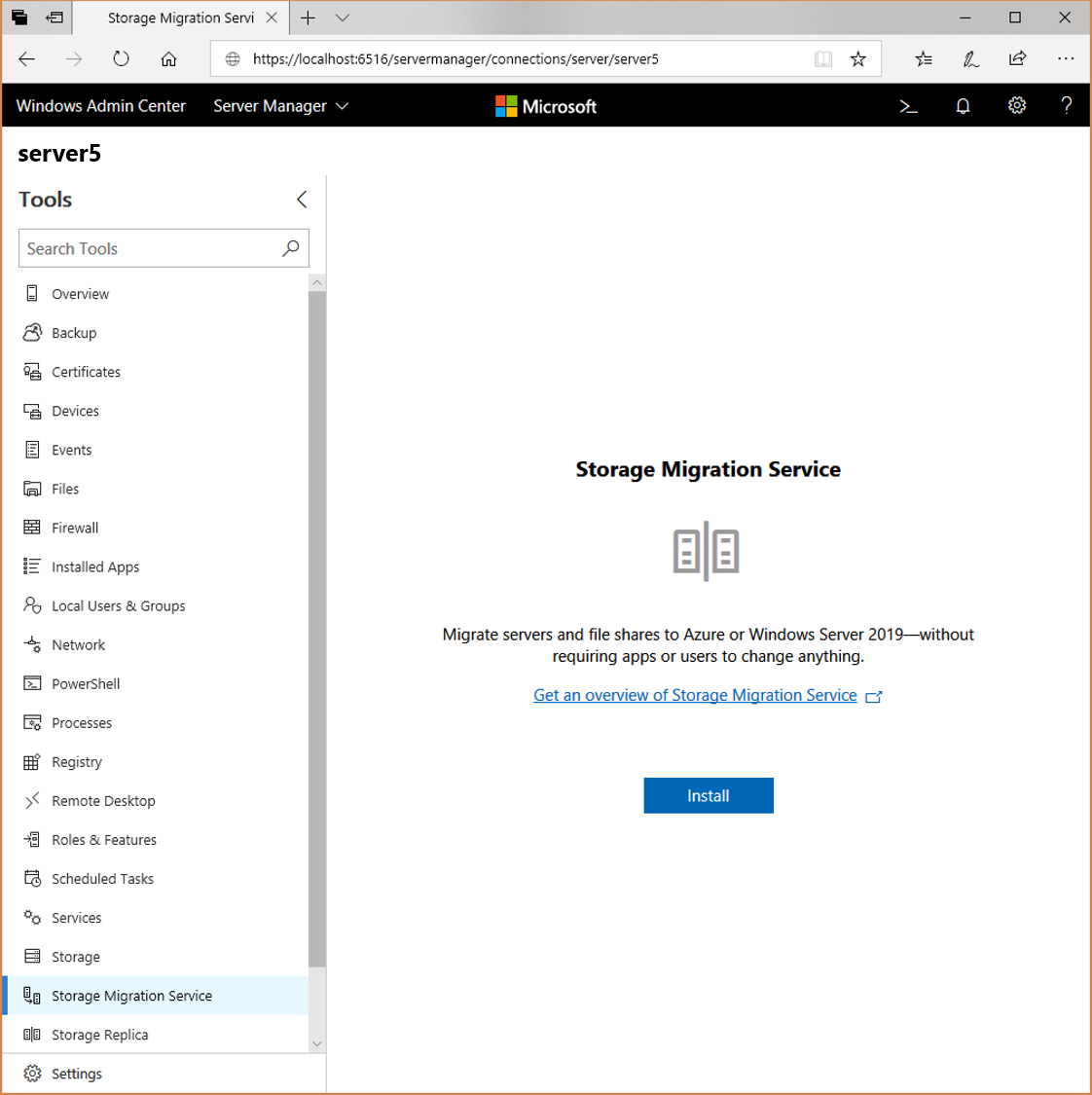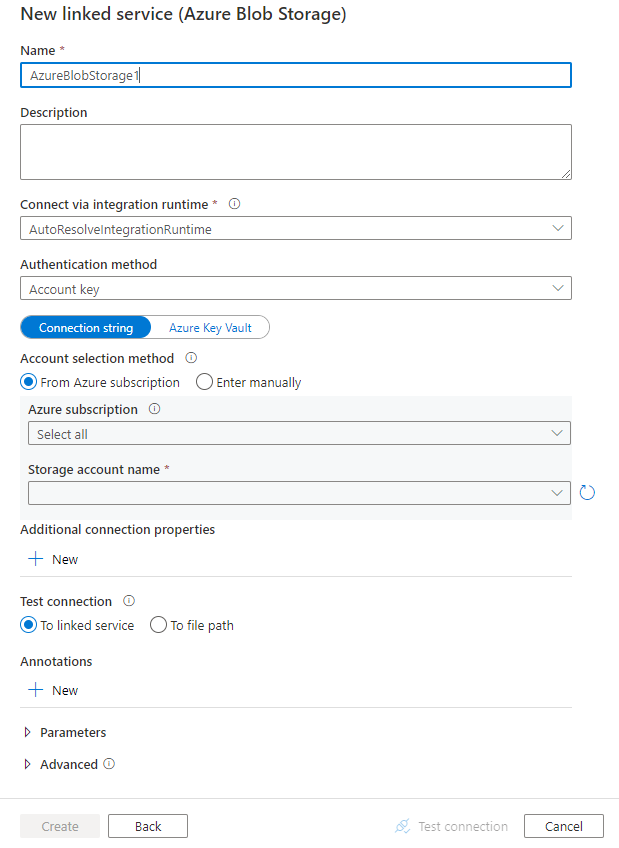Choosing the Right Data Transfer Solution
Selecting the optimal data transfer solution hinges on several key factors. Cloud-based storage transfer services offer accessibility and scalability, ideal for businesses needing remote access and flexible storage capacity. However, reliance on a third-party provider introduces potential security concerns and vendor lock-in. On-premise solutions provide greater control over data security and infrastructure but require significant upfront investment and ongoing maintenance. The cost-effectiveness of each approach varies greatly depending on data volume and required features. Hybrid approaches combine the benefits of both, offering a balance of control and convenience, but add complexity to management. Individuals may find cloud solutions sufficient, while small businesses might benefit from hybrid models, and large enterprises often opt for customized on-premise solutions or extensive cloud deployments. The choice depends heavily on budget, technical expertise, and data security priorities. Data security is paramount in choosing the right storage transfer service.
Speed and scalability are equally important considerations. Cloud storage transfer services often provide faster speeds for smaller files due to their optimized infrastructure. However, transferring massive datasets might be quicker with dedicated on-premise solutions, particularly when network bandwidth is a limiting factor. Scalability needs also influence the decision. Cloud services inherently scale easily, adjusting to fluctuating data volumes with relative ease. In contrast, on-premise solutions require proactive planning and potential infrastructure upgrades to accommodate future growth. Small businesses with fluctuating needs may find cloud storage transfer services more adaptive, while large enterprises with predictable growth patterns might favor a scalable on-premise setup or a hybrid strategy to manage both speed and capacity efficiently. Understanding your present and future data storage and transfer needs is critical for long-term success.
Security remains a primary concern when choosing a storage transfer service. Cloud providers typically offer robust security features, including encryption and access controls. However, responsibility for data security often shares between the provider and the user. On-premise solutions allow for greater control over security measures, but this comes with the burden of managing security protocols and updates. The selection of appropriate encryption protocols and adherence to relevant data privacy regulations (GDPR, HIPAA, etc.) are paramount regardless of the chosen method. Careful consideration of security protocols is essential when choosing a storage transfer service, irrespective of whether it’s a cloud, on-premise, or hybrid solution. Regular security audits and employee training contribute to robust data protection across all solutions. The best storage transfer service for you will provide both the speed and security your data needs.
How to Seamlessly Migrate Your Data with Minimal Downtime
Planning a successful data migration requires careful consideration. Begin with a thorough data assessment. Identify the volume, type, and location of data needing transfer. This step helps determine the most appropriate storage transfer service and migration strategy. Factors like data sensitivity and compliance requirements also play a crucial role in selecting the right approach. For example, transferring highly sensitive patient data requires a storage transfer service with robust security measures and HIPAA compliance.
Next, choose a suitable transfer method. Direct transfer, using a dedicated network connection, is ideal for large datasets and offers high speed. Cloud storage provides flexibility and scalability, especially for geographically dispersed data. Consider using a hybrid approach that combines both methods for optimal results. This strategy allows for greater control and mitigates potential risks. Regardless of your chosen method, thorough testing is essential before a full-scale migration. Test the process with a subset of your data to identify and resolve any potential issues. This minimizes disruptions during the actual migration.
To minimize downtime, schedule the migration during off-peak hours or periods of low activity. Employ incremental transfers, moving data in stages to reduce impact on ongoing operations. For particularly large datasets, consider using parallelization techniques to speed up the transfer process and reduce the total downtime. Monitor the migration closely and have a rollback plan in place to address unforeseen problems. A robust rollback strategy enables a swift return to the original state if any errors occur during the storage transfer service process. By following these steps, organizations can ensure a smooth and efficient data migration with minimal disruptions.
Security and Privacy Considerations for Your Data Transfer
Data security during a storage transfer service operation is paramount. The sensitivity of the information demands rigorous safeguards. Encryption serves as the first line of defense, scrambling data during transit and at rest. This makes it unreadable to unauthorized parties. Strong encryption algorithms, such as AES-256, are essential for robust protection. Access controls are also vital. Implement role-based access to limit who can view, modify, or transfer data. Multi-factor authentication adds an extra layer of security, requiring users to verify their identity through multiple channels. Choosing a storage transfer service should involve verifying that these security protocols are in place.
Compliance with data privacy regulations is non-negotiable. Regulations like GDPR (General Data Protection Regulation) and HIPAA (Health Insurance Portability and Accountability Act) impose strict requirements on data handling. A storage transfer service must adhere to these regulations. This includes obtaining explicit consent for data collection. It also means implementing data breach notification procedures. Understanding the specific regulatory requirements applicable to your data is crucial. Prioritize a storage transfer service that demonstrates a clear commitment to compliance. Regular audits and certifications can provide assurance that the service meets industry standards for data privacy.
Reputable storage transfer service providers invest heavily in security infrastructure. Look for providers with certifications like ISO 27001 or SOC 2. These certifications indicate that the service has undergone independent audits of its security controls. Services should offer features like data loss prevention (DLP) to prevent sensitive information from leaving the organization’s control. Regular security assessments and penetration testing are crucial for identifying vulnerabilities. Proactive monitoring of data transfer activities can also detect suspicious behavior. By carefully evaluating security features and compliance measures, you can ensure your data remains safe during the storage transfer service process. Educate employees about security best practices. Encourage them to use strong passwords and be cautious of phishing attempts. A layered approach to security, combining technical controls with user awareness, is the most effective way to protect your data.
Evaluating the Cost-Effectiveness of Different Transfer Options
The pricing of a storage transfer service can vary significantly. Understanding these models is crucial. Subscription-based pricing involves a recurring fee, usually monthly or annually. Pay-as-you-go models charge based on actual data usage. Other models might offer tiered pricing depending on features and support levels. Organizations must carefully evaluate their data transfer needs to determine the most cost-effective option.
Several factors influence the total cost of using a storage transfer service. Data volume is a primary driver. The amount of data transferred directly impacts costs, especially with pay-as-you-go plans. Transfer speed also plays a role. Some services charge extra for faster transfer speeds or prioritize larger transfers for faster completion. Additional features, such as advanced security protocols, data encryption, compliance certifications, and dedicated support, contribute to the overall price. Businesses should consider the total cost of ownership (TCO) when evaluating a storage transfer service, including the cost of potential downtime or security breaches.
Optimizing costs without compromising security or performance requires strategic planning. Compressing files before transfer can reduce data volume and associated costs. Scheduling transfers during off-peak hours can sometimes lead to lower rates. Choosing the right storage transfer service based on specific needs is also critical. A smaller business might not require the same level of features or support as a large enterprise. Examples of price comparisons show the differences. A basic subscription plan for a cloud-based storage transfer service might cost $10 per month for 1 TB of storage. A pay-as-you-go plan could charge $0.05 per GB transferred. The best approach is to assess data transfer requirements and compare the pricing models of various services to find the most suitable and cost-effective storage transfer service.
Comparing Popular File Transfer Services: A Feature-by-Feature Analysis
Selecting the appropriate storage transfer service is crucial for individuals and businesses alike. Several prominent players offer a range of features, pricing models, and security protocols. This section provides a comparative analysis of popular storage transfer service options, highlighting their strengths and weaknesses to aid in informed decision-making. A careful evaluation ensures that the chosen storage transfer service aligns with specific needs and priorities.
MultCloud is a storage transfer service specializing in cloud-to-cloud transfers. Its key strength lies in its ability to manage multiple cloud storage accounts from a single interface. This simplifies data migration and synchronization between different cloud providers. Security protocols include encryption during transfer. Pricing is subscription-based, with varying tiers based on transfer volume. The user interface is generally considered intuitive. SpiderOak.com offers a different approach, emphasizing privacy and security above all else. It employs a “zero-knowledge” encryption policy, meaning that even SpiderOak cannot access user data. This makes it a strong choice for those handling sensitive information. However, its pricing can be higher than other storage transfer service options. Supported file types are broad, and the user interface is geared towards security-conscious users. Another contender in the storage transfer service market is pCloud, known for its lifetime subscription options. It offers a combination of cloud storage and file sharing features. Security features include TLS/SSL encryption. While its user interface is user-friendly, transfer speeds can sometimes be a concern depending on the user’s location. Finally, consider Box, a storage transfer service popular among enterprises. It offers robust collaboration features, granular access controls, and integrations with various business applications. Its security protocols are enterprise-grade, and it complies with numerous industry regulations. Pricing is typically higher than other options, reflecting its focus on business users.
When evaluating a storage transfer service, consider factors beyond just price. Evaluate security needs, data volume, transfer speed requirements, and the importance of collaboration features. A detailed comparison of these factors across different storage transfer service providers will lead to a well-informed choice. Selecting the right storage transfer service ensures efficient, secure, and cost-effective data management.
Optimizing Your Data Transfer for Speed and Efficiency
Efficient data transfer is crucial for businesses and individuals alike. Slow transfer speeds can lead to lost productivity and frustration. Optimizing your data transfer involves several key strategies that address network connectivity, file compression, transfer protocols, and the selection of the most suitable storage transfer service. Implementing these strategies can significantly improve the speed and efficiency of your data movement.
One of the primary factors influencing data transfer speed is network connectivity. Ensuring a stable and high-bandwidth connection is essential. Consider upgrading your internet plan or optimizing your network infrastructure to eliminate bottlenecks. Wired connections generally offer more stable and faster speeds than wireless connections. For large data transfers, direct connections are often the most efficient. Compressing files before transfer can dramatically reduce their size, leading to faster transfer times. Utilize compression tools to archive large files into smaller, more manageable packages. This is particularly effective for files with redundant data. Choosing the right storage transfer service also plays a crucial role. Some services offer built-in compression and optimization features that can further enhance transfer speeds.
Selecting the appropriate transfer protocol can significantly impact performance. Protocols like TCP are reliable but can be slower due to error checking. UDP is faster but less reliable, making it suitable for certain types of data where occasional packet loss is acceptable. Consider using accelerated transfer protocols offered by some storage transfer service providers. These protocols are designed to optimize data transfer for specific network conditions. Data size and type also influence the optimal storage transfer service choice. Cloud-based storage transfer service options are ideal for transferring large volumes of data over long distances. On the other hand, local network transfers might be faster for smaller files within the same network. Regularly monitor your data transfer speeds to identify potential bottlenecks. Use network monitoring tools to analyze traffic and pinpoint areas where performance can be improved. By proactively addressing these issues, you can ensure consistently fast and efficient data transfers when using a storage transfer service. Regular maintenance and optimization will help maintain optimal performance over time. Consider factors like server locations and peering agreements when selecting a storage transfer service for better transfer speeds.
Troubleshooting Common Data Transfer Issues: Solutions and Best Practices
Data transfer processes, while often streamlined, can encounter a variety of issues. Understanding these potential problems and knowing how to address them is crucial for a smooth and successful data migration or ongoing data management. Addressing common issues promptly minimizes downtime and protects data integrity when using a storage transfer service.
One frequent problem is network errors. These can manifest as slow transfer speeds, connection timeouts, or even complete transfer failures. Begin by checking the network connection on both the source and destination devices. Ensure that network cables are properly connected and that Wi-Fi signals are strong. Restarting network devices, such as routers and modems, can often resolve temporary connectivity issues. Another approach to mitigate network errors involves using a storage transfer service with built-in resilience, such as automatic retries for failed transfers. Firewalls and antivirus software might interfere with data transfer. Temporarily disabling them (with caution and awareness of security implications) can help identify if they are the source of the problem. Corrupted files are another potential headache. File corruption can occur during the transfer process or may exist in the source data. Run virus scans on your files before initiating the transfer. Consider using checksum tools to verify file integrity before and after the storage transfer service process.
Incomplete transfers are also a common occurrence. These can arise from network interruptions, insufficient storage space at the destination, or software glitches. Always verify that there is sufficient storage space on the destination device before starting the transfer. Implement a storage transfer service that offers progress tracking and resume functionality, allowing transfers to pick up where they left off in case of interruption. Furthermore, consider using a file synchronization tool that automatically detects and transfers only the changed portions of files, minimizing the amount of data that needs to be transferred and reducing the risk of incomplete transfers. Employing robust logging and monitoring tools can help to proactively identify and resolve any bottlenecks in your storage transfer service. By addressing these common issues and following best practices, you can ensure a more reliable and efficient data transfer process when using a storage transfer service.
Ensuring Data Integrity After Transfer: Verification and Validation
Data integrity is paramount after any storage transfer service process. It ensures that the transferred data remains accurate, complete, and unaltered during the entire operation. Without proper verification and validation, organizations risk working with corrupted or incomplete information, leading to potentially serious consequences. Therefore, implementing robust data integrity checks is not just a best practice, but a necessity for reliable data management. This section explores various methods for ensuring data integrity post-transfer, providing actionable steps and insights.
One of the most common and effective methods for verifying data integrity is using checksums. A checksum is a small value calculated from a block of data. It’s used to detect accidental errors that may have been introduced during its transmission or storage. Different checksum algorithms exist, such as MD5, SHA-1, and SHA-256. These algorithms generate a unique “fingerprint” of the data. Before the storage transfer service takes place, a checksum is calculated on the source data. After the transfer, another checksum is calculated on the destination data. Comparing the two checksums reveals whether any changes occurred during the transfer. If the checksums match, the data is considered intact. If they don’t, it indicates data corruption or an incomplete transfer, requiring further investigation and potential re-transfer. The choice of checksum algorithm depends on the sensitivity of the data and the desired level of security, with SHA-256 generally considered more secure than MD5.
Beyond checksums, hash functions provide another layer of validation. Hash functions are similar to checksums but are designed to be more collision-resistant. A collision occurs when two different sets of data produce the same hash value. While checksums are suitable for detecting accidental errors, hash functions offer stronger protection against intentional data tampering. Widely used hash functions include SHA-256 and SHA-3. To implement hash-based verification, generate a hash value of the source data before the storage transfer service. After the transfer, generate a hash value of the destination data. A secure comparison of these hash values verifies data integrity. In addition to these methods, consider implementing data validation techniques specific to the data type being transferred. For example, database records can be validated by comparing record counts and performing data consistency checks. Image files can be verified by comparing file sizes and visually inspecting samples. Proper validation methods are crucial in maintaining the reliability of any storage transfer service ensuring that the data is not only transferred efficiently but also accurately.