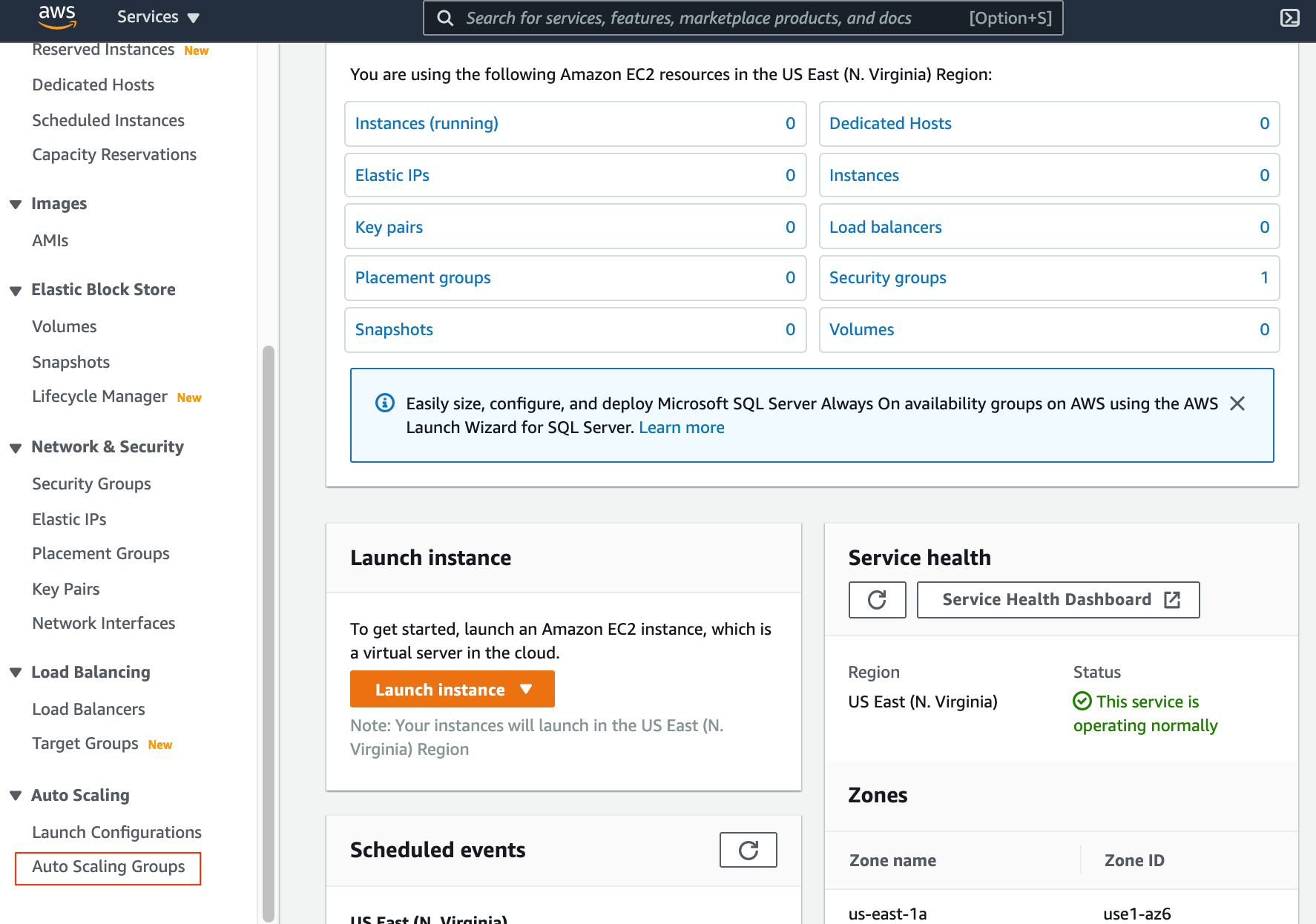Understanding the Need for Dynamic EC2 Scaling
Managing fluctuating workloads is a significant challenge for businesses relying on Elastic Compute Cloud (EC2) instances. Auto scaling EC2 instances offers a solution to this issue. Unexpected surges in traffic, like during promotional periods or seasonal spikes, can overwhelm systems without proper scaling. Conversely, periods of low activity might lead to wasted resources and unnecessary costs. Manual scaling, a time-consuming process, often fails to respond quickly enough to changing demands. This is where automated solutions, such as Amazon’s EC2 auto scaling, become crucial. This approach allows dynamic adjustments to the number of EC2 instances based on predetermined conditions, ensuring consistent application performance and optimal resource utilization. This intelligent management of resources through auto scaling EC2 results in lower operational costs, improved efficiency, and enhances the customer experience. E-commerce sites, for instance, frequently leverage auto scaling EC2 to manage traffic peaks during sales events.
Over-provisioning resources results in unnecessary expenses, while under-provisioning risks impacting application performance and user experience. Auto scaling EC2 provides a dynamic response to fluctuations, thereby striking a balance between cost optimization and performance. The ability to quickly adjust resources minimizes disruptions caused by workload variations, ensuring the availability and responsiveness of applications. This capability enhances the user experience by consistently providing high-performance and reliable access to services. Efficient resource allocation is a key benefit of implementing auto scaling EC2, leading to cost savings and increased operational efficiency.
Consider an e-commerce platform experiencing a surge in online orders during a major promotional period. Without auto scaling EC2, the platform may become overloaded, leading to slow response times and frustrated customers. Implementing auto scaling EC2 allows the platform to automatically provision additional EC2 instances to handle the increased traffic, ensuring a seamless user experience. This type of dynamic response is vital for applications that need to adapt to fluctuating loads and demands. The automated nature of auto scaling EC2 saves significant time and effort that would otherwise be required for manual adjustments. Properly configured auto scaling EC2 can significantly improve the platform’s stability and reliability, ultimately contributing to increased customer satisfaction and revenue generation.
Introducing Amazon EC2 Auto Scaling: Key Features and Benefits
Amazon EC2 Auto Scaling is a crucial service for managing dynamic workloads. It automatically adjusts the number of EC2 instances based on predefined metrics. This approach ensures optimal resource allocation, maximizing application performance and minimizing costs. This auto scaling ec2 service provides a robust solution for fluctuating demands. The service monitors various factors, allowing for adaptability in response to changes in application traffic.
Key features include scaling based on metrics like CPU utilization or custom metrics. Different scaling policies, like simple scaling, step scaling, and target tracking, cater to diverse needs. Simple scaling adjusts the number of instances proportionally to the metric. Step scaling increments or decrements instances in pre-defined steps, useful for predictable changes. Target tracking dynamically adjusts instances to maintain a specific metric target. Robust health checks ensure only healthy instances are utilized. These features enable cost-effective management of resources by avoiding over-provisioning during low-traffic periods. Optimized performance is another key benefit, ensuring the application’s responsiveness remains consistent regardless of traffic fluctuations.
The benefits of using Amazon EC2 Auto Scaling are numerous. Optimizing resource allocation by scaling up or down on demand leads to reduced costs. Improved application performance is another advantage, maintaining optimal responsiveness throughout the day. High availability is also achieved, ensuring continuous service despite fluctuating demand. By automating the scaling process, businesses can avoid the costs and inefficiencies of manual intervention. This allows businesses to focus on core competencies while benefitting from a dynamic and cost-effective auto scaling ec2 system.
How to Set Up and Configure EC2 Auto Scaling for Optimal Performance
Setting up an auto scaling ec2 group involves several crucial steps. First, launch your EC2 instances. Choose the appropriate instance types, considering factors like compute power and memory requirements. Select an appropriate Amazon Machine Image (AMI) to ensure compatibility with your application. Configure launch configurations. Define the instance type, AMI, security groups, and any necessary user data. Define scaling policies. These policies determine how the auto scaling ec2 group responds to changes in demand. Implement health checks. Implement checks to monitor the health of your EC2 instances. This ensures that only healthy instances are used. Utilize different scaling options. Select appropriate instance types, AMIs, and storage options to suit your needs. Adhere to best practices throughout each step to ensure optimal performance. A well-defined launch configuration is fundamental to a successful auto scaling ec2 implementation.
Configuring scaling policies is vital for adjusting the number of instances based on defined metrics. Utilize various scaling options to match your workload demands. Select appropriate policies, such as simple scaling, step scaling, or target tracking. Ensure that your policies accurately reflect the expected behavior of the application. For example, during peak demand, step scaling might adjust the number of instances in increments to match the demand. Consider the impact of cooldown periods and thresholds when formulating policies. Document and review all steps to maintain consistency. Each step plays a pivotal role in effective auto scaling ec2 group configuration. Implementing proper security measures is critical for instance security.
Implementing health checks is critical for optimal auto scaling ec2 performance. Monitor the health of your EC2 instances to ensure that only healthy instances are used. Define health check conditions and periods. This ensures that instances that fail to meet these conditions are removed from service and replaced with healthy instances. Consider factors like network connectivity, application responsiveness, and resource availability in your health checks. Document your health checks to enable consistent monitoring. Adhere to established best practices to maintain consistency. This proactive approach enhances your auto scaling ec2 group’s reliability and efficiency. This ensures that your auto scaling ec2 strategy functions effectively and predictably.
Leveraging Different Scaling Strategies: Simple vs. Step vs. Target Tracking
Understanding the nuances of different auto scaling ec2 strategies is crucial for optimizing resource allocation and cost-effectiveness. Simple scaling, step scaling, and target tracking scaling policies provide various approaches to responding to fluctuating workloads. Each policy has unique characteristics and parameters, suitable for different scenarios. Choosing the appropriate policy depends heavily on the expected behavior of application traffic. Choosing the right auto scaling ec2 approach improves efficiency.
Simple scaling is the most basic approach, scaling instances proportionally to metrics like CPU utilization. It automatically adjusts the number of instances based on a predefined scaling condition. It is suitable for steady workloads with consistent increases and decreases in demand. The auto scaling ec2 policy can be configured to launch or terminate instances when specific thresholds are met. Thresholds and scaling adjustments are configured during initial setup. Simple policies provide straightforward control over resource allocation.
Step scaling offers more granular control compared to simple scaling. This approach defines scaling adjustments in distinct steps or increments. Step scaling is advantageous for predictable, cyclical workload patterns, like e-commerce traffic spikes during sales. Auto scaling ec2 policies can be customized to initiate a series of adjustments based on pre-defined thresholds. Parameters such as the number of instances to add or remove and the delay between steps can be customized to suit varying traffic fluctuations. The strategy is suited to workloads exhibiting periodic increases or decreases in demands. Target tracking, the third scaling option, is adept at maintaining the desired resource usage percentage. It dynamically adjusts the size of an auto scaling ec2 group to match a predefined target metric, such as CPU utilization. This policy is suitable for workloads requiring consistent resource levels.
Optimizing EC2 Auto Scaling for Cost Efficiency: A Practical Approach
Cost optimization is crucial when using auto scaling ec2. Efficiently managing EC2 costs requires a multi-pronged approach. Selecting the right instance types significantly impacts overall expenses. Consider using smaller, less powerful instances when possible. They often suffice for less demanding workloads, reducing costs without sacrificing performance. This is a key aspect of managing auto scaling ec2 efficiently. Leveraging spot instances, which offer spare EC2 capacity at significantly reduced prices, provides further cost savings. However, remember that spot instances can be interrupted with short notice. Plan for this potential disruption by implementing robust error handling and failover mechanisms in your application.
Scheduled scaling offers another powerful tool for cost reduction within auto scaling ec2. Many applications experience predictable fluctuations in demand. By scheduling scaling policies to match these patterns, resources are only provisioned when needed. This eliminates unnecessary costs during off-peak hours. For example, a website that experiences high traffic during business hours but low traffic overnight can benefit significantly from scheduled scaling. Accurate monitoring of resource utilization is essential. Amazon CloudWatch provides detailed metrics on CPU utilization, network traffic, and disk I/O. By analyzing this data, you can identify periods of underutilization and adjust your scaling policies accordingly. Fine-tuning your scaling policies based on actual usage patterns optimizes resource allocation, minimizing waste and maximizing efficiency in your auto scaling ec2 setup.
Implementing these strategies—choosing cost-effective instance types, utilizing spot instances strategically, employing scheduled scaling, and diligently monitoring resource usage—enables significant cost savings without compromising the performance and reliability of your applications. Careful planning and consistent monitoring are vital for maximizing the cost-effectiveness of auto scaling ec2. Regular reviews of your scaling policies and instance types, along with analysis of CloudWatch data, allow for continuous improvement and optimization of your overall spending. This proactive approach ensures you’re consistently maximizing the efficiency of your auto scaling ec2 infrastructure. Remember, effective cost management is a continuous process within auto scaling ec2 that requires consistent attention and refinement.
Monitoring and Managing Your Auto Scaling Groups: Key Metrics and Best Practices
Effective monitoring is crucial for optimizing auto scaling ec2 performance and ensuring cost efficiency. Amazon CloudWatch provides a comprehensive monitoring solution, allowing users to track key metrics such as CPU utilization, network traffic, disk I/O, and custom metrics specific to the application. By setting up appropriate CloudWatch alarms, administrators receive timely alerts regarding potential issues, enabling proactive intervention before problems escalate. Regularly reviewing these metrics provides insights into the efficiency of current auto scaling policies and informs adjustments to optimize resource allocation. For example, consistently high CPU utilization might indicate a need to increase the desired capacity of the auto scaling group. Conversely, consistently low utilization suggests potential cost savings through reducing capacity. Proactive monitoring ensures the auto scaling ec2 system remains responsive to changing demands and operates at peak efficiency.
Beyond basic metrics, advanced monitoring techniques offer further insights. Analyzing the scaling activity itself – including the frequency of scaling events, the speed of scaling, and any delays – helps identify areas for improvement. This granular view of the auto scaling process can reveal bottlenecks or inefficiencies within the scaling policies. For instance, excessively frequent scaling events might indicate overly sensitive scaling triggers or a need for a longer cooldown period. Conversely, slow scaling responses may necessitate reviewing instance launch times or the health check configuration. Implementing comprehensive logging, integrating CloudTrail for audit trails and leveraging CloudWatch Logs for application logs, adds an extra layer of monitoring and facilitates faster troubleshooting. Properly configured logging allows for a detailed post-mortem analysis of scaling events, enabling informed decisions for future improvements and enhancements of the auto scaling ec2 configuration.
Maintaining and troubleshooting auto scaling groups involves a proactive approach. Regular reviews of the scaling policies, health checks, and launch configurations are essential. This preventative maintenance ensures the system remains robust and adaptable to changing needs. Troubleshooting involves analyzing CloudWatch metrics and logs to pinpoint the source of any issues. Understanding the different components of an auto scaling ec2 group—launch configurations, scaling policies, health checks, and the underlying EC2 instances—is essential for effective debugging. The ability to rapidly isolate problems and implement corrective actions minimizes downtime and maintains service availability. Proactive maintenance and a structured troubleshooting process are crucial for ensuring the reliability and efficiency of the auto scaling ec2 system, ultimately contributing to a well-managed and cost-effective infrastructure.
Integrating Auto Scaling with Other AWS Services: Expanding Capabilities
Amazon EC2 auto scaling’s power extends far beyond its core functionality. Seamless integration with other AWS services significantly enhances application performance and scalability. Elastic Load Balancing (ELB), for instance, distributes incoming traffic across multiple EC2 instances within an auto scaling group. This ensures high availability and prevents any single instance failure from impacting users. When demand increases, auto scaling automatically launches new instances, and ELB immediately routes traffic to them. This dynamic distribution ensures optimal resource utilization and a consistent user experience. Proper configuration of ELB health checks ensures only healthy instances receive traffic, further enhancing reliability.
The integration of auto scaling ec2 with Amazon S3 (Simple Storage Service) streamlines application deployments and data management. Applications can store configuration files, logs, and other data in S3. Auto scaling can then utilize this data during instance launches, ensuring consistency across the environment. This integration is especially beneficial in scenarios where application configurations need frequent updates, or when deploying new application versions. The automation reduces manual intervention and the risk of human error, making deployments more efficient and reliable. Similarly, integrating with Amazon RDS (Relational Database Service) allows for automatic scaling of database resources to match the fluctuating demands of the application. This ensures consistent database performance, even during peak traffic periods.
Auto scaling ec2’s capabilities expand further through strategic use of other services. For example, Amazon SNS (Simple Notification Service) can send alerts based on auto scaling events, enabling proactive monitoring and troubleshooting. This enables developers to receive notifications about scaling activities, resource limitations, or potential issues. These notifications can be integrated into monitoring dashboards, improving response times to scaling events. Such integration enables a more comprehensive and automated system management approach. By leveraging the power of multiple AWS services, organizations can create highly scalable, resilient, and cost-effective applications. The synergistic effect of these integrations showcases the true potential of auto scaling in modern cloud environments.
Advanced Auto Scaling Techniques: Dealing with Complex Scaling Scenarios
Mastering auto scaling EC2 involves handling situations beyond simple scaling adjustments. Consider scenarios demanding responses to multiple, simultaneous metrics. For instance, a web application might require scaling based on both CPU utilization and database query rates. Auto scaling EC2 offers the flexibility to define scaling policies that react to these combined signals, ensuring optimal resource allocation. This sophisticated approach prevents bottlenecks and maintains performance even under complex workloads. Predictive scaling leverages historical data to anticipate future demand. By analyzing patterns in past usage, the system proactively adjusts capacity, preventing outages during predictable traffic surges, like those associated with seasonal events or marketing campaigns. This proactive adjustment is a key aspect of effective auto scaling EC2 strategy.
Unexpected traffic spikes pose a significant challenge. A sudden surge in demand can overwhelm resources if auto scaling EC2 isn’t configured to handle rapid increases. Implementing mechanisms to quickly add instances during these spikes is crucial. This can involve configuring aggressive scaling policies with short cooldown periods. However, balancing speed with cost-efficiency is important. Rapid scaling can lead to higher costs if not properly managed. Consider employing techniques like spot instances to reduce costs during periods of high demand. Spot instances provide spare EC2 capacity at significantly lower prices, but with the understanding that these instances can be terminated with a short notice. Effectively integrating spot instances into an auto scaling EC2 strategy can drastically improve cost efficiency without compromising performance.
For more intricate automation needs, consider using AWS Lambda functions. These serverless functions can trigger custom scaling actions based on complex logic or external events. Imagine a scenario where a marketing campaign launch needs to trigger a specific scaling pattern. A Lambda function can integrate with various AWS services to orchestrate this precisely. Lambda functions allow for fine-grained control over auto scaling EC2 behavior, extending its capabilities to encompass practically any automated adjustment. This enhanced level of automation ensures that your EC2 auto scaling responds swiftly and effectively to even the most dynamic demands, maximizing both resource utilization and performance.