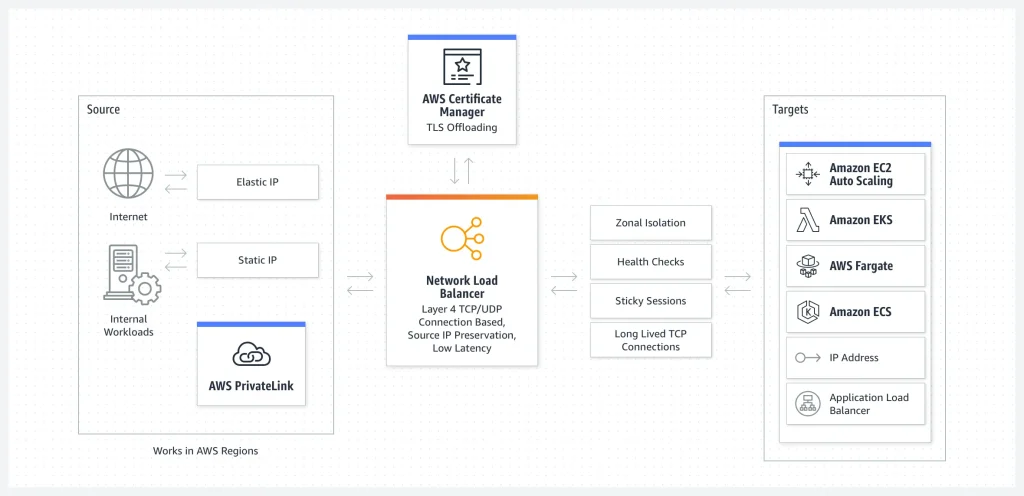Understanding the Need for AWS Load Balancing
In today’s dynamic digital landscape, applications face fluctuating traffic demands. This variability presents significant challenges for maintaining optimal performance and availability. Without effective load balancing in AWS, periods of high traffic can overwhelm individual servers, leading to slow response times, application downtime, and a frustrating user experience. Load balancing in AWS distributes incoming network traffic across multiple targets, such as Amazon EC2 instances, containers, or IP addresses. This ensures high availability and application responsiveness. Load balancing in AWS is crucial for handling these unpredictable traffic spikes, preventing server overload, and ensuring a seamless user experience. It’s a fundamental component of a robust and scalable cloud infrastructure. Effective load balancing ensures that your application remains responsive even under peak loads. AWS offers various load balancing solutions to address diverse needs and architectures. Properly implemented load balancing significantly improves the overall reliability and performance of your applications. The benefits of load balancing in AWS are evident in its ability to enhance application availability and responsiveness under pressure.
The consequences of neglecting load balancing can be severe. Overloaded servers become unresponsive, leading to service disruptions and dissatisfied users. Downtime translates to lost revenue and damage to brand reputation. Slow response times erode user experience and may drive customers to competitors. Application performance suffers, impacting overall business efficiency. Therefore, implementing a suitable load balancing strategy is a critical step in designing a resilient and scalable cloud architecture. Load balancing in AWS provides a solution to these problems, offering various services designed to handle diverse traffic patterns and application requirements. It ensures that your application remains available and performs optimally even during periods of high demand. Choosing the right load balancing solution is crucial for success.
AWS offers a comprehensive suite of load balancing services, each designed to address specific application needs. These services provide a scalable and highly available solution for distributing traffic across multiple resources. Load balancing in AWS is a core component of building fault-tolerant and high-performing applications. The ability to dynamically scale resources and adjust to changing traffic patterns makes AWS load balancing an essential tool for any organization operating in the cloud. By distributing the workload, load balancing in AWS prevents individual servers from becoming bottlenecks and ensures consistent performance across all users. This adaptability and scalability are paramount for applications that experience unpredictable traffic demands. The implementation of load balancing significantly increases the resilience and availability of applications hosted on AWS.
Types of AWS Load Balancers: A Detailed Comparison
AWS offers several load balancer types, each suited for different needs. Application Load Balancers (ALBs) manage traffic for HTTP and HTTPS applications. They offer advanced features like path-based routing and support for websockets. Network Load Balancers (NLBs), on the other hand, handle TCP, UDP, and TCP/UDP traffic. NLBs excel at distributing traffic to EC2 instances or containers, offering high throughput and low latency, crucial for applications requiring consistent performance. Classic Load Balancers (CLBs) are legacy load balancers, gradually being replaced by ALBs and NLBs. While still functional, new deployments should generally favor the newer options for improved features and performance. Finally, Gateway Load Balancers (GLBs) are designed to handle traffic for applications running on containers and serverless architectures, providing load balancing at the gateway level. This makes GLBs an ideal solution for managing traffic for microservices. Choosing the correct load balancing in aws solution depends heavily on the application’s architecture and requirements.
The table below summarizes the key differences between these load balancer types in AWS. Understanding these differences is critical for effective load balancing in aws. Each load balancer offers a unique set of capabilities, influencing the optimal choice for specific applications. For instance, if the application uses HTTP or HTTPS, then the ALB would be a better choice than the NLB. The right load balancing in aws solution will always depend on the specific requirements of your application and infrastructure. This selection process is crucial for optimizing performance and ensuring high availability. Properly choosing a load balancer greatly enhances your overall system performance, scalability, and robustness.
Consider the following factors when choosing a load balancer in AWS: the application protocol (HTTP, HTTPS, TCP, UDP), the application architecture (microservices, monolithic), the desired level of scalability, and the integration with other AWS services. Each load balancer type has its strengths and limitations, making the choice dependent on the specific application and infrastructure. Efficient load balancing in aws requires understanding your application’s needs and selecting the appropriate load balancer to support those needs. Auto scaling groups can be integrated with ALBs and NLBs to dynamically scale the number of instances based on demand, further enhancing the efficiency of load balancing in aws. This dynamic scaling improves resilience and efficiency, adapting to changing traffic patterns. Proper implementation of load balancing in aws is essential for building scalable and reliable cloud applications.
| Load Balancer Type | Protocol | Use Cases | Features |
|---|---|---|---|
| Application Load Balancer (ALB) | HTTP, HTTPS, WebSocket, and more | Web applications, microservices | Path-based routing, health checks, security features |
| Network Load Balancer (NLB) | TCP, UDP, TCP/UDP | High-throughput applications, gaming servers | High availability, low latency, excellent for TCP and UDP |
| Classic Load Balancer (CLB) | HTTP, HTTPS, TCP, SSL | Legacy applications | Simpler than ALB/NLB, gradually being deprecated |
| Gateway Load Balancer (GLB) | HTTP, HTTPS | Serverless, containerized applications | Integration with serverless services and containers |
How to Choose the Right AWS Load Balancer for Your Needs
Selecting the appropriate load balancing in aws solution depends heavily on your application’s architecture and requirements. Consider the protocol your application uses (HTTP/HTTPS, TCP, UDP). Application Load Balancers (ALBs) excel with HTTP and HTTPS, offering advanced features like path-based routing. Network Load Balancers (NLBs) handle TCP and UDP traffic, ideal for applications needing raw network connectivity. Classic Load Balancers (CLBs) are legacy solutions, generally avoided for new deployments due to the superior features of ALBs and NLBs. Gateway Load Balancers (GLBs) are designed specifically for high-throughput, low-latency applications, often used in conjunction with content delivery networks (CDNs).
Scalability needs also play a crucial role. If your application requires rapid scaling to handle traffic spikes, integrating your load balancer with AWS Auto Scaling Groups is essential. This dynamic scaling adjusts the number of backend instances automatically, ensuring optimal performance and resource utilization. The choice between ALB and NLB often hinges on this factor. ALBs provide more granular control over traffic routing, while NLBs prioritize high throughput and availability. For applications using containerization technologies like Amazon ECS or Elastic Kubernetes Service (EKS), ALBs are typically the preferred choice, offering seamless integration with these services. Remember to factor in your application’s specific requirements when making a decision. Choosing the right load balancing in aws service can significantly improve the overall performance and resilience of your applications.
A decision tree approach can simplify the selection process. First, determine the protocol your application uses. If it’s HTTP or HTTPS, choose an ALB. For TCP or UDP, select an NLB. Next, assess your scalability needs. If you require dynamic scaling, integrate with Auto Scaling Groups. Finally, consider the complexity of your application’s architecture. For complex setups with advanced routing rules, ALBs provide more flexibility. For simpler applications requiring high throughput, an NLB might suffice. Careful consideration of these factors ensures you select the optimal load balancing in aws solution for your infrastructure needs. This ensures robust, scalable, and high-performing applications. Effective load balancing in AWS is key to a successful cloud deployment.
Configuring an Application Load Balancer (ALB): A Practical Example
This section details setting up an Application Load Balancer (ALB) in AWS. The ALB distributes incoming application traffic across multiple targets, ensuring high availability and scalability. This process of load balancing in AWS is crucial for maintaining application performance. First, you navigate to the EC2 console and create an ALB using the wizard. Specify the listener’s protocol (HTTP or HTTPS), port (80 or 443), and security group. The security group controls inbound and outbound network traffic to your load balancer. This is a critical step in securing your load balancing in AWS setup. Remember to configure appropriate security rules to protect your application.
Next, register your targets. These targets could be EC2 instances, containers in ECS, or even IP addresses. Associate these targets with the ALB using their instance IDs or container ARNs. During this registration process for load balancing in AWS, define health checks. Health checks verify the status of your targets. The ALB uses the health check results to determine which targets receive traffic. Configure a successful health check response to ensure only healthy instances handle incoming requests. Consider implementing connection draining to gracefully handle traffic during target removal or updates. This prevents abrupt service disruption improving the overall performance of load balancing in AWS.
Finally, configure listeners. Listeners define how the ALB handles incoming traffic based on protocol and port. You can create multiple listeners to handle different protocols and ports. For example, you could create one listener for HTTP traffic on port 80 and another for HTTPS traffic on port 443. This allows for flexible management of traffic routing for load balancing in AWS. Consider setting up rules to direct traffic based on host headers, paths, or other criteria. These rules enhance the routing capabilities of the ALB, offering fine-grained control over application traffic distribution. Using the AWS Management Console or the AWS CLI, you can implement all these configurations. Monitoring the health of your load balancer and targets is essential for proactive management of load balancing in AWS and maintaining optimal application performance. Regularly review the logs and metrics for any signs of issues.
Optimizing Performance with AWS Load Balancing Strategies
Effective load balancing in AWS significantly improves application performance and scalability. Several advanced techniques enhance the efficiency of load balancing in aws. Connection draining, for instance, gracefully terminates existing connections before deregistering instances, preventing abrupt service disruptions. This ensures a smooth transition and minimizes user impact during updates or scaling events. Sticky sessions, or session persistence, maintain client-server connections throughout a session. This is crucial for applications requiring stateful interactions, ensuring a consistent user experience.
Cross-zone load balancing distributes traffic across multiple Availability Zones. This enhances resilience and availability by preventing single points of failure. If one zone experiences an outage, traffic automatically reroutes to other zones, ensuring continuous service. Integrating load balancing in aws with Auto Scaling Groups dynamically adjusts the number of instances based on demand. This automated scaling responds to traffic fluctuations, optimizing resource utilization and preventing overload. This proactive approach minimizes latency and ensures consistent performance even during peak traffic periods. Proper configuration of health checks is paramount; these checks regularly monitor the health of backend instances, ensuring only healthy instances receive traffic. This prevents unhealthy instances from impacting application performance and user experience.
Implementing advanced load balancing strategies within AWS requires careful planning and configuration. Factors such as application architecture, traffic patterns, and scalability requirements must be considered. Choosing the right load balancer type and configuring appropriate settings are vital. Regular monitoring and analysis of load balancer metrics provide insights into performance and potential areas for improvement. By leveraging these advanced techniques and best practices, organizations can optimize their load balancing in aws infrastructure, ensuring high availability, resilience, and optimal performance for their applications. Understanding and utilizing these strategies are key to achieving efficient and robust load balancing in AWS.
Integrating AWS Load Balancing with Other AWS Services
AWS load balancing seamlessly integrates with other essential AWS services, enhancing scalability, manageability, and overall application performance. Auto Scaling, for instance, dynamically adjusts the number of EC2 instances within your load balancing setup. This ensures your application can handle fluctuating traffic demands effectively. When traffic spikes, Auto Scaling automatically launches new instances. Conversely, during periods of low traffic, it terminates idle instances, optimizing resource utilization and reducing costs. This integration is crucial for maintaining application availability and responsiveness. Load balancing in AWS, coupled with Auto Scaling, provides a robust and scalable infrastructure solution.
Elastic Beanstalk further simplifies the deployment and management of applications. By integrating load balancing with Elastic Beanstalk, developers can easily deploy and scale their applications without manually configuring load balancing components. Elastic Beanstalk handles the infrastructure setup, including the creation and configuration of load balancers, allowing developers to focus on application code. This streamlined approach accelerates the deployment cycle and reduces operational overhead. This integration simplifies the management of load balancing in AWS for applications running on Elastic Beanstalk. The automation improves efficiency and reduces manual intervention.
Route 53, AWS’s DNS service, plays a vital role in directing traffic to your load balancer. By configuring Route 53 to point to your load balancer’s DNS name, you ensure that all incoming traffic is routed to the appropriate instances. Route 53 also offers features like health checks and failover capabilities. This ensures high availability and resilience for your applications. The integration of load balancing in AWS with Route 53 provides a robust and reliable traffic management system. Together, they ensure that your application remains accessible and responsive even during outages or unexpected traffic surges. The combined functionalities create a highly resilient and scalable application architecture. Efficient load balancing in AWS, therefore, necessitates the effective use of these integrated services.
Troubleshooting Common AWS Load Balancing Issues
Troubleshooting load balancing in AWS can sometimes feel overwhelming. However, understanding common problems and their solutions significantly improves your operational efficiency. Connection errors frequently stem from misconfigured health checks or insufficient capacity. Ensure your health checks accurately reflect your application’s operational status. They should verify the application’s responsiveness, not just network connectivity. If connection errors persist despite correct health checks, investigate resource limitations. Scaling your load balancer or associated instances might be necessary. Remember to monitor resource utilization, including CPU, memory, and network bandwidth. This proactive approach helps identify potential bottlenecks before they impact performance. Addressing these issues promptly minimizes service disruptions and ensures a positive user experience.
Slow response times in load balancing in AWS often indicate underlying performance bottlenecks. These bottlenecks can originate from various sources. Investigate the average latency between the load balancer and your application instances. High latency points towards network issues or inefficient application code. Consider employing advanced load balancing techniques like connection draining to gracefully handle instance failures. This minimizes disruptions during instance updates or replacements. Network congestion can also cause slow response times. If your load balancer is handling significantly high traffic, consider increasing its capacity. You might also need to investigate and optimize your application code for performance. Identifying performance bottlenecks through profiling and testing is essential for achieving optimal response times.
Health check failures are a critical concern in AWS load balancing. These failures prevent the load balancer from routing traffic to unhealthy instances. Incorrectly configured health checks are a common cause. Verify that your health checks correctly target the application’s endpoints and that they use appropriate protocols. Also ensure they are responding within the specified timeout period. Network issues between the load balancer and your instances can also trigger health check failures. Inspect the network connectivity to identify and address any disruptions. Regularly review and update your health checks to adapt to application changes. Proactive monitoring of health checks prevents unexpected service outages. Addressing health check failures promptly ensures uninterrupted application availability, a critical factor in load balancing in AWS.
Securing Your AWS Load Balancers: Best Security Practices
Robust security is paramount when implementing load balancing in AWS. Protecting your load balancers requires a multi-layered approach. SSL/TLS encryption should be enabled on all listeners to secure communication between clients and your application servers. This prevents eavesdropping and data tampering. Properly configured security groups act as virtual firewalls, controlling inbound and outbound traffic to your load balancers. Only allow necessary ports and IP addresses access. IAM roles provide granular control over access to AWS resources. Employ the principle of least privilege, granting only the necessary permissions to each role associated with your load balancers. This minimizes the potential impact of compromised credentials. Access control lists (ACLs) offer additional filtering capabilities, allowing you to restrict access based on various criteria, further enhancing the security of your load balancing infrastructure. Regular security audits are crucial for identifying and addressing vulnerabilities. These audits should encompass all aspects of your load balancing setup, including configurations, security group rules, and IAM roles. Keeping your load balancers and associated software up-to-date with the latest security patches is vital in mitigating known vulnerabilities and protecting against emerging threats. Proactive security measures are essential for maintaining the integrity and confidentiality of your applications and data when utilizing load balancing in AWS.
Effective load balancing in AWS demands a comprehensive security strategy. Regularly review and update security configurations to adapt to evolving threats. Employ automated security tools to monitor for suspicious activity and promptly address any security alerts. Consider implementing Web Application Firewalls (WAFs) to protect against common web attacks such as SQL injection and cross-site scripting. A WAF acts as an additional layer of security, filtering malicious traffic before it reaches your load balancers. Integrating your load balancing solution with other AWS security services like AWS Shield, a managed Distributed Denial-of-Service (DDoS) protection service, provides an added level of protection against large-scale attacks. AWS Shield helps absorb malicious traffic, ensuring your applications remain available even under significant attack pressure. Implementing robust monitoring and logging helps detect and respond to security incidents quickly. Log analysis allows you to identify patterns of malicious activity, improving your overall security posture. This proactive approach is crucial for maintaining the security and reliability of your load balancing in AWS infrastructure.
The importance of security in load balancing in AWS cannot be overstated. A well-secured load balancing solution is a cornerstone of a resilient and reliable application architecture. Remember that security is an ongoing process, requiring continuous vigilance and adaptation. By adhering to best practices and leveraging the comprehensive security features available within the AWS ecosystem, organizations can confidently deploy and manage highly available and secure applications. Consistent review and improvement of your security protocols will ensure that your load balancing in AWS environment remains protected against emerging threats, protecting valuable business data and ensuring a seamless user experience.