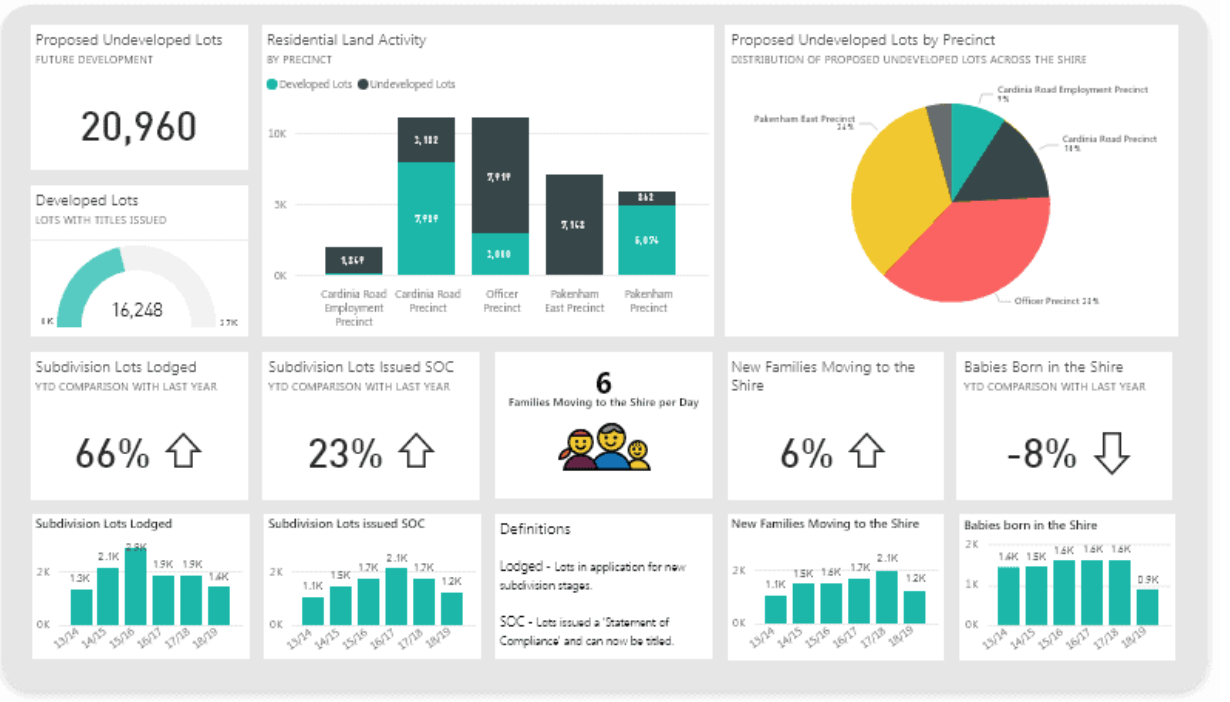Unlocking the Power of Data Visualization
In today’s data-driven world, effective communication is key. Data visualization transforms complex datasets into easily understandable formats, facilitating better business intelligence and decision-making. Power BI, a leading business analytics service, plays a crucial role in this process. Power BI visualization empowers organizations to extract meaningful insights, fostering clearer communication and improved strategic planning. Effective power bi visualizations translate raw data into compelling narratives, allowing stakeholders to grasp complex trends and patterns at a glance. This foundational understanding is crucial for data-informed decision-making across various departments and organizational levels. The ability to quickly understand data through impactful visualizations is increasingly vital for competitive success.
Power BI offers a robust platform for creating interactive and visually appealing dashboards. These dashboards go beyond static reports. They provide dynamic explorations of data, uncovering hidden correlations and driving more informed decisions. The impact of a well-designed power bi visualization extends beyond simple data representation. It facilitates a deeper understanding of underlying trends, enabling proactive problem-solving and strategic planning. By making complex information accessible, power bi visualization promotes data literacy across an organization, ensuring that everyone, regardless of their technical expertise, can contribute to data-driven decision-making. The power of effective communication is undeniable, and data visualization is the key that unlocks this power within a business context.
Understanding the nuances of data visualization is essential for leveraging its full potential. Choosing the right chart type for the data is paramount. A poorly chosen chart can obscure insights, while a well-chosen one can reveal crucial information. Power BI provides a wide array of chart types, each suited to different data characteristics and analytical goals. Mastering these techniques allows for the creation of compelling narratives from data, facilitating impactful communication and supporting evidence-based decisions. The ability to create insightful power bi visualizations is a valuable skill in today’s business landscape, and this guide will equip you with the knowledge to harness its power. Data visualization is not merely about presenting data; it’s about telling a story with data, and Power BI provides the tools to craft compelling narratives.
Choosing the Right Chart for Your Data in Power BI Visualization
Power BI offers a diverse range of chart types, each suited to different data and analytical needs. Bar charts effectively compare discrete categories, showcasing differences in values. Line charts excel at visualizing trends over time, revealing patterns and fluctuations. Scatter plots illustrate the relationship between two continuous variables, identifying correlations. Maps provide powerful geographic visualizations, displaying data spatially. Choosing the right chart is crucial for effective power bi visualization; the wrong choice can obscure insights or mislead the audience. Consider the type of data, the message you want to convey, and your audience when making your selection. For example, use bar charts for comparing sales across different regions, line charts for tracking website traffic over months, and scatter plots to show the relationship between advertising spend and sales conversions. Effective power bi visualization relies heavily on this initial chart selection.
Beyond the basics, Power BI provides many more specialized chart types. Pie charts represent proportions of a whole, useful for showing market share or budget allocation. Area charts extend line charts, highlighting the cumulative effect over time. Column charts are similar to bar charts but are oriented vertically. Consider also combination charts, which merge different chart types to display multiple data aspects simultaneously. This versatility allows for detailed and nuanced power bi visualization. Remember that even the most sophisticated chart needs clear labeling and a concise title for effortless understanding. The goal of any power bi visualization is clear communication; complex charts, even if accurate, can confuse the user.
Finally, effective power bi visualization involves understanding chart limitations. Pie charts, for example, become difficult to interpret with many segments. Similarly, overusing charts can overwhelm the viewer. Prioritize clarity and conciseness. Power BI’s strength lies in its ability to create interactive visualizations. This interactivity allows users to explore the data dynamically, focusing on specific aspects and uncovering hidden patterns, making power bi visualization a powerful tool for data-driven decision making. A well-designed power bi visualization should be intuitive and insightful, leading the viewer to a clear and compelling conclusion. Always remember that your chart should tell a story; choose the chart type that best supports your narrative.
Creating Compelling Power BI Visualizations: A Step-by-Step Guide
This section provides a practical, step-by-step guide to building effective power BI visualizations. Begin by selecting the appropriate data fields from your dataset. Power BI offers intuitive data selection tools. Carefully choose fields relevant to the insight you want to convey. Incorrect data selection leads to misleading power BI visualizations. Next, focus on chart type selection. Bar charts effectively compare categories. Line charts showcase trends over time. Scatter plots reveal correlations between variables. The choice depends on your data and desired message. Remember, the goal of a power BI visualization is clear communication.
Formatting the axes is crucial for accurate representation. Clearly label axes with appropriate units and scales. Avoid overly complex scales that obscure the data. Power BI provides tools to customize these aspects. Choose colors carefully. Use a consistent color scheme to improve readability and avoid distracting elements. Color choices should support data interpretation, not hinder it. Add clear and concise labels and titles to your power BI visualization. This enhances understanding. The title should briefly explain the visualization’s purpose. Labels clearly identify data points or categories. Finally, ensure your power BI visualization is easily readable and understandable. Avoid chart junk. Keep the design clean and uncluttered. Effective power BI visualizations present complex data clearly and concisely. The result is a compelling and informative power BI visualization.
Let’s illustrate with an example. Imagine analyzing sales data. You might use a bar chart to compare sales across different product categories. Select the “Product Category” field for the X-axis and the “Total Sales” field for the Y-axis. Choose a clear and consistent color palette. Add a title like “Sales Performance by Product Category.” Ensure axis labels are clear and readable. The resulting power BI visualization should immediately communicate the relative sales performance of each product category. This simple example highlights the importance of careful data selection, appropriate chart type selection, and clear formatting in crafting effective power BI visualizations. Remember, a well-designed power BI visualization simplifies data analysis and facilitates better decision-making. Mastering these steps significantly improves the quality and impact of your power BI visualizations.
Designing for Impact: Aesthetics and Best Practices in Power BI Visualization
Effective power BI visualization goes beyond simply displaying data; it involves crafting a visually compelling narrative. Aesthetics play a crucial role in how effectively audiences understand and retain information. Consistent color palettes enhance readability and create a cohesive visual experience. For instance, using a colorblind-friendly palette ensures accessibility for all users. Similarly, thoughtful font choices, such as using sans-serif fonts for better screen readability, improve the overall presentation. Clear and concise labels, strategically placed to avoid cluttering the visualization, further enhance comprehension. Power BI offers robust tools for customizing these elements, allowing for the creation of elegant and informative visualizations.
Highlighting key insights is paramount in any power BI visualization. Techniques like using contrasting colors, emphasizing data points with annotations, or employing interactive elements like tooltips can draw attention to crucial findings. Conversely, chart junk—unnecessary visual elements that distract from the data—should be avoided. This includes unnecessary gridlines, excessive labels, or overly decorative elements. A clean, minimalist design allows the data to speak for itself, enabling viewers to easily grasp the key message. By carefully balancing visual appeal with data clarity, designers can create power BI visualizations that are both aesthetically pleasing and highly informative. Remember, the goal is to communicate insights clearly and concisely, leaving a lasting impression on the audience. Effective power BI visualization simplifies complex data, making it accessible and meaningful.
Creating compelling power BI visualizations requires careful consideration of visual hierarchy. This involves guiding the viewer’s eye through the visualization in a logical sequence, starting with the most important information and progressing to details. Strategic use of size, color, and position can effectively direct attention. For example, using larger font sizes for titles and headings, and brighter colors for key data points, helps emphasize important information. Power BI’s built-in formatting options allow for precise control over these visual elements. By mastering these design principles, data analysts can transform raw data into insightful and impactful power BI visualizations that drive better decision-making. The result is a powerful communication tool for conveying complex information effectively.
Interactive Dashboards: Bringing Your Data to Life with Power BI Visualization
Power BI dashboards offer a dynamic way to interact with your data. Users can explore insights and uncover hidden patterns through interactive elements. These elements significantly enhance the power bi visualization experience, transforming static reports into engaging analytical tools. Slicers, for example, allow users to filter data based on specific criteria. This enables focused analysis of subsets within larger datasets. Filters provide similar functionality, allowing for the precise selection of data points for detailed examination. These interactive features make complex datasets more accessible and understandable. Effective use of slicers and filters makes power bi visualization both informative and engaging.
Beyond slicers and filters, Power BI dashboards incorporate other interactive elements. These include drill-downs, which allow users to explore data at progressively granular levels. Drill-throughs provide a different approach, enabling users to navigate to related data in other reports or datasets. These dynamic features enable a deeper understanding of data relationships. The ability to easily move between different levels of detail dramatically improves data analysis and decision-making. Power BI excels at providing this level of interactive analysis, making the power bi visualization process far more effective.
Creating interactive dashboards involves careful planning and design. Consider the user’s needs and how they will interact with the data. The goal is to create a user-friendly experience that facilitates efficient data exploration. The placement of interactive elements should be intuitive and logical. Visual cues and clear labeling ensure ease of use. Well-designed dashboards make complex power bi visualization accessible to a wide range of users, from data analysts to business executives. This interactive nature transforms data into actionable insights, ultimately improving business outcomes. Power BI’s interactive dashboard capabilities represent a significant advancement in data visualization and analysis.
Advanced Visualization Techniques: Beyond the Basics
Power BI visualization capabilities extend far beyond basic charts and graphs. Users can create custom visuals using external tools or by leveraging Power BI’s own extensive customization options. This allows for the creation of truly unique and insightful power bi visualizations tailored to specific data and analytical needs. For example, a custom visual could display complex network data in a visually intuitive manner, or present financial data using a unique interactive model.
Integrating R or Python with Power BI opens up a world of advanced analytical possibilities. Data scientists can leverage these powerful scripting languages to perform complex calculations and statistical analyses directly within the Power BI environment. The results can then be seamlessly integrated into stunning power bi visualizations, enriching the insights and providing a deeper understanding of the data. This allows for sophisticated modeling and predictive analytics to be incorporated into the reporting process, leading to more effective decision-making. This integration enhances the power bi visualization process significantly.
Geographic data analysis is another area where advanced techniques significantly impact power bi visualization. Power BI offers robust mapping capabilities, allowing users to visualize data on maps, revealing spatial patterns and relationships. This is particularly valuable in industries such as real estate, logistics, and market research. By overlaying various data points onto a map, users can quickly identify geographical trends, correlations, and outliers. Interactive map features further enhance the power bi visualization by allowing users to zoom, pan, and filter the data dynamically, exploring geographical insights with unparalleled ease. These advanced techniques elevate power bi visualization from simple data representation to a powerful tool for discovery and strategic decision-making.
Real-World Examples: Power BI Visualizations in Action
Power BI visualization plays a crucial role in transforming raw data into actionable insights across diverse sectors. Consider a retail company leveraging Power BI to analyze sales data. Interactive dashboards display key performance indicators (KPIs) such as sales trends, customer demographics, and product performance. This power bi visualization allows managers to identify top-performing products, understand regional sales variations, and make data-driven decisions about inventory management and marketing campaigns. The result? Optimized stock levels, targeted promotions, and ultimately, increased profitability. This is a prime example of how effective power bi visualization enhances business strategies.
In the healthcare industry, power bi visualization is instrumental in improving patient care and operational efficiency. Hospitals utilize power bi to monitor key metrics such as patient wait times, bed occupancy rates, and staff utilization. These power bi visualizations help administrators identify bottlenecks, optimize resource allocation, and enhance overall hospital workflow. For instance, visualizing patient wait times helps pinpoint areas needing improvement, leading to faster processing and improved patient satisfaction. Real-time dashboards provide crucial insights, facilitating timely interventions and proactive resource management. The improved efficiency translates directly into better patient outcomes and reduced operational costs.
The financial services sector also benefits significantly from the power of power bi visualization. Financial institutions use power bi to analyze market trends, assess investment portfolios, and manage risk. Interactive dashboards provide a comprehensive overview of market performance, allowing financial analysts to identify investment opportunities and mitigate potential risks. Power BI’s capacity for complex data analysis and clear visualization enables swift decision-making, contributing to improved investment strategies and enhanced risk management. The ability to track key financial indicators in real-time provides a significant competitive advantage in today’s dynamic financial markets. Effective power bi visualization is fundamental for maintaining a robust and profitable financial operation.
Troubleshooting Common Power BI Visualization Challenges
Creating effective power BI visualizations can sometimes present challenges. Data inconsistencies frequently hinder the process. Inaccurate or incomplete data leads to misleading visualizations. Careful data cleaning and validation are crucial before starting any power BI visualization project. Addressing missing values and outliers is essential for accurate representations. Data transformation techniques can help prepare data for effective visualization.
Formatting issues are another common hurdle. Inconsistencies in fonts, colors, or chart styles create visual clutter. A unified design language improves readability and comprehension. Power BI offers numerous formatting options. Using these options strategically enhances the overall aesthetic appeal and clarity of the power BI visualization. Adhering to established design guidelines helps maintain a professional look and feel. Consistent use of colors, fonts, and chart types creates a polished and professional presentation. This improves the quality of the power BI visualization significantly.
Performance bottlenecks can also impact the power BI visualization experience. Large datasets or complex calculations can slow down loading times and interactivity. Optimizing data models and queries is critical. Techniques like data aggregation and filtering can improve performance substantially. Using appropriate data visualization techniques reduces the load on the system. Power BI offers features to optimize performance. Understanding and using these tools prevents performance-related problems in your power BI visualizations. Efficient data handling is crucial for optimal performance and user experience. A well-designed power BI visualization should be responsive and user-friendly.