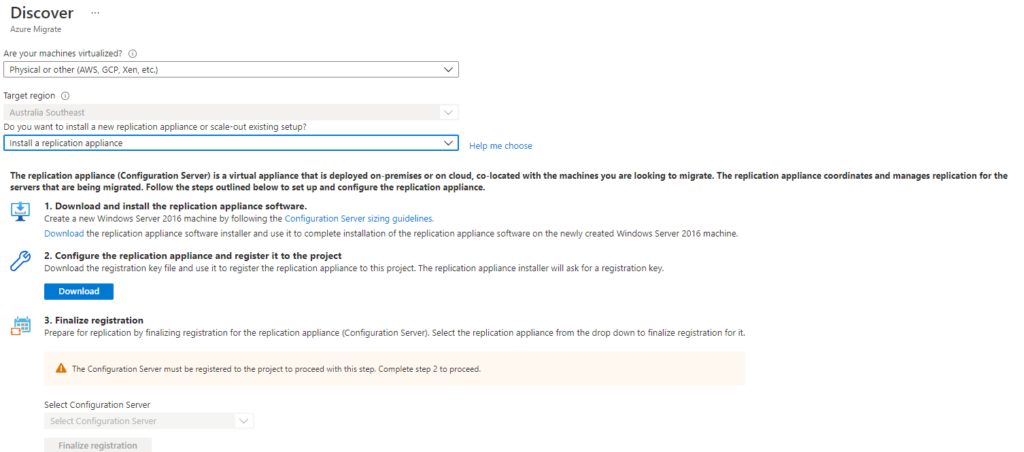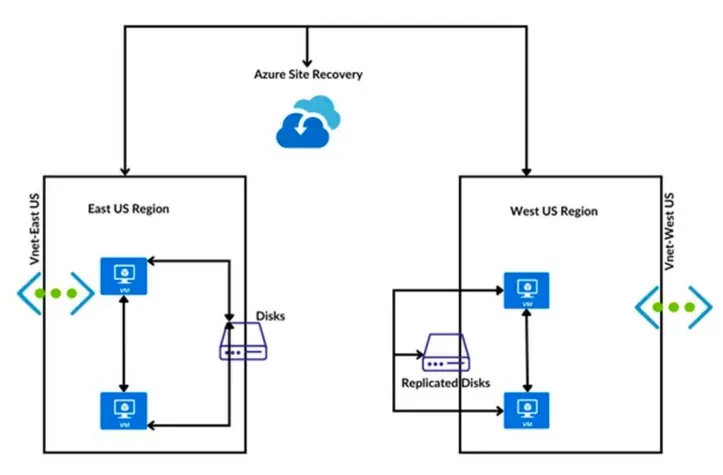Understanding Your Azure Cloud Migration Needs
Organizations migrate to Azure for various reasons. Cost optimization, enhanced scalability, improved security, and access to cutting-edge technologies are common drivers. The choice of migration strategy significantly impacts the selection of azure cloud migration tools. Five primary strategies exist: rehosting (lifting and shifting), refactoring (code optimization for the cloud), rearchitecting (designing for cloud-native services), repurchase (replacing applications with SaaS offerings), and retire (decommissioning obsolete applications). Rehosting, often the quickest approach, might use tools like Azure Migrate. Refactoring or rearchitecting, requiring more significant changes, may necessitate a combination of tools and potentially more specialized azure cloud migration tools. Careful planning and assessment are crucial before selecting any tools. A thorough understanding of your applications, dependencies, and data is vital for a successful migration. This initial planning phase minimizes risks and maximizes the return on investment in your azure cloud migration. The right tools are essential for a smooth transition, enabling a cost-effective and efficient cloud adoption journey.
Choosing the right azure cloud migration tools depends on several factors. A comprehensive assessment of your current infrastructure is paramount. This involves identifying all applications, dependencies, and data volumes. Understanding potential compatibility issues with Azure services is crucial. Migration timelines must be established, considering application criticality and business needs. The assessment phase reveals potential roadblocks and enables a realistic project plan. Azure offers a range of services and tools to aid in this assessment. The goal is to create a detailed inventory of your on-premises environment. This helps determine the complexity of the migration and informs the selection of appropriate azure cloud migration tools. A poorly planned migration can lead to unexpected costs and downtime. Thus, prioritizing assessment guarantees a smoother, more efficient, and successful migration to the Azure cloud.
Proper planning directly influences the success of your azure cloud migration. Consider your budget. Some tools are free, while others require licensing. Evaluate your team’s technical expertise. Some tools are easier to use than others. Application types also influence tool selection. Virtual machines (VMs) might require different tools than databases or web applications. The level of automation desired impacts the choice of azure cloud migration tools. Highly automated tools reduce manual effort but may require more upfront investment. Manual migration may be suitable for smaller environments or applications requiring customized handling. Carefully weighing these factors ensures the chosen azure cloud migration tools align perfectly with your specific needs and resources, minimizing disruptions and ensuring an effective migration. Choosing the right tools sets the stage for a successful journey to the cloud.
Assessing Your Existing Infrastructure: A Critical First Step in Azure Cloud Migration
A thorough assessment of your on-premises environment is paramount before initiating an azure cloud migration. This crucial step lays the foundation for a smooth and successful transition. Begin by creating a comprehensive inventory of all applications, servers, and databases. Document dependencies between these components. This detailed understanding helps prevent unforeseen issues during the migration process. Azure cloud migration tools can assist with this inventory process, automating much of the data collection. Identifying potential compatibility issues early on is vital. Some applications might require adjustments or even refactoring to function optimally in the Azure environment. Assess the scalability and performance needs of each application to ensure adequate resource provisioning in the cloud.
Understanding data volume and migration timelines is another key aspect of the assessment. Estimate the size of your data and the rate at which it grows. This information is crucial for selecting appropriate azure cloud migration tools and planning the migration schedule. Consider factors like network bandwidth and storage capacity. Develop a realistic migration timeline that takes into account potential challenges and dependencies. Account for downtime and data synchronization procedures. The goal is to create a detailed migration plan that minimizes disruption to ongoing business operations. Without a proper assessment, the risk of costly delays and unexpected complications increases significantly. Remember that effective planning and thorough assessment are cornerstones of a successful azure cloud migration.
Employing the right methodologies for assessing your infrastructure is essential. Automated discovery tools can significantly accelerate the inventory process, providing valuable insights into application dependencies and configurations. These tools often integrate with azure cloud migration tools, streamlining the entire migration planning process. Analyze the results of the assessment to identify potential bottlenecks and risks. This analysis should encompass security considerations, compliance requirements, and potential cost implications. Prioritize applications based on business criticality and dependencies. This prioritization helps determine the migration sequence and resource allocation. A well-executed assessment forms the bedrock of a successful migration strategy, minimizing risks and maximizing efficiency. By thoroughly understanding your existing infrastructure, you lay the groundwork for a seamless transition to the Azure cloud, effectively leveraging the power of azure cloud migration tools.
How to Choose the Right Azure Migration Tool
Selecting the optimal azure cloud migration tools for your organization requires a systematic approach. Begin by defining your migration goals and budget. Understanding your application portfolio is crucial. Categorize applications based on type (e.g., virtual machines, databases, web applications). This categorization helps determine which azure cloud migration tools best suit your needs. Consider factors like the application’s complexity, dependencies, and data volume. A thorough assessment of your current infrastructure reveals potential challenges and informs tool selection. For instance, applications with significant dependencies may require more specialized tools than simpler ones. Prioritize automation to streamline the process and minimize downtime. Evaluate the level of technical expertise within your team. Choosing tools that align with your team’s capabilities ensures a smooth migration.
Next, explore the diverse range of azure cloud migration tools available. Azure Migrate provides a comprehensive solution for assessing and migrating various workloads. It offers a centralized dashboard for managing the entire migration process. Azure Site Recovery excels in replicating and recovering virtual machines. For database migrations, Azure Database Migration Service offers a robust and reliable solution. These tools vary in their capabilities, pricing, and level of automation. Consider factors such as the complexity of your applications and the need for minimal disruption. Compare and contrast the features of each tool based on your specific requirements. Free trials or proof-of-concept exercises are valuable for evaluating tools before committing to a full-scale deployment. This ensures you choose a tool that effectively addresses your specific azure cloud migration needs.
Finally, involve stakeholders throughout the selection process. Engage your IT team, application owners, and business leaders. Obtain feedback on the suitability of different tools. This collaborative approach guarantees a solution that aligns with the organization’s overall strategy and objectives. Remember, successful migration hinges on selecting the right azure cloud migration tools and a well-defined strategy. Prioritize thorough planning and a phased approach to minimize risks and maximize benefits. Regularly evaluate the progress of your migration. Adapt your approach as needed based on lessons learned and evolving requirements. Successful cloud migration is an iterative process. By carefully considering these factors, organizations can successfully navigate the complexities of cloud migration using the most appropriate azure cloud migration tools.
Azure Migrate: A Deep Dive into a Leading Azure Cloud Migration Tool
Azure Migrate is a powerful tool within the suite of azure cloud migration tools, designed to simplify and accelerate the migration of on-premises workloads to Azure. It provides a centralized hub for assessing, planning, and executing migrations. The tool offers comprehensive discovery capabilities, automatically identifying virtual machines and assessing their suitability for migration to Azure. This assessment includes factors such as resource requirements, dependencies, and potential compatibility issues. Azure Migrate then helps create a detailed migration plan, outlining steps and potential challenges. This detailed plan is critical for successful migration. Its capabilities extend beyond simple assessments; it actively facilitates the migration process itself.
One of Azure Migrate’s key strengths is its support for various migration methods. Organizations can choose from different approaches based on their specific needs and technical capabilities. Options include rehosting (lifting and shifting), which involves moving applications with minimal changes; refactoring, which entails optimizing applications for the cloud environment; and re-platforming, which leverages cloud-native services. Azure Migrate’s flexibility makes it suitable for a wide range of migration scenarios, catering to diverse organizational requirements and technical expertise levels. The tool provides detailed reporting and monitoring throughout the migration process. This ensures transparency and accountability. Progress tracking facilitates proactive problem-solving and helps prevent delays. Azure Migrate integrates seamlessly with other Azure services, streamlining the entire cloud adoption process.
Beyond its core functionality, Azure Migrate offers several advanced features. These include dependency mapping, which helps identify interconnected applications and plan migrations accordingly, and cost estimation, which provides insights into the potential cost of running workloads in Azure. These features help optimize migration strategies. Azure Migrate’s ability to handle large-scale migrations efficiently is another noteworthy aspect. Its scalability makes it a suitable choice for enterprises with extensive on-premises infrastructure. The tool is regularly updated, ensuring compatibility with the latest Azure services and addressing user feedback for improved usability. This continuous improvement underpins its position as a leading solution in the azure cloud migration tools landscape. The user-friendly interface and comprehensive documentation further enhance its accessibility and ease of use. Using Azure Migrate effectively contributes to faster, smoother, and more cost-effective Azure cloud migration projects.
Exploring Other Powerful Azure Migration Tools
Beyond Azure Migrate, several other powerful azure cloud migration tools cater to specific needs within the Azure ecosystem. Azure Database Migration Service (Azure DMS) excels in migrating various database systems to Azure SQL Database, Azure Database for MySQL, and Azure Database for PostgreSQL. Its strengths lie in its minimal downtime capabilities and comprehensive features for schema conversions and data validation. However, Azure DMS may not be ideal for migrating entire virtual machine environments. It’s a specialized tool best suited for focused database migrations.
Azure Site Recovery (ASR) is a robust solution designed for disaster recovery and migrating entire virtual machines and servers. Its ability to replicate on-premises workloads to Azure provides business continuity and facilitates phased migrations. ASR’s ease of use and comprehensive features make it a popular choice. A limitation is the potential cost increase with large-scale deployments. The tool shines when minimizing downtime is paramount during the migration process. The best choice of azure cloud migration tools often depends on the specific needs of an organization’s IT infrastructure.
Third-party tools offer additional flexibility and specialized capabilities. Many vendors provide tools tailored for specific applications or infrastructure components. These tools often integrate seamlessly with Azure, providing advanced features and automation. Evaluating third-party options requires careful consideration of their compatibility with your existing infrastructure and applications. Pricing models vary significantly, so a thorough cost-benefit analysis is crucial before selection. The right choice of azure cloud migration tools depends on several factors; cost, technical expertise, and the scale of the migration are important considerations.
Mastering Data Migration with Azure
Migrating data to Azure presents unique challenges. Data security is paramount. Organizations must implement robust security measures throughout the migration process. Azure offers various security features to protect data in transit and at rest. Data integrity is equally crucial. Azure cloud migration tools must ensure data accuracy and consistency during the migration. Methods like checksum verification and data validation can help maintain integrity. Choosing the right approach is key. Online migrations minimize downtime but require more careful planning. Offline migrations involve downtime but simplify the process. Azure offers tools for both approaches. The choice depends on specific business needs and application requirements. For large datasets, a phased approach is often best. Azure Data Factory excels at orchestrating complex data pipelines. It offers a robust and scalable solution for handling large volumes of data. Using Azure Data Box for large-scale data transfers is also a practical strategy for some organizations.
Several Azure services streamline data migration. Azure Data Box facilitates the transfer of large datasets offline. This is ideal for organizations with limited bandwidth or strict security requirements. Azure Database Migration Service specializes in migrating databases to Azure SQL Database, Azure Database for MySQL, and PostgreSQL. This service minimizes downtime and ensures minimal disruption during migration. Azure Blob Storage provides scalable and cost-effective cloud storage for various data types. It integrates seamlessly with many Azure services, making it ideal for storing data migrated from on-premises systems. Proper planning before data migration is crucial. This includes assessing the size, structure, and sensitivity of your data. It also includes carefully selecting the appropriate migration tools and techniques based on individual needs. Remember, the success of your azure cloud migration depends heavily on the careful handling of your data.
Azure provides a comprehensive suite of tools for data migration. These tools cater to diverse needs and skill levels. Proper planning minimizes risks and ensures a smooth transition. The selection of the right azure cloud migration tools is paramount for success. Organizations must choose tools that align with their specific data migration needs, including factors such as data volume, sensitivity, and existing infrastructure. Thorough testing is essential to ensure data integrity and identify potential issues before the full-scale migration. Post-migration validation steps confirm data accuracy and completeness in the cloud environment. This verifies that the migrated data is readily accessible and usable. Azure’s monitoring tools then provide ongoing oversight to ensure the continued integrity and accessibility of data. Successful data migration is a critical component of a successful overall Azure cloud migration strategy.
Post-Migration Optimization and Management
Post-migration activities are crucial for realizing the full benefits of Azure cloud migration. Performance tuning ensures applications run efficiently in the Azure environment. This involves optimizing resource allocation, database queries, and application code. Cost optimization is equally vital. Azure offers various tools and strategies to reduce cloud spending. These include right-sizing virtual machines, utilizing reserved instances, and leveraging Azure Cost Management. Ongoing monitoring provides visibility into application performance, resource usage, and security. Azure Monitor and other monitoring tools provide real-time insights, enabling proactive problem resolution and performance adjustments. Effective use of these Azure cloud migration tools ensures ongoing success. Regular reviews of resource utilization and cost reports facilitate continuous optimization, aligning spending with business needs. This ensures cost-effectiveness throughout the application’s lifecycle in the cloud.
Leveraging Azure’s built-in capabilities is key to successful post-migration management. Azure Advisor provides recommendations for improving performance, security, and cost efficiency. Azure Automation enables automating routine tasks, reducing manual effort and human error. Azure Security Center offers a centralized platform for monitoring and managing security posture, ensuring ongoing protection of migrated workloads. Proactive monitoring and management help identify and mitigate issues before they impact application performance or security. A robust post-migration plan prevents common issues, such as performance degradation and security vulnerabilities. Selecting the right Azure cloud migration tools and implementing effective monitoring practices are paramount.
Successful post-migration management requires a proactive approach. Regular assessments ensure that the migrated applications continue to meet business needs. This includes performance testing, security audits, and cost analysis. The continuous optimization process is iterative. Regular reviews allow for fine-tuning resource allocation, security measures, and cost optimization strategies. By integrating these practices, organizations can fully harness the power and efficiency of Azure. This ensures their Azure cloud migration is a long-term success. The ongoing optimization and monitoring provided by Azure’s robust suite of tools offer significant advantages, minimizing operational challenges and maximizing return on investment.
Successfully Navigating the Azure Cloud Migration Landscape
Migrating to Azure offers significant advantages, including enhanced scalability, improved security, and cost optimization. A well-planned migration, however, is crucial for realizing these benefits. This requires careful consideration of various factors, from assessing your existing infrastructure to selecting the appropriate azure cloud migration tools. The right tools significantly streamline the process, reducing complexity and potential disruptions. Understanding your specific needs, whether it’s rehosting, refactoring, or rearchitecting your applications, directly impacts tool selection. Choosing the right tools also depends on your budget, technical expertise, and desired level of automation. Azure Migrate, Azure Database Migration Service, and Azure Site Recovery are powerful options, each offering unique capabilities suited to different migration scenarios. Thorough planning and assessment are paramount to a successful migration. These steps help mitigate risks and ensure a smooth transition.
Data migration presents its own set of challenges, demanding careful attention to security and integrity. Employing appropriate azure cloud migration tools and strategies, such as online or offline migration, ensures data remains safe and reliable throughout the process. Remember to consider various factors to achieve successful data migration to Azure. Post-migration, ongoing monitoring and optimization are essential to maximize the return on investment. Regularly assess performance, optimize costs, and continuously monitor your Azure environment to ensure long-term success. By following these best practices, organizations can confidently navigate the azure cloud migration landscape and unlock the full potential of cloud computing. The selection and efficient use of azure cloud migration tools are critical factors in the successful migration to the Azure cloud environment. Remember to leverage Azure’s comprehensive suite of services and tools to support each stage of your migration journey.
In conclusion, successful Azure cloud migration hinges on a strategic approach that encompasses thorough planning, careful assessment, appropriate tool selection, and diligent post-migration management. By mastering these elements, organizations can seamlessly transition to the cloud, realizing the many benefits Azure offers. The right azure cloud migration tools significantly simplify the process and increase the chances of a successful migration. Effective use of these tools ultimately leads to a smoother, more efficient, and cost-effective migration experience. Prioritizing these factors sets the stage for a successful cloud migration journey, leading to improved efficiency, reduced costs, and enhanced innovation.