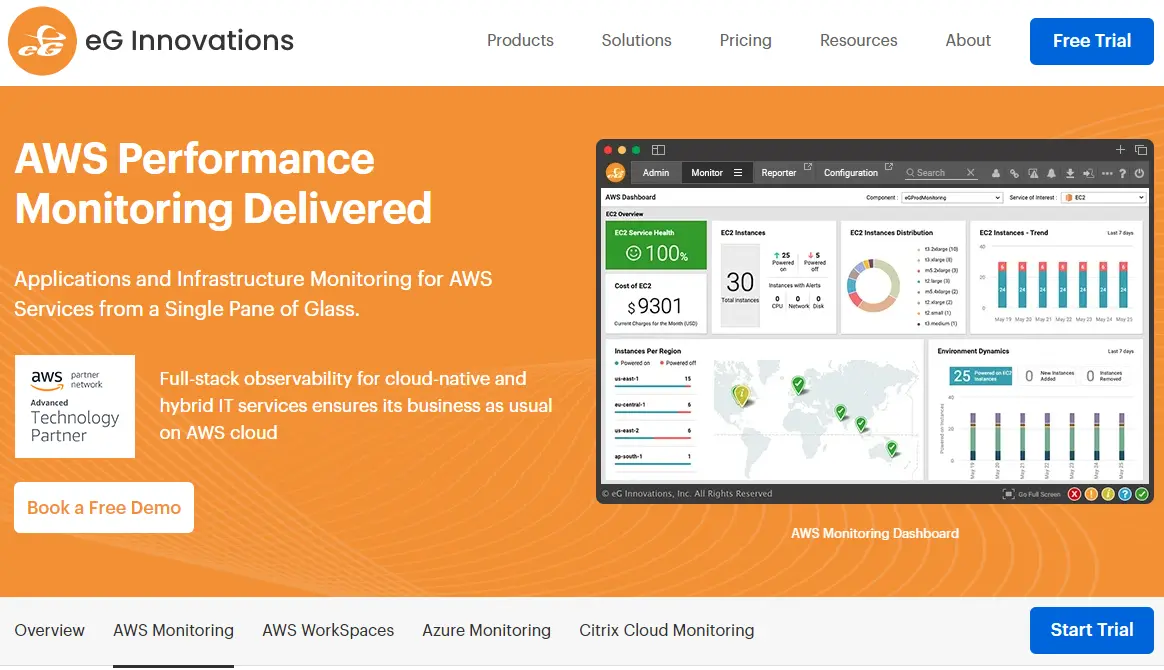Understanding the AWS Logging Ecosystem: A Foundation for Observability
Effective aws logging and monitoring is crucial for managing and optimizing cloud infrastructure. This involves a holistic approach encompassing logs, metrics, and traces. AWS provides a comprehensive suite of services to achieve this, including CloudWatch, X-Ray, and others. CloudWatch serves as a central hub for collecting and analyzing logs and metrics from various AWS services and applications. X-Ray, on the other hand, specializes in tracing requests across distributed systems, helping pinpoint performance bottlenecks. Understanding the interplay between these services is key to building a robust observability strategy. A well-designed system provides comprehensive visibility into application behavior and infrastructure health, enabling proactive issue resolution and performance optimization.
The importance of aws logging and monitoring cannot be overstated. Real-time insights into application performance and infrastructure health allow for rapid identification and mitigation of problems. This prevents service disruptions and ensures a positive user experience. Moreover, these insights are invaluable for capacity planning, cost optimization, and security auditing. The data collected informs strategic decisions, leading to better resource allocation and improved operational efficiency. Choosing the right tools and implementing a well-structured strategy is therefore a critical step towards building a reliable and scalable AWS environment. This foundation of monitoring provides crucial data, driving better decision-making and operational efficiency.
AWS offers a range of services to support effective aws logging and monitoring, each with its unique strengths. CloudWatch Logs aggregates and stores log data, allowing for efficient searching and analysis. CloudWatch Metrics collects and tracks various performance metrics, enabling the creation of dashboards and alerts. AWS X-Ray provides distributed tracing capabilities, crucial for understanding the behavior of microservices. Integrating these services effectively ensures a complete understanding of the application’s behavior and overall system health. The diverse tools available allow for tailored solutions that address specific needs and scales. The selection of appropriate tools depends on individual requirements and the complexity of the environment.
Choosing the Right AWS Logging and Monitoring Tools
AWS provides a robust suite of services for aws logging and monitoring. CloudWatch Logs collects and stores log data from various sources. This includes EC2 instances, Lambda functions, and other AWS services. It allows for efficient log searching, filtering, and analysis. CloudWatch Metrics gathers and tracks performance metrics. This data helps monitor the health and performance of applications and infrastructure. Users can create dashboards, set alarms, and analyze trends to optimize resource utilization. CloudWatch offers powerful visualization tools for data analysis. This facilitates proactive problem identification and resolution. Understanding the differences between logs and metrics is crucial for effective aws logging and monitoring.
AWS X-Ray complements CloudWatch by providing detailed tracing capabilities. It’s particularly useful for microservice architectures. X-Ray helps pinpoint performance bottlenecks across distributed systems. The service traces requests as they flow through your application. This reveals latency issues and performance problems that might otherwise be hidden. While CloudWatch is ideal for general-purpose logging and monitoring, X-Ray excels in providing deep insights into application behavior. Choosing the right tool depends on your specific needs. If you need to monitor application performance, X-Ray is essential. For general system health monitoring, CloudWatch Metrics is the preferred choice. For comprehensive logging and detailed analysis, CloudWatch Logs is invaluable. Selecting the appropriate services for your aws logging and monitoring strategy is crucial for optimal performance and efficient troubleshooting.
The effective implementation of aws logging and monitoring relies on a combination of these tools. A holistic approach integrates CloudWatch Logs, CloudWatch Metrics, and AWS X-Ray. This provides a comprehensive view of your application’s health and performance. Leveraging these services correctly enables proactive issue identification, improved resource management, and enhanced operational efficiency. Properly designed aws logging and monitoring improves application reliability and reduces downtime. It ensures that developers and operations teams have the insights they need to make data-driven decisions. Remember, the choice of tools and their integration is critical to a successful aws logging and monitoring strategy. Effective implementation maximizes the benefit from these services.
How to Configure Centralized Logging with CloudWatch
Centralized logging is crucial for effective aws logging and monitoring. CloudWatch provides a robust solution. This process involves creating log groups to organize logs, and log streams to store individual log events. Subscription filters enable you to route specific log events to other AWS services, such as S3 or Kinesis, for further processing or analysis. This setup simplifies log management and allows for efficient analysis of application behavior and troubleshooting. CloudWatch integrates seamlessly with various AWS services. This simplifies the process of collecting and managing logs from diverse sources.
To begin configuring centralized logging, create a log group within the CloudWatch console. Each log group represents a category or application. Next, configure your applications to send their logs to the appropriate log group via its corresponding log stream. This ensures that logs are properly categorized and easily searchable. You can use the AWS SDKs or CloudWatch agents for this. These tools simplify the process of sending logs from EC2 instances, Lambda functions, or other AWS services. This ensures that all log data is centralized and readily accessible for analysis. Proper configuration is essential for a successful implementation of centralized aws logging and monitoring.
Once your logs are centralized, leverage CloudWatch’s subscription filters to perform real-time processing. These filters enable you to extract specific information from your logs based on patterns or keywords. You can then send this filtered data to destinations such as S3 for long-term storage and analysis, or to Kinesis for stream processing applications. This enables more advanced log analysis techniques. It supports proactive identification of issues. This proactive approach improves overall system reliability. Consider using CloudWatch Logs Insights for advanced querying and analysis. It provides powerful tools for extracting valuable insights from your log data. Efficient aws logging and monitoring relies on thoughtful configuration and continuous optimization. Regularly review and refine your log management strategy to ensure it remains effective and efficient.
Setting up Effective CloudWatch Alarms
Proactive issue identification is crucial for robust aws logging and monitoring. CloudWatch Alarms provide this capability, enabling automated responses to significant metric changes. Creating effective alarms involves defining appropriate thresholds for key metrics. These metrics could include CPU utilization, disk space, network traffic, or application errors. Setting thresholds too high can lead to missed critical events. Conversely, setting them too low results in alert fatigue and diminishes the system’s value.
To avoid alert fatigue, employ strategies like grouping related alarms, using composite alarms, and configuring alarm notifications effectively. Consider using email, SNS topics, or even automated remediation actions based on alarm states. Custom dashboards provide a centralized view of key metrics and alarm statuses, aiding in quick identification and resolution of issues. Effective aws logging and monitoring relies heavily on well-configured CloudWatch Alarms. Regular review and adjustment of alarm thresholds are essential to maintain accuracy and effectiveness over time. The aim is to ensure alerts are relevant and actionable, facilitating timely interventions.
For example, an alarm could trigger when CPU utilization exceeds 80% for 5 consecutive minutes. Another might alert on a sudden spike in application error rates. These alerts, coupled with comprehensive dashboards visualizing related metrics, allow for rapid diagnosis and remediation of performance problems. AWS provides extensive documentation and best practices to guide the configuration of effective CloudWatch Alarms. Remember to incorporate these guidelines into your overall aws logging and monitoring strategy for optimal performance and efficiency. Careful planning and consistent monitoring are essential for maintaining a robust and responsive system.
Leveraging AWS X-Ray for Application Tracing
AWS X-Ray is a powerful service for application tracing, crucial for effective aws logging and monitoring in complex environments. It excels at pinpointing performance bottlenecks within microservice architectures, distributed systems, and applications with multiple components. X-Ray provides deep visibility into requests as they traverse your application, showing the latency at each step and helping identify slowdowns. This detailed view allows developers to quickly diagnose and resolve performance issues, leading to improved application responsiveness and user experience. Understanding the flow of requests across different services is vital for comprehensive aws logging and monitoring.
Instrumenting your application for X-Ray involves adding the X-Ray SDK to your code. This SDK automatically captures key metrics and traces requests. You can also add custom annotations and metadata to provide richer context. Analyzing traces in the X-Ray console allows you to visualize request paths, identify slow services, and see error rates. X-Ray’s service map provides a high-level overview of your application’s architecture, showing the relationships between services and their performance. This visual representation significantly enhances the effectiveness of aws logging and monitoring, aiding proactive issue resolution.
X-Ray’s capabilities extend beyond simple performance monitoring. Its detailed tracing data assists in debugging complex issues, providing insights into the exact points of failure within distributed systems. By correlating traces with other aws logging and monitoring data, developers gain a holistic view of their application’s health and performance. The ability to filter and analyze traces based on various criteria empowers developers to quickly isolate and resolve problems, improving application reliability and overall system health. Effective use of X-Ray is a cornerstone of a comprehensive aws logging and monitoring strategy.
Integrating Third-Party Monitoring Tools with AWS
Extending the capabilities of native AWS logging and monitoring often requires integrating third-party tools. This integration offers several advantages, including enhanced visualization, more sophisticated alerting, and specialized functionalities not found in AWS’s core offerings. Popular choices include Datadog, Prometheus, and Grafana. These tools often provide richer dashboards, more advanced analytics, and seamless integrations with other parts of a company’s infrastructure. Successful integration requires careful planning and consideration of data transfer methods and security protocols to ensure the smooth flow of data and maintain a high level of data security. Effective aws logging and monitoring strategies frequently incorporate these external tools.
The decision to integrate third-party tools depends on specific needs. If the built-in functionality of CloudWatch suffices, then sticking to the native AWS solutions makes sense. However, if an organization requires more advanced features, such as anomaly detection, machine learning-driven insights, or a unified view across multiple cloud platforms, then integrating third-party solutions can significantly improve aws logging and monitoring capabilities. Cost implications should also be considered, as these tools often come with usage-based pricing models. Careful evaluation of both functional and financial aspects is essential before committing to any integration. Efficient aws logging and monitoring are crucial for modern cloud-based applications.
Integrating these tools typically involves configuring APIs and setting up appropriate data pipelines to transfer relevant metrics and logs from AWS services to the third-party platform. Security best practices, such as employing encryption and access control lists, are critical to protect sensitive data during transit and storage. Proper configuration is key to reaping the benefits of enhanced aws logging and monitoring while maintaining a secure and reliable system. Successful integration optimizes the overall observability strategy, providing a more comprehensive understanding of application performance and infrastructure health.
Best Practices for AWS Logging and Monitoring
Effective aws logging and monitoring is crucial for maintaining application health and performance. A well-structured strategy incorporates several key best practices. Log rotation prevents storage costs from escalating. Implement retention policies to comply with regulations and optimize storage usage. Regularly review and adjust these policies to ensure they align with evolving needs. Cost optimization is vital. CloudWatch pricing varies; understanding this is key to controlling expenses. Analyzing log volume and metric usage allows for more precise cost projections and resource allocation. Prioritize efficient log processing to avoid unnecessary charges.
Security is paramount in aws logging and monitoring. Secure your CloudWatch Logs and metrics with appropriate IAM roles and policies. Restrict access to sensitive data. Regularly audit your configurations to identify and address any potential vulnerabilities. Proper tagging and organization significantly improve manageability. Use consistent naming conventions for resources, applying descriptive tags for easier identification and searching. This organized approach simplifies analysis and troubleshooting. This ensures efficient resource management within the aws logging and monitoring system. Prioritize using tags in line with your overall infrastructure tagging strategy.
Proactive monitoring is essential for identifying and resolving issues before they impact users. Set up comprehensive alerts based on critical metrics, customizing thresholds to match your application’s performance characteristics. Avoid alert fatigue by carefully defining alert criteria and consolidating alerts whenever possible. Regularly review and refine your alerting system to optimize its effectiveness. This ensures the aws logging and monitoring system accurately reflects the application’s state, enabling quick responses to potential problems. Remember, robust aws logging and monitoring is not a one-time setup but an ongoing process of refinement and optimization.
Advanced Techniques for Optimizing AWS Logging and Monitoring
CloudWatch Insights offers powerful log analysis capabilities. Users can query logs using a SQL-like language, enabling complex searches and filtering. This facilitates efficient troubleshooting and identification of patterns within your aws logging and monitoring data. Custom dashboards can be created to visualize key insights, simplifying the interpretation of complex information. This greatly enhances the effectiveness of aws logging and monitoring strategies.
AWS Lambda provides a serverless compute platform ideal for custom log processing. Functions can be created to automatically process logs as they arrive, enriching them with additional context or transforming them into a more usable format. This automated approach scales efficiently with the volume of logs generated, ensuring performance remains optimal regardless of traffic spikes. Real-time processing allows for immediate responses to critical events, improving reaction times within your aws logging and monitoring system. Integrating Lambda with CloudWatch Logs creates a highly scalable and flexible logging pipeline.
Serverless architectures demand specialized monitoring strategies. Focusing on metrics related to function invocations, errors, and durations provides valuable insights into application performance. CloudWatch integrates seamlessly with serverless services like Lambda and API Gateway, providing comprehensive monitoring without requiring additional infrastructure. Leveraging these features streamlines the implementation of efficient aws logging and monitoring, crucial for effective serverless application management. Careful consideration of metrics selection is key for avoiding alert fatigue while ensuring critical issues are detected promptly. Proper aws logging and monitoring practices, especially for serverless applications, are essential for successful operation. Implementing these advanced techniques elevates your aws logging and monitoring from basic functionality to a proactive, efficient system.