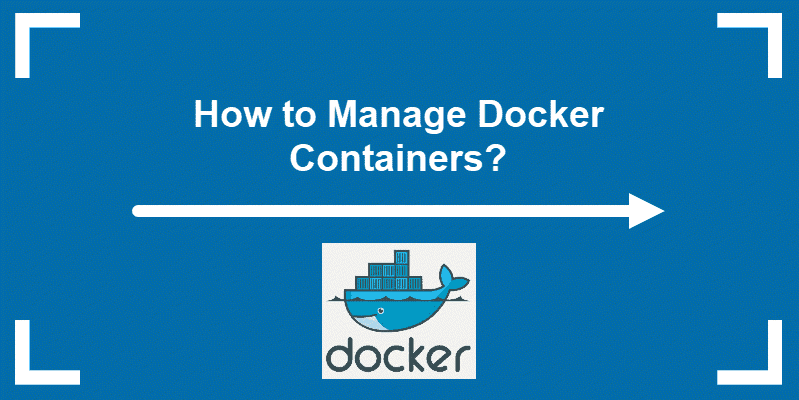Understanding the Container Ecosystem: A Foundation for Orchestration
Containers package software and its dependencies into a single unit, promoting portability and consistent execution across different environments. This technology offers significant benefits, including enhanced scalability and improved efficiency by optimizing resource utilization. Containers streamline the deployment process and simplify application management. However, managing containers manually becomes increasingly complex as the number of containers grows. This complexity highlights the need for container orchestration, a crucial element for simplifying and automating the management of containerized applications. Orchestration tools address the challenges of scaling, monitoring, and managing a large number of containers efficiently, providing a centralized control plane to manage the entire container lifecycle.
The manual management of containers presents numerous challenges. Scaling applications involves significant manual intervention, impacting agility and efficiency. Monitoring numerous containers and their resource utilization can be tedious and error-prone. Ensuring high availability and handling failures requires robust, automated solutions. Orchestration automates these processes and tackles these complexities, enabling seamless scaling, efficient resource utilization, and fault tolerance. Container orchestration platforms offer a robust framework to manage containers at scale, relieving administrators from mundane tasks and improving overall operational efficiency. They enable developers to focus on application development rather than infrastructure management. Learning to effectively manage containers is a critical skill for anyone involved in modern software development and deployment.
Before diving into specific orchestration tools, it’s essential to understand the core concepts. Containers leverage operating system-level virtualization to isolate applications. This isolation ensures that applications run consistently regardless of the underlying infrastructure. The benefits of this approach extend to improved resource utilization, simplified deployment, and increased security. Efficiently managing containers involves orchestrating their deployment, scaling, networking, and monitoring. This orchestration layer facilitates the automation of these tasks, allowing for efficient management of even thousands of containers simultaneously. Understanding the container ecosystem, including its advantages and the limitations of manual management, lays the groundwork for grasping the true value and necessity of container orchestration. By understanding the fundamentals of container technology, one can better appreciate the power and potential of these tools.
Choosing the Right Orchestration Tool for Efficient Container Management
Container orchestration tools significantly simplify the process of managing containerized applications. Kubernetes, Docker Swarm, and Rancher are leading contenders, each offering distinct advantages. Kubernetes, known for its scalability and extensive community support, excels in managing complex deployments across numerous nodes. It’s favored by large organizations needing robust and highly available systems. Many Fortune 500 companies rely on Kubernetes to manage container workloads. Docker Swarm, integrated directly with Docker, provides a simpler, easier-to-learn solution, ideal for smaller-scale deployments and teams already familiar with the Docker ecosystem. Its ease of use makes it a good choice for those prioritizing rapid setup and simpler management needs.
Rancher, a container management platform, simplifies the use of Kubernetes. It offers a user-friendly interface, abstracting away some of the complexities of Kubernetes, making it more approachable for beginners. Rancher also supports other orchestration tools and provides features like centralized management and security. The choice depends on specific requirements. Factors to consider include the scale of your deployment, the technical expertise of your team, and the level of customization needed. Evaluating these factors carefully will help determine the most suitable tool for your container management needs. Carefully considering these factors ensures efficient container management and operational success.
Successfully managing containers at scale requires a well-chosen orchestration tool. The right platform streamlines operations, reducing manual intervention and improving overall efficiency. Whether it’s Kubernetes’ scalability, Docker Swarm’s simplicity, or Rancher’s user-friendly interface, selecting the appropriate tool significantly impacts the ease and effectiveness of managing containerized applications. This decision directly impacts your ability to manage containerized infrastructure effectively. Consider the specific demands of your project when choosing the appropriate solution for your container management needs. Understanding the nuances of each platform empowers organizations to leverage the full potential of containerization.
Deploying and Managing Containers with Kubernetes: A Step-by-Step Guide
Kubernetes simplifies the process of managing containerized applications. This section provides a practical guide to deploying a simple application using Kubernetes. The guide focuses on core concepts, making it accessible to beginners. You will learn to create deployments, services, and manage pods, all essential for effectively managing container workloads. Understanding these steps is fundamental to mastering container orchestration and efficiently manage container resources.
First, you’ll create a deployment. A deployment manages replicated pods. This ensures high availability. Use the `kubectl create deployment` command, specifying the image name and number of replicas. You’ll define your application’s specifications within a YAML file. This file describes the containers, resources, and other configurations. The YAML file is then applied using the `kubectl apply -f` command. After creating the deployment, you can verify its status with `kubectl get deployments`. Kubernetes handles creating and managing the pods that run your application. To manage container resources effectively, regularly check resource utilization.
Next, create a service. A service exposes your application’s pods externally. Kubernetes provides different service types, including ClusterIP, NodePort, and LoadBalancer. Choose the appropriate type based on your needs. For example, a LoadBalancer type creates a load balancer in your cloud provider’s infrastructure. The `kubectl expose deployment` command creates a service, exposing the application’s ports. Afterward, you can use `kubectl get services` to view the service details. Remember, effectively managing containerized applications requires a solid understanding of Kubernetes services. This allows you to manage container traffic efficiently and reliably.
Finally, learn to manage pods. Pods are the smallest deployable units in Kubernetes. You can use `kubectl get pods` to view the status of your pods. To manage container health and resource allocation, you need to monitor your pods continuously. Kubernetes allows you to scale your deployments by increasing or decreasing the number of replicas. You can achieve this by updating the deployment’s YAML file and applying the changes. You can also use `kubectl rollout restart deployment` to restart your pods if required. Properly managing containers involves understanding and utilizing these Kubernetes features.
Container Networking and Security Best Practices
Effective networking is crucial for managing containerized applications. Containers communicate using network namespaces, isolating them from each other and the host system. Service discovery mechanisms, like Kubernetes’s service abstraction, enable containers to locate and communicate with each other regardless of their underlying IP addresses. Load balancing distributes traffic across multiple containers, ensuring high availability and preventing overload on individual instances. Understanding these concepts is vital to successfully manage container deployments. Proper network configuration is essential for the smooth operation of a containerized infrastructure. To manage container networks effectively, one needs to configure ingress controllers to route external traffic to the appropriate containers.
Security is paramount when managing containerized applications. Securing images before deployment is a crucial first step. Regular image scanning detects vulnerabilities and ensures only trusted images are used. Network policies control communication between containers, limiting exposure to attacks. These policies define which containers can communicate with others, enhancing security by restricting network access. Secrets management, which involves securely storing and accessing sensitive information, is a key component of overall security. A robust strategy for secrets management protects sensitive data within containerized applications. Employing effective security practices significantly contributes to managing container environments safely. One should carefully configure role-based access control to restrict access to resources. Secure container management requires attention to both network and access control.
Implementing robust security measures is vital for managing containerized applications effectively. Regular security audits identify potential vulnerabilities. Keeping software and container images up-to-date reduces exposure to known exploits. Employing security best practices minimizes the risk of security breaches in containerized deployments. To manage container security effectively, implementing multi-layered security controls is a must. These include network segmentation, intrusion detection systems, and regular security assessments. Continuous monitoring is key to promptly addressing any potential issues that may arise.
Monitoring and Logging Your Containerized Applications
Effective monitoring is crucial for managing container health, resource consumption, and application performance. Without robust monitoring, identifying and resolving issues within a containerized environment becomes significantly more challenging. Tools like Prometheus, Grafana, and Elasticsearch provide comprehensive solutions for gathering, visualizing, and analyzing data from your containers. Prometheus acts as a powerful monitoring system, collecting metrics from your applications and infrastructure. Grafana then presents these metrics in intuitive dashboards, allowing for easy analysis of trends and potential problems. Elasticsearch, a highly scalable search and analytics engine, can be integrated to provide advanced log searching and analysis capabilities. These tools work together to give you complete visibility into the performance of your managed containers, allowing for proactive problem-solving and improved operational efficiency. Proper monitoring allows you to manage container performance and identify issues before they impact users.
Implementing effective logging strategies is equally important for managing containerized applications. Centralized logging allows engineers to quickly find and analyze relevant logs from multiple containers. This simplifies troubleshooting and debugging. Containers often generate large volumes of logs, and effective log management involves strategies like log rotation and archival. Consider using a centralized logging system that aggregates logs from all containers in your environment. This enables efficient searching and filtering of logs across your entire infrastructure. Properly configured logging assists you to manage container health and identify potential issues swiftly. Remember to include relevant contextual information in your logs, such as timestamps, container IDs, and application-specific data. This helps to correlate events and pinpoint the root causes of problems.
By combining comprehensive monitoring and robust logging, you create a powerful system for managing containerized applications. This combined approach helps you identify and resolve issues more efficiently. Proactive monitoring can prevent performance degradation or outages. Meaningful logs can significantly aid in troubleshooting and debugging. Together, these practices are crucial to the overall success and reliability of your containerized environment. Using these tools and techniques helps you manage container deployments effectively and maintain optimal system performance.
Scaling and High Availability in Containerized Environments
Container orchestration tools offer robust mechanisms for scaling applications and ensuring high availability. Horizontal scaling involves adding more replicas of your application’s containers to handle increased load. This distributes the workload across multiple instances, preventing a single point of failure. Kubernetes, for example, simplifies horizontal scaling through its deployment controllers. These controllers automatically manage the desired number of running pods, adjusting as needed to meet demand. Efficiently manage container resources to maximize performance and minimize costs. Proper resource allocation and monitoring are essential aspects of managing container deployments at scale.
Vertical scaling, on the other hand, involves increasing the resources allocated to individual containers, such as CPU and memory. This is useful for boosting the performance of specific components. Kubernetes allows for dynamic resource allocation, enabling you to scale individual pods up or down based on their current needs. Effective management of these scaling strategies is crucial for maintaining optimal performance and responding to varying user demands. Observability tools provide insights into resource utilization, helping you make informed decisions about scaling. Strategies to manage container resource allocation effectively will result in improved overall system performance.
High availability is paramount for mission-critical applications. Container orchestration platforms incorporate redundancy and failover mechanisms to prevent disruptions. They automatically restart failed containers, ensuring continuous operation. Techniques such as deploying multiple instances of your application across different nodes and using load balancers to distribute traffic are key elements in achieving high availability. Monitoring and proactive management of container health are crucial to maintaining system reliability. Understanding and proactively managing container health are important aspects of designing highly available systems. Regular backups and disaster recovery plans are essential parts of a comprehensive strategy to manage container environments reliably.
Automating Container Management with CI/CD
Integrating container orchestration with Continuous Integration/Continuous Deployment (CI/CD) pipelines significantly streamlines the process of managing containerized applications. This automation offers numerous benefits, leading to faster release cycles and reduced human error. A well-designed CI/CD pipeline automates the build, test, and deployment processes, ensuring consistent and reliable releases. This approach is crucial for managing container environments effectively, especially as the number of containers and applications grows.
The core principle involves using tools like Jenkins, GitLab CI, or GitHub Actions to trigger automated builds upon code changes. These builds create new container images, which are then pushed to a container registry like Docker Hub or a private registry. The CI/CD pipeline then interacts with the container orchestration tool (e.g., Kubernetes) to deploy the updated images to the target environment. This might involve rolling updates to minimize downtime and ensure smooth transitions. Effective monitoring within the CI/CD pipeline helps manage container performance and quickly identify any issues, facilitating rapid problem resolution. Properly implementing CI/CD enhances the overall efficiency of managing containerized infrastructure.
Implementing robust CI/CD for container management is essential for DevOps practices. It reduces manual intervention, minimizing the risk of human error during deployment. Automation allows for faster feedback loops, enabling quicker iterations and improved application quality. Automated testing at each stage of the pipeline helps identify issues early, preventing them from reaching production. By integrating security scanning into the pipeline, one can also improve the security posture of the containerized applications. The ability to rapidly deploy and update applications provides a competitive edge, allowing for quicker response to market demands. This automation helps efficiently manage containers at scale, making it a critical component of any modern container strategy. Automating the entire lifecycle from code to production greatly simplifies how to manage container deployments.
Troubleshooting Common Containerization Issues
Efficiently managing containerized applications often involves encountering various challenges. Image pull failures, for instance, frequently stem from network connectivity problems or incorrect image names. Verify network access and double-check the image repository and tag. Resource exhaustion, another common issue, arises when containers consume more resources (CPU, memory, disk I/O) than allocated. Monitoring tools help identify resource-intensive containers. Adjust resource limits or optimize application code to resolve this. Effective strategies to manage container resource utilization are key to preventing this problem.
Network connectivity problems hinder communication between containers. Examine container network configuration, ensuring correct network namespaces and IP addresses. Inspect network policies to identify potential restrictions. Tools like `kubectl describe pod` provide details about container networking. Persistent storage issues can also impact application availability. Ensure proper configuration of persistent volumes and claims. Regularly monitor the health of persistent storage and implement backups for data protection. Learning to manage container storage is crucial for data integrity. Understanding and effectively managing container networking is crucial for a smooth-running application.
Debugging application logic within containers requires careful analysis of logs. Use logging tools to collect and analyze application logs. Strategies to manage container logs are essential for swift debugging. Effective logging provides crucial insights into application behavior, facilitating faster issue resolution. Remember that effective strategies to manage container logs improve application uptime and reduce downtime. Finally, consistently review and update your container images. Outdated images might have security vulnerabilities. Regularly updating images ensures security and reduces potential risks. Implementing a robust strategy to manage container updates is vital for maintaining system security and stability.