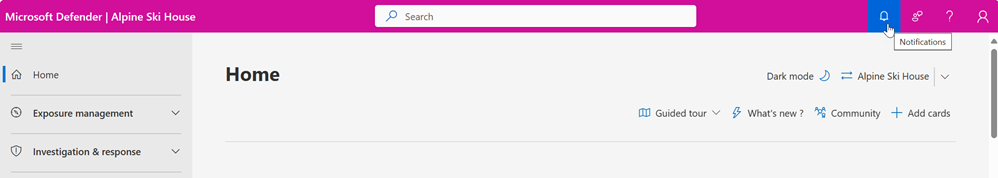Unlocking the Power of Cloud Security Posture Management
In today’s complex cloud environments, maintaining a strong security posture is paramount. Cloud Security Posture Management (CSPM) has emerged as a critical discipline, offering organizations the ability to centrally manage and improve their security across multi-cloud deployments. The core idea behind CSPM is to provide visibility into security misconfigurations, compliance gaps, and potential threats, enabling proactive remediation and risk reduction. Microsoft’s offering in this space, the Defender for Cloud Portal, is a comprehensive solution designed to address these challenges. By providing a unified view of your security landscape, the Defender for Cloud Portal empowers security teams to effectively manage risks and ensure adherence to security best practices.
The benefits of leveraging a centralized security dashboard, such as the Defender for Cloud Portal, are numerous. Firstly, it eliminates the need to navigate multiple security tools and consoles, consolidating security information into a single pane of glass. This centralized visibility allows for faster identification of security issues and reduces the time to respond to incidents. Secondly, the Defender for Cloud Portal provides actionable recommendations based on industry best practices and regulatory standards. These recommendations guide security teams in prioritizing and implementing security improvements. Thirdly, it facilitates continuous monitoring of your cloud environment, ensuring ongoing compliance and detecting new threats as they emerge. With the Defender for Cloud Portal, organizations can move beyond reactive security measures and proactively manage their cloud security posture.
The Microsoft Defender for Cloud Portal stands out by offering automated assessment and configuration capabilities, aiding businesses in identifying and resolving security vulnerabilities. This automation drastically reduces manual workload, allowing security teams to focus on strategic initiatives rather than day-to-day tasks. Furthermore, the Defender for Cloud Portal provides a clear, measurable security score, allowing organizations to track their progress over time and demonstrate security improvements to stakeholders. By leveraging the power of CSPM through the Defender for Cloud Portal, organizations can significantly enhance their cloud security posture, reduce their risk exposure, and achieve greater confidence in their cloud deployments. The proactive approach of the defender for cloud portal ensures a robust and resilient cloud environment.
How to Gain Access and Configure Your Security Dashboard in Microsoft Defender
Accessing the defender for cloud portal is a straightforward process, primarily done through the Azure portal. To begin, log in to the Azure portal using your Azure account credentials. Once logged in, navigate to the search bar at the top of the page and type “Defender for Cloud.” Select “Microsoft Defender for Cloud” from the search results to access the security dashboard. This centralized console provides a comprehensive view of your cloud security posture across your Azure subscriptions.
The initial configuration of the defender for cloud portal involves connecting your Azure subscriptions. Upon accessing the portal for the first time, you will be prompted to enable Defender for Cloud on your subscriptions. This step is crucial as it allows Defender for Cloud to assess your resources and provide security recommendations. In addition to Azure subscriptions, Defender for Cloud supports connecting other cloud environments, such as Amazon Web Services (AWS) and Google Cloud Platform (GCP). To connect these environments, navigate to the “Environment settings” section within the Defender for Cloud portal. Follow the provided instructions to onboard your AWS and GCP accounts. This multi-cloud support provides a unified security management experience across your entire cloud infrastructure.
The ease of onboarding is a key advantage of the defender for cloud portal. The platform is designed to provide immediate visibility into your security posture, allowing you to quickly identify and address potential risks. After connecting your subscriptions and cloud environments, Defender for Cloud automatically begins assessing your resources and generating security recommendations. These recommendations are prioritized based on their potential impact, enabling you to focus on the most critical issues first. By following the guided steps and leveraging the intuitive interface, organizations can quickly establish a robust cloud security foundation using the defender for cloud portal.
Understanding the Key Features and Functionality of Microsoft Defender
The Defender for Cloud Portal provides a centralized platform for managing and enhancing cloud security. Its core functionalities are designed to offer comprehensive protection across diverse cloud environments. These features include security recommendations, secure score, regulatory compliance dashboards, threat detection capabilities, and workload protection plans. Each element plays a crucial role in establishing a robust security posture.
Security recommendations within the Defender for Cloud Portal are prioritized actions designed to mitigate identified vulnerabilities. These recommendations stem from continuous assessments of your cloud resources, offering practical steps to improve security. For instance, the system might recommend enabling multi-factor authentication (MFA) for all user accounts, or it might highlight the need to patch a known vulnerability in a virtual machine. The secure score is an aggregate measure of your organization’s security posture, reflecting the percentage of security recommendations that have been implemented. A higher secure score indicates a stronger security stance. The defender for cloud portal tracks progress over time, allowing organizations to visualize improvements and identify areas needing further attention. Regulatory compliance features streamline the process of meeting industry-specific requirements. Defender for Cloud offers built-in dashboards and reports that map your current security configuration against standards such as HIPAA, PCI DSS, and GDPR. This enables organizations to easily identify gaps and prioritize remediation efforts to achieve and maintain compliance.
Threat detection capabilities provide real-time monitoring of your cloud environment, identifying potential security incidents as they occur. The Defender for Cloud Portal utilizes machine learning and behavioral analytics to detect anomalous activities, such as unusual login attempts or suspicious network traffic. When a threat is detected, an alert is generated, providing detailed information about the incident and recommended actions. Workload protection plans extend security to specific types of resources, such as virtual machines, containers, and databases. These plans offer tailored security features, including vulnerability assessment, adaptive application controls, and network segmentation. For example, the virtual machine protection plan can automatically scan your VMs for vulnerabilities and recommend patches, while the container protection plan can monitor your container images for malware and misconfigurations. Implementing these features within the defender for cloud portal is essential for a strong cloud security strategy.
Improving Your Secure Score: A Practical Guide to Remediation
The Secure Score within the defender for cloud portal is a crucial metric that reflects the overall security posture of your cloud environment. It’s a numerical representation of your security health, calculated based on the security recommendations Defender for Cloud generates. A higher score indicates a stronger security posture, while a lower score signifies areas needing improvement. The defender for cloud portal continuously assesses your resources and provides actionable recommendations to enhance your security standing. This proactive approach allows you to identify and mitigate potential vulnerabilities before they can be exploited.
Understanding how the Secure Score is calculated is key to effectively improving it. The score is derived from the number and severity of security recommendations addressed. Each recommendation has a potential score impact, reflecting the risk associated with the identified vulnerability. When you implement a recommendation, your Secure Score increases accordingly. The defender for cloud portal prioritizes recommendations based on their potential impact and the resources affected, guiding you toward the most critical areas to address first. For example, a common recommendation might be to enable multi-factor authentication (MFA) for all users. Implementing this recommendation across your subscriptions significantly boosts your Secure Score due to the high-risk reduction associated with preventing unauthorized access.
Remediation involves addressing the security recommendations provided by the defender for cloud portal. These recommendations offer step-by-step guidance on how to resolve identified issues. Examples include enabling encryption at rest for storage accounts, configuring network security groups to restrict inbound traffic, and patching vulnerable virtual machines. The defender for cloud portal often provides quick fix options to automate remediation, streamlining the process. Regularly reviewing and acting upon these recommendations is crucial for maintaining a high Secure Score and ensuring a robust security posture. Ignoring recommendations can lead to a decrease in your Secure Score and increase your risk exposure. The defender for cloud portal acts as your central hub for managing and improving your cloud security, empowering you to proactively protect your valuable assets.
Achieving Regulatory Compliance: Using Defender to Meet Industry Standards
The Defender for Cloud Portal significantly simplifies achieving and maintaining regulatory compliance. It provides a centralized view of your compliance posture across various industry standards and regulations. Organizations can leverage this feature to demonstrate adherence to frameworks such as HIPAA, PCI DSS, GDPR, ISO 27001, and others. The defender for cloud portal streamlines the audit process by providing comprehensive reports and actionable insights.
Within the defender for cloud portal, users can access a dedicated compliance dashboard. This dashboard presents a clear overview of your current compliance status against chosen regulatory standards. It highlights areas where your environment meets the requirements and identifies any gaps that need to be addressed. The defender for cloud portal offers detailed guidance on how to remediate these gaps, providing step-by-step instructions and links to relevant resources. This proactive approach enables organizations to continuously improve their security posture and reduce the risk of non-compliance. Furthermore, the portal generates detailed reports that can be used for audit purposes, saving time and resources.
The defender for cloud portal facilitates ongoing compliance monitoring by continuously assessing your environment against the selected standards. It automatically detects configuration drifts and deviations from best practices, alerting you to potential compliance violations. The defender for cloud portal also provides a compliance score that reflects your overall adherence to the chosen standards. By regularly monitoring your compliance score and addressing any identified issues, you can ensure that your organization remains compliant over time. This continuous monitoring helps prevent costly penalties and reputational damage associated with non-compliance. The ability to customize the compliance dashboard and tailor it to your specific regulatory requirements makes the defender for cloud portal a valuable asset for organizations of all sizes and industries.
Proactive Threat Detection: Identifying and Responding to Security Alerts
The Defender for Cloud Portal boasts robust threat detection capabilities, designed to identify and alert users to potential security threats in real-time. This proactive approach is crucial for minimizing the impact of security incidents and maintaining a strong security posture. The system continuously analyzes data from various sources, including virtual machines, networks, and applications, to detect suspicious activities and patterns.
When a potential threat is identified, the Defender for Cloud Portal generates a security alert, providing detailed information about the nature of the threat, the affected resources, and the recommended remediation steps. These alerts are prioritized based on severity, allowing security teams to focus on the most critical issues first. The portal offers tools to investigate alerts, providing a clear timeline of events and relevant contextual information. This enables security analysts to quickly understand the scope of the incident and determine the appropriate response. The effectiveness of the defender for cloud portal relies on its ability to adapt to evolving threat landscapes, continuously learning from new attack patterns and refining its detection algorithms.
Responding to security alerts promptly is essential. Defender for Cloud offers several options for incident response, including manual remediation steps and automated responses. For example, if the system detects a virtual machine being used for malicious purposes, it can automatically isolate the machine from the network to prevent further damage. The defender for cloud portal also integrates with other security tools, such as Azure Sentinel, enabling security teams to correlate alerts from multiple sources and gain a more comprehensive view of the security landscape. By leveraging the threat detection capabilities of the Defender for Cloud Portal, organizations can significantly reduce their risk of successful cyberattacks and improve their overall security posture. Furthermore, regular review and fine-tuning of alert configurations within the defender for cloud portal is important to minimize false positives and ensure that the system is effectively detecting the most relevant threats.
Securing Your Workloads: Protecting Virtual Machines, Containers, and More
Defender for Cloud portal extends its protection capabilities to a wide array of workloads, ensuring comprehensive security across your cloud infrastructure. This includes virtual machines, containers, databases, and more, each receiving tailored protection plans designed to address their specific vulnerabilities. The defender for cloud portal offers different protection plans that can be enabled based on the workload type, this approach ensures focused and efficient security measures.
For virtual machines, Defender for Cloud offers vulnerability assessment, helping identify and remediate potential weaknesses in the operating system and installed applications. Adaptive application controls are another key feature, allowing you to define a set of trusted applications and receive alerts when unauthorized software attempts to run. This proactive approach minimizes the risk of malware infections and other security threats. The defender for cloud portal provides detailed insights into the security posture of your virtual machines, offering actionable recommendations to improve their resilience.
Container security is also a critical aspect of cloud security, and Defender for Cloud provides robust protection for containerized environments. It assesses container images for vulnerabilities, detects suspicious activity within containers, and helps enforce security best practices. This helps you secure your container deployments from potential attacks. Database protection is equally important, and Defender for Cloud offers features like vulnerability assessment, threat detection, and data loss prevention for various database types. The defender for cloud portal helps you safeguard sensitive data stored in your cloud databases, ensuring compliance with regulatory requirements. By extending its protection to all these different workload types, the defender for cloud portal ensures a holistic and robust security posture for your entire cloud environment. Organizations can leverage these capabilities to minimize their attack surface, detect and respond to threats effectively, and maintain a strong security posture across their cloud deployments using the defender for cloud portal.
Best Practices for Optimizing Your Defender for Cloud Implementation
To maximize the effectiveness of your Microsoft Defender for Cloud Portal implementation, a proactive and consistent approach is essential. Regularly reviewing security recommendations is paramount. The Defender for Cloud Portal provides prioritized recommendations based on potential impact, so focus on addressing the highest-priority items first. This continuous assessment and remediation cycle will significantly improve your overall security posture. Ensuring your agents, such as the Log Analytics agent, are always up to date is also crucial. These agents collect security data from your resources, and outdated agents may have vulnerabilities or miss critical information. Automate the agent update process where possible to minimize manual effort and ensure consistent protection.
Integrating the Defender for Cloud Portal with other security tools, such as Azure Sentinel, can further enhance your security capabilities. Azure Sentinel provides Security Information and Event Management (SIEM) and Security Orchestration, Automation, and Response (SOAR) capabilities. This integration allows you to correlate security alerts from the Defender for Cloud Portal with other security events in your environment, providing a more holistic view of your security landscape. Consider customizing security policies and alerts within the Defender for Cloud Portal to align with your specific business requirements and risk profile. The default policies provide a solid foundation, but tailoring them to your unique needs will ensure more relevant and actionable alerts. Regularly review and adjust these policies as your environment evolves. Activating and tuning adaptive application controls is beneficial to ensure that only allowed applications can run on your virtual machines, reducing the risk of malware and other unauthorized software.
Furthermore, actively monitor your secure score and track your progress over time. The secure score provides a clear indication of your overall security posture and helps you identify areas for improvement. Use the secure score as a key performance indicator (KPI) to measure the effectiveness of your security efforts. Finally, provide adequate training to your security team on how to use and manage the Defender for Cloud Portal. A well-trained team is essential for effectively responding to security incidents and maintaining a strong security posture. The defender for cloud portal is a powerful tool, but its effectiveness depends on the expertise of the people using it. By following these best practices, you can optimize your defender for cloud portal implementation and ensure that your cloud environment is well-protected. The defender for cloud portal, when properly configured and maintained, significantly reduces the risk of security breaches and helps maintain compliance with industry standards. The defender for cloud portal is an essential component of a comprehensive cloud security strategy.