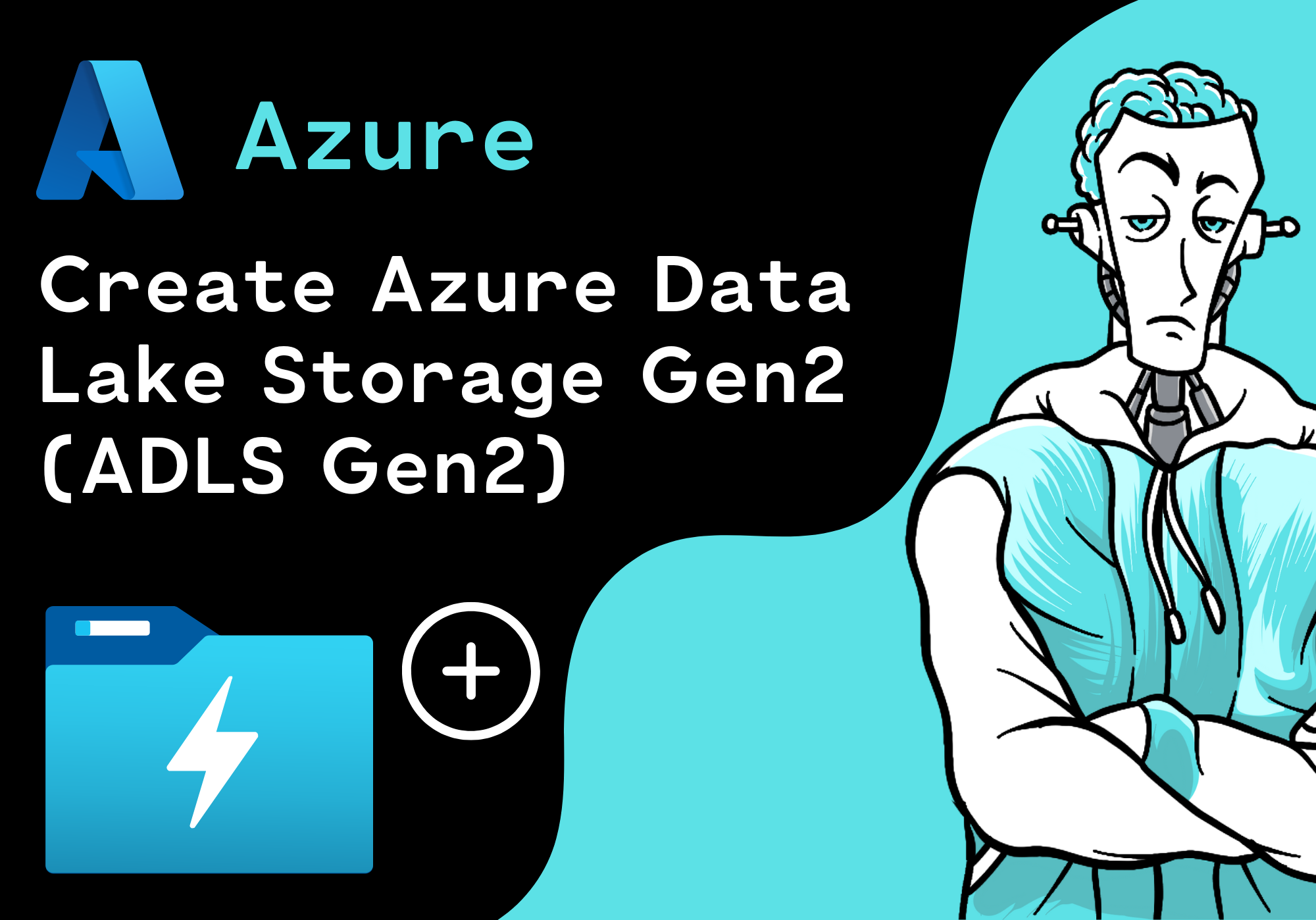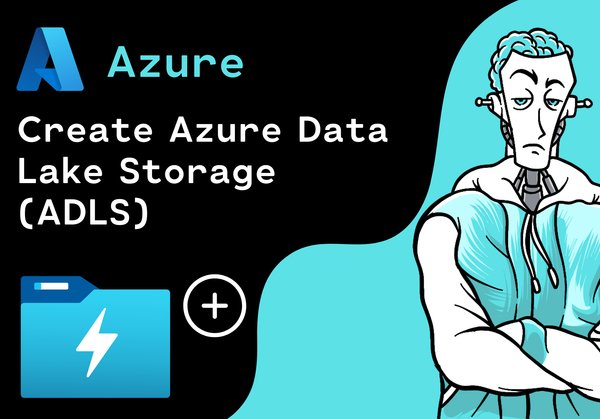What is Azure Data Lake Storage Gen2 and Why Use It?
Azure Data Lake Storage Gen2 (ADLS Gen2) stands as a cornerstone in modern big data analytics, offering a massively scalable and secure data lake solution built upon Azure Blob Storage. Its primary function is to provide a centralized repository for storing vast amounts of structured, semi-structured, and unstructured data. This allows organizations to consolidate their data assets for advanced analytics, machine learning, and other data-driven initiatives. The core purpose of an adls azure is providing optimized performance and scalability for big data workloads.
The benefits of adopting ADLS Gen2 are multifold. First and foremost, it presents a cost-effective storage solution. The tiered storage options (hot, cool, and archive) ensure that data is stored at the most appropriate cost level based on access frequency. Second, security is paramount with ADLS Gen2. Integration with Azure Active Directory (Azure AD) and the implementation of Access Control Lists (ACLs) provide robust identity management and granular access control. Moreover, adls azure seamless integration with a wide array of Azure services like Databricks, Synapse Analytics, and Data Factory facilitates end-to-end data pipelines.
Furthermore, ADLS Gen2 empowers businesses to unlock the full potential of their data. It supports diverse data formats, catering to various analytics engines and processing frameworks. This eliminates data silos and promotes a unified view of information. The scalability of adls azure ensures that the storage capacity grows with the evolving needs of the organization, avoiding performance bottlenecks and data access limitations. By leveraging ADLS Gen2, organizations can accelerate their data-driven transformation, gaining valuable insights and competitive advantages from their big data assets. The efficiency and scalability of ADLS azure are key reasons for its widespread adoption in diverse industries.
Key Features and Capabilities of Data Lake Storage
Azure Data Lake Storage Gen2 (ADLS Gen2) provides a robust set of features designed to meet the demands of modern big data analytics. A core element is the hierarchical namespace (HNS). This HNS allows for the organization of data into a directory structure, which significantly improves data management and query performance. Without a hierarchical namespace, finding specific files within a massive data lake becomes a slow and resource-intensive process. With HNS, adls azure data can be organized logically, similar to a file system on a computer, which enhances data retrieval efficiency and overall performance. This is a critical feature for applications that require quick access to specific data subsets. This feature improves adls azure performance.
Cost-effective tiered storage is another essential capability of adls azure. ADLS Gen2 offers different storage tiers – hot, cool, and archive – which allows users to optimize storage costs based on data access frequency. Hot storage is ideal for data that is frequently accessed and requires low latency. Cool storage is a lower-cost option for data that is accessed less frequently but still needs to be readily available. Archive storage is the most cost-effective tier, designed for data that is rarely accessed and can tolerate higher latency. By intelligently leveraging these tiers, organizations can significantly reduce their storage expenses without compromising data availability. The tiered approach in adls azure enables businesses to balance cost and performance, ensuring resources are allocated efficiently.
Security is paramount in ADLS Gen2. It offers enterprise-grade security features, including integration with Azure Active Directory (Azure AD) for authentication and authorization. Access control lists (ACLs) provide granular control over data access at the file and folder level. This ensures that only authorized users and applications can access sensitive data. Furthermore, ADLS Gen2 supports various data formats and integrates seamlessly with a wide range of analytics engines, such as Azure Databricks, Azure Synapse Analytics, and Hadoop. This flexibility allows organizations to use their preferred tools and technologies to analyze data stored in the lake. The comprehensive security measures and broad compatibility of adls azure make it a secure and versatile platform for big data analytics.
How to Create an Azure Data Lake Storage Account: A Step-by-Step Guide
Creating an adls azure account is a straightforward process within the Azure portal, enabling you to quickly establish your data lake. First, sign in to the Azure portal using your Azure account credentials. If you don’t have an Azure subscription, you can create a free account to get started with adls azure. Once logged in, navigate to the Azure Marketplace by clicking on “Create a resource” in the upper left-hand corner and searching for “Storage account”. Select “Storage account” from the search results and click the “Create” button to begin the deployment process of adls azure.
In the “Create storage account” blade, you’ll need to provide several key details. Start by selecting the appropriate resource group. If you don’t have an existing resource group, create a new one to logically organize your adls azure resources. Next, provide a unique name for your storage account. This name will be part of the globally unique namespace for your adls azure storage account. Choose a name that is easy to remember and reflects the purpose of your data lake. Then, select the location for your storage account. Choose a region that is geographically close to your users or other Azure services that will be accessing the data lake. For “Performance”, select “Standard” for most use cases or “Premium” for applications requiring very low latency. Under “Account kind”, choose “StorageV2 (general purpose v2)” as this supports the latest features and services. For “Replication”, select the appropriate redundancy option based on your business requirements. Options include LRS, GRS, and RA-GRS.
The most important step for creating an adls azure Gen2 account is to enable the hierarchical namespace (HNS). In the “Advanced” tab, locate the “Data Lake Storage Gen2” section and set the “Hierarchical namespace” option to “Enabled”. This feature is essential for optimizing data organization and query performance in your data lake. After enabling HNS, review all the settings and click the “Review + create” button. Azure will validate your configuration and display a summary of your choices. Once validation passes, click the “Create” button to deploy your adls azure Gen2 account. The deployment process typically takes a few minutes. Once the deployment is complete, you can navigate to your new adls azure storage account and begin configuring access control, uploading data, and integrating with other Azure services. With these steps, you’ll have a fully functional adls azure Gen2 account ready to power your big data analytics initiatives.
Understanding Access Control and Security in ADLS
Securing your data lake is paramount, and Azure Data Lake Storage (ADLS) Gen2 offers robust mechanisms to achieve this. A comprehensive approach to security in adls azure involves several key elements, ensuring data confidentiality, integrity, and availability. It is crucial to understand and implement these features effectively to protect sensitive information stored within the data lake. Role-based access control (RBAC) allows you to grant permissions to users, groups, and service principals at different scopes, such as the storage account, container, or even individual files. With RBAC, you can define specific roles like “Storage Blob Data Contributor” or “Storage Blob Data Reader” and assign them to entities based on their job functions. This ensures that users only have the necessary privileges to perform their tasks, adhering to the principle of least privilege. Implementing RBAC simplifies permission management and enhances overall security posture.
Access control lists (ACLs) provide a more granular level of control over access to files and directories within ADLS Gen2. ACLs allow you to define specific permissions for individual users or groups on particular files or directories. Unlike RBAC, which applies at a broader scope, ACLs enable fine-grained access management, allowing you to customize permissions based on specific data requirements. When combined with RBAC, ACLs offer a powerful and flexible security model for ADLS Gen2. You can use ACLs to grant specific permissions to certain users or groups on sensitive data while leveraging RBAC for broader access control management. This layered approach enhances security and ensures that data is protected against unauthorized access.
Securing data at rest and in transit is a critical aspect of ADLS Gen2 security. Azure Storage Service Encryption (SSE) automatically encrypts data at rest using Microsoft-managed keys or customer-managed keys. When using customer-managed keys, you have full control over the encryption keys, allowing you to meet specific compliance requirements. For data in transit, ADLS Gen2 supports HTTPS encryption, ensuring that data is protected during transmission between the client and the storage service. Enforcing HTTPS for all data access is a best practice to prevent eavesdropping and protect sensitive information. In addition to encryption, implementing network security measures is crucial for securing your adls azure environment. Azure Virtual Network (VNet) integration allows you to restrict access to your ADLS Gen2 account from specific networks. You can also use Azure Firewall to inspect and filter network traffic, preventing unauthorized access from the internet. By combining encryption, network security, and robust access control mechanisms, you can create a highly secure data lake environment with ADLS Gen2.
Working with Data: Uploading, Downloading, and Managing Files
Interacting with data within ADLS Gen2 involves several methods for uploading, downloading, and managing files and folders. Users can leverage the Azure portal, Azure Storage Explorer, Azure CLI, and programming languages such as Python (using the Azure SDK) to perform these operations. The selection of a specific method typically depends on the scale of the data, the level of automation required, and the user’s technical expertise. Understanding these different approaches enables efficient management of data stored within adls azure.
The Azure portal provides a graphical user interface for basic file management tasks. Users can easily upload and download individual files or small batches of files through the portal’s web interface. Azure Storage Explorer, a free desktop application, offers a more robust interface for managing adls azure data. It supports drag-and-drop functionality, bulk operations, and synchronization between local storage and ADLS Gen2. For automated tasks and scripting, the Azure CLI provides command-line tools to interact with ADLS Gen2. Common operations include creating directories, uploading files, downloading files, and setting permissions. The Azure CLI is particularly useful for integrating data management tasks into automated workflows.
Programmatic access to ADLS Gen2 is achieved through the Azure SDKs, available for various programming languages, including Python. Using the Python SDK, developers can write scripts to perform complex data operations. Below are some code snippets illustrating common tasks:
Uploading a file:
from azure.storage.filedatalake import DataLakeServiceClient
service_client = DataLakeServiceClient(account_url="your_account_url", credential="your_credential")
file_system_client = service_client.get_file_system_client(file_system="your_file_system")
file_client = file_system_client.get_file_client("your_file.txt")
with open("your_file.txt", "rb") as data:
file_client.upload_data(data, overwrite=True)
Downloading a file:
from azure.storage.filedatalake import DataLakeServiceClient
service_client = DataLakeServiceClient(account_url="your_account_url", credential="your_credential")
file_system_client = service_client.get_file_system_client(file_system="your_file_system")
file_client = file_system_client.get_file_client("your_file.txt")
with open("downloaded_file.txt", "wb") as my_file:
download_stream = file_client.download_file()
my_file.write(download_stream.readall())
These examples demonstrate the ease with which data operations can be automated using the Azure SDK, making it suitable for building data pipelines and integrating with other applications that leverage adls azure.
Integrating Azure Data Lake Storage with Other Azure Services
Azure Data Lake Storage Gen2 (ADLS Gen2) offers seamless integration with a wide array of Azure services, making it a central hub for data-driven solutions. This integration simplifies data workflows and enhances the capabilities of various analytics and processing tools. The compatibility of adls azure empowers users to build robust and scalable data pipelines. Here’s an exploration of key integrations and their benefits.
Azure Databricks, a powerful analytics platform based on Apache Spark, integrates effortlessly with ADLS Gen2. This allows users to directly access and process data stored in the data lake using Spark’s distributed computing capabilities. Data scientists and engineers can leverage Databricks to perform large-scale data transformation, machine learning, and real-time analytics on data residing in ADLS Gen2. Similarly, Azure Synapse Analytics, a data warehousing and big data analytics service, connects seamlessly with adls azure. Synapse Analytics can query and analyze data directly within ADLS Gen2 using its serverless SQL pool or dedicated SQL pool, enabling organizations to gain insights from vast datasets without the need for extensive data movement. Azure Data Factory (ADF), a cloud-based data integration service, facilitates the creation of data pipelines that ingest, transform, and load data into ADLS Gen2. ADF supports a wide range of connectors, making it easy to ingest data from various sources, both on-premises and in the cloud, and land it in adls azure for further processing and analysis. The easy integration with other services makes adls azure a very valuable service for many companies.
Furthermore, ADLS Gen2 integrates smoothly with Azure Machine Learning, enabling data scientists to train and deploy machine learning models using data stored in the data lake. Azure Machine Learning can directly access data in ADLS Gen2 for model training, evaluation, and deployment, streamlining the machine learning workflow. Consider a scenario where an organization uses IoT Hub to ingest sensor data from thousands of devices. This data can be streamed directly into ADLS Gen2 for storage and analysis. From there, Azure Databricks can be used to process the data and build machine learning models to predict equipment failures, and the insights can be visualized using Power BI. This end-to-end integration showcases the power and flexibility of combining ADLS Gen2 with other Azure services to solve complex business problems. The tight integration of adls azure with the all-in-one Azure ecosystem allows companies to maximize their investments.
Optimizing Performance and Cost for Your Data Lake
Cost optimization and performance tuning are critical when working with ADLS Azure. One effective strategy is leveraging tiered storage. ADLS Azure offers hot, cool, and archive tiers. The hot tier is designed for frequently accessed data, incurring higher storage costs but providing the best performance. The cool tier is ideal for data accessed less frequently, offering lower storage costs with slightly higher access latency. The archive tier is the most cost-effective option for rarely accessed data, with the highest access latency. By strategically moving data between these tiers based on access patterns, significant cost savings can be achieved without compromising performance for critical workloads in ADLS Azure.
Optimizing query performance within ADLS Azure involves several key techniques. Data partitioning is crucial for dividing large datasets into smaller, more manageable parts, enabling parallel processing and reducing query execution time. Selecting the appropriate file format also plays a vital role. Parquet and ORC are columnar storage formats that are highly efficient for analytical workloads, as they allow queries to read only the necessary columns. Data compression further reduces storage costs and improves query performance by minimizing the amount of data that needs to be read and processed. Implementing these strategies can significantly enhance the efficiency of data analysis in ADLS Azure.
Effective monitoring and management of ADLS Azure resources are essential for maintaining optimal performance and cost-effectiveness. Azure Monitor provides comprehensive insights into the performance and health of your ADLS Azure storage account, enabling you to identify and address potential bottlenecks proactively. Regularly review storage utilization and access patterns to identify opportunities for cost optimization, such as moving data to lower-cost tiers or deleting obsolete data. Implementing automated policies for data lifecycle management can further streamline these processes. By continuously monitoring and managing your ADLS Azure resources, you can ensure that your data lake operates efficiently and cost-effectively, maximizing the value derived from your data assets. Monitoring is a must for adls azure performance.
Common Use Cases and Real-World Applications of ADLS
Azure Data Lake Storage Gen2 (ADLS Gen2) is finding widespread application across diverse industries, transforming how organizations manage and leverage their data assets. Its scalability, security, and cost-effectiveness make it a compelling solution for various data-intensive workloads. One prominent use case is in big data analytics. Companies are using ADLS Gen2 to store vast quantities of structured, semi-structured, and unstructured data, which is then processed using services like Azure Databricks and Azure Synapse Analytics. This enables them to gain valuable insights from their data, driving better decision-making and innovation. Organizations are also using adls azure for effective solutions.
Another significant application of adls azure is data warehousing. ADLS Gen2 serves as a central repository for data ingested from various sources, including on-premises systems, cloud applications, and IoT devices. Azure Synapse Analytics can then query this data directly within ADLS Gen2, eliminating the need for data movement and reducing latency. This approach simplifies the data warehousing architecture and provides a unified view of the organization’s data. In the realm of machine learning, ADLS Gen2 is used to store training data for machine learning models. Its integration with Azure Machine Learning facilitates seamless access to data, accelerating the model development and deployment process. The ability to store data in its native format eliminates the need for complex data transformations, further streamlining the machine learning pipeline. ADLS Azure also plays a key role in IoT data ingestion. With the proliferation of IoT devices, organizations are generating massive amounts of data that need to be ingested, processed, and analyzed in real time. ADLS Gen2 provides a scalable and cost-effective platform for storing IoT data, enabling organizations to derive insights from their connected devices.
Beyond these core use cases, ADLS Gen2 is also being adopted for media processing, archiving, and disaster recovery. Media companies are using ADLS Gen2 to store and manage their vast libraries of video and audio content, enabling them to deliver high-quality streaming experiences to their customers. Organizations are also using ADLS Gen2 as a cost-effective archive for long-term data retention, ensuring compliance with regulatory requirements. Furthermore, ADLS Gen2 can be used as a secondary storage location for disaster recovery, providing a reliable backup of critical data in the event of an outage. Consider a retail company using adls azure to analyze customer purchase patterns, personalize marketing campaigns, and optimize inventory management. Or a healthcare provider leveraging ADLS Gen2 to store patient records, conduct research, and improve patient outcomes. These are just a few examples of how ADLS Gen2 is empowering organizations to unlock the value of their data and gain a competitive edge.