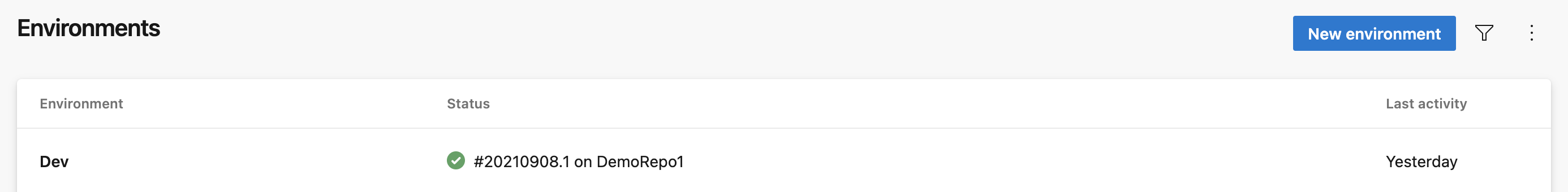Understanding the Significance of Tailored Dev and Ops Ecosystems
A well-defined and tailored development and operations (DevOps) environment is vital for software development success. Faster time-to-market, improved collaboration, and increased efficiency are key benefits. A one-size-fits-all approach rarely works effectively. Customization is essential, based on specific project needs and team skills. Creating effective devops environments streamlines processes, reduces errors, and accelerates innovation.
The impact of properly configured devops environments extends beyond just speed. It fosters a culture of shared responsibility and continuous improvement. When development and operations teams work closely together, they can identify and resolve issues more quickly. This collaborative approach leads to higher quality software and greater customer satisfaction. Investing in tailored devops environments is an investment in the long-term success of any software development project.
Consider the alternative: a poorly defined or generic devops environment. This often results in bottlenecks, communication breakdowns, and increased risk of errors. The lack of customization can lead to inefficiencies and missed opportunities for optimization. The development process can become slow and cumbersome. Ultimately, this impacts the ability to compete effectively in today’s fast-paced market. Therefore, the importance of carefully designing devops environments cannot be overstated. It is a critical factor in achieving agility, reliability, and scalability in software development.
The Essential Components of a Robust Workflow Landscape
A solid workflow environment for modern devops environments relies on several key components working in harmony. These components facilitate automation, collaboration, and efficiency across the software development lifecycle. Each element plays a crucial role in building and maintaining robust devops environments.
Version control systems, such as Git, are the foundation of collaborative development. They enable teams to track changes, manage different versions of code, and revert to previous states if necessary. Continuous integration/continuous delivery (CI/CD) pipelines automate the process of building, testing, and deploying software. Tools like Jenkins, GitLab CI, and CircleCI streamline these processes, ensuring faster and more reliable releases. Containerization technologies like Docker and Kubernetes provide a consistent and portable environment for applications. Docker packages applications into containers, while Kubernetes orchestrates and manages these containers across different environments. This ensures applications run consistently, regardless of the underlying infrastructure. Configuration management tools, such as Ansible and Puppet, automate the process of configuring and managing infrastructure. They allow teams to define infrastructure as code, ensuring consistency and repeatability across devops environments. Infrastructure as code is essential for modern devops environments.
Monitoring tools like Prometheus and Grafana are essential for maintaining high availability and performance. They provide real-time insights into the health and performance of applications and infrastructure. These tools allow teams to proactively identify and resolve issues before they impact users. Collaboration platforms, such as Slack and Microsoft Teams, facilitate communication and collaboration among team members. They provide a central hub for sharing information, discussing issues, and coordinating efforts. Security tools also play a critical role in devops environments. Vulnerability scanning, penetration testing, and access control mechanisms are essential for protecting applications and data. When these components are integrated effectively, they create a streamlined and efficient workflow that enables teams to deliver high-quality software faster and more reliably within their devops environments. The right selection of tools is important for robust devops environments.
How to Architect Ideal Workspaces for Software Teams
Architecting ideal workspaces for software teams requires a strategic approach, carefully considering project needs and team skills. The goal is to create a devops environments that fosters productivity, collaboration, and efficiency. Begin by thoroughly assessing the project’s specific requirements. This includes understanding the scope, complexity, and deadlines. Evaluate the team’s existing skill set, identifying strengths and areas for improvement. Analyze the current infrastructure to determine its capabilities and limitations. This assessment phase lays the groundwork for informed decisions about tool selection and configuration.
Choosing the right tools is crucial for building effective devops environments. Select tools that align with the project’s requirements and the team’s expertise. Version control systems like Git are essential for managing code changes. Continuous integration/continuous delivery (CI/CD) pipelines automate the software delivery process. Containerization technologies such as Docker and Kubernetes provide consistency and portability. Configuration management tools like Ansible and Puppet streamline infrastructure provisioning. Monitoring tools such as Prometheus and Grafana provide real-time insights into system performance. Collaboration platforms facilitate communication and knowledge sharing. Proper configuration of these tools is paramount. Ensure that the tools are configured according to best practices and tailored to the specific needs of the project. Seamless integration between tools is key to creating a cohesive and efficient devops environments.
Consider common architectural patterns and best practices when designing workspaces. Infrastructure as Code (IaC) enables the automation of infrastructure provisioning and management. Microservices architecture promotes modularity and scalability. A well-defined testing strategy ensures the quality and reliability of the software. Security should be integrated into all aspects of the devops environments. Implementing these practices creates a robust and efficient development workflow. The right devops environments will empower software teams to deliver high-quality software faster and more reliably. By implementing these best practices, businesses can ensure the creation of well-organized and optimized devops environments.
Different Types of Setups for Modern Businesses
Understanding the diverse needs of modern businesses requires recognizing that a single DevOps environment cannot effectively serve every purpose. Different environments cater to specific stages of the software development lifecycle, each with its unique configuration and priorities. Development, testing (staging), and production environments are the most common, and each plays a vital role in ensuring software quality, stability, and security. Considering these environments within a comprehensive DevOps strategy is crucial for optimizing software delivery and minimizing risks. Tailoring devops environments for each specific purpose ensures efficient resource allocation and focused efforts.
Development environments are where developers write and test code. These are often isolated and flexible, allowing developers to experiment without affecting other environments. Key considerations include easy access to debugging tools, rapid deployment capabilities, and integration with version control systems. Testing or staging environments closely mirror the production environment. This allows for realistic testing of new features and bug fixes before release. These devops environments prioritize stability and accuracy, focusing on identifying potential issues related to performance, security, and functionality. The goal is to replicate the production environment as closely as possible to ensure that the application behaves as expected when it goes live. Infrastructure as code (IaC) plays a significant role here, enabling the automated creation and management of identical environments.
Production environments host the live, customer-facing application. Security, scalability, and performance are paramount. These devops environments require robust monitoring, automated deployment processes, and comprehensive security measures. High availability and disaster recovery plans are essential to minimize downtime and protect against data loss. Different setups also necessitate varied security considerations. Development environments may prioritize ease of access and experimentation, while production environments require stringent access controls and data encryption. Properly configured firewalls, intrusion detection systems, and regular security audits are vital for protecting sensitive data and preventing unauthorized access. A successful DevOps strategy recognizes the unique demands of each environment and implements appropriate measures to ensure the software is developed, tested, and deployed securely and efficiently, and continuously monitored, to maintain optimal performance. Effectively managing these diverse devops environments is essential for modern businesses to deliver high-quality software quickly and reliably.
Comparing Popular Infrastructure Providers: AWS, Azure, and Google Cloud
When building devops environments, selecting the right infrastructure provider is a critical decision. Amazon Web Services (AWS), Microsoft Azure, and Google Cloud Platform (GCP) are the leading contenders, each offering a comprehensive suite of services tailored to support diverse devops workflows. Understanding their strengths, weaknesses, and pricing models is essential for making an informed choice that aligns with your organization’s specific needs and budget. Evaluating these platforms within the context of devops environments ensures optimal performance and scalability.
AWS boasts a mature ecosystem with a vast range of services. Its strengths lie in its extensive documentation, large community support, and a pay-as-you-go pricing model. Services like EC2 (Elastic Compute Cloud) provide virtual servers, while ECS (Elastic Container Service) offers container orchestration. Azure, deeply integrated with the Microsoft ecosystem, is a strong choice for organizations already invested in Microsoft products. Azure VMs (Virtual Machines) provide scalable compute resources, and AKS (Azure Kubernetes Service) simplifies Kubernetes deployment and management. GCP is known for its innovation in data analytics, machine learning, and containerization. Google Compute Engine offers virtual machines, and GKE (Google Kubernetes Engine) is a managed Kubernetes service leveraging Google’s expertise in container technology. For organizations prioritizing cutting-edge technology and data-intensive workloads in their devops environments, GCP is a compelling option.
The choice between AWS, Azure, and GCP for devops environments depends on several factors. Consider the team’s existing skill set, the application’s architecture, compliance requirements, and budget constraints. A thorough evaluation of each provider’s offerings, including their container services, compute resources, and pricing structures, is crucial. Furthermore, assessing their commitment to security and their ability to support the specific tools and technologies used in your devops environments will ensure a successful and efficient implementation. Each platform provides resources and tools that can be leveraged to create robust and scalable devops environments.
Implementing Security Best Practices Across All Stages
Security is paramount in modern devops environments. Integrating security practices throughout the software development lifecycle, from the initial design to production deployment, is crucial. This approach, often termed DevSecOps, shifts security left, making it a shared responsibility across development, operations, and security teams. Proactive security measures safeguard applications and data, minimizing potential risks and compliance violations within devops environments. This involves embedding security considerations into every phase, fostering a culture of security awareness and continuous improvement.
Several essential security best practices should be implemented across all stages of devops environments. Vulnerability scanning should be automated and integrated into the CI/CD pipeline. This helps to identify and remediate security flaws early in the development process. Static code analysis can detect potential vulnerabilities in the source code before deployment. Penetration testing, both automated and manual, should be performed regularly to simulate real-world attacks and identify weaknesses in the infrastructure and applications. Access control mechanisms, such as role-based access control (RBAC), should be implemented to restrict access to sensitive resources and data. Data encryption, both in transit and at rest, is essential to protect sensitive information from unauthorized access. Regular security audits and compliance checks should be conducted to ensure adherence to industry standards and regulatory requirements in devops environments.
Furthermore, a robust incident response plan is vital for effectively addressing security breaches in devops environments. This plan should outline the steps to be taken in the event of a security incident, including identification, containment, eradication, and recovery. Security information and event management (SIEM) systems can be used to collect and analyze security logs from various sources, providing valuable insights into potential threats and security incidents. Implementing a web application firewall (WAF) can help protect against common web attacks, such as SQL injection and cross-site scripting (XSS). Continuous monitoring of security metrics and alerts is essential for detecting and responding to security incidents in a timely manner. By implementing these security best practices, organizations can significantly enhance the security posture of their devops environments and protect their applications and data from potential threats. Emphasizing security ensures the reliability and trustworthiness of software deployed within devops environments.
Streamlining the Software Delivery Pipeline with CI/CD Tools
CI/CD pipelines are the backbone of modern DevOps environments, automating the software delivery process from code commit to production deployment. Tools such as Jenkins, GitLab CI, CircleCI, and Azure DevOps Pipelines play a crucial role in streamlining these pipelines, making software releases faster, more reliable, and less prone to errors. This approach to software delivery is integral to efficient DevOps environments.
Jenkins, a widely adopted open-source automation server, offers extensive plugin support, enabling integration with virtually any tool in the DevOps ecosystem. GitLab CI, integrated directly into the GitLab platform, provides a seamless experience for managing code and CI/CD pipelines within a single environment. CircleCI, a cloud-based CI/CD platform, excels in its ease of use and scalability, making it suitable for projects of all sizes. Azure DevOps Pipelines, part of the Azure DevOps suite, offers robust features for building, testing, and deploying applications to various platforms, including Azure and other cloud providers. Choosing the right CI/CD tool depends on the specific needs and constraints of the project, including factors like budget, team expertise, and existing infrastructure.
Configuring CI/CD pipelines involves defining a series of stages, such as building, testing, and deploying the application. Each stage consists of one or more jobs that perform specific tasks, such as compiling code, running unit tests, performing integration tests, and deploying the application to a staging or production environment. Automation is key to successful CI/CD pipelines. By automating these tasks, teams can reduce manual effort, minimize errors, and accelerate the software delivery process. Testing is also a critical component of CI/CD pipelines. Automated tests, including unit tests, integration tests, and end-to-end tests, help ensure that the application is working as expected before it is deployed to production. Deployment strategies, such as blue-green deployments and canary releases, can further reduce the risk of deploying faulty code to production. Implementing robust CI/CD pipelines is essential for organizations seeking to optimize their DevOps environments and deliver high-quality software at a rapid pace. These tools, when configured effectively, contribute significantly to the agility and efficiency that define successful DevOps environments.
Monitoring and Logging: Maintaining High Availability and Performance
Effective monitoring and logging are indispensable for maintaining high availability and optimal performance in devops environments. These practices provide crucial insights into application behavior, system health, and potential issues before they escalate into major incidents. Without robust monitoring and logging, identifying the root cause of problems becomes significantly more challenging, leading to prolonged downtime and degraded user experiences within devops environments.
Several powerful tools are available to facilitate comprehensive monitoring and logging. Prometheus, a popular open-source monitoring solution, excels at collecting and storing time-series data. Grafana, often paired with Prometheus, offers rich visualization capabilities, enabling the creation of insightful dashboards that display key performance indicators (KPIs) and system metrics. The ELK stack (Elasticsearch, Logstash, Kibana) provides a centralized logging solution, allowing you to aggregate, search, and analyze logs from various sources. Splunk is another robust platform for log management and analysis, offering advanced features for security monitoring and business intelligence. Configuring these tools correctly within devops environments is paramount. This includes defining appropriate metrics to track, setting up alerting rules to notify teams of critical events, and designing dashboards that provide a clear overview of system health. Effective alerting within devops environments ensures prompt responses to anomalies, preventing minor issues from becoming major outages. Monitoring dashboards should be tailored to the specific needs of the application and the team, providing relevant information at a glance.
To proactively identify and resolve issues within devops environments, it’s crucial to establish clear processes for analyzing logs and responding to alerts. When an alert is triggered, the team should have a well-defined procedure for investigating the issue, identifying the root cause, and implementing a fix. Log analysis can reveal patterns and trends that might not be immediately apparent from monitoring dashboards. For example, analyzing application logs might reveal frequent errors related to a specific database query, indicating a need for optimization. By proactively addressing these issues, you can prevent them from impacting the overall performance and stability of your devops environments. Furthermore, monitoring and logging data can be used to continuously improve the system’s performance and scalability. By identifying bottlenecks and areas for optimization, you can ensure that the application can handle increasing traffic and maintain a high level of performance in diverse devops environments.