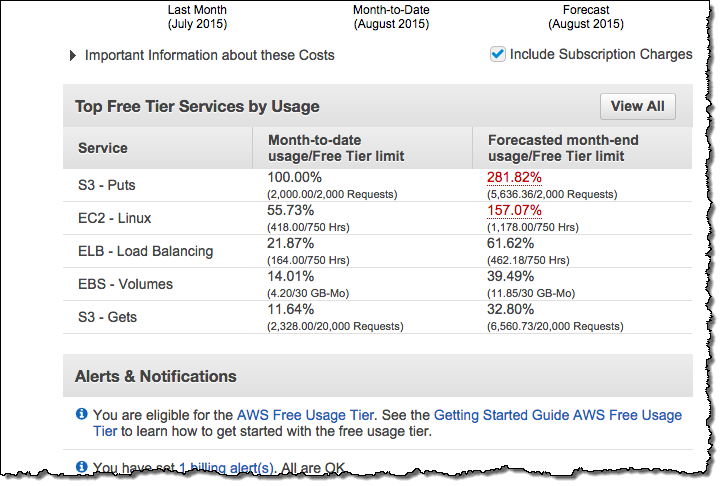Understanding AWS Service Quotas and Constraints
Amazon Web Services (AWS) employs service quotas, also known as aws limits, to manage resource allocation. These quotas act as safeguards. They prevent unintentional overuse of resources. Think of them as a safety net. They help maintain the stability of the AWS platform. These limits are not set in stone. AWS allows for adjustments. Many quotas can be increased. This provides flexibility for growing needs. The system ensures no single user monopolizes resources. This maintains fair access for everyone. Understanding these aws limits is crucial for efficient cloud management. It’s essential for avoiding service disruptions and optimizing costs.
These aws limits are proactively implemented. They provide a balanced approach to resource management. AWS aims to offer a stable environment. This benefits all customers. By understanding the reasons behind these quotas, users can better plan their resource usage. Initial quotas are often set at a reasonable level. This is suitable for most initial projects and test scenarios. Users can then request increases. This is based on their requirements as their projects grow. AWS reviews these requests thoughtfully. They ensure that any increase in quotas aligns with the user’s needs. The review process helps AWS avoid granting excessive quotas that are not necessary. This approach is part of AWS’s commitment to providing a well-managed cloud environment.
Furthermore, aws limits are an important aspect of responsible cloud usage. Proper management of these limits is paramount. It helps in avoiding accidental overspending. It also helps prevent performance issues. Monitoring these quotas regularly helps users. This helps them to stay ahead of any potential problems. Proactive management of these quotas is a critical part of operating within the AWS environment. Users should also understand that different services have different quotas. These are specific to their design and use. So an understanding of each service’s specific aws limits is crucial. This proactive approach to AWS limits helps ensures a smooth and well managed cloud experience.
How to Identify Your Current AWS Usage Limits
Checking current service quotas, also known as aws limits, is crucial for maintaining smooth operations within your Amazon Web Services environment. Understanding these limits helps to prevent unexpected service disruptions and ensures your applications run without resource constraints. There are several methods to access this essential information, allowing you to monitor your usage effectively. One common approach is through the AWS Management Console. By navigating to the Service Quotas dashboard, you can view a comprehensive list of your current limits for each AWS service. This interface provides a user-friendly way to see your quotas and whether you are close to reaching any of them. The console also offers filters and search functionality making it easy to find the specific limits you need to review.
Another effective way to check your aws limits is by utilizing the AWS Command Line Interface (CLI). This method offers a more programmatic approach, enabling you to script the monitoring of your quotas and integrate it into your existing infrastructure monitoring tools. Through the CLI, you can run commands to retrieve detailed information about service quotas, and this is very useful for automation and consistent monitoring practices. Furthermore, AWS provides APIs that allow developers to access the quota information directly from their applications. This method is particularly valuable for organizations requiring real-time data on their aws limits. Employing APIs facilitates seamless integration with custom monitoring dashboards and alerts, further enhancing your ability to respond proactively to quota-related issues. Monitoring your aws limits regularly will give you the insights you need to plan ahead and ask for an increase if necessary.
Regardless of the method you use, consistency is the key. Regularly monitoring your current aws limits is not just best practice; it’s essential for preventing operational issues. By understanding your current usage and remaining mindful of the limits, you are able to manage your resources more effectively and ensure your applications have access to the resources they need. Remember, staying informed about your aws limits is crucial in maintaining a stable and cost-effective AWS environment. It allows for proactive management and prevents potential disruptions to your services. This regular check ensures that your cloud infrastructure performs optimally and scales effectively. Incorporating this process into your routine will help to optimize the performance of your applications.
Common AWS Resource Limitations to Be Aware Of
Understanding common AWS limits is crucial for efficient cloud management. These service quotas are in place to safeguard resources and prevent unexpected overruns. For example, the number of EC2 instances one can launch per region is limited. This limit varies based on the instance type. It is important to understand these AWS limits. Another common limitation is related to VPCs. AWS limits the number of VPCs and subnets per region. This is important when planning network infrastructure. S3 storage, while practically limitless in size, does have quotas on request rates and the number of buckets. These limits ensure stability and prevent abuse. Exceeding these limits can lead to service disruptions. Careful planning and monitoring of AWS limits is thus essential.
Beyond compute and storage, other AWS services also have specific limitations. For instance, API Gateway has limits on the number of APIs and request rates. Lambda functions face limits on concurrent executions. Database services like RDS and DynamoDB have quotas on storage, connections and throughput. These AWS limits are not static. They can be increased by requesting them through AWS support. However, it is important to understand why these AWS limits exist. They are in place to guarantee performance and security. These AWS limits also help to protect against unforeseen spikes in resource consumption. Awareness of these AWS limits is key to maintaining a stable environment. Also, proactively planning for growth and monitoring usage is needed. Ignoring these limits can cause unforeseen outages. That might have a negative impact on your business operations.
AWS limits are designed to keep the infrastructure stable and secure. These limits also encourage users to optimize their resource use. Therefore, understanding these service quotas is vital for operational success. It is not just about avoiding problems. It is also about utilizing resources effectively. For example, knowing the number of instances you can use in a region will push you towards better planning. It will also encourage you to avoid wasteful practices. Awareness of these limitations can prevent a lot of common issues. Planning ahead ensures that you do not suddenly hit a wall. It will also lead you towards better architecture of your systems. That is why keeping an eye on AWS limits is not a recommendation, it is a necessity.
Best Practices for Managing and Requesting Quota Increases
Effective management of AWS limits requires a proactive approach. Monitoring your current usage is crucial. Implement regular checks on your service quotas. Utilize the AWS Management Console. The AWS CLI and APIs also provide this information. Regular monitoring helps identify potential issues early. This allows for timely adjustments. Planning for growth is equally important. Consider your future needs when allocating resources. Forecast potential increases in demand. This enables you to anticipate exceeding existing aws limits. Proactively request increases before hitting these limits. This prevents service disruptions. Understanding the process for requesting quota increases is essential. Requests are typically submitted through AWS Support. The AWS Support Center provides a clear path for this process. It’s crucial to provide detailed explanations. State clearly why you require a quota increase. Justify the need for additional resources. AWS reviews each request carefully. They consider several factors before granting an increase. This includes your current usage patterns. Also they look at your past performance and account history. Submitting well-documented requests can speed up the approval process.
Another key best practice involves using automation. Automate your monitoring processes when possible. Configure alerts to notify you of impending aws limits breaches. This allows for rapid response and remediation. Leverage AWS Trusted Advisor to get recommendations. Trusted Advisor provides valuable insights. It identifies areas where aws limits might become problematic. Implementing its suggestions improves resource usage. Optimizing your configurations helps avoid unnecessary increases. Optimize before you request a higher quota. This can often address the underlying issues. It’s also beneficial to review documentation regularly. AWS often updates its service quotas. So it is important to remain updated. Stay informed about changes. This ensures that your knowledge remains current. Understand the different types of aws limits that exist. Some aws limits are soft. These can be increased. Others are hard limits. These limits cannot be changed. Knowing the distinctions will help manage your resources better.
Effective communication within your team is essential. Share knowledge about aws limits. Ensure team members know how to check quotas. Communicate the processes to make requests. Coordinate requests to prevent duplicates and confusion. Clear internal procedures for handling aws limits are vital. Ensure every team member is aware. This includes development, operations, and finance teams. By implementing these best practices you ensure your operations remain smooth. This approach minimizes the chances of encountering service disruptions due to aws limits. Proactive monitoring is essential for stability. Proper planning avoids surprises. Understanding the process streamlines requests. All these practices together create a resilient and well managed cloud infrastructure. Remember that preventing problems is often better than having to resolve them after they happen. Consistent monitoring and planning are key to successful cloud management.
Strategies for Optimizing Your AWS Resource Usage
Understanding AWS limits is crucial for effective resource optimization. Resource optimization not only aids in cost management but also in preventing service disruptions related to exceeding aws limits. Employing strategies like right-sizing instances is key. This involves selecting the appropriate instance type that meets your workload demands, avoiding over-provisioning, and reducing unnecessary expenditures. Utilizing reserved instances is another effective cost optimization technique. This provides significant discounts compared to on-demand pricing. Reserved instances offer better long term cost predictability, especially for consistent workload operations. Auto-scaling is essential for dynamically adjusting resources to accommodate varying loads. Auto-scaling ensures that your applications have sufficient resources during peak times, while scaling down during off-peak periods. This helps in preventing you from hitting aws limits. Careful architecture and design can help avoid hard limits. This involves selecting a correct configuration to avoid hitting limits. Properly designed systems ensure that you utilize your aws resources optimally and keep aws limits in mind. These practices are vital for both cost savings and maintaining system performance.
Effective resource optimization requires careful planning and continuous monitoring. Regularly analyze your resource consumption patterns. Identify opportunities to further refine your configurations. This proactive approach ensures that you are optimizing your resources efficiently. Efficient use of services helps avoid issues with aws limits. For instance, instead of using large instances, consider breaking your services into microservices. These smaller services will help you distribute workload and optimize the resource usage. The use of containers and serverless technologies can also greatly enhance resource usage. These technologies allow applications to utilize resources only when needed. Understanding application usage will help in proper resource planning. A well-defined architecture ensures that you are making the most of your available resources. Consider implementing cost optimization tools and strategies. These tools will help identify waste and provide useful data to better allocate resources. These strategic improvements in resource management can greatly reduce costs and ensure operations run smoothly. Resource management helps maintain efficient systems while adhering to aws limits.
In addition, consider leveraging serverless computing for suitable workloads. Serverless architectures can reduce operational overhead. Serverless technologies scale resources based on demand, making efficient use of resources while respecting aws limits. Regularly reviewing your aws infrastructure is also essential. Identifying redundant or underutilized resources allows for better allocation. This will help to reduce cost and avoid reaching aws limits. Properly tagged resources help with reporting and cost allocation. Comprehensive resource planning and monitoring is key to maintaining cost-effectiveness and avoiding aws limits. These best practices will not only help in preventing you from exceeding aws limits but will also help in optimizing costs. By implementing these strategies, you will improve the performance of your systems, control your spending and avoid potential disruptions associated with exceeding aws limits.
Analyzing the Impact of Reaching AWS Service Quotas
Exceeding AWS service quotas can lead to significant negative consequences. Service disruptions are a primary concern. When resource limits are reached, applications may cease to function correctly. This can result in downtime, affecting users and business operations. Performance bottlenecks are another common issue. If the allocated resources are insufficient, systems can become slow and unresponsive. This degradation impacts the user experience and overall efficiency. Furthermore, there are potential financial implications. When services are disrupted, there might be a loss of revenue. Unexpected costs can also arise from needing to rapidly address capacity issues. Understanding the importance of aws limits is key for a stable environment. It’s crucial to proactively monitor usage. This approach helps in preventing these issues. The effects of ignoring aws limits can be substantial. They can hinder the smooth operation of your AWS infrastructure.
Awareness of aws limits is paramount for maintaining a healthy cloud environment. When quotas are approached, applications may not scale as expected. This limitation can affect the business’s growth. Resource constraints affect both development and production environments. The result could be missed deadlines and reduced productivity. Ignoring limits on aws services also has a cascading impact. For example, failing to address EC2 instance limits impacts the ability to deploy and manage applications. Similarly, issues with S3 storage limits might prevent new data from being ingested. This interconnectedness highlights the importance of ongoing quota management. Failing to monitor can lead to complex problems. Prevention is always the better course. It is important to plan resource usage ahead of time.
The consequences of ignoring aws limits can range from minor inconveniences to major business disruptions. The impact varies with the specific limit exceeded. For instance, reaching limits on VPCs might restrict the creation of isolated environments. Exceeding API call limits can result in reduced responsiveness. Understanding the potential impact of each quota is important. It allows teams to make informed decisions about resource allocation. This helps ensure the reliability of their cloud-based systems. Awareness and consistent monitoring of the aws limits are crucial. They are the foundation of a robust and resilient cloud infrastructure. A proactive approach to managing aws limits is essential. It can help avoid costly interruptions and ensures smooth, uninterrupted operations.
Understanding Service Quota Increase Request Process
The process for requesting an increase in aws limits varies slightly depending on the specific service. Generally, it involves navigating to the AWS Support Center. This is where users can submit a request for a service quota increase. To begin, find the ‘Create Case’ option. Choose the ‘Service Limit Increase’ type of case. Next, select the service for which you need the aws limits increased. After that, specify the region and the specific limit you want to increase. It is important to accurately fill out all required fields in the form. The form will ask for the current limit and the desired new limit. It may also ask for a case use description. A clear and concise justification of the need for the increase is critical. Detailed information helps the AWS team quickly assess and approve the request.
Each AWS service may have a slightly different approval process. Some services might require more justification than others. For example, requesting an increase in EC2 instance limits could be evaluated based on your past usage patterns. On the other hand, an increase in S3 storage limits might be considered based on expected growth. Ensure that you present a strong business case. This should clearly demonstrate your need for the new quota. When submitting the request, be as specific as possible. Avoid vague statements that can lead to delays in the process. Provide hard numbers when stating why you need your aws limits extended. For example, instead of stating “we expect a lot of growth,” provide numbers. Use wording like: “we expect to need 20 more EC2 instances in the next three months.” This helps the AWS Support team understand the urgency and your business plan. Therefore, providing precise information is key.
After submission, the AWS Support team will review your request. They will usually get back within a few hours to a couple of days. If the justification is complete and follows guidelines, the increase is usually quickly approved. For more complex situations or very large increases, they might require further clarification. They might also ask you for additional information to process your request. It’s critical to monitor your support case after the request submission. This helps you keep track of the status and respond promptly to any AWS requests. This proactive communication can greatly reduce the time needed for aws limits increases to be implemented. Ultimately, a well-structured request, with a solid business justification helps ensure a fast and efficient approval.
Avoiding Common Pitfalls Related to AWS Limits
Understanding and proactively managing AWS limits is crucial for maintaining smooth operations and avoiding potential disruptions. A common mistake is neglecting to monitor resource usage. This lack of oversight can lead to unexpected encounters with service quotas. It’s essential to establish a regular monitoring schedule. This will help in tracking resource consumption and identifying potential bottlenecks early on. Another frequent error is not adequately planning for growth. This includes underestimating the resources needed for future projects and expansions. Scalability should be a key consideration in all architecture design and implementation. Insufficient planning can lead to hitting aws limits during critical operations. Careful capacity planning is essential to anticipate increases in resource needs. Failure to understand the different types of aws limits is also a challenge. Different services have unique quota structures, and it’s important to familiarize with them. Some limits can be increased while others are hard limits. Ignoring these distinctions can lead to planning inaccuracies. For example, instance limits are different from storage limits. Understanding the differences can help you prepare accordingly for future needs. Another key aspect is not proactively requesting quota increases. It’s important to submit requests ahead of time when anticipating increased demand, as approvals are not always instantaneous. Not providing sufficient justification for a quota increase can slow down the process. Articulating your resource needs accurately will accelerate the approval. The aim is to clearly demonstrate the need for additional resources and show that increased limits are required for scalability or business growth.
Relying solely on default AWS limits without any active management is another frequent pitfall. AWS establishes service quotas for a reason, as mentioned before; however, these are not intended to be inflexible. Ignoring them can lead to service failures. Proactively reviewing default limits and adjusting them when needed is best practice. Underutilizing tools for resource management also presents a challenge. AWS provides various tools and services that can help monitor, manage and optimize resource consumption. It’s useful to leverage AWS Cost Explorer and CloudWatch to maintain operational efficiency. These tools can help identify any wasted or underutilized resources, preventing the unnecessary hitting of aws limits. A reactive approach, waiting for issues to surface instead of actively monitoring resource consumption, can cause unnecessary downtime. For example, waiting until you’ve reached 90% capacity to take action is dangerous. This can potentially disrupt business operations and affect user experience. Always implement a more proactive approach to avoid these issues. A good strategy will include regular monitoring, capacity planning, and a well-defined process for requesting aws limits increases. By combining careful planning and regular observation, you can prevent issues related to AWS service quotas, ensuring smooth operation and uninterrupted workflows. Prioritize preventing these common issues to avoid potential problems.