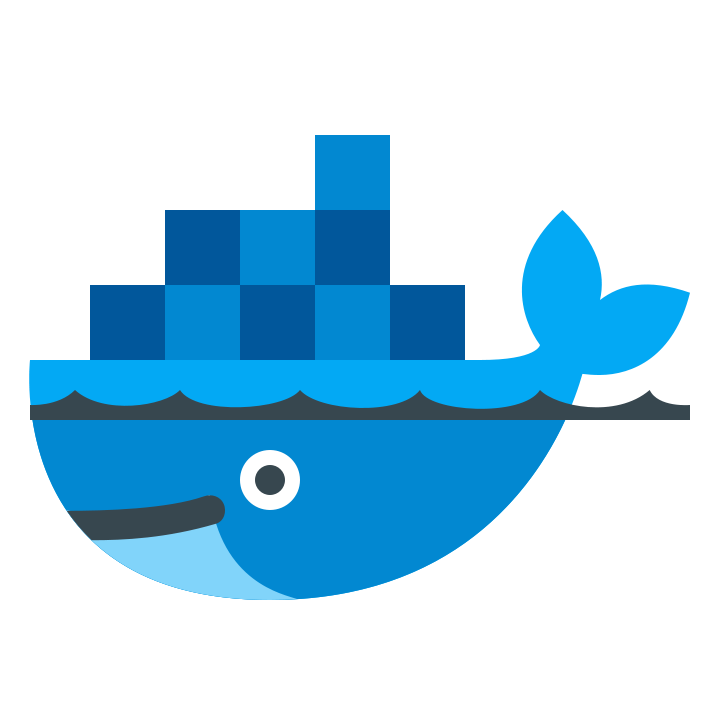Why Learn Docker? Unlocking the Power of Containerization
Docker simplifies application deployment and management. It packages software and its dependencies into standardized units called containers. This ensures consistent performance across various environments, from development to production. A docker course will teach you to leverage this technology, boosting your career prospects and improving team efficiency. This consistent environment eliminates the “it works on my machine” problem, saving developers and DevOps engineers countless hours of debugging. Docker streamlines the deployment process, allowing for faster and more reliable releases.
The benefits extend beyond individual developers. System administrators appreciate Docker’s ability to manage and scale applications more efficiently. Docker’s use in microservices architecture allows for building complex applications from smaller, independent components. This modular approach improves maintainability, scalability, and resilience. Learning Docker is an investment in your future, opening doors to high-demand roles in a rapidly evolving technological landscape. A comprehensive docker course equips you with in-demand skills, making you a valuable asset in today’s competitive market.
Consider the impact of Docker on development workflows. Teams can collaborate more effectively using standardized containerized environments. Efficient deployment pipelines lead to quicker releases and faster feedback cycles. Docker allows for greater flexibility and portability, simplifying the process of deploying applications across various cloud platforms and infrastructure. The mastery of Docker, often taught in a dedicated docker course, enhances developer productivity and overall software quality. This translates into reduced costs, faster time-to-market, and a better overall developer experience. This is a crucial skill for anyone seeking a rewarding career in software development or system administration.
Essential Docker Concepts: A Beginner’s Roadmap for Your Docker Course
This docker course section introduces fundamental Docker concepts. Understanding these building blocks is crucial for anyone embarking on a journey into containerization. First, we have Docker images. Think of these as blueprints or templates. They contain everything needed to create a container: the application code, runtime, libraries, and system tools. Images are read-only, ensuring consistency and reproducibility. A single image can be used to create multiple containers.
Next, we have Docker containers. These are instances of a Docker image. They’re like running copies of the blueprint. Containers are created from images and are ephemeral; they can be easily started, stopped, and deleted. Each container runs in isolation, providing consistent environments regardless of the underlying infrastructure, a key advantage for this docker course. This isolation prevents conflicts between applications and ensures that each application has the resources it needs. Docker registries, such as Docker Hub, act as central repositories for Docker images. They allow developers to share and distribute images, streamlining workflows and promoting collaboration. It’s like a public library for Docker images, with a large selection available for immediate use.
Finally, Dockerfiles are text documents that contain instructions for building Docker images. They automate the process of creating images, ensuring reproducibility and consistency. This docker course will explore how to write Dockerfiles effectively. A Dockerfile specifies which base image to use, what files to copy, and commands to run during the image creation process. This ensures that the image is built the same way each time, avoiding inconsistencies. Mastering Dockerfiles is a key skill in this docker course, enabling you to build customized and optimized images for your applications.
How to Install and Set Up Docker on Your System
This section of the docker course provides comprehensive installation instructions for Docker across various operating systems. Begin by visiting the official Docker website. Download the appropriate package for your system (Windows, macOS, or Linux). The installation process varies slightly depending on your OS. For Windows, a straightforward installer guides you through the process. macOS users can download a .dmg file and follow the on-screen prompts. Linux users will typically need to use their distribution’s package manager (apt, yum, pacman, etc.). Consult the official Docker documentation for specific instructions for your Linux distribution. This docker course emphasizes a hands-on approach, encouraging learners to follow along.
During installation, you might encounter specific issues. For example, Linux users might need to add their user to the `docker` group to run Docker commands without `sudo`. Windows users might need to enable virtualization in their BIOS settings. The Docker documentation is an excellent resource for troubleshooting these and other problems. The community forums also offer helpful solutions to common installation challenges. Remember, successful installation is a crucial first step in this docker course. Detailed instructions and helpful screen captures are available on the official Docker documentation site. The site provides step-by-step guides for different scenarios.
Once Docker is installed, verify the installation by running the command `docker version` in your terminal. This should display the Docker version and other relevant information. Next, consider pulling a test image, such as `hello-world`, using the command `docker pull hello-world`. Running `docker run hello-world` will execute the image, confirming your Docker environment is set up correctly. This simple test helps to ensure that your Docker installation is functional and ready for more complex tasks. This docker course continues with building your first Docker image, a critical next step in mastering containerization. Successful completion of this section prepares you for subsequent sections of this docker course.
Building Your First Docker Image: A Practical Hands-on Approach
This section of the docker course guides you through creating a simple Dockerfile and building your first Docker image. A basic web server application serves as a practical example. Understanding Dockerfile instructions—like `FROM`, `COPY`, `RUN`, `CMD`, and `EXPOSE`—is crucial. This docker course emphasizes best practices for creating efficient images, minimizing size and maximizing performance. The process begins with selecting a base image. For this example, a lightweight, readily available image such as `nginx:latest` will suffice. The `FROM` instruction specifies this base image. Subsequent instructions layer additions on top. `COPY` transfers files from your local system to the image. `RUN` executes commands within the image during the build process. Finally, `CMD` sets the default command to be executed when the container starts. This docker course provides clear examples of each instruction’s usage.
Consider a simple web server. A single HTML file containing “Hello, Docker!” suffices. The Dockerfile would copy this file into the appropriate location within the Nginx web server directory. Then, the Docker build command creates the image. Observe the layered nature of the image. Each instruction creates a new layer. Docker’s efficient layer management optimizes image size and build speed. Understanding and utilizing these layers effectively is key to efficient image creation. This docker course stresses the importance of creating small, focused images. Avoid unnecessary packages and commands. Employ multi-stage builds for complex applications. This reduces the final image size. Improved security and faster deployments are the rewards.
After building, run the image as a container. Access the web server through your browser. You will see “Hello, Docker!”. This hands-on exercise solidifies your understanding of core Docker concepts. You learn to build, run, and interact with a Docker container. Mastering this foundational step is crucial before proceeding to more complex concepts. This docker course provides ample opportunities for practical application and reinforcement. Remember to explore further options and commands within the Docker ecosystem. This docker course provides a strong foundation for advanced topics. Future sections delve into multi-container applications and advanced Docker networking.
Working with Docker Containers: Running, Managing, and Stopping
This section of the docker course delves into the practical aspects of managing Docker containers. After building an image, the next step involves running it as a container. The fundamental command is `docker run`, which creates and starts a container from a specified image. Options allow customization, such as port mapping for external access or volume mounting for persistent data. A common practice involves using the `-d` flag for detached mode, running the container in the background. The `docker ps` command lists running containers, providing essential information like container ID, image name, and status. This is a crucial command in any docker course.
Managing existing containers involves commands like `docker start` and `docker stop` to control their lifecycle. `docker restart` offers a convenient way to reboot a container. The `docker rm` command removes stopped containers. Before removing a container, ensure all related data is backed up if necessary. Understanding these commands empowers users to manage their containerized applications efficiently. This section of the docker course focuses on practical application, making learning hands-on and relevant for users of all levels. Remember to consult the Docker documentation for more advanced options and functionalities.
Interacting with running containers is straightforward. Docker provides tools for viewing logs, executing commands inside a container, and more. The `docker logs` command displays logs from a container’s standard output and standard error, vital for troubleshooting and monitoring. `docker exec` allows executing commands within a running container, essential for tasks like debugging or managing the application inside the container. This docker course emphasizes the importance of understanding container interaction for effective management of applications within the container ecosystem. Mastering these fundamental skills is crucial for anyone participating in a docker course, regardless of their experience level.
Docker Compose: Orchestrating Multi-Container Applications
Docker Compose simplifies the management of multi-container applications. It uses a YAML file, `docker-compose.yml`, to define and manage the services that make up your application. This is incredibly useful when your application consists of multiple containers, such as a web server, a database, and a message queue. A single command orchestrates the creation and management of all these interconnected containers. This eliminates the need for complex manual commands for each individual service. This is a crucial skill in any docker course.
Consider a simple web application needing a database. Without Docker Compose, you would manage the web server container and the database container separately. This involves starting, stopping, and configuring each container independently. Docker Compose streamlines this process. The `docker-compose.yml` file specifies the services (web server and database), their images, and how they connect to one another. A single `docker-compose up` command starts both containers, establishing the necessary network connections. This improves efficiency and reproducibility. Learning Docker Compose is a key element of many docker course curricula, providing a significant boost to your skills.
Let’s delve into a practical example. Imagine a Python web application using a PostgreSQL database. Your `docker-compose.yml` file would define services for both, specifying their respective images and linking them. The `docker-compose up` command would build and start the containers, connecting them automatically. Subsequently, `docker-compose down` will stop and remove all containers and networks defined in the file. This approach makes application deployment and management significantly more efficient and less error-prone. Mastering Docker Compose is vital for anyone involved in containerized application development, regardless of whether they are following a structured docker course or learning independently. This simplifies scaling and managing complex applications significantly. It’s a crucial topic often covered in advanced sections of a docker course.
Docker Networking: Connecting Containers and External Services
Docker’s networking capabilities are crucial for building complex applications. Containers need to communicate with each other and with external services. This docker course section explores different networking models to achieve seamless communication. Understanding Docker networking is vital for any serious docker course participant. The default bridge network allows containers on the same host to communicate easily. However, for more sophisticated scenarios, users often opt for other network types. This includes user-defined networks, providing greater control and isolation. These user-defined networks enable communication between containers even across different hosts, a critical feature for scaling and deploying applications across multiple machines. Consider carefully the implications for your application when selecting your network type. This choice significantly impacts the security and scalability of your containerized environment.
A key aspect of Docker networking involves port mapping. This allows external access to services running inside containers. By mapping a container’s internal port to a host’s port, applications running in containers become accessible from the outside world. This is a fundamental aspect of deploying web servers or other services accessible over the internet. Security is paramount. Properly configuring firewalls and using secure networking practices are essential. This docker course section helps students understand how to control container access and restrict inbound and outbound connections effectively. Proper network configuration is vital for preventing vulnerabilities and maintaining the integrity of your application.
This docker course also covers advanced networking concepts. This includes using overlays to create virtual networks spanning multiple hosts, facilitating communication in complex, distributed environments. Understanding how to manage and monitor network traffic within a Docker environment is crucial for troubleshooting and optimization. This includes tools and techniques to analyze container network performance and identify potential bottlenecks. The proper use of Docker networking allows for the creation of efficient, scalable, and secure applications. This ultimately translates to improved productivity and deployment reliability. Mastering these concepts is a significant step in becoming proficient with Docker technologies. Effective networking is crucial for successfully building and deploying complex multi-container applications. This is why it is important to take this docker course seriously and complete all aspects of this section.
Advanced Docker Techniques: Optimizing Images and Security
Optimizing Docker images is crucial for efficient resource utilization and faster deployment times. A smaller image size translates to quicker downloads and reduced storage needs. Techniques include using multi-stage builds to minimize the final image size, leveraging smaller base images, and cleaning up unnecessary files during the build process. This is a key skill emphasized in a comprehensive docker course. Remember, smaller images also improve security by reducing the attack surface. This docker course will teach you how to use these advanced techniques.
Security best practices in Docker are paramount. Always use official images from trusted sources like Docker Hub. Regularly update images to patch vulnerabilities. Employ non-root users within containers to limit the impact of potential compromises. Implement robust access control mechanisms to control access to your Docker environment. Scan images for vulnerabilities using tools like Clair or Trivy. Understanding and applying these best practices is vital when building secure applications, and these are all essential components of a quality docker course.
Docker volumes provide persistent storage for data outside the container’s lifecycle. This is essential for data that needs to survive container restarts or replacements. Using volumes prevents data loss and simplifies the management of persistent data. Understanding how to effectively configure and manage Docker volumes is a critical skill taught within many docker courses. Proper volume usage contributes significantly to creating robust, reliable applications. The correct implementation of these techniques improves the security and scalability of containerized applications, vital considerations in any docker course.