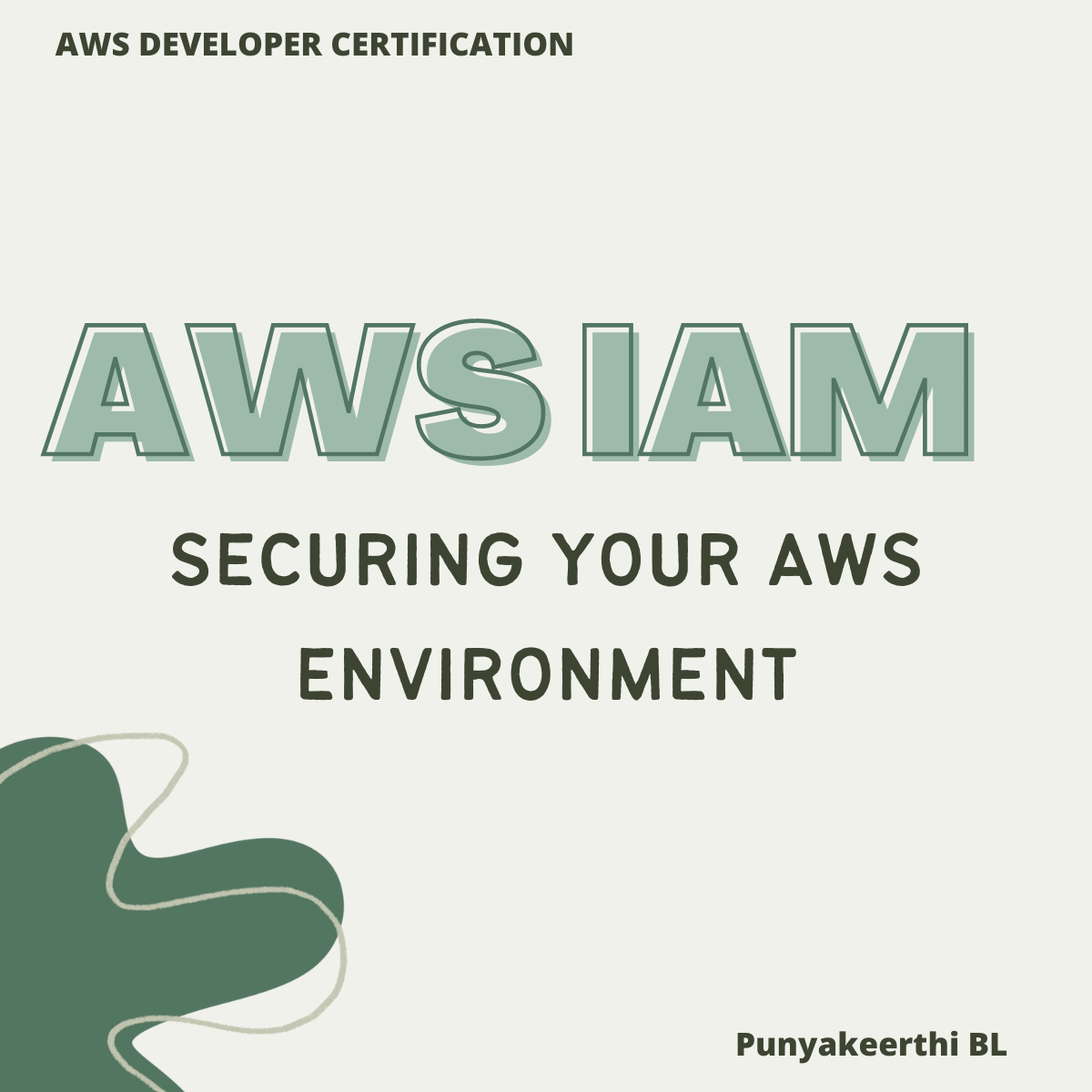Setting Up Your AWS Account: A Step-by-Step Guide
Creating an AWS account is the foundational step to harnessing the power of the cloud. Begin by navigating to the AWS website and clicking the “Create a Free Account” button. You’ll be guided through a straightforward registration process requiring basic information such as email address, password, and contact details. During this process, carefully consider your support plan needs. AWS offers various support tiers, each providing a different level of technical assistance. Choosing the right plan depends on your technical expertise and the complexity of your intended projects. Understanding and leveraging the AWS Free Tier is highly recommended, particularly for beginners or those experimenting with AWS services. The Free Tier provides access to a limited set of services at no cost for a specified period, allowing hands-on experience without incurring charges. Remember to carefully review the terms and conditions to avoid unexpected expenses. A crucial aspect of account creation involves selecting a region. The region determines the geographical location of your AWS resources. This choice significantly impacts latency – the time it takes for data to travel between your application and the AWS infrastructure. Configure AWS regions strategically to minimize latency and ensure optimal application performance. Additionally, consider data sovereignty regulations. Certain industries or regions might have specific requirements regarding data storage location; choosing a region compliant with these requirements is critical to maintain legal and regulatory compliance when you configure AWS resources. This step is crucial to ensure your data remains within the desired geographical boundaries.
After completing the registration, you’ll gain access to the AWS Management Console, the central hub for managing all your AWS services. The console provides a user-friendly interface for navigating different services, monitoring resource usage, and configuring settings. Familiarize yourself with the console’s layout and functionalities. To successfully configure AWS services, understanding the navigation and organization of the console is paramount. The AWS Management Console allows you to manage various aspects of your AWS account, including billing, security settings, and user access. Proficiently navigating the console enables efficient resource management and a seamless experience. Remember, proper account configuration is paramount for security and cost optimization throughout your cloud journey. By carefully configuring your account settings, including choosing a suitable support plan, understanding the free tier, and selecting an appropriate region based on latency and data sovereignty considerations, you establish a solid foundation for your work with AWS. This foundational step is essential before you begin using any other AWS services.
Once your account is set up, you’ll be ready to explore the vast array of services AWS provides. From compute instances to storage solutions and databases, AWS offers a comprehensive suite of tools to meet diverse needs. Before delving into specific services, it’s beneficial to familiarize yourself with the AWS Free Tier. This program allows new users to experiment with several services without incurring costs, which can be instrumental for learning and experimentation. The free tier is an invaluable tool for gaining practical experience before committing to a paid service. Understanding the free tier’s limitations and benefits is key to effective resource allocation and cost management. It’s also important to understand the implications of region selection, as it impacts both performance and compliance. By carefully considering latency and data sovereignty, you can create a robust and efficient cloud infrastructure from the outset. This careful planning during the initial account configuration phase significantly contributes to a successful and cost-effective cloud deployment. Remember that configuring AWS effectively starts with a solid account setup. Choose wisely and begin your cloud journey with confidence.
Understanding AWS Services: Navigating the AWS Ecosystem
The AWS ecosystem comprises a vast array of services, but understanding a few core components is crucial to effectively configure AWS. Amazon EC2 (Elastic Compute Cloud) provides virtual servers, allowing users to rent computing power as needed. This is fundamental when learning how to configure AWS for various applications. Amazon S3 (Simple Storage Service) offers scalable object storage, ideal for storing data like images, videos, and backups. It’s a key component of many AWS architectures, and understanding how to configure AWS S3 buckets for optimal performance and security is essential. Amazon IAM (Identity and Access Management) is the security bedrock of AWS, controlling access to resources. Properly configuring AWS IAM ensures only authorized users can access specific services and data, a crucial aspect of secure cloud management. Amazon VPC (Virtual Private Cloud) allows creating isolated virtual networks within AWS, enhancing security and network control, allowing for better configuration of AWS resources. Finally, Amazon RDS (Relational Database Service) offers managed relational databases, simplifying database management and freeing developers to focus on application development. The interplay between these services is key; for example, an EC2 instance might store data in S3, access a database via RDS, all while access is managed by IAM and secured within a VPC. Understanding their individual functions and how they interact is the first step towards effectively configuring AWS for any specific need. Mastering these core services is the foundation for effective AWS utilization and a key part of learning how to configure AWS efficiently.
To effectively configure AWS, one must grasp the relationships between these services. For instance, a web application deployed on EC2 instances might store user data in S3. The access to both the EC2 instances and the S3 bucket is controlled through IAM roles and policies, ensuring only authorized users and applications can access the necessary resources. The entire application infrastructure often resides within a VPC, providing a layer of network isolation and security. This integrated approach showcases the importance of understanding each service individually while appreciating their interconnectedness. The ability to effectively configure AWS lies in skillfully orchestrating these services to meet specific application requirements, leading to robust, secure, and scalable cloud deployments. Think of it as building with Lego blocks: each block (service) has its own function, but the real power comes from how you assemble them.
When you begin to configure AWS, remember that these services work together synergistically. For example, you might use EC2 instances to host a web application, store static assets like images in S3, manage user authentication via IAM, and establish a secure network environment using VPC. Understanding how these services work together will enable you to efficiently and securely configure AWS for your specific application requirements. Remember, cost optimization is critical and is best achieved by using the right service for the task. Each service has different pricing models; understanding these is essential when learning how to configure AWS for optimal cost-effectiveness. By leveraging these core AWS services and understanding their interdependencies, one can build highly scalable and secure applications on the AWS cloud platform. This understanding forms the basis for more advanced configurations and optimizations. Effective configuration of AWS involves selecting the right tools for the specific task and integrating them efficiently.
How to Configure Amazon EC2 Instances for Optimal Performance
To configure AWS effectively, begin by choosing the appropriate EC2 instance type. This crucial step involves considering the specific demands of your workload. Factors such as CPU, memory, and storage requirements directly influence the selection. For instance, a web server application might require a balanced instance type offering a good blend of CPU and memory, while a database application may necessitate a higher-performance instance with increased memory and storage capacity. Understanding your application’s needs is paramount before proceeding with configuring AWS. Once the instance type is chosen, the next step in configuring AWS involves setting up security groups. These act as virtual firewalls, controlling inbound and outbound network traffic to the instance. Each security group has a set of rules that define which ports and protocols are allowed. For example, a web server might allow inbound traffic on port 80 (HTTP) and 443 (HTTPS), while a database server might restrict access to only specific IP addresses. Careful configuration of security groups is vital for securing your AWS environment, a key consideration when you learn to configure AWS.
Managing storage on EC2 instances involves utilizing Elastic Block Storage (EBS) volumes. EBS volumes provide persistent block storage that can be attached to and detached from EC2 instances. Different EBS volume types cater to varying performance needs. General Purpose SSD (gp3) volumes offer a balance of performance and cost, while Provisioned IOPS SSD (io2) volumes provide high-performance storage for demanding applications. The appropriate choice depends on the application’s I/O requirements. When configuring AWS for optimal performance, consider using EBS snapshots to create backups of your volumes. This safeguards your data and facilitates efficient recovery in case of failures. Understanding and effectively implementing these storage considerations is key to mastering the complexities of configuring AWS, ensuring both stability and efficient operation of your resources. Properly configuring AWS involves strategically selecting the right EBS volumes to meet performance and cost requirements. This process involves considering factors such as I/O performance, capacity, and pricing models.
Practical examples further illustrate the process of configuring AWS. A web server might be configured with a t2.medium instance, a general-purpose instance sufficient for many web applications. The security group would allow inbound traffic on ports 80 and 443, while outbound traffic would generally be unrestricted. A database server, on the other hand, might utilize an m5.large instance with higher memory and potentially a larger EBS volume for data storage. Its security group would likely be more restrictive, allowing inbound connections only from specific IP addresses or other EC2 instances within a Virtual Private Cloud (VPC). These examples demonstrate how configuring AWS requires a tailored approach based on application requirements and security considerations, ultimately optimizing performance and cost-efficiency. Effective configure aws strategies should always prioritize both performance and security; these aren’t mutually exclusive goals. Efficiently configuring AWS for various applications requires a thorough understanding of the available instance types and their capabilities to match the specific needs of your workload. The process of configuring AWS should always consider scalability and future growth, allowing for easy adaptation to evolving needs.
Securing Your AWS Environment with IAM
Identity and Access Management (IAM) is a cornerstone of security when you configure aws, offering granular control over who can access your AWS resources and what they can do. Understanding IAM is critical to establishing a secure AWS environment. This section will guide you through the essential aspects of IAM, from creating users and groups to defining roles and applying the principle of least privilege. Begin by creating individual IAM users for each person who needs access to your AWS account. Avoid sharing root credentials under any circumstances. Organize users into groups based on their job functions (e.g., developers, administrators) to simplify permissions management. Then you can apply policies to these groups that grant them the necessary permissions. Roles are a powerful concept in IAM, enabling you to grant permissions to AWS services, applications, or users without needing to distribute long-term credentials, ensuring a more secure environment when you configure aws. For example, an EC2 instance can assume a role to access S3 resources, eliminating the need to store access keys on the instance. Creating a strong IAM policy involves starting with a clear understanding of the specific access requirements for each user or service. Then, grant only the minimum required permissions to perform necessary tasks, a practice known as the principle of least privilege.
Implementing a robust security posture also includes enforcing strong password policies and encouraging the use of multi-factor authentication (MFA) for all IAM users. Strong passwords should be long, complex, and unique, and it is not recommend to reuse them across different accounts. MFA adds an extra layer of security by requiring users to provide a second authentication factor in addition to their password, such as a code generated by an app or a physical security key. When you configure aws, always enable MFA on the root account. The root account has complete control over the AWS resources, so protecting it with MFA is essential. Regularly review and audit IAM policies to make sure that they’re still appropriate and to identify and remediate any unnecessary grants. IAM offers detailed logs and reports that allow you to track which users and services access resources and when. This information provides essential data for security auditing and compliance. This allows you to effectively monitor and secure your AWS environment. Effective IAM implementation is not only a security best practice, but also a vital part of compliance with several regulations and standards.
Building a Secure Network Infrastructure using VPC
Virtual Private Clouds (VPCs) are fundamental for creating isolated environments within AWS, enabling robust control over network traffic and enhancing security. To effectively configure aws for network management, one must understand the core components of VPCs. Creating a VPC involves defining a logically isolated section of the AWS cloud, allowing the user to launch AWS resources into a virtual network. This starts with selecting a suitable CIDR block, which specifies the range of IP addresses within the VPC. Subnets, subdivisions within the VPC, are then established to further organize resources into logical groups. These subnets can be either public, allowing internet access, or private, isolating resources from direct exposure to the internet. An internet gateway is crucial for enabling communication between public subnets and the external internet. The configuration process requires careful planning to ensure connectivity while maintaining a strong security posture. Proper segmentation using subnets is essential for granular access control and resource management, a key step in how to configure aws for a secure setup.
Routing tables are vital for directing network traffic within and outside the VPC. Every subnet needs a routing table to define the paths for packets to follow. A default routing table guides traffic within the VPC, while custom routing tables can manage more intricate scenarios, like directing traffic to an internet gateway or a NAT gateway. NAT gateways are indispensable for enabling resources in private subnets to access the internet without direct internet exposure, a security best practice. Network Access Control Lists (NACLs) act as stateless firewalls at the subnet level, providing an additional layer of security. NACLs control inbound and outbound traffic, according to defined rules, adding another dimension of security for resources inside the VPC. How to configure aws in a network setting using VPCs requires a strong grasp of each of these components to ensure a secure and functional network. These elements provide building blocks to configure aws for optimal network performance and security.
Implementing these networking concepts allows the user to create a scalable and highly secure cloud architecture within AWS. Understanding how routing tables, NAT gateways, and network ACLs work is essential to configure aws network for both security and performance. This foundation enables the deployment of various applications and services while maintaining a controlled and protected environment. Effectively utilizing VPC features allows for sophisticated network designs that cater to various organizational needs, ultimately providing a robust and adaptable infrastructure. The ability to configure aws through VPC settings, ensures that data and applications remain secure and efficient. The practice involves a comprehensive approach, balancing connectivity and security, a critical skill for anyone managing cloud infrastructure.
Configuring and Managing Amazon S3 Buckets
Amazon S3 (Simple Storage Service) offers scalable object storage and a critical component of many AWS architectures, understanding how to configure aws S3 buckets properly is paramount for data management and security. This section provides a practical guide on how to configure aws S3 buckets effectively. Begin by understanding bucket policies, these are essential for controlling access to your data. Bucket policies allow you to define who can access your S3 resources and what actions they can perform. Policies can be configured to grant access to specific AWS accounts, users, or even other AWS services. Employ the principle of least privilege by only granting the necessary permissions to each user or service. This minimizes the potential for accidental or malicious data exposure. Versioning is another critical configuration option; enabling it ensures that every version of an object is saved, which is crucial for data recovery and audit tracking. Versioning protects against accidental deletions and overwrites, allowing you to revert to previous states of your objects. To configure aws storage management effectively, it’s necessary to consider lifecycle policies, these can automatically transition objects between different storage classes or expire them after a set time, which helps significantly with cost optimization.
When planning to configure aws storage consider various storage classes that S3 offers. These include S3 Standard, which offers high durability and availability; S3 Intelligent-Tiering, which automatically moves data between tiers based on access patterns to optimize costs; S3 Standard-IA, designed for data accessed less frequently but needing rapid access; S3 One Zone-IA, which is lower cost but stores data in only one Availability Zone; S3 Glacier, ideal for long term archiving at extremely low cost but with longer retrieval times; and S3 Glacier Deep Archive, the lowest cost archival option with the longest retrieval times. Each storage class has different cost-performance trade-offs. Choosing the correct storage class based on your data usage patterns is critical for cost optimization. For instance, frequently accessed data belongs in S3 Standard, while infrequently accessed data is better suited for S3 Standard-IA, and archival data in Glacier or Deep Archive. To fully configure aws S3, remember that bucket policies, versioning, lifecycle policies, and storage class selections work in conjunction to provide a robust, secure, and cost-efficient storage solution.
Optimizing AWS Costs: Best Practices for Resource Management
Managing cloud expenditures effectively is paramount for any organization utilizing AWS, and knowing how to configure aws for cost efficiency can significantly reduce operational expenses. The AWS platform offers a suite of tools and techniques that empower users to gain insights into their spending patterns and identify areas for optimization. A crucial first step involves leveraging the AWS Cost Explorer, a service designed to visualize and analyze AWS costs. This tool allows users to monitor spending trends over time, filter costs by service, region, or tags, and identify the most significant contributors to expenses. With these insights, organizations can pinpoint specific areas where they can configure aws to reduce unnecessary spending. By carefully examining these patterns, it becomes possible to right-size instances, selecting more cost-effective options that still meet workload requirements. This involves carefully assessing the actual resource utilization of EC2 instances and choosing instance types that match the demands of the applications running on them. Over-provisioning of resources is a common cause of overspending, and through this analysis, organizations can avoid paying for unused capacity. Additionally, implementing a rigorous schedule for deleting unused resources is equally important, identifying and removing instances, storage volumes, or databases that are no longer necessary. Automating resource shutdowns during off-peak hours, for development or testing environments, is another strategy to configure aws to minimize expenditure.
Beyond right-sizing and resource cleanup, AWS offers various cost-saving mechanisms that organizations can leverage to further optimize their spending. Spot Instances provide a cost-effective solution for fault-tolerant and non-critical applications, offering significant discounts compared to on-demand pricing. Spot instances are available at a reduced price, but with the caveat that AWS can reclaim them with a two-minute warning. Therefore, applications must be able to handle interruptions. Organizations should explore reserved instances, which provide a significant discount for committing to instance usage for a period, usually one or three years. Reserved instances offer a substantial reduction in costs for long-term, predictable workloads, therefore, understanding how to configure aws to utilize reserved instances is a key strategy. Furthermore, adopting serverless architectures, using services like AWS Lambda, can also help reduce operational expenses by eliminating the need to manage underlying servers. Instead, paying only for the compute time used to execute code. Implementing lifecycle policies for S3 buckets is crucial to manage storage costs effectively, automatically moving infrequently accessed data to cheaper storage classes and deleting objects after a certain time. Continuous monitoring, with regular adjustments, is crucial to configure aws for optimal cost efficiency. Through consistent cost analysis and the application of the strategies described above, organizations can achieve significant cost reductions and maximize their return on investment.
Monitoring and Logging Your AWS Infrastructure
Effective monitoring and logging are paramount for maintaining a stable and secure AWS environment. This involves proactively tracking the performance of your resources and auditing user activity. To effectively configure AWS, it’s necessary to leverage services like CloudWatch, which allows you to establish alarms for critical events, such as high CPU utilization or insufficient memory, ensuring you are alerted to potential issues before they impact operations. Furthermore, logging is essential for both security and troubleshooting. By enabling logging on your AWS resources, you create an audit trail that can be invaluable when investigating anomalies or diagnosing application errors. This proactive approach to monitoring and logging helps maintain operational efficiency and facilitates rapid incident response, allowing you to maintain optimal performance and security. Configuring alarms in CloudWatch can be tailored to various metrics, enabling a focused approach to your monitoring efforts, ensuring that you are only alerted to conditions that require immediate attention.
CloudTrail is another critical service that provides a detailed record of API calls made within your AWS account. This service logs who made what changes, from where, and when. The information is vital for security analysis, compliance auditing, and troubleshooting. When you configure AWS, ensuring that CloudTrail is properly setup can greatly help in identifying security breaches, as every action is tracked and logged. CloudTrail logs can be integrated with other security information and event management (SIEM) systems, providing deeper insights into your security posture. By consistently monitoring these logs, it allows for the early detection of any unauthorized access or misconfigurations, which could otherwise create vulnerabilities and risks. This comprehensive approach to logging contributes to a robust security framework, which is an essential aspect of effectively configuring AWS. The proper integration of these services offers a full view of your environment, enhancing security and operational reliability.
In order to best configure AWS, you should also think about using custom metrics. These metrics are very valuable in providing a nuanced view of the environment, enabling a more tailored approach to monitoring and alerting. Implementing these customized metrics allows for capturing specific performance indicators relevant to your unique applications and infrastructure. It’s crucial that you thoroughly familiarize yourself with the wide range of functionalities available, which includes CloudWatch dashboards, logs and alarms. The combination of these tools ensures that any issues are detected early, before they become service-impacting events. Properly configuring these services with customized settings will greatly improve the management and reliability of your AWS infrastructure. In essence, consistent monitoring and logging are not merely reactive measures but a foundational aspect of operating a resilient and secure environment in AWS.