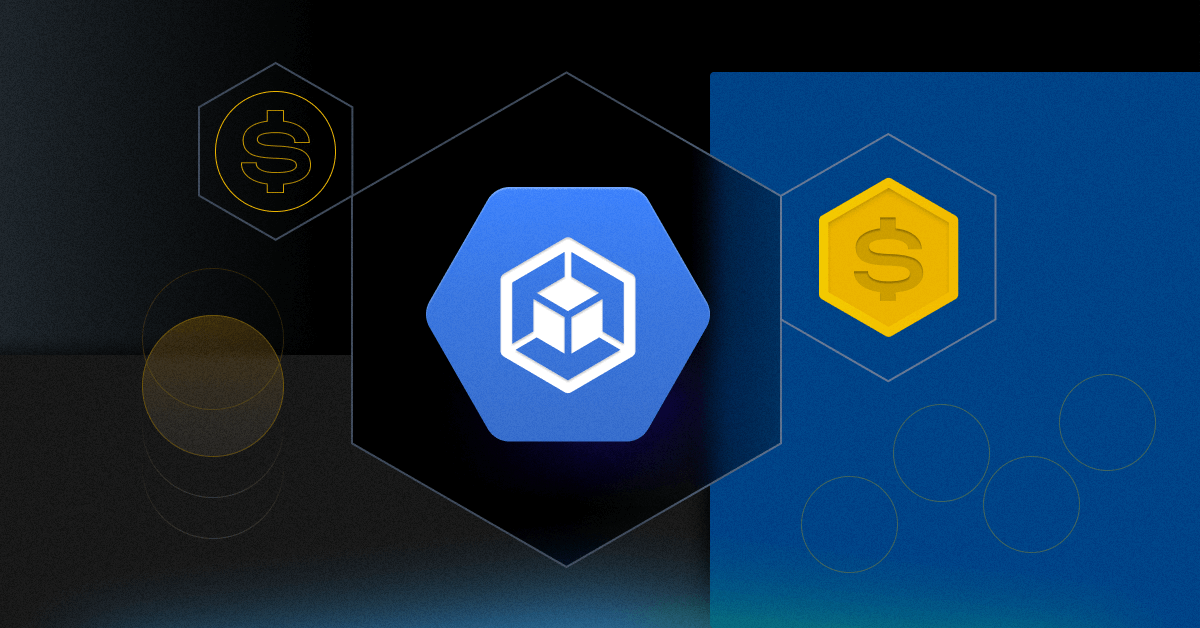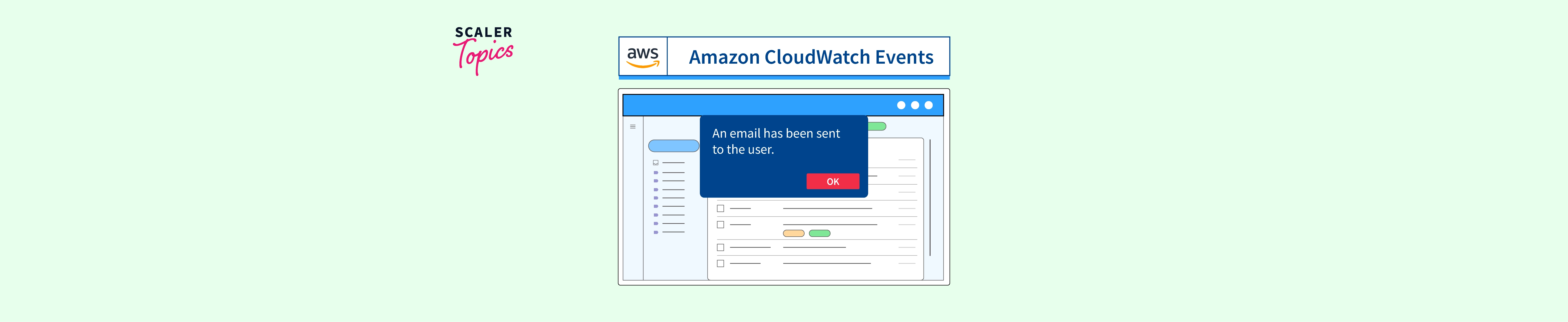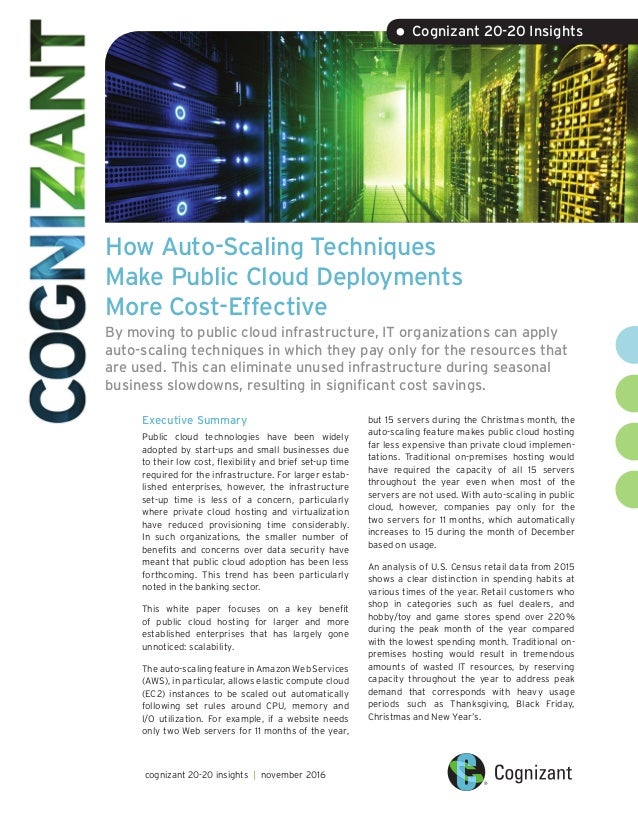Understanding the Power of Elastic Compute Cloud Autoscaling
Auto scaling EC2, a core component of Amazon Web Services (AWS), is a dynamic resource management technique that automatically adjusts the number of EC2 instances in response to changing application demands. This powerful tool is designed to maintain application availability and performance by ensuring that resources are scaled up during peak loads and scaled down during periods of low utilization. Auto scaling EC2 fundamentally addresses the challenge of handling dynamic workloads, where traffic and processing requirements fluctuate unpredictably. The primary purpose of auto scaling is to maintain a consistent user experience, even under varying conditions, thus preventing service disruptions caused by insufficient resources and also avoiding unnecessary costs from over-provisioning. A well-configured auto scaling system not only ensures application resilience but also optimizes expenditure by allocating and deallocating compute capacity based on real-time needs, offering significant cost efficiencies. This automatic scaling is particularly crucial for applications experiencing variable usage patterns, such as e-commerce sites during promotional periods or web applications with daily or hourly traffic fluctuations. Auto scaling EC2 dynamically responds to these fluctuations, provisioning or releasing resources as necessary.
The benefits of implementing auto scaling EC2 are multifaceted, encompassing cost optimization, enhanced application availability, and improved operational efficiency. Cost optimization is achieved by automatically right-sizing the infrastructure in real time, avoiding the expenses associated with maintaining a static, over-provisioned environment. Auto scaling EC2 ensures that organizations only pay for the resources they use, therefore cutting unnecessary costs from underutilization. Enhanced application availability stems from the continuous monitoring and adjustment capabilities. If an instance becomes unhealthy, auto scaling automatically terminates the failing instance and launches a new one to maintain the desired capacity, preventing service disruptions and ensuring that applications remain accessible even during unforeseen issues. The operational efficiency comes from the automation of what otherwise would be complex manual processes. With auto scaling, infrastructure scaling and maintenance tasks are automated, freeing teams to concentrate on other critical business activities. The seamless integration with other AWS services makes the implementation straightforward, which further amplifies the advantages and helps in maintaining consistently high performance.
How to Implement EC2 Autoscaling: A Step-by-Step Guide
Implementing auto scaling ec2 effectively begins with understanding the necessary prerequisites. Before setting up an Auto Scaling group, a launch template or launch configuration must be created. This template or configuration defines the characteristics of the EC2 instances that the Auto Scaling group will launch. The selection of an appropriate Amazon Machine Image (AMI) is crucial, as it dictates the operating system and pre-installed software for the instances. Choosing the correct instance type is also a key step, impacting performance and cost; this selection should be based on the specific demands of the workload. The launch template or launch configuration specifies essential details such as the security groups, key pairs for SSH access, and storage configurations. With these prerequisites in place, the actual setup of the Auto Scaling group can proceed. This process involves defining the minimum, maximum, and desired capacity, parameters that control how the group scales in response to varying demand. The minimum capacity indicates the baseline number of instances that should always be running, whereas the maximum capacity defines the upper limit, preventing runaway costs. The desired capacity represents the target number of instances at any given time.
To fully operationalize auto scaling ec2, detailed configuration within the Auto Scaling group is needed. The creation of an Auto Scaling group includes setting up scaling policies, which determine how and when the group adjusts its capacity based on certain metrics or schedules. This involves identifying the appropriate subnets where the EC2 instances will be launched, which affects the availability and connectivity of the resources. It also is necessary to consider settings such as health checks, which monitor the status of each instance within the Auto Scaling group and remove unhealthy instances. Furthermore, configuring the lifecycle hooks will enable the performance of actions upon instance launch or termination, allowing for customization and integration with other systems. Proper configuration of these features is key to ensuring that auto scaling ec2 provides the expected benefits of automatic adjustments, improved resilience, and efficient utilization of resources. Successfully setting up an auto scaling ec2 environment will allow for dynamic adjustments in computing capacity according to demand, enhancing application availability and optimizing costs.
Configuring Scaling Policies: Ensuring Optimal Performance
This section delves into the crucial aspect of configuring scaling policies within auto scaling ec2, which are vital for maintaining optimal performance of your applications. Understanding the nuances of different scaling policies allows you to align your infrastructure with varying workload demands, ensuring both cost-effectiveness and responsiveness. The primary types of scaling policies available in EC2 auto scaling include target tracking, step scaling, and scheduled scaling. Target tracking policies automatically adjust the number of EC2 instances based on a specific metric, like CPU utilization or network traffic, aiming to maintain that metric at a predefined target value. This approach is particularly useful for applications with fluctuating demands where you want to maintain a consistent performance level without manual intervention. Step scaling policies adjust the instance count in response to CloudWatch alarms. When a predefined threshold is breached, step scaling adds or removes a specified number of instances. This type of policy is best used when you have a good understanding of how your application reacts to specific loads and you know exactly how much capacity you need to add in those situations. It allows a more granular and defined scaling approach, providing you with finer control over the scaling process. Scheduled scaling policies, on the other hand, are driven by time, enabling you to scale your infrastructure based on predictable patterns or known usage trends. For example, if you know that your application experiences peak demand at certain times, you can configure a scheduled policy to add extra instances before the demand starts and remove them when the demand drops. Choosing the right scaling policy requires a clear understanding of the workload patterns. Auto scaling ec2 leverages metrics like CPU utilization and network traffic to trigger scaling actions, and it’s important to monitor these metrics and align them with the selected scaling policies.
When implementing scaling policies, consider the following real-world use cases. Target tracking is very useful for web applications with inconsistent traffic patterns as it automatically keeps the CPU utilization within a set range. If CPU utilization goes above a certain threshold, it will automatically add instances to meet demand and keep the application responsive. Step scaling policies are ideal for batch processing applications where increased loads are expected and instances can be added as needed. As an example, you might add two new instances if the average CPU usage over 5 minutes goes above 70%. Scheduled scaling policies are often employed for nightly data processing jobs. For instance, you can automatically scale up the number of instances every night to handle batch jobs, and then scale them back down again after the work is completed. All these policies can be implemented easily via the AWS management console or through its API. Target tracking policies are set up by specifying a target metric value, whereas step scaling policies use alarms to define when to scale. Scheduled scaling policies work off a predefined schedule. When properly configured, auto scaling ec2 ensures that you’re only using the number of EC2 instances required to meet demand. By choosing the correct scaling policies for your unique circumstances, it enables a balanced system of performance, responsiveness, and cost-effectiveness.
Integrating CloudWatch for Monitoring and Triggering Scale Events
CloudWatch plays a pivotal role in the effective management of auto scaling ec2 deployments, offering the necessary visibility into the performance and health of your infrastructure. This integration is crucial for proactive resource management and ensuring applications remain responsive and available. CloudWatch gathers metrics from your EC2 instances within the Auto Scaling group, tracking key performance indicators such as CPU utilization, memory usage, network traffic, and disk I/O. These metrics are essential for understanding the current load on your resources and for making informed decisions about when to scale in or scale out. By monitoring these metrics, you can establish a baseline for normal operations and set alarms to trigger scaling actions when thresholds are exceeded. For instance, if the CPU utilization of your instances consistently goes above 70%, a CloudWatch alarm can initiate an auto scaling ec2 policy to add more instances to the group, ensuring that your application continues to perform optimally, therefore guaranteeing a better experience to the end-user. Setting up these alarms is quite straightforward via the AWS Management Console or the API, enabling you to customize the thresholds and actions according to the unique demands of your application.
The real value of CloudWatch lies in its ability to enable automated responses to fluctuating traffic patterns, guaranteeing that your auto scaling ec2 infrastructure is always adapted to the current needs. When a CloudWatch alarm is triggered, it activates an auto scaling policy that can add or remove instances, based on the defined rules. This automated scaling minimizes manual intervention and ensures that your resources are efficiently utilized. Furthermore, CloudWatch alarms can also be configured to notify you of scaling events and any other critical issues, enabling you to address problems promptly. In addition to standard performance metrics, CloudWatch allows you to create custom metrics, which can be valuable for monitoring application-specific data and tailoring the auto scaling ec2 process to specific business needs. The combination of these metrics and alarms allows to implement proactive monitoring, which is vital in preventing performance degradation and ensuring a smooth user experience, maximizing the benefits of the auto scaling ec2 capabilities. This level of automation and monitoring is not only important for maintaining application availability but also enhances overall operational efficiency of the infrastructure.
Load Balancing in Conjunction with Auto Scaling EC2
Load balancing is a critical component when utilizing auto scaling ec2, ensuring that traffic is distributed efficiently across all healthy instances within your Auto Scaling Group. A load balancer acts as a single point of contact for incoming traffic, routing requests to available resources based on predefined rules and algorithms. This process not only prevents any single instance from becoming overloaded but also significantly enhances the overall availability and fault tolerance of your application. There are several types of load balancers available on AWS, each designed for specific use cases. The Application Load Balancer (ALB) is ideal for routing HTTP and HTTPS traffic and provides advanced features such as content-based routing and host-based routing, making it well-suited for microservices and modern web applications. The Network Load Balancer (NLB), on the other hand, operates at the transport layer (layer 4) and is designed for high-performance and low-latency applications. The NLB is excellent for handling TCP, TLS, and UDP traffic and is particularly useful for applications that require extreme performance. Choosing the right load balancer for your auto scaling ec2 setup is critical, and should be aligned with the requirements of your application. Using a load balancer ensures a seamless experience for your users, even as the number of instances adjusts to handle fluctuating demand.
Integrating a load balancer with an Auto Scaling Group is a straightforward process that typically involves configuring the Auto Scaling Group to register instances with the load balancer during launch and de-register them during termination. When new instances are launched as part of a scale-out event by auto scaling ec2, they are automatically added to the load balancer’s target group, making them ready to receive traffic. Conversely, when instances are terminated due to a scale-in event, they are removed from the target group, preventing any disruption of service. Furthermore, load balancers conduct regular health checks on the registered instances. If an instance fails a health check, the load balancer stops routing traffic to it, allowing the auto scaling group to replace it with a healthy new instance. This dynamic interaction between load balancing and auto scaling ec2 creates a highly responsive and resilient architecture, adapting to changes in workload while maintaining consistent application performance and availability. The result is an efficient system that can scale up or down seamlessly, providing a reliable user experience at all times. The seamless coordination between auto scaling ec2 and load balancing is essential for any production deployment.
Cost Optimization Strategies for Auto Scaling EC2 Deployments
Implementing cost-saving techniques is crucial when utilizing auto scaling EC2. One of the primary areas to focus on is selecting the most appropriate instance type and size. Over-provisioning leads to unnecessary expenses, while under-provisioning can compromise application performance. A careful analysis of your application’s resource requirements—considering CPU, memory, and storage needs—is essential. Auto scaling EC2 offers flexibility, and this should be used to its full potential. Monitoring the resource consumption of your instances over time will reveal if you are using resources efficiently or paying for idle capacity. It’s also important to understand that instance prices vary across instance types and sizes. Therefore, selecting instance types that align with actual resource utilization is a foundational step in optimizing costs when employing auto scaling EC2. Regularly reviewing instance performance data is essential to make informed decisions about instance sizes for cost-effectiveness.
Another vital aspect of cost optimization in auto scaling EC2 involves utilizing AWS’s purchasing options strategically. Reserved Instances (RIs) or Savings Plans can significantly reduce expenses for predictable workloads. RIs offer a substantial discount in exchange for a commitment to a specific instance type for a one or three-year term. Savings Plans provide a similar discount but with more flexibility by applying to compute usage across different instance types within a chosen family, and can be applied to auto scaling EC2 instances. These options are most effective when you have a consistent baseline demand that auto scaling EC2 will maintain. When the auto scaling group needs more instances than are covered by RIs or Savings Plans, the additional instances will be billed at on-demand rates, so strategically using these options is very important. Moreover, the concept of right-sizing is critical. Initially, you might start with a specific instance type, but as you monitor the performance over time, you may discover that a smaller instance type is sufficient, or that a larger instance type is needed. Regularly right-sizing your instances based on real-time data and observed patterns will further enhance cost optimization for your auto scaling EC2 deployments.
Best Practices for Maintaining and Troubleshooting Auto Scaling EC2
Monitoring the health of EC2 instances within an auto scaling ec2 group is crucial for maintaining application availability and performance. Amazon EC2 auto scaling integrates with health checks, which can be configured to detect unhealthy instances and trigger their replacement. These health checks can be based on EC2 instance status or custom metrics. When an instance fails a health check, auto scaling ec2 automatically terminates the unhealthy instance and launches a new one to maintain the desired capacity of the group. It is essential to configure these health checks correctly to ensure that unhealthy instances are identified and replaced promptly. In addition to health checks, it is important to monitor the overall performance of the auto scaling ec2 group through CloudWatch metrics. These metrics provide valuable insights into the scaling behavior of the group and can help to identify and address issues proactively. Regularly reviewing the scaling history and CloudWatch alarms is also recommended to ensure that the auto scaling ec2 setup is working as expected. Another important step for maintaining auto scaling ec2 deployments involves carefully managing instance termination. The lifecycle hooks are another powerful feature, offering the possibility to customize actions that are executed when an instance is launched or terminated by the auto scaling group, they are specially useful for complex applications that require custom configurations or actions during the instance lifecycle. By understanding and properly configuring health checks, performance monitoring, and lifecycle hooks, one can proactively maintain and optimize auto scaling ec2 deployments.
Troubleshooting common auto scaling ec2 issues requires a systematic approach. Failed scaling events are often caused by configuration errors in the launch template or Auto Scaling Group settings. Examining the error messages in the Auto Scaling activity history or CloudTrail logs is useful for pinpointing the root cause of the issue. These errors might result from incorrect user data, security group settings, or lack of permissions. Misconfigured scaling policies are another frequent issue. Review the defined scaling policies and make sure the metrics, thresholds, and scaling actions align with the application’s requirements. Issues with CloudWatch alarms can also prevent scaling actions from triggering correctly. Double check that the metrics, dimensions, and thresholds of the alarms are accurately configured and within acceptable ranges. It is crucial to monitor the connection between auto scaling ec2 and the load balancer. Instances that are not registered in the load balancer cannot receive traffic, and this may cause issues with user access. Another common error is having the incorrect desired, minimum or maximum capacity, these can lead to the auto scaling ec2 not operating as intended. In these cases, double check the limits, they can be changed accordingly with the application necessities. If problems persist, verify the IAM role assigned to the auto scaling group has the necessary permissions. Debugging involves verifying the auto scaling configuration, reviewing logs, testing policies, and carefully checking the health of EC2 instances, and should result in smooth operations of auto scaling ec2 deployments.
Advanced Auto Scaling Scenarios & Considerations
Exploring advanced configurations of auto scaling ec2 reveals its adaptability to complex architectures, notably its implementation across multiple availability zones. Distributing instances across these zones significantly boosts the high availability and fault tolerance of applications. This strategy ensures that if one zone experiences an outage, the application remains operational in other zones, thanks to the dynamic scaling provided by auto scaling ec2. Furthermore, the system can leverage custom metrics beyond the standard CPU and memory utilization to make more informed scaling decisions. For instance, application-specific metrics such as request latency or queue length can trigger scaling actions, thus optimizing performance based on the actual user experience. This granular control over auto scaling ec2 allows developers to fine-tune their scaling policies, matching the unique needs of their applications. The sophistication of these techniques demonstrates the profound flexibility of auto scaling ec2.
The integration of auto scaling ec2 extends beyond traditional virtual machine environments, playing a pivotal role in the orchestration of containerized applications. By combining auto scaling ec2 with container orchestration platforms like Amazon ECS or EKS, applications can automatically scale based on the workload demands within containers. This dynamic adjustment ensures the appropriate number of containers are running at any given time, promoting efficiency and resource utilization. Moreover, serverless computing can leverage auto scaling ec2 to manage the underlying infrastructure. While serverless focuses on abstracting away the need to manage servers directly, auto scaling ec2 can still be utilized behind the scenes, allowing for scalable and resilient infrastructure components when necessary. The versatility of auto scaling ec2 ensures that it is not just a tool for traditional EC2 instances, but an enabling technology for many modern application development approaches. By understanding the various configurations and integrations, teams can leverage auto scaling ec2 to its fullest potential.
In conclusion, the flexibility and power of auto scaling ec2 enables many applications to automatically manage their workload based on need. Through custom metrics, multi-availability zone deployments and orchestration with modern container and serverless frameworks, auto scaling ec2 provides the power and performance expected by modern applications. By leveraging these techniques, engineers can create resilient, cost-effective applications that can scale without concern, thus focusing on business outcomes rather than infrastructure management.