Diving into the World of Azure Blob Storage
Azure Blob Storage stands as a cornerstone service within the Microsoft Azure cloud platform, designed for storing massive amounts of unstructured data. It serves as a highly scalable and cost-effective solution for various data storage needs, from simple text files to large binary objects. This service’s primary function revolves around accommodating data that does not conform to a specific data model or schema, making it ideal for diverse applications. Understanding the different azure blob types is crucial for effective data management within Azure. At a high level, Azure Blob Storage offers three distinct blob types: block blobs, append blobs, and page blobs. Each of these types is tailored for specific use cases and data characteristics, providing flexibility in how data is stored and accessed. Block blobs are the most common, used for storing text and binary data, while append blobs are optimized for append-only operations, and page blobs are designed for random read and write operations. This flexibility in azure blob types allows users to efficiently handle a variety of data storage scenarios.
The versatility of azure blob types extends to supporting a range of applications and workflows, from web content delivery to storing backup files, managing large scientific datasets to supporting virtual machine disks. The choice between different azure blob types greatly impacts both cost and performance, as each is optimized for certain access patterns and data characteristics. For example, block blobs are often used for storing media content, backup files, and application installers because of their ability to handle large sizes efficiently. Recognizing the nuanced differences between these azure blob types is key to leveraging Azure’s storage capabilities to their fullest extent. As the following sections will explore further, understanding each type of blob’s behavior and use case is essential for efficient and cost-effective cloud storage.
Exploring Block Blobs: The Workhorse of Azure Storage
Block blobs, a cornerstone within the family of azure blob types, stand out as the most frequently employed option for storing unstructured data in Azure. They are highly versatile and designed to efficiently manage diverse data formats, encompassing text documents, images, videos, and application installers. The architecture of block blobs is based on the concept of blocks, where data is divided into smaller, manageable units. Each block, which can be up to 4000 MB in size, is identified by a unique block ID, allowing for efficient upload and management of large files. When a block blob is uploaded or downloaded, data is transferred block by block, this method provides a robust approach for handling data transfers, especially in scenarios with varying network conditions, and facilitates parallel uploads and downloads to accelerate the process. This block-based structure is a fundamental aspect of how azure blob types, specifically block blobs, handle large files, enabling more resilient and reliable storage operations. The modular nature of block blobs provides a balance between flexibility and performance.
The process of using block blobs involves breaking the overall data into individual blocks, committing these blocks to storage, and then assembling them into a complete blob. This mechanism supports both the addition of new blocks and the modification of existing ones before the overall blob is finalized. Due to their adaptability and performance characteristics, block blobs are the preferred choice for many applications that need to store and manage general-purpose data. Typical use-cases for block blobs within azure blob types include storing backups, application logs, or media content that requires fast, reliable, and scalable storage. Another common use involves storing documents which can range from office documents to PDFs. The capability to manage and upload a large number of blocks efficiently makes block blobs well-suited for a multitude of different storage needs. They are the go-to choice for applications needing a reliable and cost-effective way to handle large amounts of unstructured data.
Furthermore, the way block blobs work within the overall framework of azure blob types means they can be easily integrated with other Azure services and external systems. Their storage characteristics allow for flexible access and retrieval patterns. For instance, you can download the entire block blob at once, or you can request a specific range of data. This level of granularity, combined with the block-based architecture, provides both performance benefits and cost savings. It ensures users are not required to fetch entire large files if only a portion of the data is needed. These characteristics make block blobs highly efficient and adaptable. The use of block IDs facilitates easy manipulation of block data. Block blobs’ flexibility and their robust mechanism make them an essential part of azure blob types, providing a powerful tool for managing data in diverse use cases.
How to Leverage Append Blobs for Logging and Streaming
Append blobs represent a specialized category within the azure blob types, meticulously designed for scenarios demanding append-only operations. Unlike block blobs, which can be modified at any block level, append blobs are structured to allow new blocks to be added solely at the end of the blob. This characteristic makes them an ideal choice for applications that generate data sequentially, such as log files, sensor data, and streaming events. The core advantage of append blobs lies in their inherent optimization for append operations, ensuring high efficiency and minimizing the risk of data corruption. When new data is appended, it is always added to the very end, preventing the necessity of reorganizing or overwriting existing information. This streamlined process significantly reduces latency and improves write performance, a key consideration for real-time data capture and analysis. Furthermore, append blobs offer a valuable level of data consistency, making them particularly well-suited for scenarios where maintaining the integrity and order of the data is critical. This is especially relevant for applications that rely on logs for debugging and auditing.
Consider a practical application where various IoT devices continuously send sensor readings to the cloud. Using append blobs, each new reading can be appended sequentially to the blob, providing a chronological record of all sensor data. Another use case involves logging application events, where each logged entry is sequentially appended to the blob. In such scenarios, the write operations are highly consistent, and the ordered data stream provides a reliable source for auditing and analysis. To illustrate an append operation, imagine a simple Python script using the Azure SDK for Python: first a blob client needs to be instantiated, and afterwards a specific blob can be selected to append data, it will go as follows: blob_client = BlobServiceClient.from_connection_string(connection_string).get_blob_client(container="yourcontainer", blob="yourappendblob"); blob_client.append_blob(b'your data to be appended'). This will consistently add the data to the end of the blob. This exemplifies how straightforward it is to append information, and how beneficial it is for maintaining a consistent log or event stream with azure blob types. The sequential nature and the specialized optimization for appending data make append blobs a great choice for these types of workloads.
Unpacking Page Blobs: Powering Random Read and Write Operations
Page blobs, one of the key azure blob types, are specifically engineered for scenarios requiring frequent random read and write access to data. Unlike block blobs, which are optimized for sequential data access, page blobs are designed to support random data manipulation within the blob itself. This characteristic makes them an ideal choice for virtual machine disks (VHDs) and other structures that emulate random access storage devices. Page blobs are structured as a collection of 512-byte pages, allowing for modifications to any part of the blob with precision, hence offering a more granular control over data than block blobs. The ability to efficiently perform random read and write operations is crucial in applications where data needs to be accessed and modified in a non-linear fashion. For example, when a virtual machine reads a specific sector of its virtual hard drive, it’s often using a page blob, making the access and modification of data rapid and responsive. The architecture of page blobs allows for changes to small portions of data, ensuring only the necessary pages are updated, which optimizes storage and data handling performance. This capability also makes them invaluable for other applications beyond virtual disks, including databases requiring transactional write operations within their data files and various applications demanding direct control over how data blocks are managed within the storage.
The distinctive feature of page blobs lies in their capability to handle random access, setting them apart from other azure blob types. Each page in the blob can be independently addressed and modified, meaning a write operation can target any particular page without affecting other pages within the blob. This granularity is essential for applications where changes to data are unpredictable and localized. Due to this structure, page blobs can also enable more complex operations like sparse file support, further highlighting their suitability for virtualized environments. They are not designed to support the same type of append-only patterns as append blobs but excel where consistent random read and write operations are necessary. This consistent random read/write capability is crucial for virtual machines as the operating system, applications, and user data need to be accessed without a predefined sequence. It’s this flexibility that makes page blobs the preferred choice for disk storage in Azure virtual machines and other applications with similar requirements. Furthermore, the direct addressability of pages and support for large-sized blobs make page blobs a vital part of Azure’s storage ecosystem catering to various high-performance and random access based workloads.
In summary, page blobs are a fundamental component of azure blob types, particularly well-suited for scenarios where random data access is a primary requirement, such as hosting virtual machine disks and supporting applications that demand direct manipulation of data at granular levels. The flexibility of page blobs, enabling targeted updates to specific pages, is pivotal to their usability in complex applications which rely on frequent non-linear operations on the stored data. Understanding this aspect of page blobs is essential in selecting the appropriate storage solution for varied cloud-based projects and ensures optimal performance and efficiency for use cases requiring random access patterns.
Choosing the Right Azure Blob Type for Your Needs
Selecting the appropriate azure blob types is crucial for optimizing both performance and cost within Azure Storage. Each of the three main azure blob types—block, append, and page—serves distinct purposes and exhibits unique characteristics. Understanding these differences is essential for effective data management. Block blobs, the most versatile, are ideal for storing text, images, and various application files where data is typically read or written as a whole. They excel in scenarios involving content delivery, backup files, and general-purpose data storage. Append blobs are specifically designed for write-heavy operations, allowing data to be added sequentially without modifying existing content, making them perfect for logging and stream data ingestion. Page blobs, on the other hand, are optimized for random read and write operations on disk-like structures, making them the best choice for virtual machine disks. For example a virtual machine disk require fast manipulation that append blobs will not offer.
When deciding between azure blob types, consider the specific data access patterns your application requires. If your data is primarily read and occasionally overwritten in its entirety, block blobs are suitable. If you’re primarily adding to the data, such as log entries, then append blobs offer the best performance and consistency. If your application requires random reads and writes to specific sections of the data, page blobs are necessary. The size of your data will also influence the selection. While block and append blobs can accommodate large files, page blobs are often used with the fixed sizes associated with disks. The consistency requirements also affect the choice of azure blob types. The atomic write consistency guarantee makes append blobs the perfect type to logging applications where consistency is the key factor. The following comparison table will help illustrate the differences between the three azure blob types and their primary use cases:
| Feature | Block Blobs | Append Blobs | Page Blobs |
|---|---|---|---|
| Data Size | Up to 190.7 TiB | Up to 195 GiB | Up to 8 TiB |
| Read/Write Pattern | Full read or write | Append-only | Random read/write |
| Use Cases | Images, Text, Application files, Backups | Logging, Streaming, IoT data | Virtual machine disks, Databases |
| Consistency | Strong within single block | Atomic writes with append | Page level |
Optimizing Performance with Different Blob Types
The choice of azure blob types significantly impacts application performance. Block blobs, ideal for general-purpose data like documents and media files, often benefit from parallel uploads and downloads using multiple blocks, enhancing throughput. For latency-sensitive operations, consider that block blobs require more overhead for data retrieval, as the system needs to assemble the requested data from different blocks. Append blobs, designed for sequential writes, offer high performance for logging and streaming data, minimizing write latency. They are optimized for append operations, which mean that it can lead to faster writes since the data does not require modifications to existing blocks. However, reading from append blobs is slower because it involves sequential reading from the last appended block. On the other hand, page blobs, optimized for random read and write operations, are ideal for virtual machine disks and databases. Since they can be written in any location inside the blob file, they can perform much faster when random access is required. However, page blobs can present higher storage costs as they need to allocate the entire storage space even if the disk is mostly empty. The best performance choice for azure blob types relies on understanding data access patterns and balancing latency, throughput, and cost.
Optimizing performance with azure blob types involves several factors. For block blobs, using parallel operations and choosing the correct block size significantly impact upload and download speeds. The Azure Storage SDKs and APIs offer functionalities to manage these operations efficiently. Consider using caching mechanisms to reduce the number of requests to the blob storage, which is valuable for static content accessed frequently. When using append blobs, avoid random access and favor sequential writing of data, maximizing the append operation optimization. For page blobs, ensure that the size of the page blobs is adequately sized for the requirements, and you can leverage techniques like caching to enhance the performance for frequent access patterns. Scalability is also key, especially with block blobs that can handle massive amounts of data through its flexible design. Using a Content Delivery Network (CDN) alongside your blob storage is beneficial for users to improve performance through data delivery from the nearest location available. Selecting the appropriate azure blob types for your specific needs will maximize efficiency and control costs.
Finally, when working with azure blob types it is important to consider specific optimization methods. For example, to improve the performance of block blobs consider using a higher block size, reducing the amount of blocks that need to be uploaded to store the information. Conversely, using smaller blocks may improve performance when a single block is needed to be read or modified. When optimizing append blobs, grouping append operations to improve the speed of the writes will improve the performance. For page blobs, be conscious of the page allocation since it will impact the cost and will directly impact performance by wasting available space. Regularly monitor the performance of your applications to identify bottlenecks and adjust the configuration of the blobs to meet your requirements for performance and scalability. Properly designed performance, using different optimization methods for each specific azure blob types, is key for a well-designed cloud application that is cost-effective and performant.
Security Considerations for Azure Blob Storage Types
Securing data within Azure Blob storage is paramount, and the various azure blob types offer distinct security features that should be understood and correctly applied. Regardless of the chosen blob type—block, append, or page—Azure provides robust mechanisms to ensure data confidentiality, integrity, and availability. Data encryption is a foundational element, both at rest and in transit. Azure Storage Service Encryption (SSE) automatically encrypts data at rest using Microsoft-managed keys, and encryption with customer-managed keys provides granular control over the encryption process. In-transit encryption is facilitated through HTTPS, ensuring secure communication between applications and Azure Storage. Access control is another vital component, with options such as Shared Access Signatures (SAS), which grant time-limited, specific permissions to resources; Azure Active Directory (Azure AD) integration, enabling role-based access control; and network-based controls like Virtual Network (VNet) service endpoints and private links, which restrict access to only authorized networks. Employing a combination of these methods allows for a layered security approach tailored to the specific requirements of an application. Careful consideration of these options, according to your data type, is very important in order to secure your data.
For block blobs, which often store general-purpose data, implementing strong authentication and authorization protocols is crucial. Since block blobs can be accessed frequently for both reading and writing, managing access control through Azure AD and carefully crafting SAS tokens are essential. Append blobs, being optimized for logging and streaming, require a focus on write integrity and access. Permissions for append operations should be limited to only authorized processes or services. Page blobs, typically supporting virtual machine disks, demand rigorous access control and encryption to safeguard the sensitive data they contain. The random read and write operations characteristic of page blobs make it vital to properly configure network security and access controls to prevent unauthorized data manipulation or leakage. Moreover, all the azure blob types benefit from features like versioning and soft delete to protect from accidental deletion or modification of data and help with data recovery and also data governance in case of regulatory purposes. These features work transparently for all types of blobs.
Best practices for securing azure blob types include regularly rotating access keys, monitoring access logs, implementing least-privilege access models, and auditing security configurations. In addition, for any of the azure blob types, network firewalls should be configured appropriately to limit access to the storage account to known and approved networks, and enabling multifactor authentication (MFA) to add a layer of security for accessing the storage account through the Azure portal or other tools. Data encryption should be mandatory to ensure confidentiality, and always verify that your data is encrypted both in-transit and at rest. By taking a proactive approach and carefully managing the security configurations for each type of azure blob type, organizations can protect their valuable cloud data. Finally, using private links to access your blobs from your private networks it’s highly recommended, especially for page blobs since these ones are used in sensitive use-cases such as VM disks and it adds additional layer of security to any other security policy implemented.
Practical Examples and Best Practices
This section recaps the various azure blob types and provides practical examples to illustrate their application. Block blobs, the most versatile of the azure blob types, are commonly used for storing media files such as images and videos, documents, and application installers, making them a workhorse for general-purpose storage needs. For instance, a content management system might rely heavily on block blobs to store user-uploaded content. Their block-based structure allows for efficient parallel uploads and downloads, which is beneficial for large files, optimizing the performance of the application. Append blobs, designed for append-only operations, excel in logging scenarios; imagine a website where every user interaction is logged. Append blobs ensure new logs are simply appended to the existing data, maintaining order without modifying past entries, providing data consistency when creating logs or real time data streaming. Page blobs, in contrast, power virtual machine disks, being the correct type to be used as storage for the OS. This requires random read/write access for proper operations, enabling the virtual machine to perform like a physical computer with a local disk.
When choosing between azure blob types, several factors must be considered. For storing large volumes of unstructured data, such as sensor data or log files that do not require in-place modifications, append blobs offer an efficient solution, due to the append only nature, which will optimize writing operations. Block blobs are perfect for scenarios that involve frequent uploads and downloads of various file types. It’s crucial to align the blob type with the access pattern; for example, page blobs are best if you need random access within the blob’s data, like in the case of virtual machine disks. Also, consider security best practices when implementing any of the azure blob types. Ensure that access is limited to authorized users or applications using Azure Active Directory and implement encryption for data at rest and in transit. Also, implement data lifecycle policies to manage the cost and storage optimization.
To effectively use azure blob types, start by understanding the characteristics of your data and how you need to access it. For any content delivery system using video, images, or documents, block blobs are suitable; logging or sensor data should use append blobs; and page blobs are best for use as virtual hard disks for virtual machines. Use the Azure Storage SDKs or Azure portal for creating, managing, and configuring blobs to your specific needs. Employ tiering strategies, moving data between hot, cool, and archive tiers based on access frequency to save costs. Always monitor the performance of your storage solution and adjust your setup accordingly to meet your application’s requirements. Always follow the security best practices to protect the data and the environment.

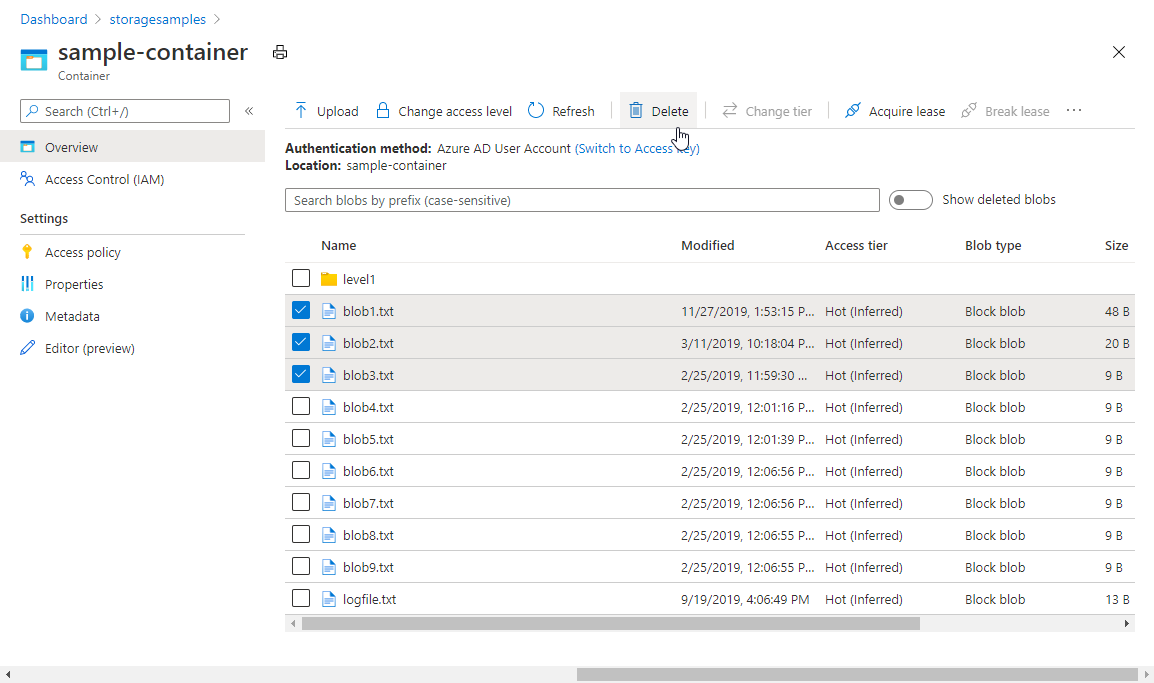

(2).png)