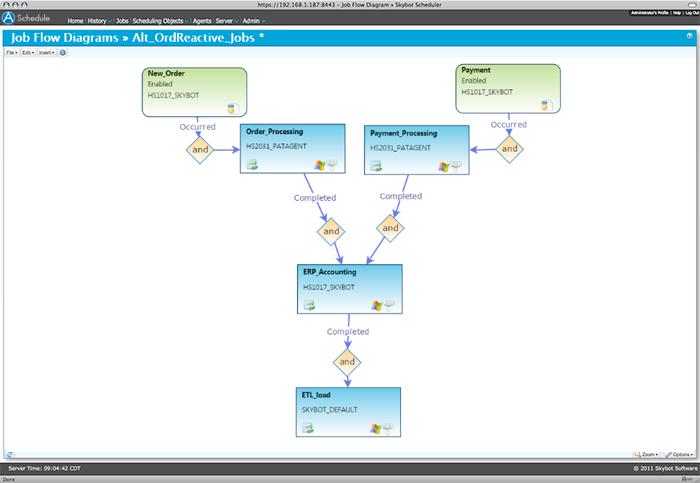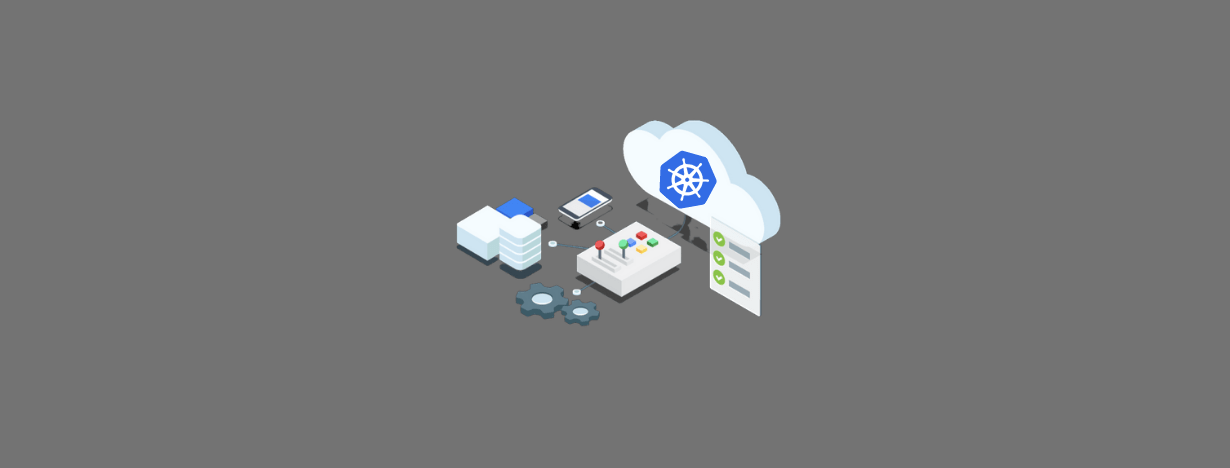Understanding the Power of Scheduled Tasks
Scheduled jobs, also known as cron jobs, are automated tasks configured to run at predetermined times or intervals. These jobs are crucial for streamlining workflows and boosting efficiency in various operational contexts. The core benefit of utilizing cron jobs lies in their ability to automate repetitive tasks, eliminating the need for manual intervention. This automation reduces the risk of human error, a significant advantage in situations where accuracy is paramount, such as data processing or financial transactions. Furthermore, freeing up human resources from repetitive tasks allows for increased productivity and the ability to focus on more strategic and complex endeavors. Examples of tasks ideally suited for automation with cron jobs include database backups, log file rotation, data synchronization, system monitoring, and the automated sending of regular reports or notifications. The consistent and reliable execution of these processes, handled by automated cron jobs, guarantees a higher level of operational efficiency and stability compared to manual processes.
Implementing cron jobs offers considerable advantages across numerous sectors. In IT operations, cron jobs are indispensable for managing server maintenance, deploying software updates, and monitoring system health. In data analytics, cron jobs are used to automate data aggregation, cleaning, and transformation processes, preparing data for analysis and reporting. E-commerce businesses rely on cron jobs for tasks such as order processing, inventory management, and sending promotional emails. Even in less technology-focused fields, the principles of scheduled automation using cron jobs can be applied. For example, regularly scheduled social media posts can be automated using cron jobs, ensuring consistent brand engagement. The deployment of cron jobs and other scheduled task management systems offers a powerful tool for improving efficiency and operational excellence across a range of industries and activities. The power of scheduled tasks cannot be understated; they are a cornerstone of modern operational efficiency and a key component of many automated systems.
The use of cron jobs significantly improves operational efficiency by automating recurring tasks. By offloading repetitive processes to automated systems, businesses can free up valuable human resources to focus on more strategic and complex projects. This results in a significant increase in overall productivity and a reduction in the potential for human error in routine tasks. The reliability and consistency of automated cron jobs ensure that crucial operations are executed promptly and accurately, regardless of time constraints or human intervention. The ability to schedule tasks precisely, for instance, to perform database backups at 2 AM when network traffic is minimal, is a significant benefit of using cron jobs and underlines their value in maximizing operational efficiency and minimizing downtime. The consistent execution of tasks using cron jobs ensures operational resilience and minimizes risks associated with manual errors or inconsistent task completion. Businesses seeking to streamline their processes and enhance their operational efficiency should consider the strategic implementation of cron jobs for automating their recurring tasks.
Exploring Different Scheduling Systems Beyond Cron
While cron is a ubiquitous scheduling system on Unix-like operating systems, it’s not the only option available for automating tasks. Other robust scheduling systems offer unique advantages depending on the specific needs and environment. Windows Task Scheduler, for example, provides a user-friendly graphical interface for managing scheduled tasks on Windows systems, making it accessible to users less familiar with command-line interfaces. This makes it a strong alternative for Windows-based cronjobs and automated processes. Unlike cron, which relies on text-based configuration, Task Scheduler simplifies the process of defining schedules and triggers, with visual aids and intuitive settings. However, Task Scheduler’s scalability might be limited compared to more sophisticated systems when dealing with a large number of concurrent jobs. For those using a cloud infrastructure, cloud-based scheduling services like AWS CloudWatch Events and Google Cloud Scheduler offer significant benefits. These services integrate seamlessly with other cloud services and provide features such as event-driven scheduling, allowing tasks to be triggered by specific events, rather than just time-based schedules. They are often more scalable and resilient than on-premise solutions. Systemd timers, prevalent in many modern Linux distributions, provide a more structured and integrated approach to managing system services and timers, offering advantages such as improved dependency management and service control functionalities. This is especially beneficial for complex cronjobs that depend on other system components.
The choice of scheduling system often depends on the operational environment and the complexity of the tasks. For simple, repetitive tasks on a single Linux server, cron remains a powerful and efficient solution; its command-line interface and straightforward syntax make it easy to learn and use. However, for large-scale deployments across multiple servers or cloud environments, cloud-based scheduling services provide better scalability, monitoring capabilities, and integration with existing infrastructure. Windows-based systems benefit greatly from the user-friendly interface of Task Scheduler, simplifying the configuration of cronjobs for less technically inclined users. Systemd timers offer a more integrated approach within a Linux ecosystem, particularly useful for managing interconnected services and complex tasks. Consider the specific requirements of your cronjobs – the operating system, the complexity of tasks, scalability needs, and the level of integration with other systems – to determine the most suitable scheduling mechanism. The strength of each system lies in its context of use, making the selection a matter of choosing the best fit for the particular environment and workflow.
Understanding the nuances of each system is crucial for effective task automation. While cronjobs provide a fundamental approach, the advanced features offered by alternative solutions enhance capabilities for managing complex and large-scale automation projects. Factors like ease of monitoring, error handling, and integration with other tools significantly impact the overall efficacy and maintainability of scheduled tasks, hence a thorough evaluation of these factors is vital before selecting a scheduling system. Selecting the right scheduling system is critical for efficient, reliable automation, ensuring the seamless operation of crucial background tasks and maximizing the benefits of automation for the entire organization. The long-term effectiveness of any automation strategy depends greatly on the appropriate selection and competent utilization of the selected scheduling mechanism, making it a decision that should not be taken lightly.
A Deep Dive into Cron Syntax and Expressions
Cron syntax forms the backbone of scheduling cronjobs. Understanding its structure is key to effectively managing automated tasks. A cron expression consists of six fields, representing minute, hour, day of month, month, day of week, and command. Each field uses numeric values or special characters to define the schedule. For instance, “*” represents all possible values (every minute, every hour, etc.), while a range like “1-10” specifies values from 1 to 10. Step values, denoted by “/”, allow for incremental scheduling (e.g., “*/5” for every 5 minutes). Understanding these nuances is crucial for crafting precise cronjob schedules. Let’s delve into each field: Minute (0-59), Hour (0-23), Day of Month (1-31), Month (1-12 or Jan-Dec), Day of Week (0-6, where 0 is Sunday), and Command (the actual task to be executed). For example, “0 0 * * * my_script.sh” executes “my_script.sh” every day at midnight. More complex schedules, such as running a cronjob every Tuesday and Friday at 3 PM, can be achieved using combinations of these values and the wildcard character.
Creating effective cron expressions for various scheduling needs involves mastering the use of wildcards, ranges, and step values within the cron syntax. The wildcard “*” acts as a placeholder, indicating all possible values for a specific field. Ranges, using hyphens, specify a sequence of values (e.g., “1-15” for days 1 to 15 of the month). Step values, using the forward slash “/”, specify intervals (e.g., “*/10” executes a command every 10 minutes). These tools are crucial for designing customized schedules. For example, to run a cronjob every 5 minutes, you would use “*/5 * * * *” in the first field. To run a script daily at 9 AM, you’d use “0 9 * * * my_script.py”. Scheduling a job weekly on Mondays and Wednesdays at 2 PM requires “0 14 * * 1,3 my_weekly_task.sh” (Note: Day of week 0 is Sunday, 1 is Monday, and so on). Mastering this allows for creating intricate cronjob schedules tailored to specific needs. Remember to always test your cron expressions carefully to ensure they function as intended before deploying them to a production environment. Proper testing prevents unexpected behavior and potential disruptions.
Beyond basic scheduling, cron expressions allow for sophisticated control over cronjobs. Consider using comma-separated values to specify multiple days or times within a field (e.g., “1,15,30” for the day of the month). This enables executing a task on specific, non-sequential dates. Furthermore, combining ranges and step values opens up possibilities for complex, yet manageable schedules. For instance, running a cronjob every other day at 10 AM could be accomplished using “0 10 */2 * * my_task.pl”. Remember, while cron syntax offers immense flexibility, clarity and careful planning are paramount when constructing complex cronjob schedules. Well-structured expressions are crucial for maintainability and effective troubleshooting. Proper documentation is highly recommended for any cronjob configuration to aid future maintenance and ensure understandability across different teams or individuals.
How to Create and Manage Cron Jobs
Creating and managing cron jobs involves several steps, varying slightly depending on the operating system. On Linux and macOS systems, cron jobs are typically managed using the crontab command. To edit your crontab file, execute crontab -e in your terminal. This will open a text editor (often vi or nano) containing your cronjob entries. Each line represents a single cron job, following the standard cron expression format: minute hour day_of_month month day_of_week command. For instance, to run a script every day at 3 PM, the entry would be: 0 15 * * * /path/to/your/script.sh. Remember to replace /path/to/your/script.sh with the actual path to your script. After saving and closing the file, the cron daemon will automatically read and execute the cronjobs defined within. Monitoring the cronjob’s execution is crucial; logs provide valuable insights into successful and failed executions. To view your current crontab, use crontab -l. Removing a cronjob requires editing the crontab file and deleting the relevant line, followed by saving changes. Properly managing cronjobs through this interface is essential for maintaining system stability and automating tasks effectively.
Windows, lacking a direct equivalent to crontab, employs the Task Scheduler. This graphical interface allows users to schedule tasks with similar functionality to cronjobs. To create a new task, open Task Scheduler, click “Create Basic Task,” and follow the wizard. Users specify the trigger (e.g., daily, weekly, one-time), the action (e.g., running a script, starting a program), and any required parameters. While less flexible than cron in terms of scheduling expressions, the Task Scheduler offers a user-friendly environment for managing simple and complex scheduled tasks. Unlike the command-line approach of Linux cronjobs, Task Scheduler allows for a more visual and intuitive interaction, making it easier for less technically proficient users to automate processes. Troubleshooting Windows scheduled tasks often involves checking the task’s log for errors, ensuring the necessary permissions are granted, and verifying the paths to executable files. The Task Scheduler provides comprehensive logging, greatly aiding in identifying and resolving issues.
Regardless of the operating system, effective management of cronjobs hinges on clear documentation and organization. Using descriptive filenames for scripts and adding comments within scripts improves maintainability and understanding. Proper error handling within the scripts themselves is crucial; robust error handling ensures that unexpected issues don’t lead to task failures. It’s highly recommended to include comprehensive logging within the scripts themselves to track execution and identify any errors that may occur. Regularly reviewing the cronjob logs and updating cronjobs as needed help maintain efficient automation processes. For complex scenarios or when managing numerous cronjobs, implementing a centralized monitoring system becomes essential for overall system health and the dependable performance of your automated tasks. Ignoring this aspect risks accumulating unattended cronjobs and potentially compromising system stability and data integrity.
Advanced Cron Job Techniques: Enhancing Your Scheduling Capabilities
This section delves into more sophisticated aspects of cronjob management, moving beyond basic scheduling. One powerful technique involves leveraging environment variables within cronjob scripts. By defining variables externally, you can easily modify settings without altering the script itself, promoting better maintainability and reducing the risk of errors. For instance, a database connection string could be stored as an environment variable, making updates straightforward. Properly utilizing environment variables significantly enhances the flexibility and reusability of your cronjobs.
Effective logging is crucial for monitoring cronjob performance and troubleshooting issues. Instead of relying solely on system logs, consider implementing custom logging within your scripts. This allows for targeted tracking of specific events, errors, and processing times, providing invaluable insights into cronjob behavior. Well-structured log files simplify debugging and help identify potential problems proactively. Furthermore, robust error handling is paramount for maintaining system stability. Instead of letting cronjobs fail silently, incorporate mechanisms to catch and handle exceptions gracefully. This might involve sending email notifications upon encountering errors, writing detailed error messages to log files, or implementing retry mechanisms to automatically reschedule failed tasks. These proactive measures help ensure the reliability and resilience of your automated processes, improving the overall success rate of your cronjobs.
Beyond basic time-based scheduling, advanced cronjob techniques allow for event-driven automation. While direct event-based scheduling within cron itself is limited, integration with system monitoring tools opens up many possibilities. By monitoring system logs or metrics, you can trigger cronjobs based on specific events, such as a disk space threshold being breached or a critical system log message appearing. This integration transforms cronjobs from mere time-based tasks into reactive components within a larger system monitoring and automation strategy. This dynamic approach makes cronjobs more intelligent and responsive to real-time system conditions, allowing for proactive intervention and improved system management. The implementation of such advanced techniques elevates the functionality of cronjobs from simple scheduling to a powerful tool for comprehensive system automation.
Working with Cron Jobs and Different Programming Languages
Integrating cron jobs with various programming languages is straightforward, enabling the automation of complex tasks. Python, with its extensive libraries, is a popular choice. A simple Python script can be executed using a cron job, performing tasks like data processing or web scraping. For example, a cron job could trigger a Python script to run daily, updating a database with fresh information or sending automated email reports. The script itself should be designed with error handling and logging to ensure robustness and facilitate troubleshooting. Remember to properly manage file permissions to prevent unauthorized access when setting up cronjobs. Careful consideration should be given to resource consumption; memory leaks in your scripts can negatively impact your server. Robust error handling within the cron job’s scripts is essential, directing errors to appropriate log files for effective monitoring and debugging.
PHP, often used for web development, also integrates seamlessly with cron jobs. Scheduled PHP scripts can handle various backend tasks, such as generating reports, cleaning up temporary files, or sending notifications. However, ensure that the PHP script is appropriately configured and has access to the necessary resources. Similar to Python scripts, employing best practices, such as utilizing proper error handling and logging mechanisms, enhances the maintainability and reliability of PHP-based cronjobs. For optimal performance, design your PHP scripts to be efficient and avoid long-running processes that could tie up server resources and affect other processes scheduled via cronjobs. Using a well-structured approach with clear code comments will facilitate future updates and maintenance.
Node.js, a JavaScript runtime environment, offers another powerful avenue for creating cron jobs. Node.js excels in handling asynchronous operations, making it suitable for tasks that involve network requests or interacting with APIs. A Node.js cron job could automate social media posting, monitor system metrics, or perform other asynchronous tasks. The key to success here is writing clean, modular code, and effectively utilizing Node.js’s capabilities for asynchronous programming. Always implement comprehensive error handling and logging in your Node.js scripts to ensure that your cronjobs run smoothly and that any issues are quickly identified. Proper logging practices will also help with monitoring and troubleshooting, crucial for maintaining healthy and reliable cronjobs. The same best practices of resource management apply; monitor resource consumption to prevent server overload. Efficient and well-documented code will also make future maintenance considerably easier, a benefit for long-term management of your cronjobs.
Security Considerations for Scheduled Jobs
Security is paramount when implementing cronjobs, as poorly configured scheduled tasks can create significant vulnerabilities. One major concern is unauthorized access. Cronjobs often run with elevated privileges to perform their tasks, meaning a compromised cronjob could grant an attacker significant control over the system. To mitigate this, the principle of least privilege should always be applied. Each cronjob should run under a dedicated user account with only the necessary permissions to execute its specific functions. Avoid running cronjobs as the root user unless absolutely essential, and even then, carefully assess the risks involved. Regularly review user permissions associated with all cronjobs to ensure they remain appropriate and up-to-date. Properly securing password management is also critical. Hardcoding passwords directly within cronjob scripts is extremely risky and should be avoided at all costs. Instead, utilize environment variables or secure methods of retrieving credentials, such as dedicated secret management systems.
Another crucial aspect of cronjob security involves input validation and output sanitization. If a cronjob interacts with external data sources, thoroughly validate all inputs to prevent injection attacks, such as SQL injection or command injection. Similarly, sanitize any output to avoid unintended consequences, such as cross-site scripting (XSS) vulnerabilities. Regularly auditing cronjob logs is also essential for identifying suspicious activity. Monitoring tools can help detect unusual execution times, excessive resource consumption, or unexpected error messages. Automated alerts can be set up to notify administrators of any potentially malicious events. Implementing robust logging mechanisms allows for detailed tracking of cronjob activity, making it easier to investigate security incidents and pinpoint potential problems. The logs themselves should be protected from unauthorized access through appropriate file permissions and regular review. Furthermore, ensure that your cronjob scripts are regularly updated and patched to address any known vulnerabilities. Using a version control system to track changes and automate updates is highly beneficial.
Finally, consider implementing rate limiting and access control mechanisms for cronjobs that interact with external services or APIs. This can prevent denial-of-service attacks and unauthorized access to sensitive resources. Regular security audits and penetration testing should also be part of a comprehensive security strategy for cronjobs. These assessments help identify vulnerabilities before they can be exploited. By implementing these security measures, organizations can significantly reduce the risk associated with cronjobs and ensure the confidentiality, integrity, and availability of their systems. Remember, neglecting cronjob security can have serious consequences, potentially leading to data breaches, system compromises, and significant financial losses. Robust security practices are vital for maintaining a secure and reliable operational environment.
Monitoring and Troubleshooting Your Scheduled Tasks
Effective monitoring is crucial for ensuring the reliable execution of cronjobs. Regularly checking the cronjob logs is paramount. These logs, typically located in system-specific directories, provide invaluable insights into the success or failure of each scheduled task. Analyzing these logs allows for the identification of errors, unexpected behavior, and potential issues that may require attention. For instance, examining log files can reveal whether a cronjob failed due to a script error, resource exhaustion, or external dependencies. A well-structured logging system, incorporating timestamps and detailed error messages, significantly enhances troubleshooting capabilities. Furthermore, employing monitoring tools can provide real-time visibility into the status of your cronjobs, alerting administrators to any anomalies or failures. These tools often offer features like email notifications, dashboards displaying job execution history, and automated alerts when cronjobs fail to run as expected. Implementing robust monitoring practices helps maintain the overall stability and reliability of automated tasks, ensuring that critical processes execute seamlessly.
Troubleshooting cronjobs involves a systematic approach that begins with reviewing the cronjob’s log files for error messages. These messages often pinpoint the cause of the failure, whether it’s a syntax error in the cron expression, a problem within the executed script, or an issue with file permissions. Once the error is identified, the next step is to address the root cause. This might involve correcting a coding error, updating dependencies, adjusting permissions, or reconfiguring the cronjob itself. It is vital to note that complex cronjobs might require more sophisticated debugging techniques involving the use of debuggers, logging statements within the script, and meticulous analysis of the system’s state during job execution. For persistent problems, consider creating test cases to isolate the problematic components and thoroughly debug them individually. Remember, thorough testing prior to implementing changes is crucial to avoid introducing new errors. Understanding the specific error messages and using the tools provided by your operating system are essential for successful troubleshooting of cronjobs.
Beyond error detection, proactive monitoring of cronjob performance is vital. Tracking metrics such as execution time and resource consumption (CPU, memory, disk I/O) allows for the detection of performance bottlenecks and potential scaling issues. If a cronjob consistently consumes excessive resources, it may require optimization to ensure that it doesn’t impact the overall system performance. Techniques such as code refactoring, efficient algorithm design, and better resource management can improve efficiency. For large-scale deployments, consider implementing centralized monitoring systems, allowing for the comprehensive tracking of numerous cronjobs across diverse servers. These advanced monitoring strategies enable proactive identification and resolution of performance issues before they escalate, thereby maintaining the reliability and scalability of your automated tasks powered by cronjobs. Continuous monitoring and timely adjustments guarantee the long-term efficiency and stability of your automated workflows.