Understanding Cloud-based Project Management Software
Cloud-based project management software has revolutionized the way teams collaborate, manage tasks, and track progress. By utilizing cloud technology, these platforms offer unparalleled accessibility, enabling users to access project information from any location with an internet connection. Real-time collaboration is another significant advantage, allowing team members to work together simultaneously, streamlining communication, and reducing potential miscommunications.
Scalability is a critical benefit of cloud-based project management software, as it can easily accommodate growing teams and expanding project requirements. Moreover, selecting the right tool is essential for achieving optimal project outcomes, ensuring seamless collaboration, and enhancing overall productivity.
Key Features to Consider in Cloud-based Project Management Software
When selecting cloud-based project management software, it is crucial to consider several essential features to ensure optimal collaboration, productivity, and project outcomes. Task management is a fundamental feature, enabling users to create, assign, and track tasks, ensuring that all team members are aware of their responsibilities and deadlines.
Time tracking is another vital feature, allowing teams to monitor the time spent on tasks and projects, facilitating accurate billing, and identifying potential bottlenecks. File sharing is a convenient method for centralizing project-related documents, fostering transparency, and reducing version control issues. Integrations with other tools, such as communication platforms, calendar applications, and accounting software, can further streamline workflows and enhance overall efficiency.
User-friendly interfaces and customization options are also significant factors to consider. An intuitive user interface can reduce the learning curve and improve user adoption, while customization options enable teams to tailor the platform to their specific needs and preferences. These features can contribute to a more enjoyable user experience, leading to increased productivity and better project outcomes.

Top Cloud-based Project Management Software Options
When searching for the ideal cloud-based project management software, it is essential to consider several leading solutions that cater to various team needs and preferences. This section introduces some of the top options available in the market.
Asana is a popular choice for teams seeking an all-in-one project management solution. Its unique selling points include its robust task management features, customizable dashboards, and seamless integrations with other tools. Asana is well-suited for teams of all sizes and industries, offering various pricing plans to accommodate different budgets and requirements.
Trello is a highly visual and intuitive platform that utilizes boards, lists, and cards to manage projects. Its simplicity and ease of use make it an excellent option for small teams and beginners. Trello offers a free plan, as well as paid plans with advanced features and integrations for larger teams and complex projects.
Basecamp is a comprehensive project management tool that focuses on providing a centralized hub for team communication, file sharing, and task management. Its unique selling points include its user-friendly interface, affordable pricing, and robust customer support. Basecamp is an ideal choice for small to medium-sized teams looking for an all-in-one solution.
Jira is a powerful project management tool designed for software development teams. Its capabilities include agile project tracking, issue management, and customizable workflows. Jira is well-suited for development teams of all sizes, offering various pricing plans to accommodate different needs and budgets.
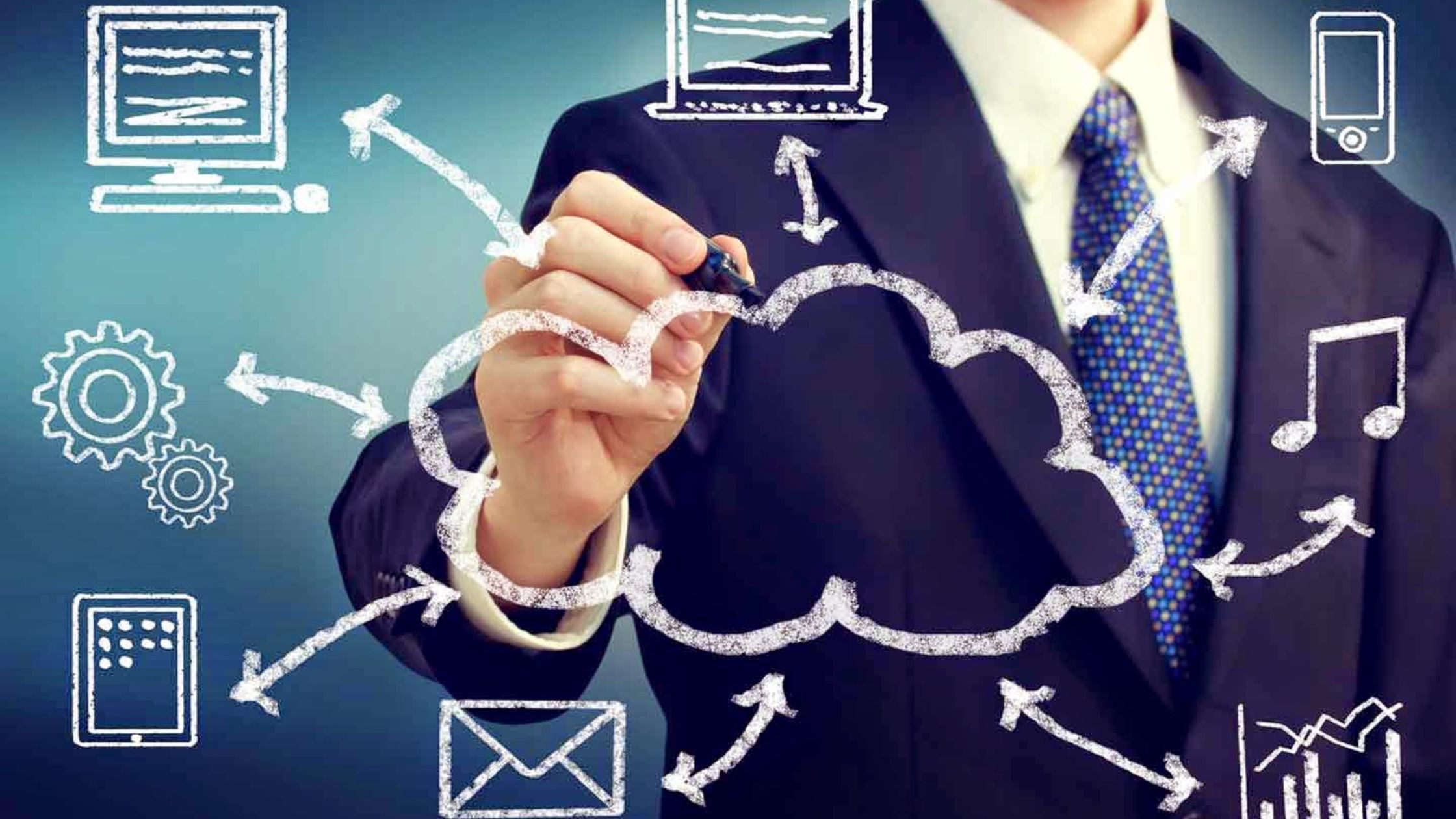
In-depth Review: Asana as a Cloud-based Project Management Solution
Asana is a powerful cloud-based project management software that offers an extensive range of features to streamline team collaboration and project execution. Its intuitive interface and customizable options make it a popular choice for teams of all sizes and industries.
Features
Asana’s feature set includes robust task management, time tracking, file sharing, and integration capabilities. Users can create tasks, assign them to team members, set deadlines, and track progress with ease. Time tracking functionality allows teams to monitor time spent on tasks and projects, ensuring optimal resource allocation. File sharing features enable seamless collaboration, while integration options allow for seamless data synchronization with other tools.
User Interface
Asana’s user interface is clean, intuitive, and user-friendly. The platform’s design focuses on simplicity and ease of use, allowing users to navigate and manage projects with minimal effort. The dashboard provides an overview of all ongoing projects, tasks, and deadlines, ensuring that teams stay organized and on track.
Pricing
Asana offers various pricing plans to accommodate different budgets and requirements. The free plan supports up to 15 team members and includes basic features, while the Premium plan ($10.99 per user per month) offers advanced features such as custom fields, milestones, and unlimited dashboards. The Business plan ($24.99 per user per month) includes additional features such as portfolios, proofing, and advanced integrations.
Customer Support
Asana provides comprehensive customer support through its online help center, community forums, and email support. The platform also offers a range of resources, including webinars, guides, and tutorials, to help users maximize their experience with the software.
Strengths and Drawbacks
Asana’s strengths include its robust feature set, user-friendly interface, and customization options. However, the platform may be overwhelming for beginners and small teams due to its extensive capabilities. Additionally, some users may find the pricing plans expensive compared to other cloud-based project management software options.
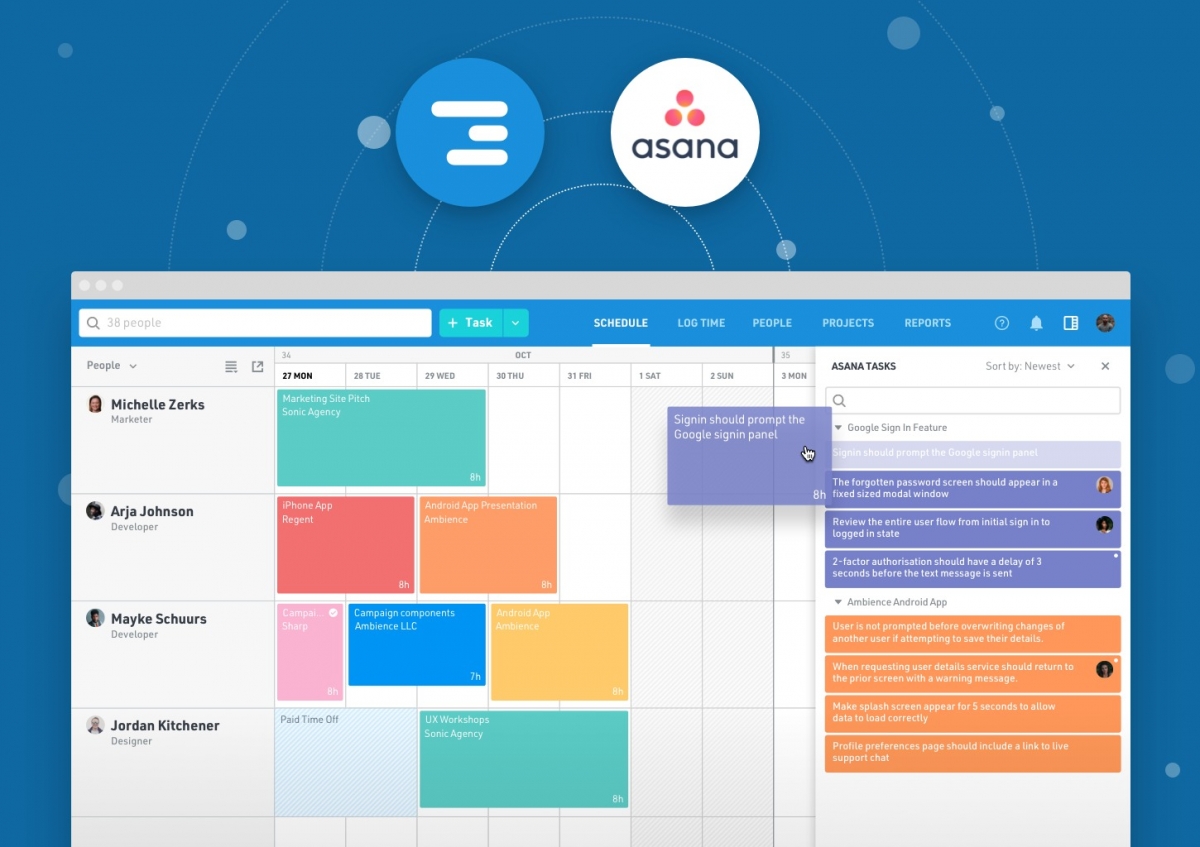
In-depth Review: Trello as a Cloud-based Project Management Solution
Trello is a popular cloud-based project management software that offers a unique and user-friendly approach to managing projects and tasks. Its visual interface and flexible features make it a suitable choice for teams seeking a simple yet effective project management tool.
Functionalities
Trello’s primary functionalities include task management, file sharing, and integrations. The platform utilizes a card-based system, allowing users to create tasks, assign them to team members, and track progress through customizable stages. File sharing features enable seamless collaboration, while integration options allow for data synchronization with other tools.
Ease of Use
Trello’s visual interface and intuitive design make it an accessible platform for users of all levels. The card-based system provides a clear overview of all tasks and their respective stages, ensuring that teams can easily manage and track project progress.
Cost
Trello offers a free plan that supports basic features and unlimited users. The Business Class plan ($9.99 per user per month) includes advanced features such as custom fields, automation, and priority support. The Enterprise plan ($17.50 per user per month) offers additional features such as advanced security and administrative controls.
Support Services
Trello provides customer support through its online help center, community forums, and email support. The platform also offers a range of resources, including webinars, guides, and tutorials, to help users maximize their experience with the software.
Advantages and Disadvantages
Trello’s advantages include its simplicity, user-friendly interface, and free plan. However, the platform may lack advanced features and customization options compared to other cloud-based project management software options. Additionally, some users may find the pricing plans expensive for the features offered.

In-depth Review: Basecamp as a Cloud-based Project Management Solution
Basecamp is a well-known cloud-based project management software that offers a comprehensive set of features for managing projects and teams. Its unique selling points include its user-friendly interface, affordability, and robust customer support.
Features
Basecamp’s features include task management, time tracking, file sharing, and integrations. The platform offers a centralized hub for all project-related communication, ensuring that teams can collaborate effectively and efficiently. Additionally, Basecamp provides advanced features such as scheduling, automated check-ins, and client access.
Usability
Basecamp’s user-friendly interface and intuitive design make it an accessible platform for users of all levels. The platform’s centralized hub provides a clear overview of all project-related activities, ensuring that teams can easily manage and track project progress.
Affordability
Basecamp offers a flat-rate pricing plan of $99 per month, which includes unlimited users and projects. This pricing plan makes Basecamp an affordable option for teams of all sizes.
Customer Assistance
Basecamp provides customer support through its online help center, community forums, and email support. The platform also offers a range of resources, including webinars, guides, and tutorials, to help users maximize their experience with the software.
Advantages and Disadvantages
Basecamp’s advantages include its affordability, user-friendly interface, and comprehensive set of features. However, the platform may lack advanced customization options compared to other cloud-based project management software options. Additionally, some users may find the flat-rate pricing plan expensive for small teams or projects.
In-depth Review: Jira as a Cloud-based Project Management Solution
Jira is a powerful cloud-based project management software that offers advanced features for managing complex projects and teams. Its unique selling points include its customization options, scalability, and integrations with other tools.
Features
Jira’s features include task management, agile project management, bug tracking, and issue tracking. The platform offers advanced customization options, allowing teams to tailor the software to their specific project requirements. Additionally, Jira provides advanced reporting and analytics features, ensuring that teams can effectively track and manage project progress.
Usability
Jira’s user interface is intuitive and user-friendly, making it accessible for users of all levels. However, the platform’s advanced features and customization options may require some time to learn and master.
Pricing
Jira offers a range of pricing plans, starting at $7 per user per month for its cloud-based software. The platform also offers a self-hosted option for larger teams and enterprises.
Customer Support
Jira provides customer support through its online help center, community forums, and email support. The platform also offers a range of resources, including webinars, guides, and tutorials, to help users maximize their experience with the software.
Advantages and Disadvantages
Jira’s advantages include its advanced customization options, scalability, and integrations with other tools. However, the platform’s advanced features and customization options may be overwhelming for some users. Additionally, the platform’s pricing may be expensive for small teams or projects.

Selecting the Right Cloud-based Project Management Software for Your Team
Choosing the right cloud-based project management software for your team is crucial for optimal project outcomes. With a myriad of options available, it can be overwhelming to determine the best fit for your team’s needs. Here are some factors to consider when selecting a cloud-based project management software:
Project Requirements
Consider the scope and complexity of your projects when selecting a project management software. For instance, if your projects involve software development, you may require a platform with advanced features such as bug tracking and agile project management. On the other hand, if your projects are more straightforward, a platform with basic task management features may suffice.
Team Size
The size of your team is also an essential factor to consider. Some project management software options are better suited for small teams, while others are designed for larger enterprises. Consider the scalability of the platform as your team grows.
Budget
Cost is another critical factor to consider. Determine your budget for a project management software and compare the pricing plans of different options. Keep in mind that some platforms offer a range of pricing plans, allowing you to choose the one that best fits your budget and project requirements.
Preferred Features
Consider the features that are most important to your team when selecting a project management software. For instance, if real-time collaboration is crucial, look for a platform with robust communication and file-sharing features. If customization is essential, look for a platform that offers advanced customization options.
By considering these factors, you can choose the most suitable cloud-based project management software for your team. Remember to take advantage of free trials and demos to test out different options before making a final decision.
