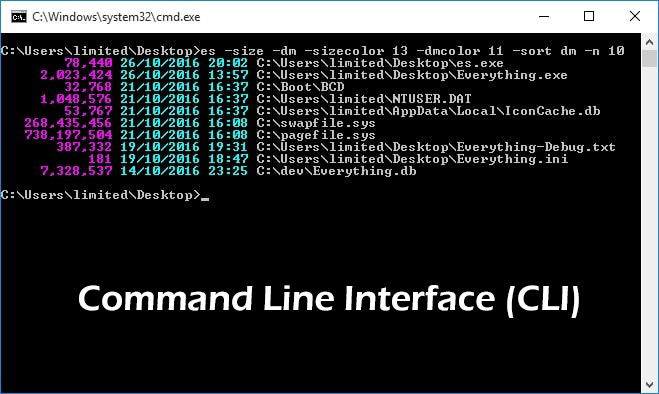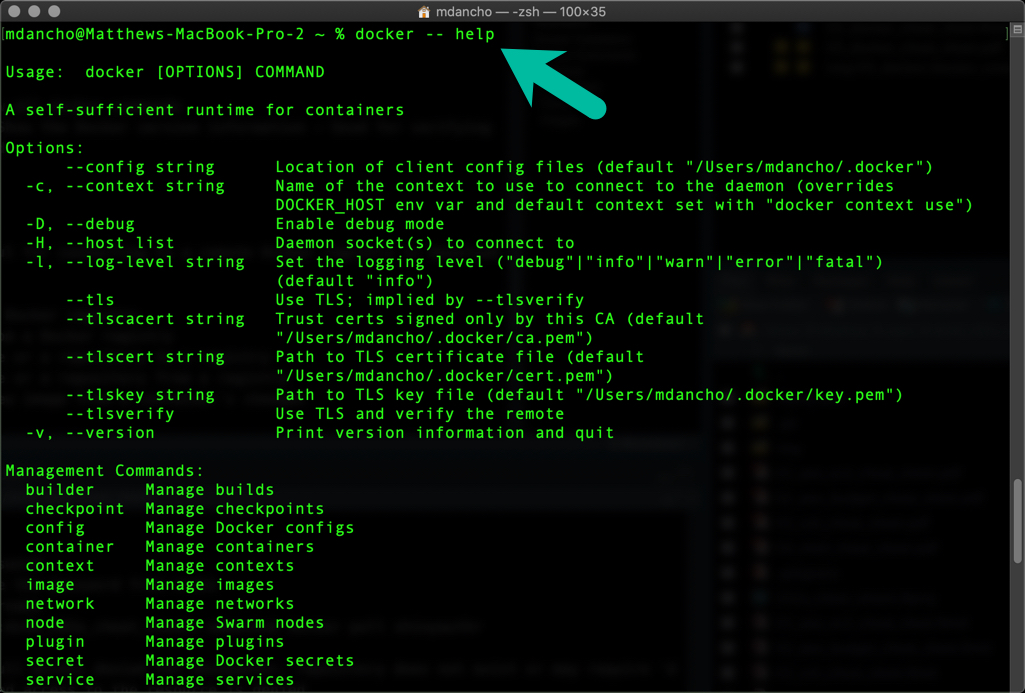Introduction to AWS CLI get-object Command
The AWS Command Line Interface (CLI) is a powerful tool that enables users to interact with various AWS services using commands in a terminal or command prompt. The ‘get-object’ command, specifically, is designed for data retrieval from Amazon Simple Storage Service (S3). This command is essential for managing, accessing, and transferring data stored in S3 buckets efficiently.
Prerequisites for Using AWS CLI get-object Command
To use the AWS CLI get-object command, you must first meet several prerequisites. Start by creating an AWS account if you haven’t already. Once you have an account, install the AWS CLI on your local machine, ensuring that it is properly configured with the necessary permissions.
To install the AWS CLI, follow the official AWS documentation for your operating system. After installation, configure the CLI by running ‘aws configure’ in the terminal or command prompt. You will be prompted to enter your Access Key ID, Secret Access Key, default region, and output format. You can find these details in the AWS Management Console, under the ‘My Security Credentials’ section.
Additionally, ensure that you have the necessary permissions to access the S3 bucket and retrieve objects. You can do this by attaching an appropriate IAM policy to your user or group, allowing ‘s3:GetObject’ actions on the relevant ARN (Amazon Resource Name).
Basic Syntax and Parameters of AWS CLI get-object Command
The AWS CLI get-object command has the following basic syntax:
aws s3api get-object --bucket --key [] [] Here,
Some common parameters include:
- –generate-presigned-url: Generates a presigned URL for the object, allowing temporary access without AWS credentials.
- –range: Allows you to download a specific range of bytes from the object.
- –sse-customer-algorithm: Specifies the server-side encryption algorithm used for the object.
For example, the following command retrieves an object named ‘example.txt’ from the ‘my-bucket’ bucket and saves it as ‘downloaded.txt’ on the local machine:
aws s3api get-object --bucket my-bucket --key example.txt downloaded.txtRetrieving a Single Object with AWS CLI get-object Command
To retrieve a single object from an S3 bucket using the AWS CLI get-object command, follow these steps:
- Open a terminal or command prompt.
- Ensure that the AWS CLI is properly installed and configured with the necessary permissions.
- Identify the name of the S3 bucket and the object key for the object you want to retrieve.
- Run the AWS CLI get-object command, specifying the bucket name and object key, as well as the local filename for the downloaded object:
aws s3api get-object --bucket my-bucket --key example.txt downloaded.txtIn this example, ‘my-bucket’ is the name of the S3 bucket, ‘example.txt’ is the object key for the object you want to retrieve, and ‘downloaded.txt’ is the local filename for the downloaded object.
After running the command, the specified object will be downloaded from the S3 bucket and saved to the local machine using the specified filename.
Retrieving Multiple Objects with AWS CLI get-object Command
To retrieve multiple objects from an S3 bucket using the AWS CLI get-object command, you can use wildcards and filters to specify the objects you want to download. Here’s how:
- Open a terminal or command prompt.
- Ensure that the AWS CLI is properly installed and configured with the necessary permissions.
- Identify the name of the S3 bucket and the wildcard or filter pattern for the objects you want to retrieve.
- Run the AWS CLI get-object command, specifying the bucket name and wildcard or filter pattern:
aws s3api list-objects-v2 --bucket my-bucket --query "Contents[?contains(Key, 'example')].Key" --output text | xargs -L1 aws s3api get-object --bucket my-bucket --keyIn this example, ‘my-bucket’ is the name of the S3 bucket, and ‘example’ is the wildcard or filter pattern for the objects you want to retrieve. The ‘list-objects-v2’ command is used to list the objects in the bucket that match the filter pattern, and the ‘get-object’ command is used to download each
Optimizing Data Retrieval with AWS CLI get-object Command
To optimize data retrieval using the AWS CLI get-object command, consider the following tips and best practices:
- Use S3 Transfer Acceleration: If your S3 bucket is in a different region than your local machine, you can use S3 Transfer Acceleration to speed up data transfer. To enable this feature, add the ‘–accelerate’ option to your get-object command.
- Use Multipart Downloads: If you need to download large objects (greater than 5 GB), consider using multipart downloads. This feature allows you to download objects in smaller parts, which can improve download times and provide better error handling. To enable this feature, add the ‘–multipart-threshold’ and ‘–part-size’ options to your get-object command.
- Use S3 Select: If you only need to retrieve a subset of data from an object, consider using S3 Select. This feature allows you to filter and retrieve a specific subset of data, which can reduce the amount of data transferred and improve performance. To enable this feature, use the ‘–s3-select-query’ option in your get-object command.
- Use S3 Batch Operations: If you need to perform the same operation on multiple objects, consider using S3 Batch Operations. This feature allows you to perform batch operations on up to 1000 objects at a time, which can save time and reduce errors. To enable this feature, use the ‘aws s3api create-job’ command to create a batch operation job, and then use the ‘aws s3api wait’ command to wait for the job to complete.
Troubleshooting Common Issues with AWS CLI get-object Command
Here are some common issues and errors that may occur when using the AWS CLI get-object command, along with solutions:
- Access Denied: If you receive an “Access Denied” error, it means that the AWS CLI user does not have the necessary permissions to access the object. To resolve this issue, check the IAM policy for the user and ensure that it includes the ‘s3:GetObject’ action for the relevant S3 bucket.
- NoSuchKey: If you receive a “NoSuchKey” error, it means that the specified object key does not exist in the S3 bucket. To resolve this issue, double-check the object key and ensure that it is spelled correctly and matches the actual object key in the S3 bucket.
- 403 Forbidden: If you receive a “403 Forbidden” error, it means that the AWS CLI user does not have the necessary permissions to access the S3 bucket. To resolve this issue, check the IAM policy for the user and ensure that it includes the ‘s3:ListBucket’ action for the relevant S3 bucket.
- Connection Timeout: If you receive a “Connection Timeout” error, it means that the AWS CLI was unable to establish a connection to the S3 bucket. To resolve this issue, check your internet connection and ensure that it is stable and fast enough to handle the data transfer. You can also try increasing the timeout value in the AWS CLI configuration settings.
Alternatives and Integration with Other AWS Services
While the AWS CLI get-object command is a powerful tool for data retrieval in AWS S3, there are alternative methods and ways to integrate it with other AWS services. Here are some options:
- AWS SDKs: AWS provides SDKs for various programming languages, including Python, Java, .NET, and Node.js. These SDKs provide higher-level abstractions and additional features for working with AWS services, including S3. You can use the SDKs to perform the same operations as the AWS CLI get-object command, but with more flexibility and customization.
- AWS DataSync: If you need to transfer large amounts of data between S3 and other storage services, such as on-premises storage or other cloud providers, consider using AWS DataSync. This service provides fast, secure, and automated data transfer, and can integrate with the AWS CLI get-object command for retrieving data from S3.
- AWS Glue: If you need to extract, transform, and load (ETL) data from S3, consider using AWS Glue. This service provides a fully managed ETL solution, and can integrate with the AWS CLI get-object command for retrieving data from S3.
- AWS Lambda: If you need to perform serverless data processing on data retrieved from S3, consider using AWS Lambda. This service allows you to run code in response to events, such as an object being created or deleted in S3. You can use the AWS CLI get-object command to retrieve data from S3, and then trigger a Lambda function to process the data.