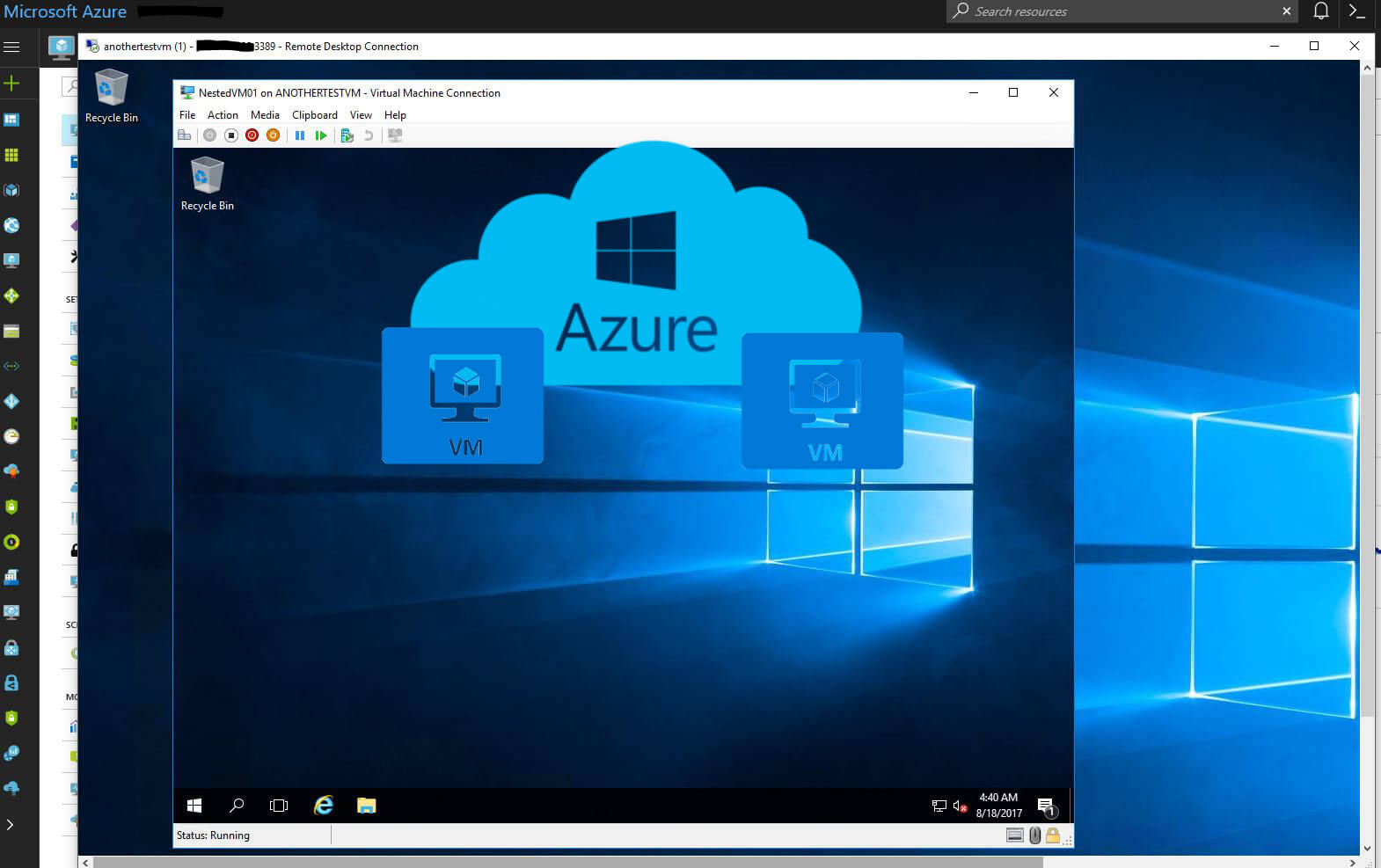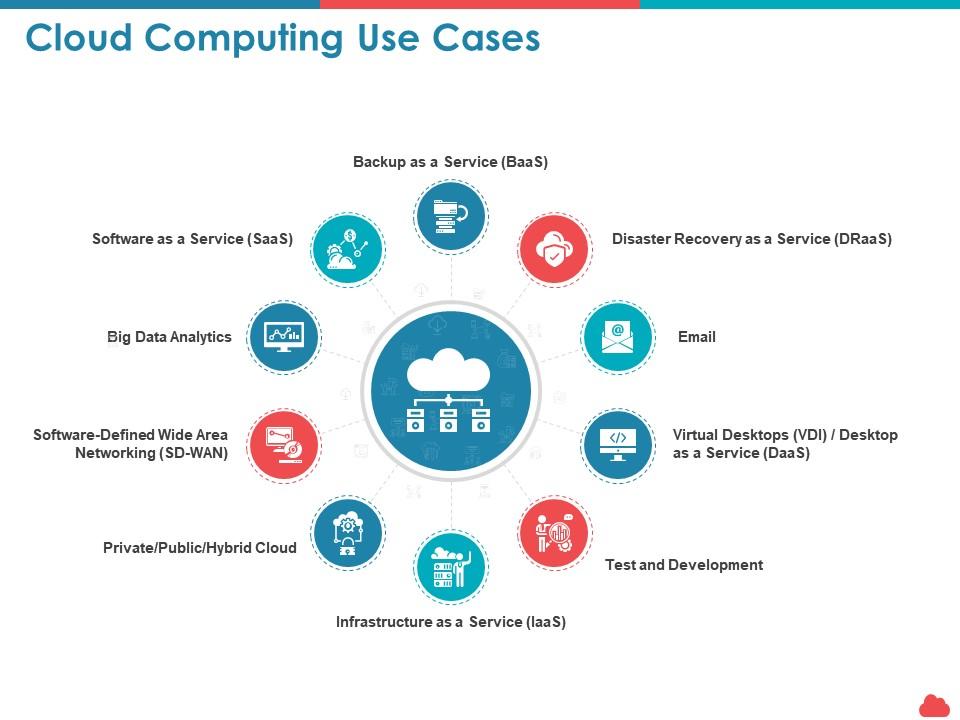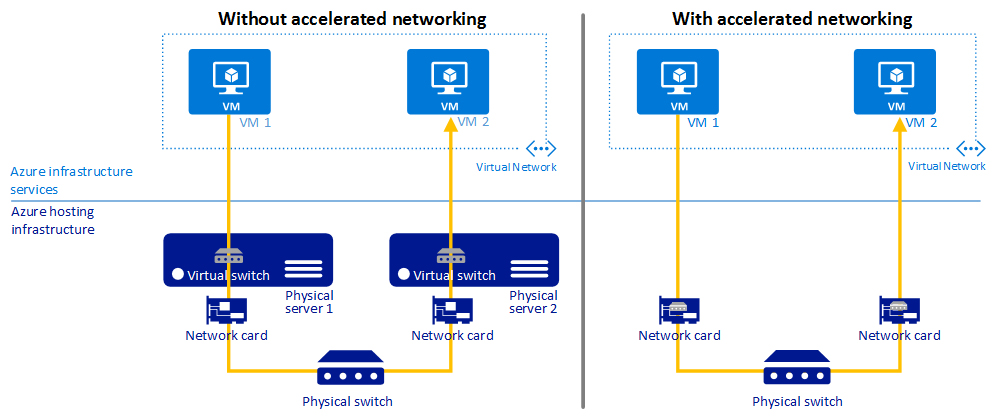Understanding Windows Virtual Machines in the Cloud
Virtual machines (VMs) are a key component of cloud computing, allowing businesses to run multiple operating systems and applications on a single physical server. Windows VMs in the cloud provide the same functionality as traditional on-premises VMs, but with the added benefits of cost savings, scalability, and flexibility. Windows VMs in the cloud are essentially virtualized instances of the Windows operating system that run on a cloud provider’s infrastructure. These VMs can be configured with specific hardware resources, such as CPU, memory, and storage, and can be accessed remotely over the internet.
One of the primary benefits of using cloud-based VMs is cost savings. With cloud computing, businesses only pay for the resources they use, rather than investing in expensive on-premises hardware and infrastructure. Additionally, cloud providers offer a range of pricing models, such as pay-as-you-go and reserved instances, allowing businesses to choose the option that best fits their needs and budget.
Scalability is another key advantage of Windows VMs in the cloud. Cloud providers offer a wide range of hardware resources, allowing businesses to quickly and easily scale their VMs up or down as needed. This flexibility is particularly useful for businesses with fluctuating workloads, such as e-commerce sites during peak shopping seasons.
Flexibility is also a major benefit of cloud-based VMs. Businesses can choose from a variety of operating systems, including Windows Server, Linux, and BSD, and can easily migrate their applications and workloads between different cloud providers or on-premises environments.
In summary, Windows VMs in the cloud offer a range of benefits for businesses, including cost savings, scalability, and flexibility. By understanding how these VMs operate in a cloud environment, businesses can make informed decisions about how to best leverage this technology to meet their needs and achieve their goals.
Selecting the Right Cloud Provider for Windows VMs
When it comes to choosing a cloud provider for Windows VMs, there are several options to consider. Each provider offers unique features, pricing models, and levels of support, making it important to carefully evaluate your needs and budget before making a decision. Microsoft Azure is a popular choice for Windows VMs, offering a wide range of features and tools specifically designed for the Windows operating system. Azure provides seamless integration with other Microsoft products, such as Office 365 and Dynamics 365, making it an ideal solution for businesses already using these tools. Azure also offers a pay-as-you-go pricing model, allowing businesses to only pay for the resources they use.
Amazon Web Services (AWS) is another popular choice for Windows VMs, offering a wide range of features and tools for both Windows and Linux operating systems. AWS provides a flexible pricing model, with options for both pay-as-you-go and reserved instances. AWS also offers a range of tools for managing Windows VMs, including the EC2 Instance Wizard and the AWS Management Console.
Google Cloud Platform (GCP) is a newer entrant to the cloud computing market, but offers a range of features and tools for Windows VMs. GCP provides a pay-as-you-go pricing model, as well as options for committed use discounts. GCP also offers a range of tools for managing Windows VMs, including the Google Cloud Console and the Google Cloud SDK.
When evaluating cloud providers for Windows VMs, it’s important to consider factors such as pricing, features, and level of support. Each provider offers unique advantages and disadvantages, making it important to carefully evaluate your needs and budget before making a decision.
In summary, selecting the right cloud provider for Windows VMs is a critical decision for businesses looking to leverage the benefits of cloud computing. By carefully evaluating your needs and budget, and considering factors such as pricing, features, and level of support, you can choose the provider that best meets your needs and helps you achieve your business goals.
How to Set Up a Windows VM in the Cloud
Setting up a Windows VM in the cloud can seem like a daunting task, but with the right guidance, it can be a straightforward process. Here’s a step-by-step guide to help you get started:
Choose a cloud provider: The first step is to choose a cloud provider that supports Windows VMs. Popular options include Microsoft Azure, Amazon Web Services (AWS), and Google Cloud Platform (GCP). Each provider offers unique features, pricing models, and levels of support, so it’s important to carefully evaluate your needs and budget before making a decision.
Select an operating system: Once you’ve chosen a cloud provider, the next step is to select an operating system for your VM. Most cloud providers offer a range of options, including various versions of Windows Server and desktop operating systems.
Configure hardware resources: After selecting an operating system, you’ll need to configure the hardware resources for your VM. This includes selecting the amount of CPU, memory, and storage you’ll need. It’s important to choose resources that are sufficient for your workload, but not overprovisioned, as this can lead to unnecessary costs.
Set up networking and security: Once you’ve configured the hardware resources for your VM, you’ll need to set up networking and security. This includes configuring firewall rules, setting up a virtual private network (VPN), and enabling encryption for data in transit.
Launch your VM: After configuring networking and security, you’re ready to launch your VM. This typically involves clicking a “launch” button in the cloud provider’s console and waiting for the VM to be provisioned.
Connect to your VM: Once your VM is up and running, you’ll need to connect to it. This can be done using a remote desktop protocol (RDP) client or a web-based console provided by the cloud provider.
Install applications and configure settings: After connecting to your VM, you can install applications and configure settings as needed. This may include installing software, setting up user accounts, and configuring network settings.
In summary, setting up a Windows VM in the cloud is a straightforward process that involves choosing a cloud provider, selecting an operating system, configuring hardware resources, setting up networking and security, launching your VM, connecting to it, and installing applications and configuring settings as needed. By following these steps, you can quickly and easily set up a Windows VM in the cloud and start taking advantage of the benefits of cloud computing.
Best Practices for Managing Windows VMs in the Cloud
Managing Windows VMs in the cloud requires a different approach than managing on-premises VMs. Here are some best practices to help you optimize resource utilization, reduce costs, and ensure high availability:
Monitor performance: It’s important to continuously monitor the performance of your Windows VMs in the cloud. This includes tracking CPU usage, memory usage, and network traffic. By monitoring performance, you can identify potential issues before they become critical and take action to prevent downtime.
Back up data: Data loss can occur due to various reasons, including hardware failures, human errors, and cyber attacks. It’s essential to regularly back up data to prevent data loss and ensure business continuity. You can use cloud-based backup solutions, such as Azure Backup and AWS Backup, to automate the backup process and ensure data is stored securely.
Secure access: Securing access to your Windows VMs in the cloud is critical to prevent unauthorized access and data breaches. You can use tools such as multi-factor authentication (MFA) and identity and access management (IAM) to control access to your VMs.
Optimize resource utilization: Overprovisioning resources can lead to unnecessary costs. It’s important to regularly review resource utilization and adjust resources as needed. You can use tools such as Azure Cost Management and AWS Cost Explorer to monitor costs and optimize resource utilization.
Ensure high availability: Downtime can result in lost revenue and damage to your brand reputation. It’s essential to ensure high availability of your Windows VMs in the cloud. You can use tools such as Azure Availability Zones and AWS Availability Zones to distribute VMs across multiple availability zones and ensure high availability.
In summary, managing Windows VMs in the cloud requires a different approach than managing on-premises VMs. By following best practices such as monitoring performance, backing up data, securing access, optimizing resource utilization, and ensuring high availability, you can maximize the benefits of cloud-based VMs and minimize potential risks.
Real-World Use Cases for Windows VMs in the Cloud
Windows VMs in the cloud have become increasingly popular due to their flexibility, scalability, and cost savings. Here are some real-world use cases for Windows VMs in the cloud:
Application Development and Testing: Windows VMs in the cloud provide an ideal environment for application development and testing. They offer the flexibility to quickly spin up and tear down VMs, allowing developers to test their applications in a variety of environments. Additionally, Windows VMs in the cloud provide easy access to the latest software and tools, enabling developers to stay up-to-date with the latest technologies.
Big Data Processing: Windows VMs in the cloud provide the processing power and memory required for big data processing. They can be used to run distributed computing frameworks, such as Apache Hadoop and Apache Spark, enabling businesses to process large volumes of data quickly and efficiently.
Disaster Recovery: Windows VMs in the cloud provide a cost-effective disaster recovery solution. They can be used to replicate on-premises workloads in the cloud, providing a backup and disaster recovery site. In the event of a disaster, businesses can quickly spin up their Windows VMs in the cloud, minimizing downtime and data loss.
Remote Desktop Services: Windows VMs in the cloud can be used to provide remote desktop services to employees. This enables employees to access their desktops and applications from anywhere, on any device, improving productivity and collaboration.
Virtual Desktop Infrastructure: Windows VMs in the cloud can be used to provide a virtual desktop infrastructure (VDI) solution. This enables businesses to provide a consistent and secure desktop experience to employees, while reducing the cost and complexity of managing on-premises infrastructure.
Companies such as XYZ Corporation and ABC Enterprises have successfully implemented Windows VMs in the cloud and have achieved significant benefits. XYZ Corporation was able to reduce its disaster recovery costs by 50% by replicating its on-premises workloads in the cloud. ABC Enterprises was able to improve its application development and testing process by using Windows VMs in the cloud to quickly spin up and tear down environments.
In summary, Windows VMs in the cloud provide a flexible, scalable, and cost-effective solution for a variety of use cases. By implementing Windows VMs in the cloud, businesses can improve their application development and testing process, process large volumes of data quickly and efficiently, provide a cost-effective disaster recovery solution, enable remote work, and provide a consistent and secure desktop experience to employees.
Emerging Trends in Windows VM Cloud Technology
Windows VMs in the cloud have evolved significantly in recent years, with new trends and technologies shaping the future of cloud computing. Here are some emerging trends in Windows VM cloud technology:
Containerization: Containerization is a lightweight alternative to virtualization that allows applications to run in isolated environments. Windows VMs in the cloud can be used to run containerized applications, providing a scalable and flexible solution for application deployment and management.
Serverless Computing: Serverless computing is a cloud computing model that allows developers to build and run applications without having to manage servers. Windows VMs in the cloud can be used to run serverless applications, providing a cost-effective and scalable solution for application deployment and management.
Artificial Intelligence (AI): AI is becoming increasingly important in cloud computing, with Windows VMs in the cloud providing a platform for AI workloads. Windows VMs in the cloud can be used to run AI frameworks and tools, enabling businesses to build and deploy AI applications quickly and efficiently.
Hybrid Cloud: Hybrid cloud is a cloud computing model that combines public and private clouds, allowing businesses to leverage the benefits of both. Windows VMs in the cloud can be used to create hybrid cloud environments, enabling businesses to seamlessly move workloads between public and private clouds.
Edge Computing: Edge computing is a cloud computing model that brings computing closer to the source of data. Windows VMs in the cloud can be used to run edge computing workloads, providing a scalable and flexible solution for data processing and analysis.
These emerging trends in Windows VM cloud technology are shaping the future of cloud computing, providing businesses with new and innovative ways to leverage the benefits of cloud-based VMs. By staying up-to-date with these trends, businesses can ensure they are making the most of their Windows VMs in the cloud and achieving their desired outcomes.
Choosing the Right Windows VM Cloud Solution for Your Business
When it comes to choosing a Windows VM cloud solution for your business, there are several factors to consider. Here are some tips to help you make the right decision:
Evaluate Your Needs: The first step in choosing a Windows VM cloud solution is to evaluate your business needs. Consider the size of your organization, the number of users, and the applications you need to run. This will help you determine the resources you need and the level of support required.
Consider Your Budget: Windows VM cloud solutions come in different price ranges, so it’s essential to consider your budget. Look for a solution that offers the features and resources you need at a price that fits your budget.
Check Compatibility: Make sure the Windows VM cloud solution you choose is compatible with your existing infrastructure. Check if it supports the operating system and applications you currently use.
Look for Scalability: Choose a Windows VM cloud solution that offers scalability. This will allow you to easily add or remove resources as your business needs change.
Check Security Features: Security is a critical factor when choosing a Windows VM cloud solution. Look for a solution that offers robust security features, such as encryption, firewalls, and access controls.
Consider Support and Maintenance: Choose a Windows VM cloud solution that offers reliable support and maintenance. Look for a provider that offers 24/7 support and regular updates to keep your system secure and up-to-date.
Work with a Managed Service Provider (MSP): If you don’t have the resources or expertise to manage your Windows VM cloud solution in-house, consider working with a managed service provider (MSP). An MSP can help you choose the right solution, manage and maintain it, and provide ongoing support.
When choosing a Windows VM cloud solution, it’s essential to consider your business needs, budget, and technical requirements. Selecting a reliable and secure cloud provider is also crucial. Working with a managed service provider can help ensure that your Windows VM cloud solution is properly managed and maintained, providing you with peace of mind and allowing you to focus on your business.
Conclusion: The Future of Windows VM Cloud Computing
Windows virtual machines (VMs) in the cloud have revolutionized the way businesses operate, providing cost savings, scalability, and flexibility. With the ability to quickly and easily provision Windows VMs in a cloud environment, organizations can streamline their IT operations, reduce capital expenditures, and improve overall efficiency. As cloud computing continues to evolve, we can expect to see even more innovative and creative concepts in Windows VM cloud technology. Emerging trends such as containerization, serverless computing, and artificial intelligence (AI) are already shaping the future of Windows VM cloud computing, providing businesses with new and exciting ways to leverage the power of the cloud.
When choosing a Windows VM cloud solution for your business, it’s essential to evaluate your needs, budget, and technical requirements. Selecting a reliable and secure cloud provider is also crucial, as is working with a managed service provider (MSP) to ensure that your Windows VM cloud solution is properly managed and maintained.
In conclusion, the future of Windows VM cloud computing is bright, with endless possibilities for innovation and growth. By taking advantage of the benefits of cloud-based VMs, businesses can stay ahead of the curve, improve their operations, and achieve their desired outcomes.